Get seamless cross-application software.
Take your documentation process from application to application in a single session – digital adoption has never been easier!
ClickLearn delivers a single editing process for all your content, whether you are adding notes, annotated screenshots, or chapters to your recordings. ClickLearn will seamlessly deliver your changes across all content formats: in See-Me, Try-Me, and Test-Me videos; virtual assistants, written materials, and the eLearning portal. When you make changes to your templates, ClickLearn applies the changes across your entire project.

How do the connectors work?
The Windows, Office, and web connectors deliver a single editing process for all your content. Perfect when you are adding notes, annotated screenshots, or chapters to your recordings.
ClickLearn seamlessly delivers your changes across all your content in your See-Me, Try-Me, and Test-Me videos, virtual assistants, written materials, and eLearning portal. When you make changes to the appearance of your templates, ClickLearn applies these changes across your entire project.
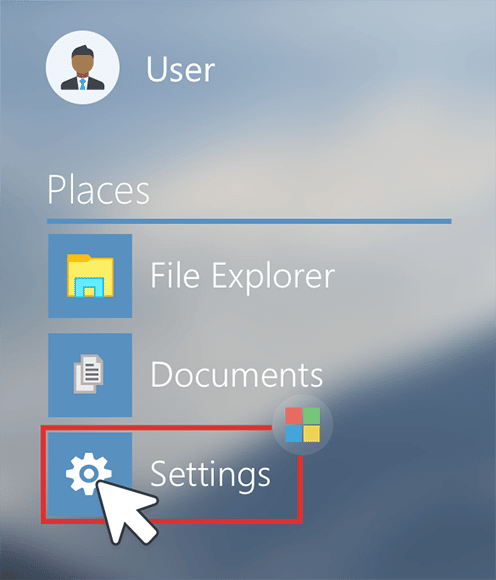
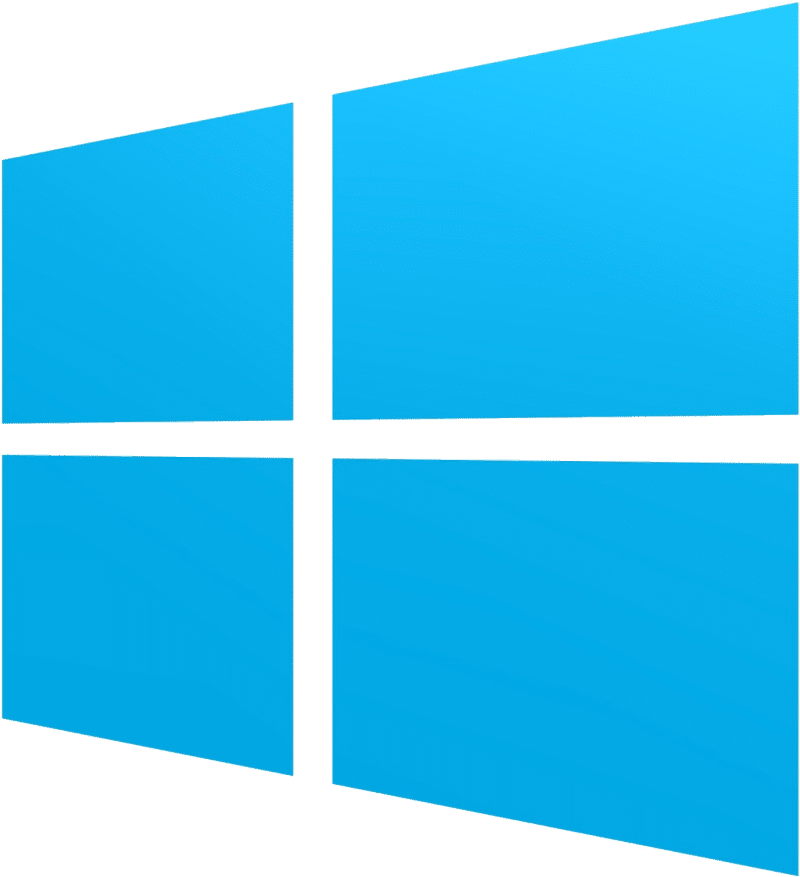

Windows Connector
The Windows connector covers 90% of all Windows applications. It will follow you through your process, when your recording session takes you outside of the supported ClickLearn business systems.
We offer full support for our Windows connector and our Customer Care team is ready engage with you in identifying how ClickLearn can support your Windows-based applications.
You can use this application when you enter the ClickLearn Portal.
Web Connector
The web connector covers 90% of all web-based applications. Whether they are in the cloud, on-premise, standard applications or custom-built applications. It will follow you through your process, when your recording session takes you outside of the supported ClickLearn business systems.
We offer full support for our web connector and our Customer Care team is ready to assist you in documenting your vital processes within your web-based applications.
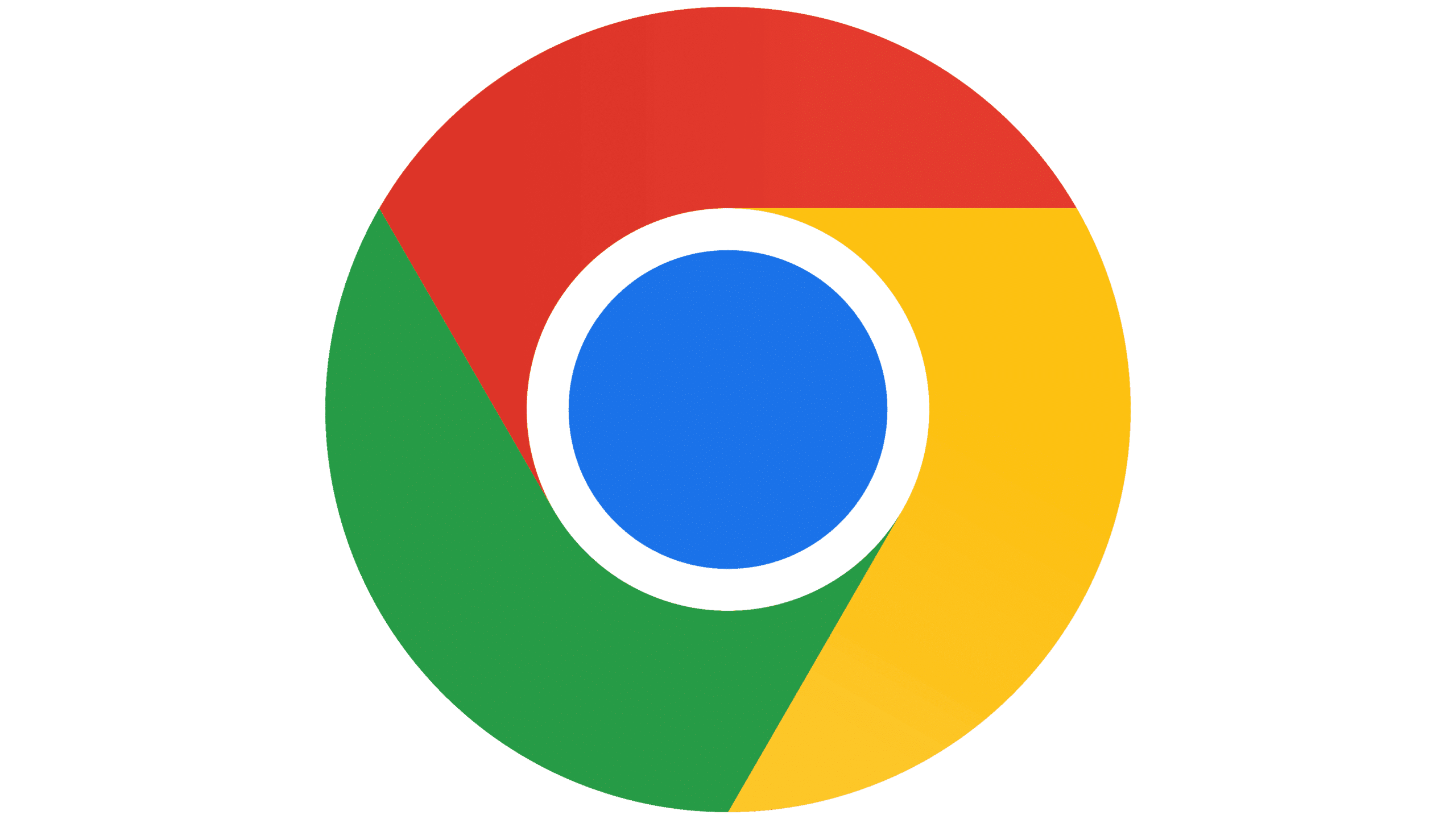


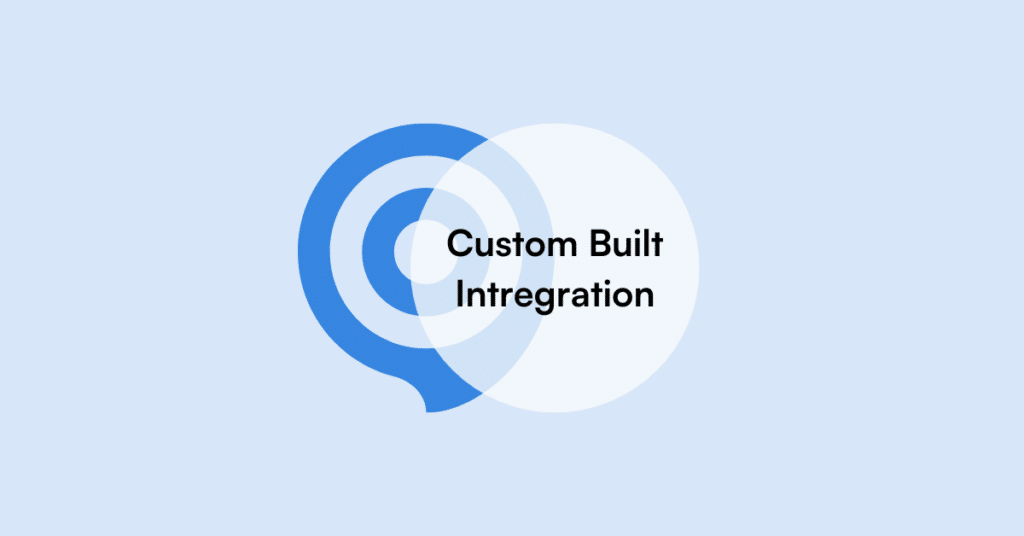
Custom Built Connector
You can now have a customized user adoption experience inside of your own application. Don’t have the bandwidth to build it in-house? Let the ClickLearn Connector Team enable and support you in delivering your vision of the perfect user adoption experience. Whether on-prem or the cloud, we will compose the proper methods of delivery inside your application while using Learning Management Systems to mix both performance support and traditional e-learning for your end-users. Includes a service model that will handle all your release cycles, so you don’t have to add development resources.