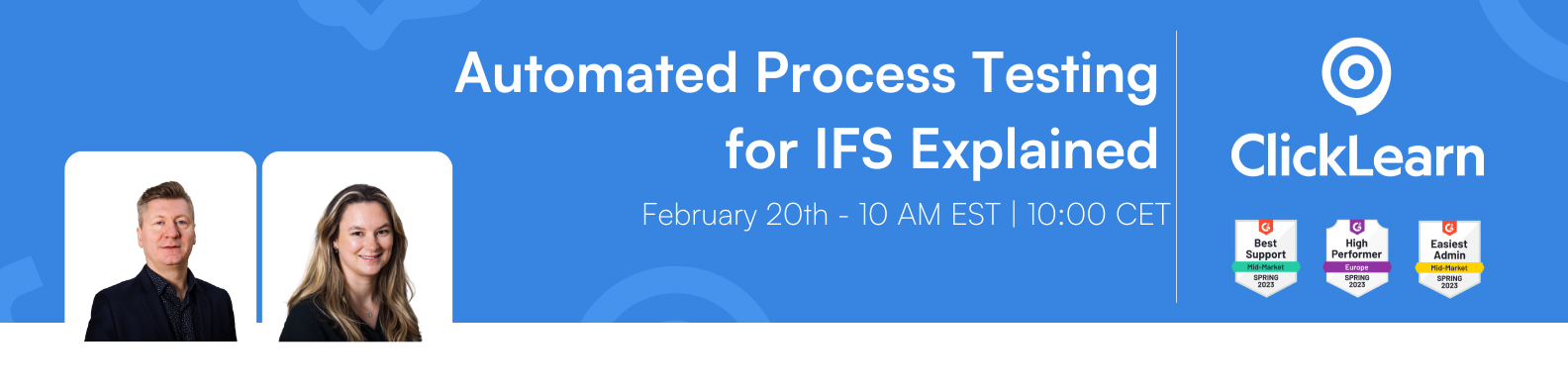Learn how to deliver digital adoption, training, and automated process testing for IFS
Ensure implementation success and user adoption – Use one solution to automate the creation and maintenance of your training materials for all IFS versions, and test processes automatically!
Automated Process Testing for IFS Explained
On-demand webinar | Replay
In this webinar session, we’ll show you how to use Automated Process Testing to deliver accurate, repeatable, and high-quality process testing and, by that, decrease time to go live and save valuable resources.
Agenda
- Set up decision forks, assets, and screen-capturing features
- Use variables and functions to customize your testing
- Bind multiple test scenarios together
- Execute tests and report results
User Adoption & Onboarding for IFS
On-demand webinar | Replay
Are you implementing or upgrading to IFS Cloud and concerned with cumbersome user instruction updates, user adoption challenges, or seeking ways to empower your workforce within the IFS platform?
Agenda
- Accelerate your content creation process
- Keep documentation up-to-date
- Auto–translate user instructions into 45+ languages
- Enhance user onboarding experience and productivity
- Test your application’s processes automatically
Keep your training materials for IFS evergreen
On-demand webinar | Replay
In the upcoming webinar, you will see how ClickLearn ensures that your documentation is always up to date with each IFS update.
Agenda
Automate the updating process with new screenshots & process descriptions
Auto-translate into +45 languages with a few clicks
Publish the updated materials to an eLearning Portal
Keep your training materials for IFS evergreen
Live webinar | February 6rd | 10 AM EST & 10:00 CET
In the upcoming webinar, you will see how ClickLearn ensures that your documentation is always up to date with each IFS update.
Agenda
Automate the updating process with new screenshots & process descriptions
Auto-translate into +45 languages with a few clicks
Publish the updated materials to an eLearning Portal
Automated Process Testing for IFS Explained
Live webinar | February 20th | 10 AM EST & 10:00 CET
In the upcoming webinar session, we’ll show you how to use Automated Process Testing to deliver accurate, repeatable, and high-quality process testing and by that decrease time to go live and save valuable resources.
Agenda
- Set up decision forks, assets, and screen-capturing features
- Use variables and functions to customize your testing
- Bind multiple test scenarios together
- Execute tests and report results
User Adoption & Onboarding for IFS
On-demand webinar | Replay
Are you implementing or upgrading to IFS Cloud and concerned with cumbersome user instruction updates, user adoption challenges, or seeking ways to empower your workforce within the IFS platform?
Agenda
- Accelerate your content creation process
- Keep documentation up-to-date
- Auto–translate user instructions into 45+ languages
- Enhance user onboarding experience and productivity
- Test your application’s processes automatically
User Adoption & Onboarding for IFS
Live webinar | January 23rd | 10 AM EST & 10:00 CET
Are you implementing or upgrading to IFS Cloud and concerned with cumbersome user instruction updates, user adoption challenges, or seeking ways to empower your workforce within the IFS platform?
Agenda
- Accelerate your content creation process
- Keep documentation up-to-date
- Auto–translate user instructions into 45+ languages
- Enhance user onboarding experience and productivity
- Test your application’s processes automatically
Keep your training materials for IFS up to date
Live webinar | February 6rd | 10 AM EST & 10:00 CET
In the upcoming webinar, you will see how ClickLearn ensures that your documentation is always up to date with each IFS update.
Agenda
Automate the updating process with new screenshots & process descriptions
Auto-translate into +45 languages with a few clicks
Publish the updated materials to an eLearning Portal
Automated Process Testing for IFS Explained
Live webinar | February 20th | 10 AM EST & 10:00 CET
In the upcoming webinar session, we’ll show you how to use Automated Process Testing to deliver accurate, repeatable, and high-quality process testing and by that decrease time to go live and save valuable resources.
Agenda
- Set up decision forks, assets, and screen-capturing features
- Use variables and functions to customize your testing
- Bind multiple test scenarios together
- Execute tests and report results
Trusted by 800+ companies since 2009





Making you more successful with IFS
The Future of Enterprise Training & Documentation
ClickLearn is the training and digital adoption solution for all IFS platforms. It automates the process of creating training material and documentation. With its unique recording technology, ClickLearn captures processes and converts them into crisp 24/7 available e-learning portals, written documentation and of course Virtual Assistants that guide the user inside the application. ClickLearn also keeps your learning content current with each new IFS update and with the new Automated Process Testing you can test all your processes before deploying an IFS Cloud update.
ClickLearn simply enables IFS customers to get more value, more quickly, out of their investment in IFS.
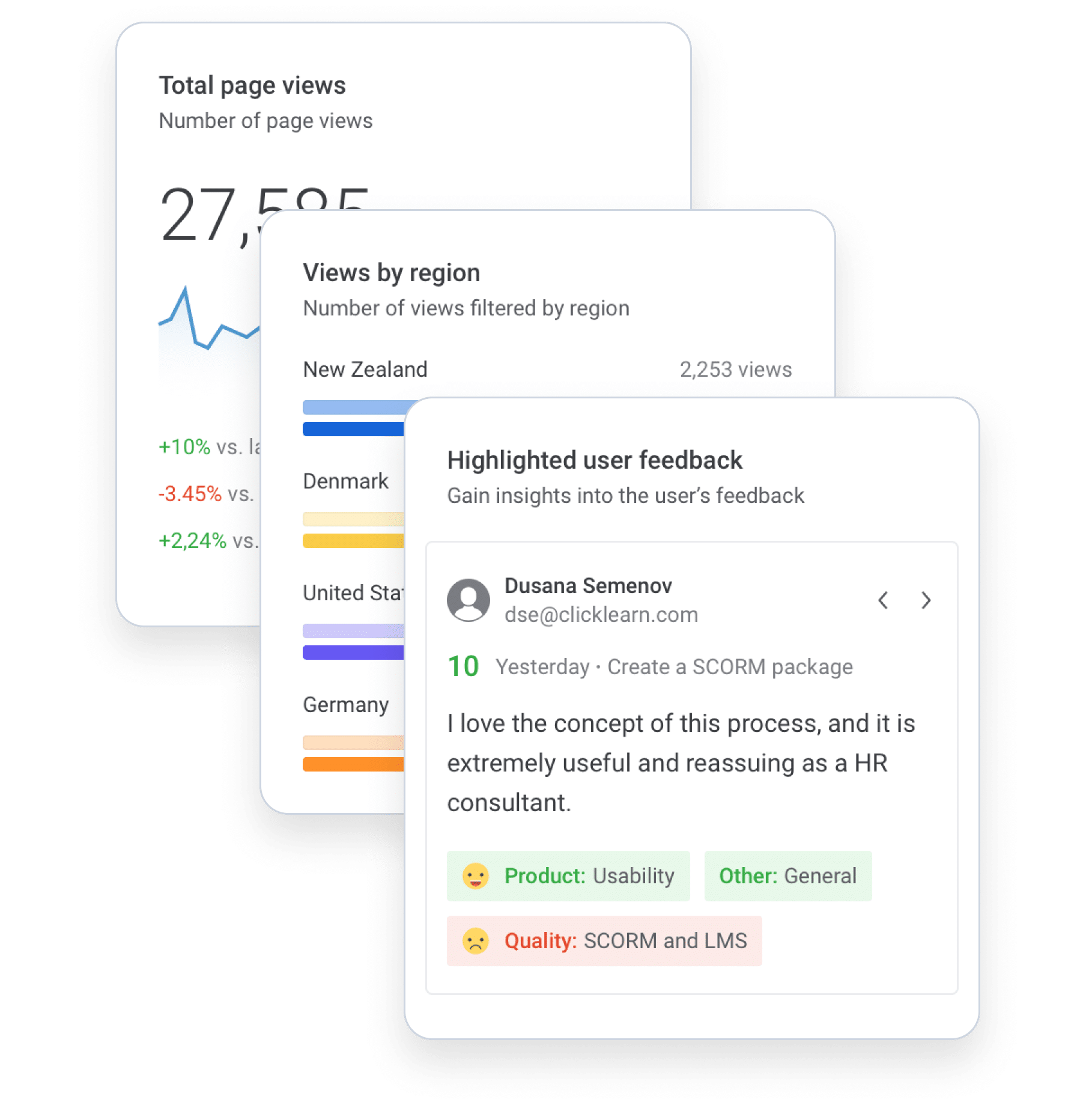
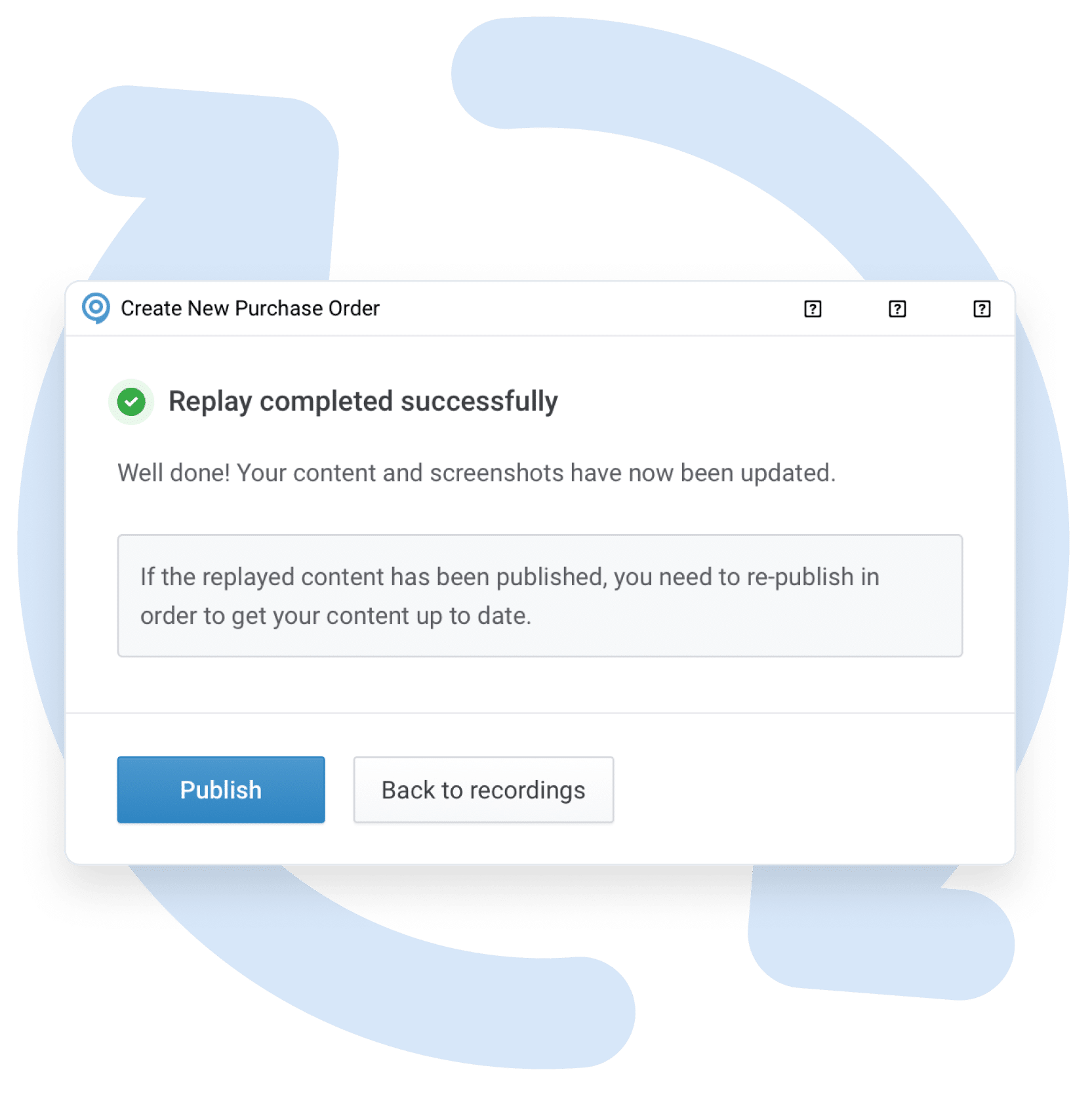

Automate eLearning inside IFS
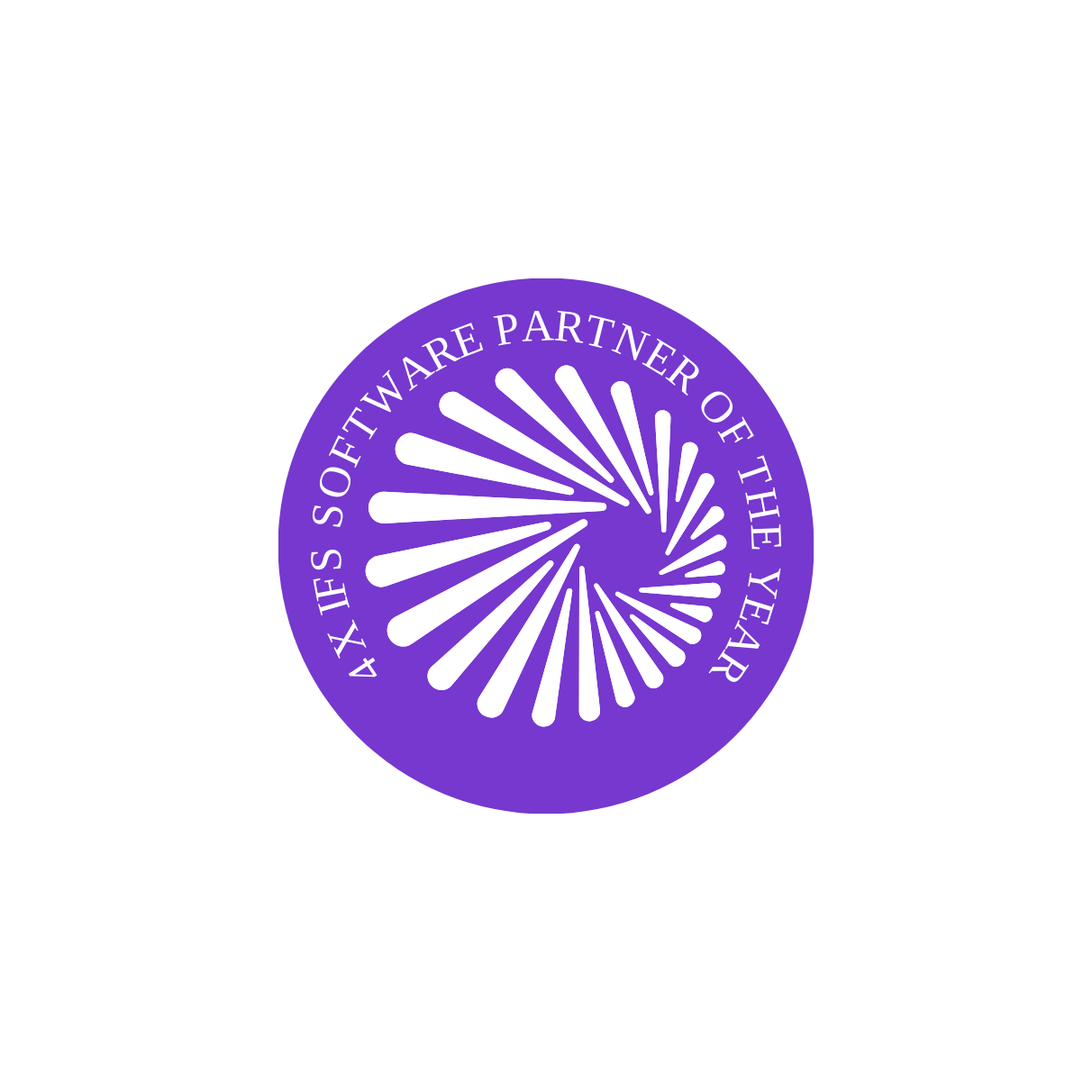
What is ClickLearn?
ClickLearn is a Digital Adoption Platform that captures work processes in enterprise software and all IFS solutions.
The platform auto-produces learning content in 7 formats and 45+ languages, creates a customizable eLearning portal, and keeps documentation current with automatic updates.
… and we are four-time winners of IFS Partner of the Year!
How to use ClickLearn
#1 STEP
Capture
The unique, cross-platform recorder technology understands your actions within the underlying business system.
- Click through your work processes
- Automatically capture and create your documentation.
- Global availability results in faster response time.
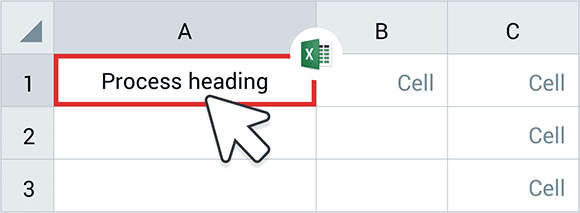
#2 STEP
Create
When it comes to learning styles, there is no “one size fits all”
- Your captured content is converted into 7 learning formats
- Incl. videos, written instructions and a quiz format
- Get the most out of your content with comprehensive learning formats
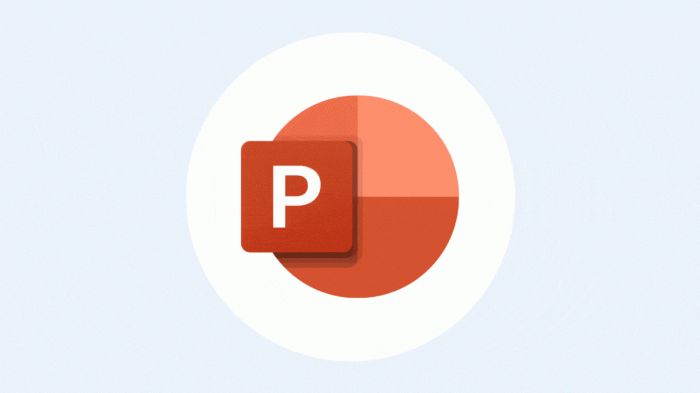
#3 STEP
Customize
Get a single editing process for all your content.
- Auto-translate into +45 languages
- Apply your business branding
- Separate content with chapters and notes
- Include annotated screenshots and more to your recordings

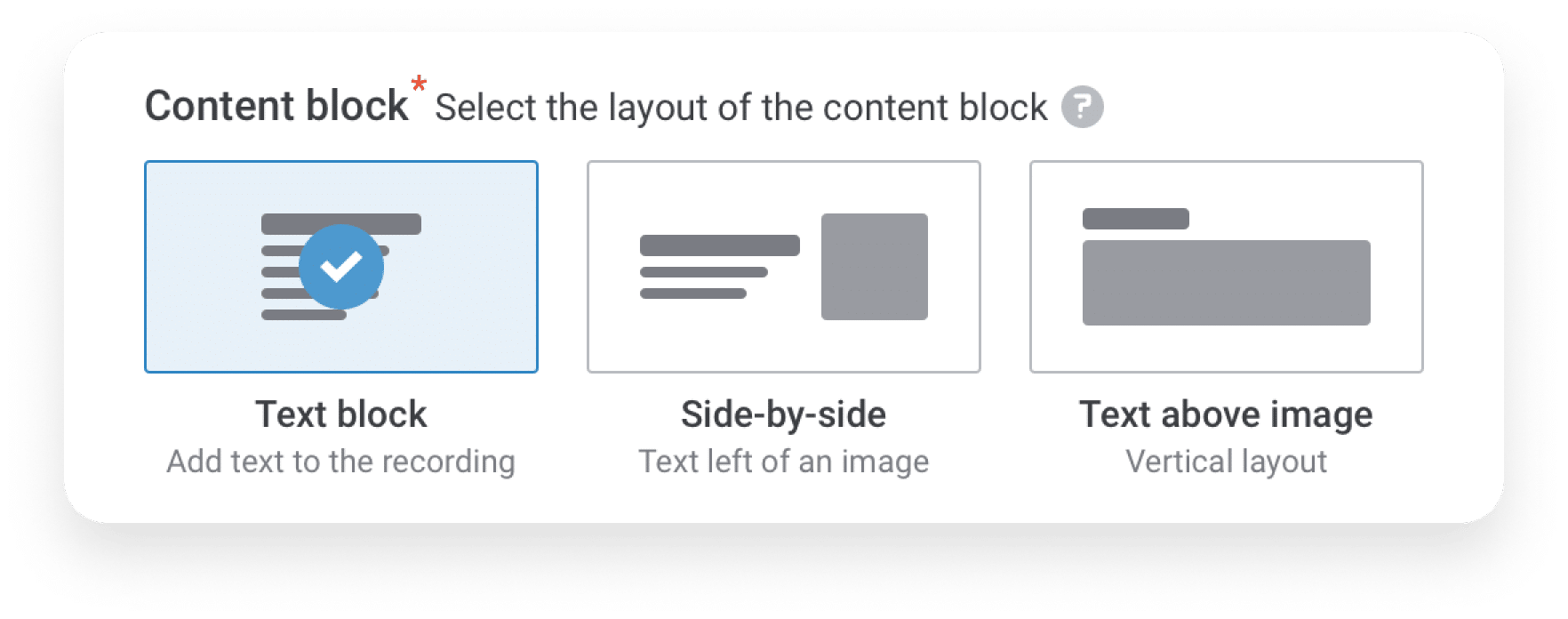
#4 STEP
Publish
Your content is automatically added to an eLearning portal
- Accessibility on all devices 24/7
- Plug-and-play functionality
- Easily meet the needs of end users and customers
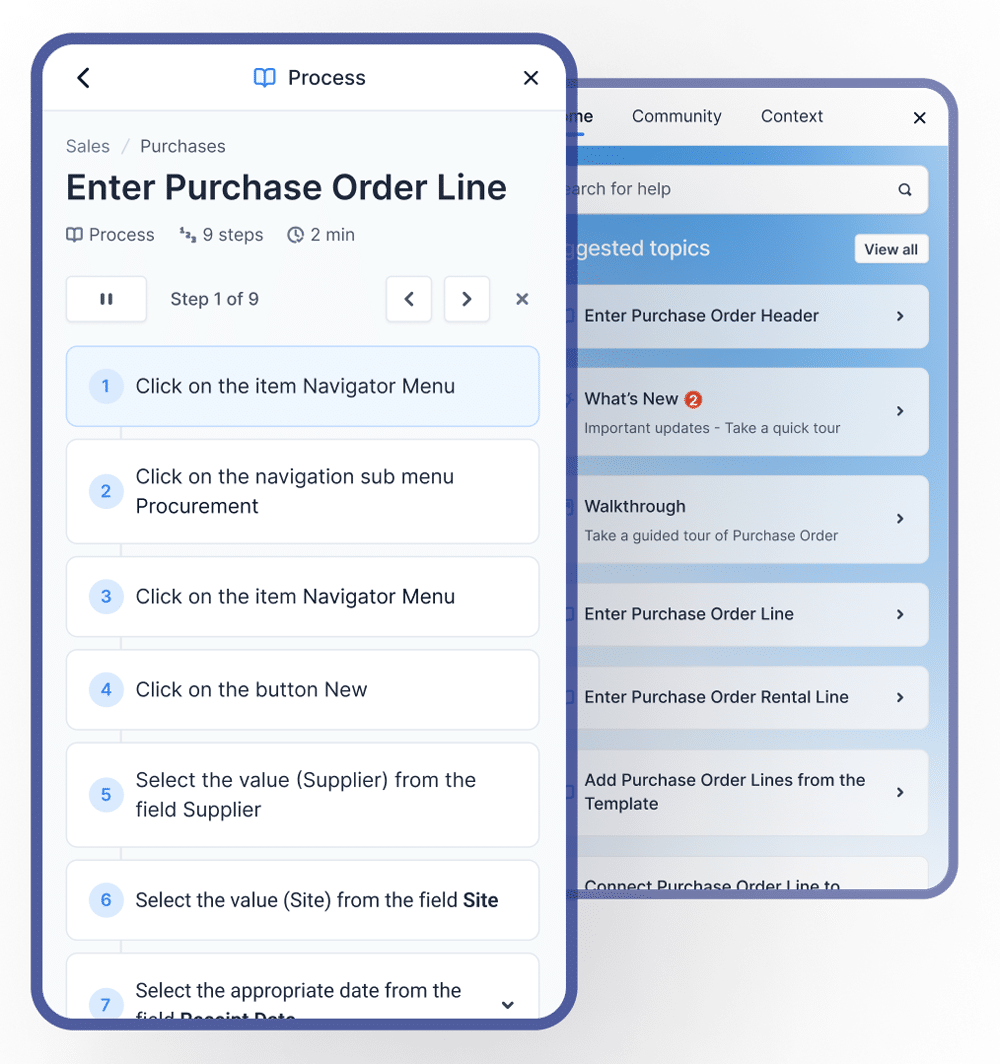
#5 STEP
Adapt
Empower your users with guidance and updated material
- Train users from a single, up-to-date source
- Provide guidance through an in-app virtual live assistant
- Monitor usage and insights in a dashboard
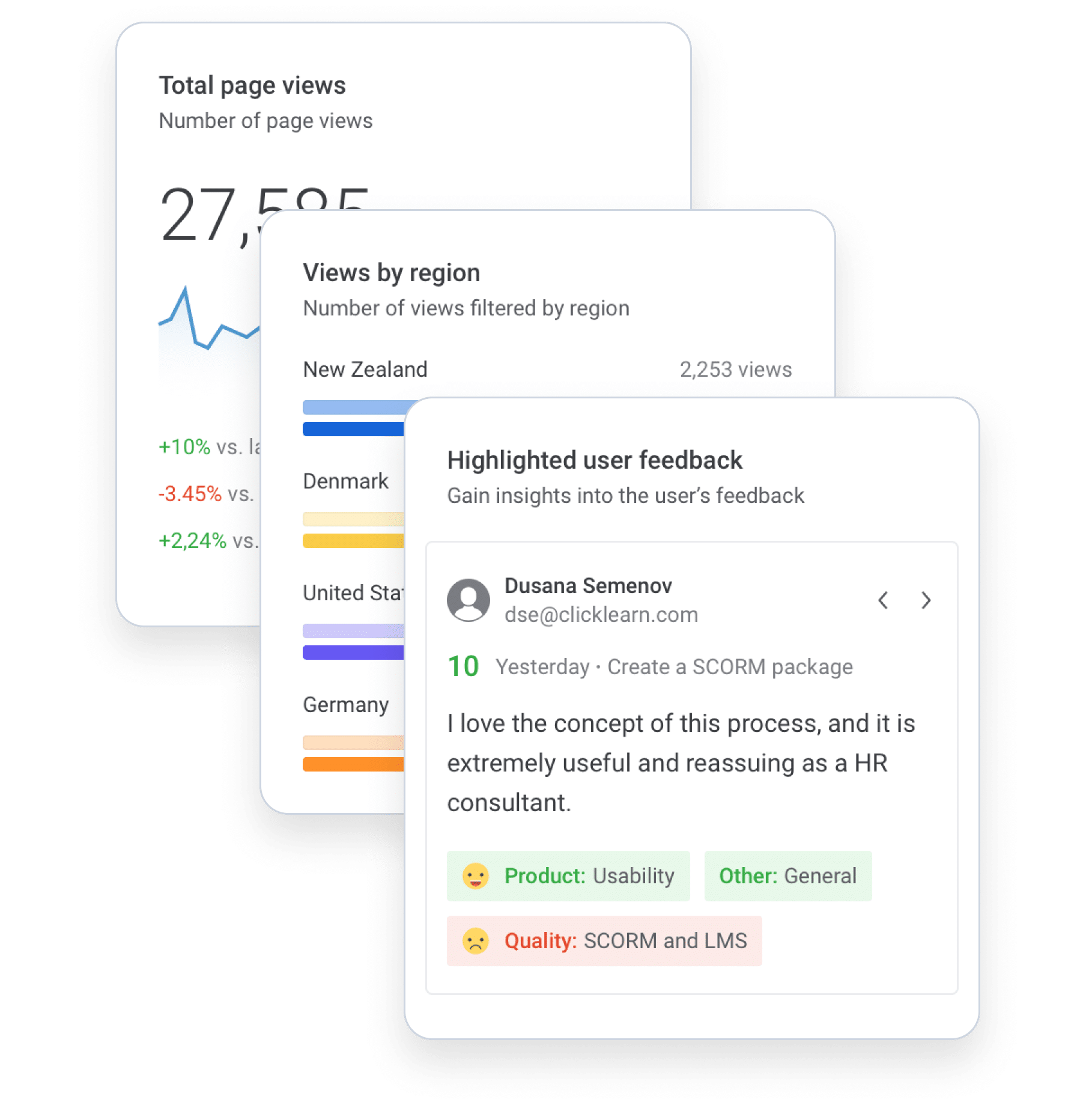
#6 STEP
Update
Ensures that your documentation is always up-to-date
- Automate the updating process
- Keep your documentation up-to-date
- Save time and effort
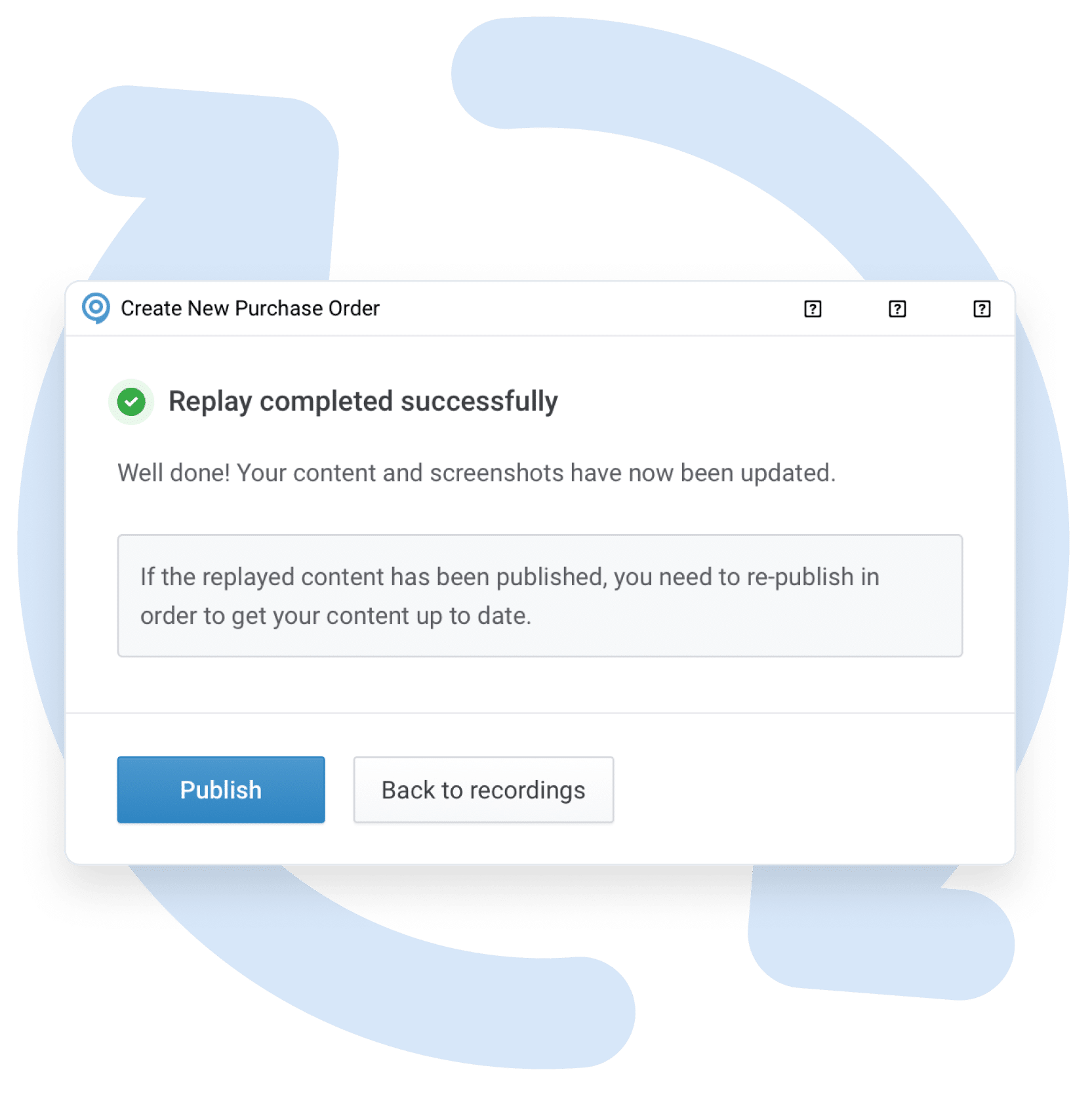
Benefits for IFS customers
ClickLearn enhances the value of your investment in IFS by providing a comprehensive suite of tools and features designed to optimize your user training and documentation processes.

Streamlining IT Success
Making IT and Support more successful by automating the process of creating and updating work instructions - and reducing help desk calls.
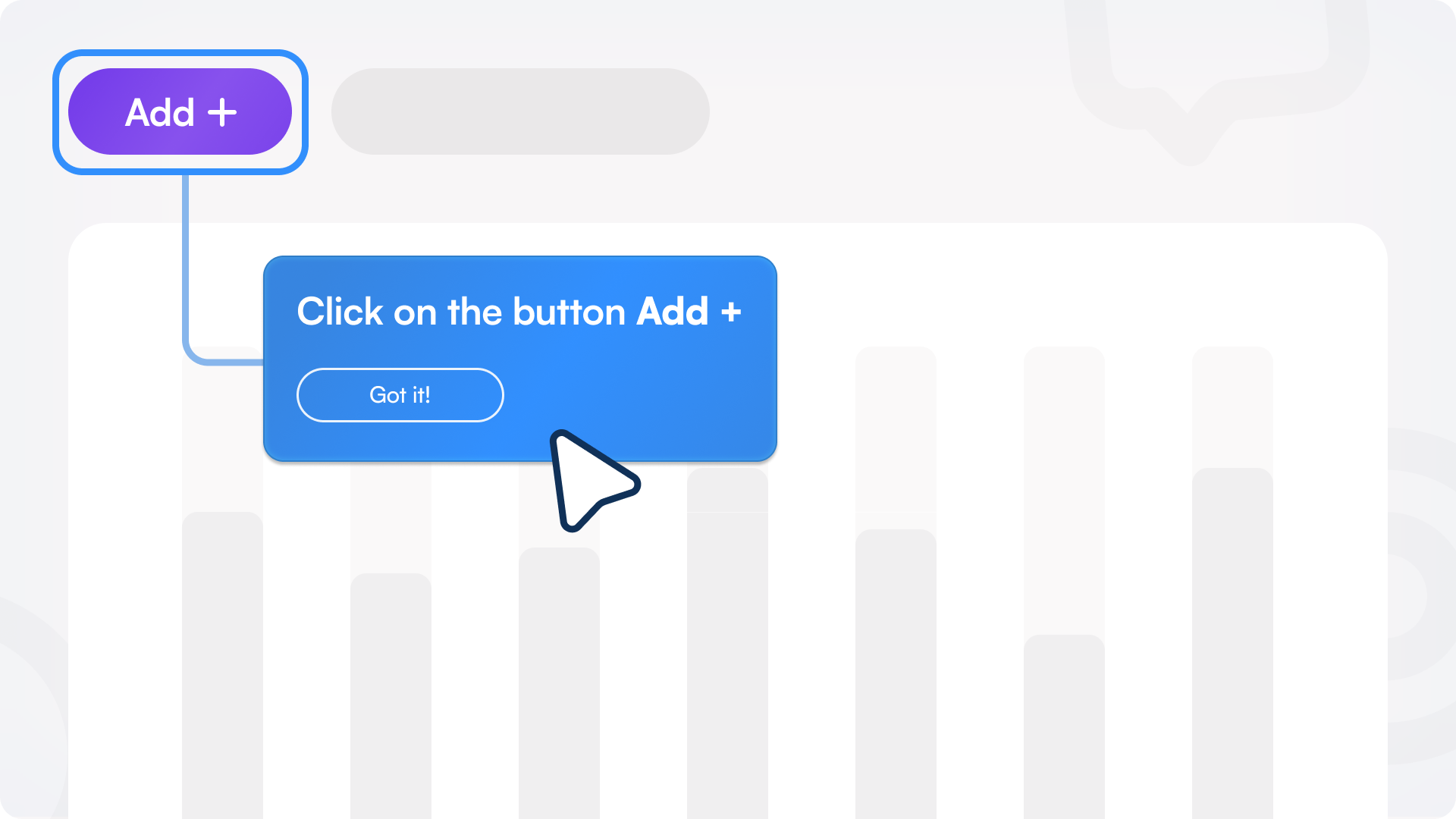
Empower End-Users
Making the end-users more successful with uniform work instructions and visual walkthroughs inside your system – a GPS for your IFS platform.
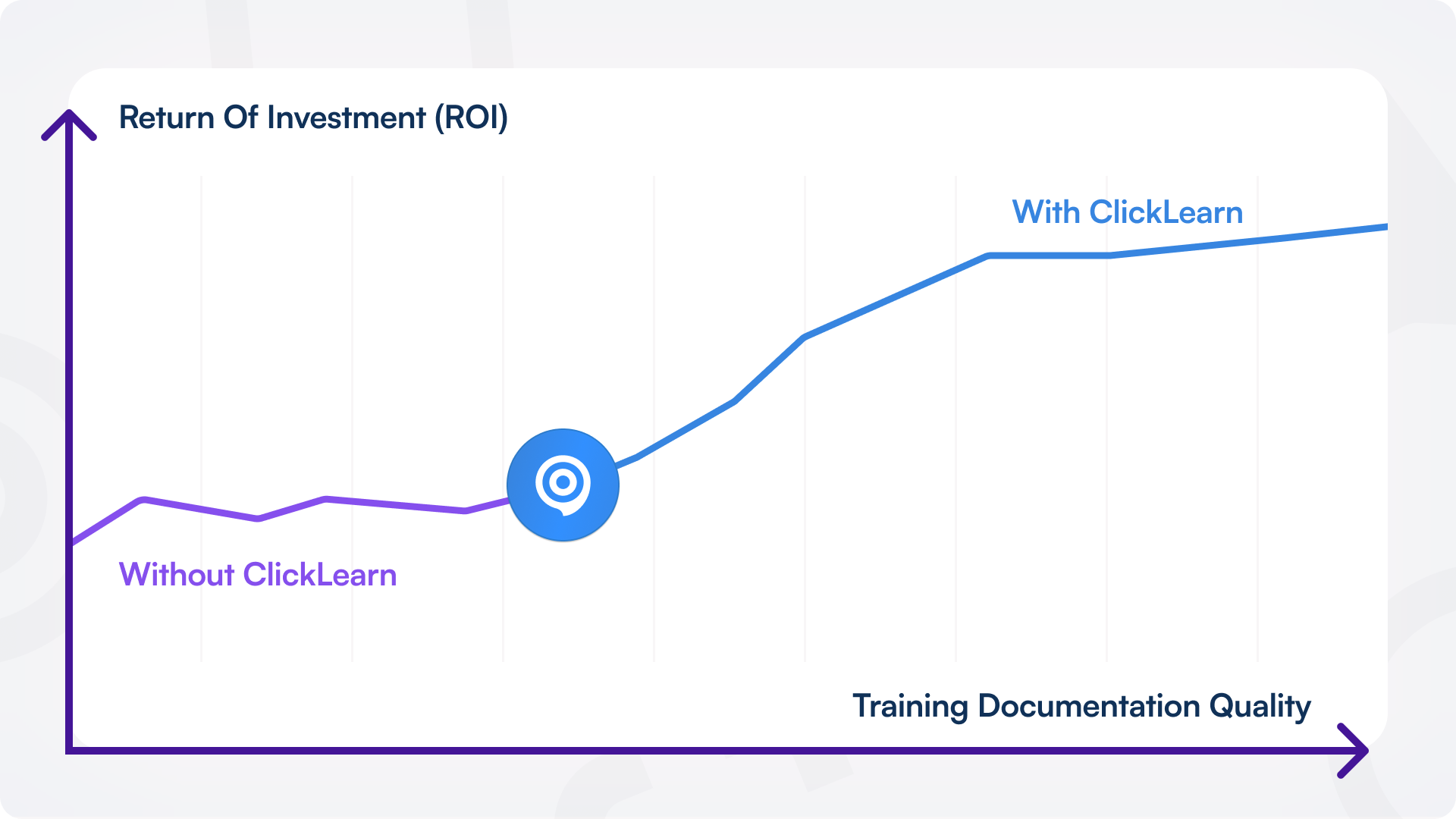
Boost IFS ROI
Increasing the company’s ROI in IFS with rapid user adoption and high accuracy in executing your business processes.
Why work with us?

Complete application coverage
With over 400 IFS customers , ClickLearn supports all IFS technologies from IFS Cloud to IFS Apps 10, 9 and 8 and of course all of your surrounding business applications; from Microsoft Office to your suite of internal/external websites or windows applications. ClickLearn even comes with a feature that converts your recordings from previous versions of IFS to newer version; simply with a click of the mouse.
Why work with us?

Complete application coverage
With over 400 IFS customers , ClickLearn supports all IFS technologies from IFS Cloud to IFS Apps 10, 9 and 8 and of course all of your surrounding business applications; from Microsoft Office to your suite of internal/external websites or windows applications. ClickLearn even comes with a feature that converts your recordings from previous versions of IFS to newer version; simply with a click of the mouse.
Unveiling the Consequences
Why Digital Adoption Is Vital
Low User Adoption Rates
Companies struggle with low user acceptance and adoption of new technologies.
Increased Training Costs
Companies without digital adoption initiatives face higher training costs.
Decreased Efficiency
Employees may resort to outdated or inefficient methods, leading to reduced productivity.
Higher Error Rates
Companies often experience increased error rates due to inadequate user understanding.
Customer Voices: Hear Their Experiences
At ClickLearn, we take pride in delivering exceptional solutions that empower businesses to thrive. Don’t just take our word for it—hear directly from our satisfied customers. Check out the latest reviews from real users on trusted platforms like G2 and Capterra. Our commitment to excellence is reflected in the positive experiences of those who have chosen ClickLearn for their enterprise needs.

4.4 out of 5.0 based on 44 reviews

4.3 out of 5.0 based on 36 reviews



Book a meeting
Discover the power of ClickLearn with Aaron Efendi, Global Head of Enterprise. Gain insights, ask questions, and uncover the potential of this game-changing solution for your business:
- A 30-minute platform overview
- 100% tailored to your needs
- No commitment
Schedule your meeting now and embark on a journey towards streamlined efficiency and success.

See ClickLearn in action
Content is loading...
We collect personal information and use profiling to serve you the most relevant content. In practical terms it means that we remember your choices and preferences when you interact with us. We respect your privacy, and you may unsubscribe/withdraw your consent at any time. For more details have a look in our privacy policy.