Digital Adoption & User Training
70% of software implementations fail.
Make yours a
success!
Auto-produce & update training content and documentation in 7 different formats and 45 languages with just a few clicks.
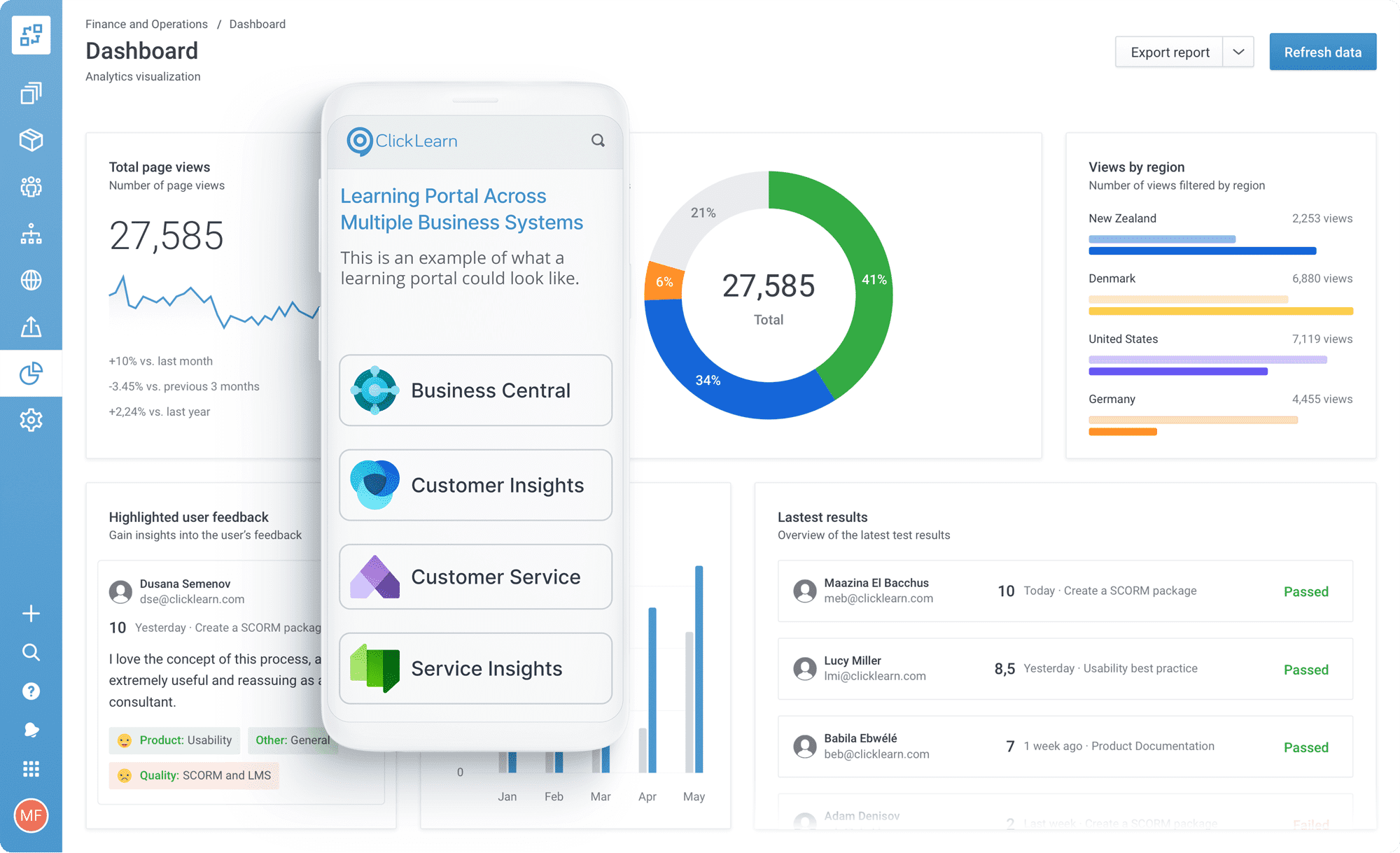
Since 2009, we’ve helped 800+ companies with digital adoption







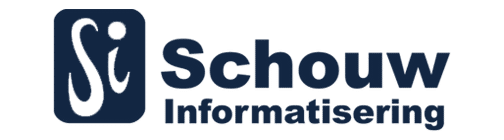
NEW RELEASE: User eXperience Panel ™
AI power. It's the future for software users
Put employee training on autopilot. Provide learning with a digital companion that operates inside and across all the software platforms that people use to do their jobs. It’s possible with ClickLearn’s latest AI-powered user interface, the User eXperence Panel ™.
Explore the latest AI features on the product page here.
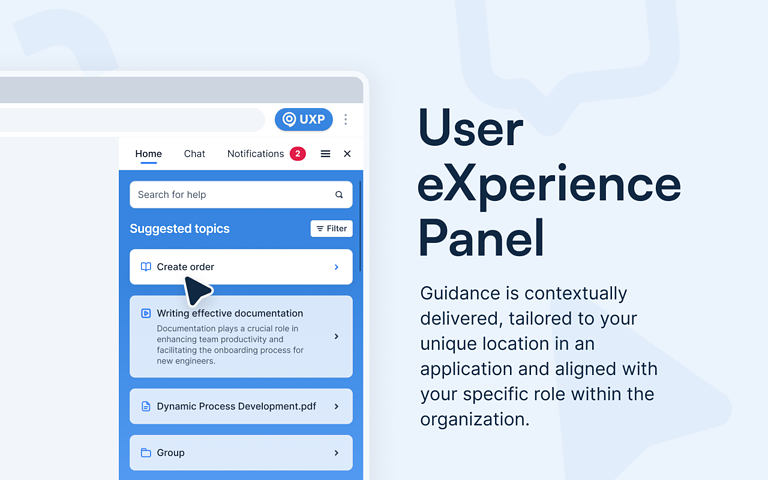
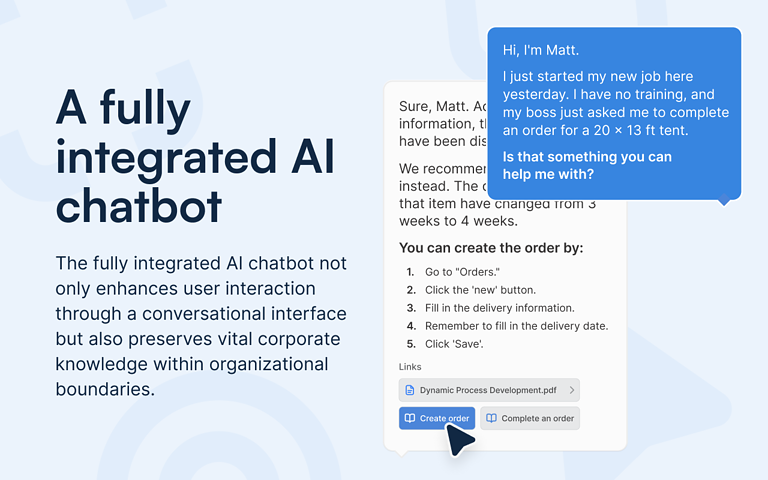
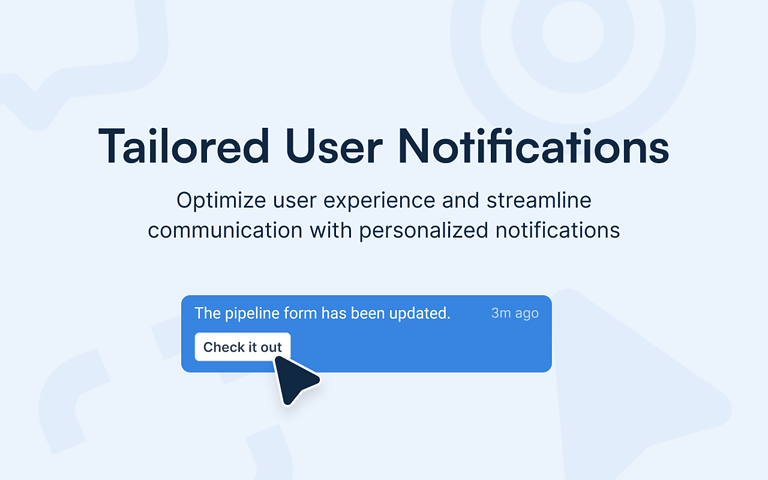

Recent content from ClickLearn
The software is awesome and we would be lost without it. It has paid for itself 10 times over. The service we receive from the people in your organization is equally awesome. Keep up the great work!
Adrian DeMartino, Commercial Manager, Decon Technologies
What is ClickLearn?
ClickLearn is a Digital Adoption Platform that captures work processes in enterprise software. The platform auto-produces learning content in 7 formats and 45+ languages, creates a customizable eLearning portal, and keeps documentation current with automatic updates.
Digital Adoption
Typical use case #1
With a Digital Adoption Platform in your arsenal, you’re equipped to bridge the gap between software implementation and user productivity, ensuring that your organization fully capitalizes on its software investments
Read more
Employee Training
Typical use case #2
Software training is not just a formality; it’s a strategic investment.
Enhances business growth by equipping your employees with the skills and knowledge they need to use your business software efficiently.
Read more
Software Documentation
Typical use case #3
Are you still writing documentation by hand? Create your documentation by simply clicking through a process.
Effective software documentation and onboarding play a pivotal role in ensuring a seamless transition for users as they adopt new software applications.
Read more
What is your digital adoption strategy ?
Whether it is a system upgrade or major implementation, the success of any transformation depends on end-users ability to adopt changes. Take these three factors into consideration:
- Change is hard and people don't like change
- Employees are more open to adopt new systems if it's easy
- One-off trainings or complex manuals don't work for all (if any)

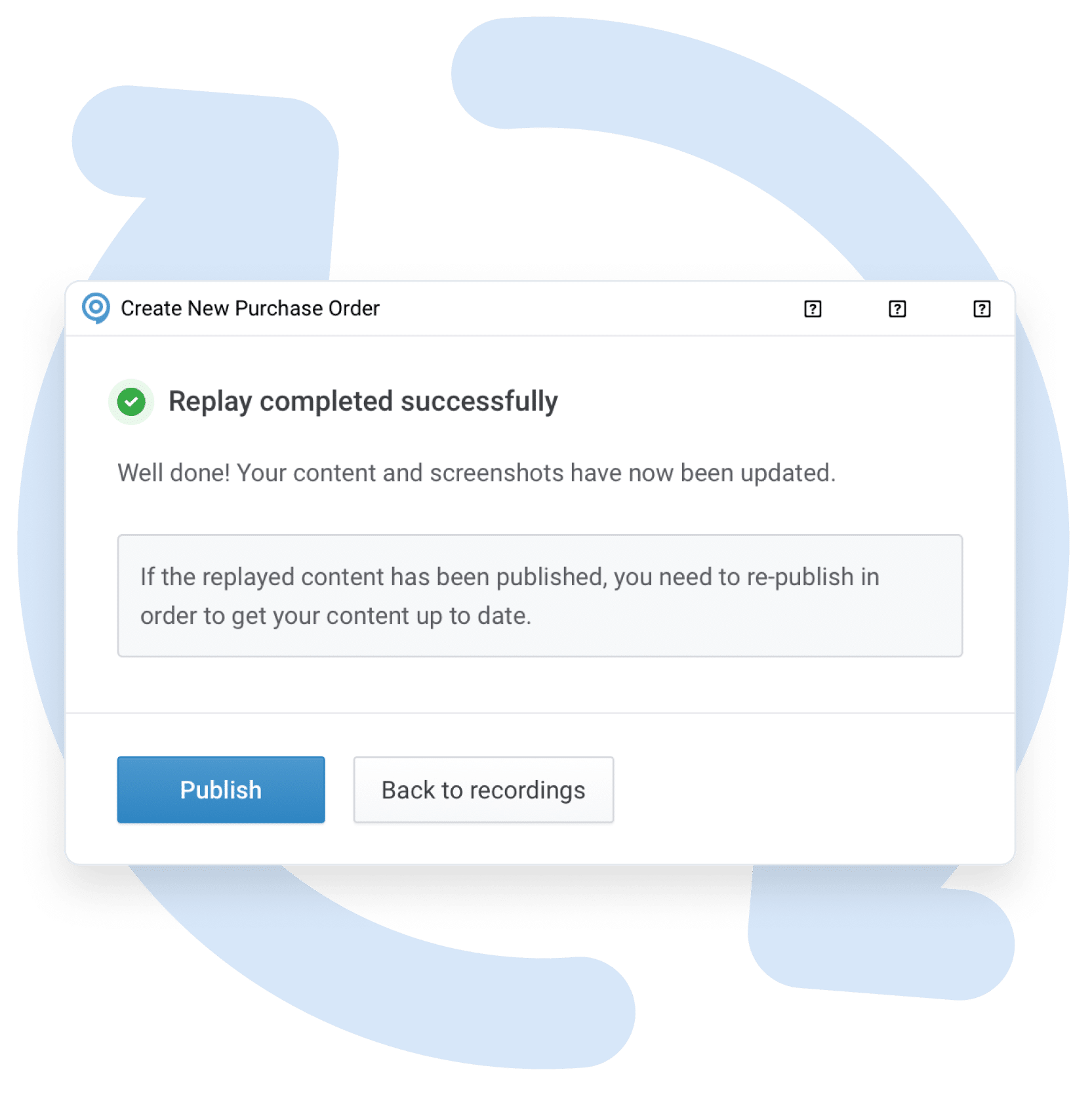
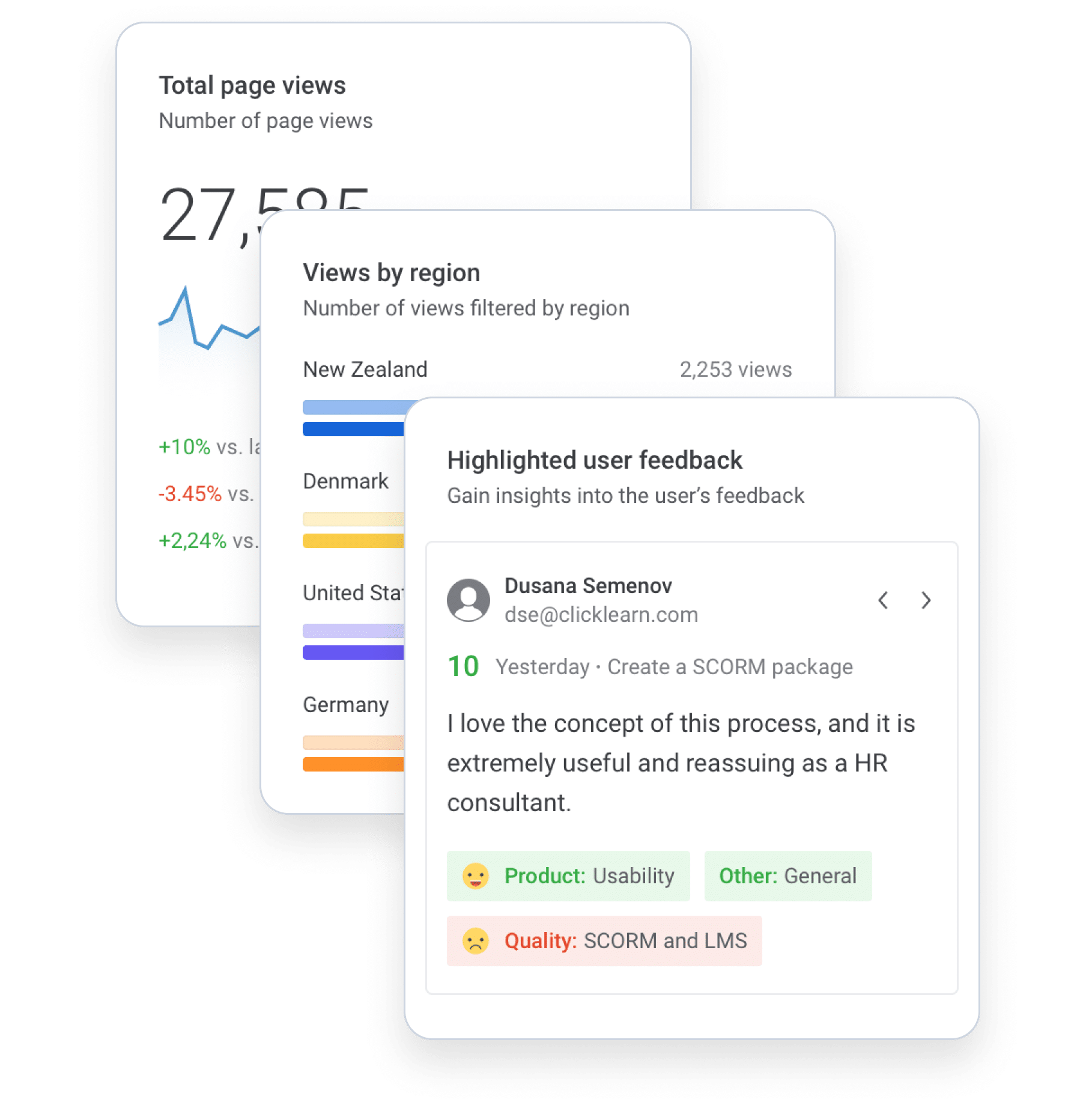
Frequently asked questions
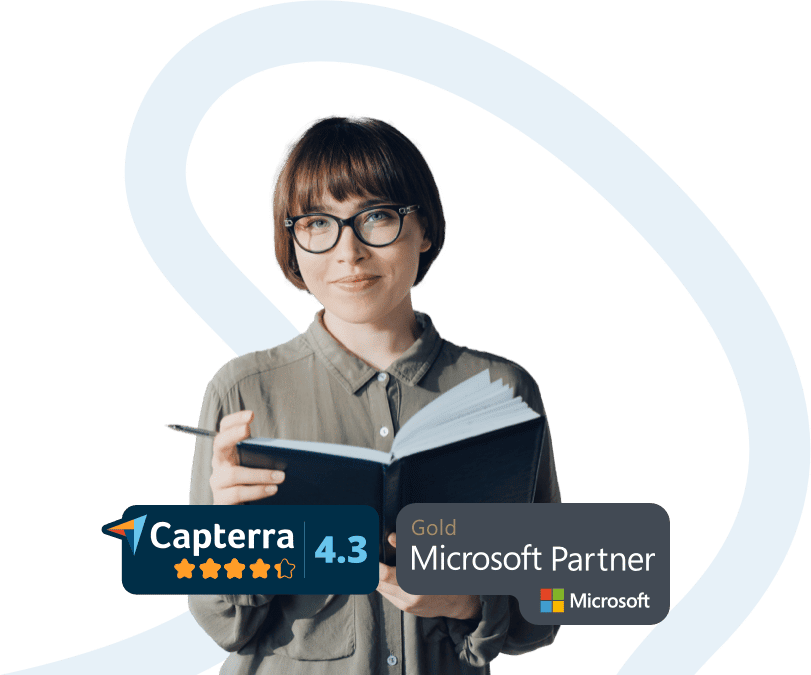
ClickLearn automates the content creation process.
If you work with creating training material or documentation for business software, you can use ClickLearn to record your processes. The application automatically turns this into step-by-step instructions in Word, PDF, and Powerpoint formats, interactive videos, and a virtual assistant.
All your recordings form the basis of a learning portal that can be automatically translated into more than 45 languages
Anyone can use ClickLearn to create work instructions for training and documentation purposes.
The typical job functions are:
Management: CIO/CTO/Product Managers who drive a digital transformation project and need to manage the change and wish to digitalize the approach to training and documentation.
Development: Developers, ERP/CRM-Specialist or Solution Architects who wish to overcome the hurdle of writing documentation and focus on making implementations run smooth.
Training: Authors, Training Managers, or specialists who wish to create the best training experiences for end-users by automating the process of creating training materials, translating them, and keeping them updated.
- ClickLearn writes the user instructions for you
- Produces training in multiple formats incl. video
- Updates documentation and training automatically
- Delivers on-screen guidance inside your applications
- Comes with a complete eLearning portal
- Records documentation across all your platforms
- Implement immediately at no cost
ClickLearn supports most popular business systems. Our recording technology adapts to any customization and enables the recording of processes across applications.
With its Windows and Web Apps connectors, ClickLearn covers about 90% of all Windows and web-based applications. Including:
- Microsoft Dynamics 365 | NAV | CRM | AX
- Microsoft 365, Power Platform, and SharePoint
- IFS, SAP, Oracle, SalesForce and Acumatica applications
- Custom Windows Apps
- Custom Web Apps
What our customers say about us


