Unlimited Access · 24/7 Response · Free Templating
Hands-on labs
Freedom to learn in the way the end user sees fit is significant to successful e-learn

Proven by research
Research show that the diversity in preferred learning styles of students demands a tailored approach to e-learning. One of the tools that has become increasingly popular in e-learning application is the simulation of software allowing the user to play freely around in the application without ruining data.

Easy and quick step
Creating a full blown simulation of an application is a complex and time consuming task. With ClickLearn you can create your full on-boarding program in just a few hours.

Unique simulation technology
ClickLearn offers a unique simulation technology that automatically creates a simulation for your business process in which the user can navigate freely and test their knowledge. Each time your system changes, you can simply replay the recording, that was the basis for your simulation and automatically update the simulation.
Automated work instructions
Anyone who has been involved in creating work instructions for any business system understands the enormous task of a work instruction project; from templating, typing instructional texts, screen capturing and cropping images to adding those extra significant notes that truly bring value to the instruction. The end result is often disappointing, each instruction typically reflects the individual writing- and documentation style of the business process owner.
ClickLearn enables you to create consistent documentation and training materials in many formats, languages and styles.
- Any format you like
- The pain of upgrades eliminated
- No infrastructure requirements
- Publish anywhere
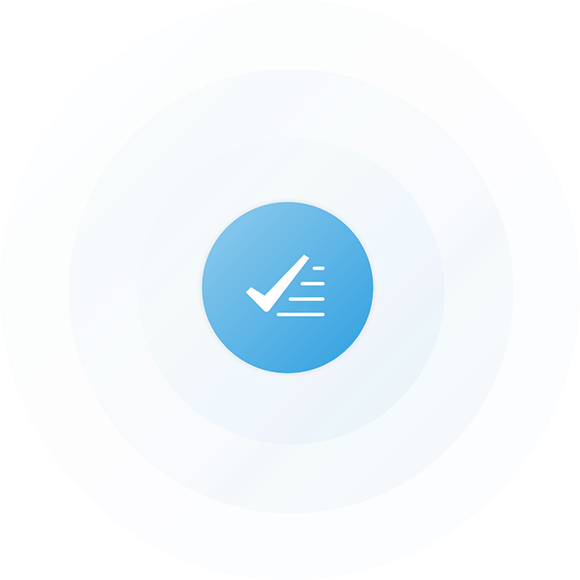
Maintain your corporate identity
ClickLearn lets you fully customize every aspect of your produced work instructions, from video effects to logos, styles and fonts. Using multiple templates, you are able to customize your content to different devices. From IPads to PC’s.

VFX

Logos

Styles

Fonts
