Simplify your IFS Cloud journey
With ClickLearn you can skyrocket the employee productivity and accelerate your software ROI. It’s ideal for IT management relying on fast user adoption and AI-guidance for employees in the flow of work.

Did you turn to cloud-based solutions like IFS Cloud to streamline operations and gain a competitive edge? If yes, then you're probably also facing the most common challenges like fast-paced cloud updates, endless hours keeping documentation up to date, tedious process testing, and turning cloud complexity into clear work instructions for happy cloud users.
🏎️💨
Are Cloud updates outpacing your documentation?
Are Cloud updates outpacing your documentation? 🏎️💨
With ClickLearn, you can automate the process of creating documentation and work instructions simply by clicking through your work processes.
📝😮💨
Overwhelmed with mapping & testing processes?
Overwhelmed with mapping & testing processes? 📝😮💨
We get it! That’s why we automated process testing so you can deliver accurate, repeatable, and high-quality process testing – and save time to go live.
👩🏫🤷🏼♂️
Lacking standard processes and up-to-date instructions?
Lacking standard processes and up-to-date instructions? 👩🏫🤷🏼♂️
It’s time to streamline your processes and work instructions. Accelerate user adoption with easy-to-create, role-specific training materials and boost productivity.
Live webinar | December 5 | 2 PM (EST) or 14:00 (CET)
AI-driven training: Releasing the User Adoption Center for IFS
Why Attend?
- Improve user adoption and proficiency with IFS Cloud.
- Reduce the time and cost associated with user training and onboarding.
- Ensure consistent and always up-to-date knowledge across the organization.
- Increase productivity early on.
We're launching: The User Adoption Center. Because moving to the cloud is big, and you don't want it to get even bigger with frustrated end-users. Learn how to overcome the common cloud user challenges 👇
1 / 9Stuck in the IFS Cloud when trying to complete a work order?
How to ensure everyone is guided and learning in the moment of need
Ever feeling stuck in the IFS Cloud and helpless trying to complete a work order with no or little guidance? That’s usually what happens when you’re navigating processes you rarely use. So, what’s your go-to solution? Searching for elusive SOPs, relying on busy colleagues, and even turning to IT for help can be a frustrating and time-consuming ordeal.
You probably wish you had a step-by-step sherpa to guide you through the process, ensuring you’re always learning and supported in the moment.
Here’s the good news: Say hello to your new intelligent AI colleague that will give you tailor-made instructions without you ever needing to step out of your workflow. Real-time, contextual guidance in the moment of need.
This is ClickLearn.
Download our PDF to read the full…
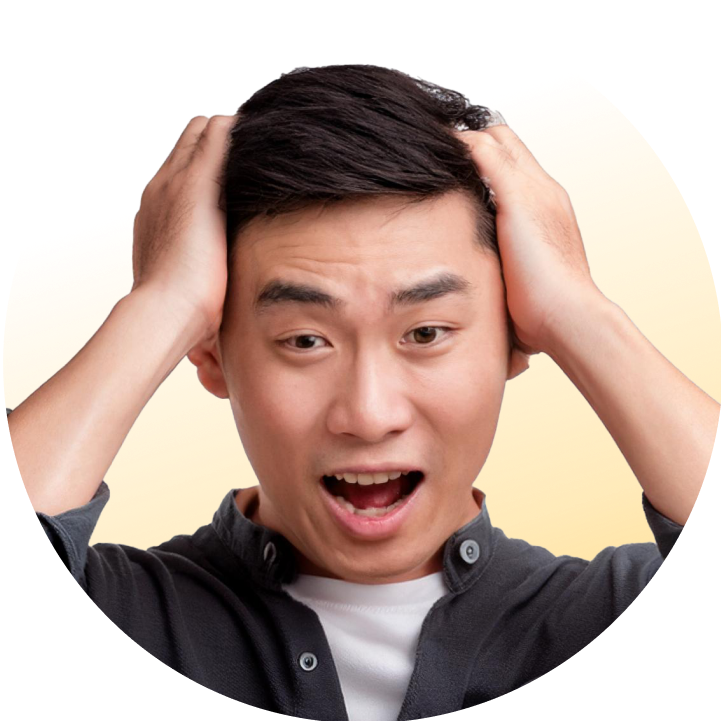
2 / 9Frustrated you can’t recall every IFS process?
How to master processes you rarely do - guided by a virtual chat assistant
Frustrated by the constant struggle to remember every IFS process? It’s tough spending countless hours trying to figure out how to complete a simple task like a travel reimbursement report. Even after years of using IFS Cloud, you may find yourself feeling lost and confused when faced with less frequent processes. It’s like trying to recall those arcane algebra problems from school that just won’t stick. The lack of clear guidance can leave you feeling overwhelmed and squeezed in time, especially when you’re unable to rely on colleagues or HR for assistance.
So, how do you master this and learn by heart? You don’t.
There is a better way: Chat away
Imagine having an AI-powered chat where you ask your question and instantly get tailored guidance and interactive walk-throughs. Plus, now you’ll have access to a wealth of authoritative content that’s always up-to-date.
This is ClickLearn.
Download our PDF to read the full…

3 / 9Struggling with getting (more) cloud users to understand and use the system?
How to give your employees precise, role-based information exactly when they need it!
Frustrated by the challenge of getting more IFS Cloud users to use the system as it makes most sense to them? Imagine having a single, reliable source of information tailored to each user’s role. A magical repository that consolidates all the necessary documentation, from security rules to internal videos, accessible at the touch of a button. Sounds like a dream, right? However, achieving this ideal state often involves complex development projects, significant investments, and potential delays. As a result, many organizations find themselves struggling to provide their employees with the precise, role-based information they need, ultimately hindering user adoption and the full potential of IFS Cloud.
The smart way: Role-based work instructions
Imagine categorizing your end-users based on roles and responsibilities and easily build chat personas catering to those user groups’ needs. Then you take your work instructions for cloud, tag them according to the identified user groups, and a so-called IntelliSearch™ feature will ensure users quickly find instructions for their specific context, drastically cutting down the manual search frustrations.
This is ClickLearn.
Download our PDF to read the full…
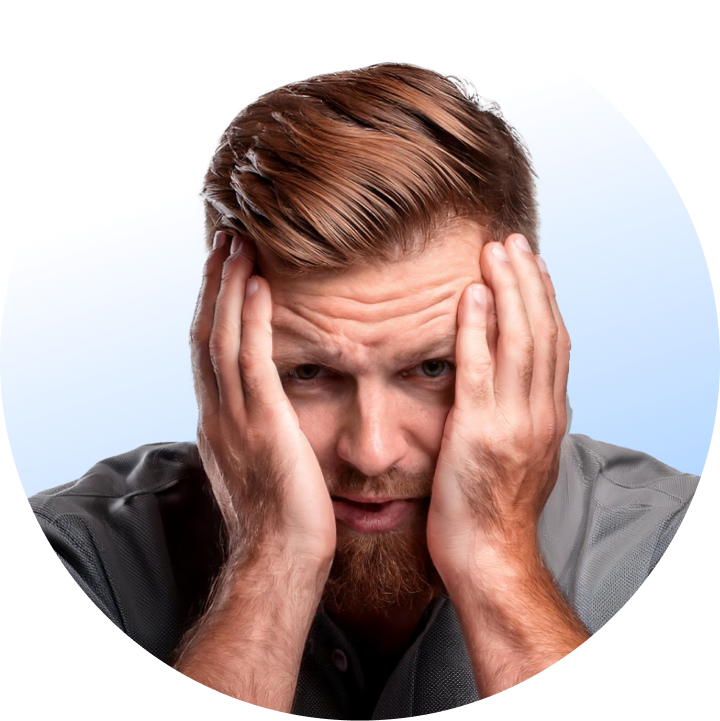
Are you tired of spending countless hours creating training materials for your software applications? (Click to unfold)
We understand!
It’s hard work to keep high-quality documentation and training resources up-to-date. This is why we created ClickLearn in the first place.
Our advanced technology automates the process of creating step-by-step guides, e-learning materials, and interactive videos, ensuring your team always has access to the latest information.
With ClickLearn, you can significantly reduce the time and effort required to produce comprehensive training content, enhance user adoption, and improve overall productivity.
Recently, we have also added an AI-powered assistant, which is available at your employees’ fingertips to automate onboarding and enable learning in flow of work.
Unleash the power of IFS Cloud
Why choose ClickLearn?
🟣 Click-and-create training documentation: Click trough a learning and ClickLearn automates the creation of training materials and documentation, saving time and reducing manual effort for organizations.
🟣 With just a few clicks, the tool updates the documentation to align with software updates, ensuring that users always have access to the latest information.
🟣 7 Learning formats: The platform supports multiple output formats, including videos, interactive guides, and PDFs, catering to various learning preferences.
🟣 Documentation across software: ClickLearn seamlessly integrates with popular business applications, ensuring that you can record processes acorss different software.
🟣 Automated Process Testing: Testing ERP systems manually during upgrades can be challenging due to the time and effort needed to thoroughly test each module, reliance on skilled staff for repetitive tasks, human errors affecting accuracy. With ClickLearn, you get access to an ‘Automated Process Testing’ functionality that can address these challenges.
Enterprise companies using ClickLearn







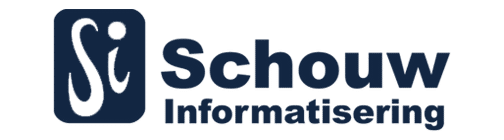

Complete application coverage
With over 400 IFS customers, ClickLearn supports all IFS technologies from IFS Cloud to IFS Apps 10, 9 and 8.
Besides, then we also support all of your surrounding business applications. From Microsoft Office to your suite of internal/external websites or windows applications.
ClickLearn even comes with a feature that converts your recordings from previous versions of IFS to newer version; simply with a click of the mouse.
Learn how to drive high digital adoption by automating the creation and maintenance of your training materials for all IFS versions, and test processes automatically!
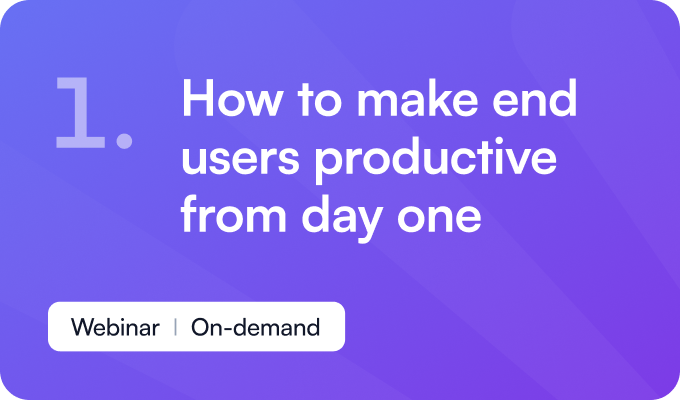

User Adoption & Onboarding for IFS: How to Make End Users Productive from Day One
Are you upgrading your current IFS application or planning to transition to IFS Cloud? Then tune into our upcoming webinar where we cover how you can ensure success in your IFS project.
Agenda
- Accelerate your content creation process
- Keep documentation up-to-date
- Auto–translate user instructions into 45+ languages
- Enhance user onboarding experience and productivity
- Test your application’s processes automatically
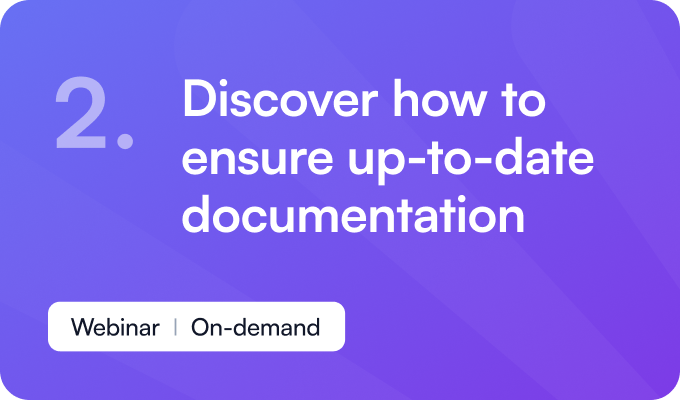

Make your IFS training materials evergreen: Discover How to Ensure Up-to-Date Documentation
Upgrades or changes in ERP systems can significantly impact user adoption if training materials become outdated, leading to confusion and inefficiencies among end users. Join us for our upcoming webinar to explore how ClickLearn addresses these challenges, ensuring your documentation remains current with every ERP update.
Agenda
Automate the updating process with new screenshots & process descriptions
Auto-translate into +45 languages with a few clicks
Publish the updated materials to an eLearning Portal
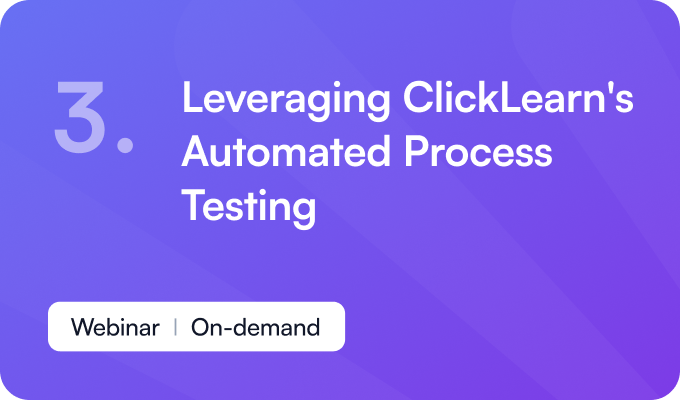

Improve your ERP testing efficiency: Leveraging ClickLearn's Automated Process Testing
Testing ERP systems manually during upgrades can be challenging due to the time and effort needed to thoroughly test each module. In the upcoming webinar session, we’ll demonstrate how ClickLearn can address these challenges.
Agenda
- Set up decision forks, assets, and screen-capturing features
- Use variables and functions to customize your testing
- Bind multiple test scenarios together
- Execute tests and report results
What our customer say




Book a meeting
Discover the power of ClickLearn with Aaron Efendi, Global Head of Enterprise. Gain insights, ask questions, and uncover the potential of this game-changing solution for your business:
- A 30-minute platform overview
- 100% tailored to your needs
- No commitment

See ClickLearn in action
Content is loading...
We collect personal information and use profiling to serve you the most relevant content. In practical terms it means that we remember your choices and preferences when you interact with us. We respect your privacy, and you may unsubscribe/withdraw your consent at any time. For more details have a look in our privacy policy.

