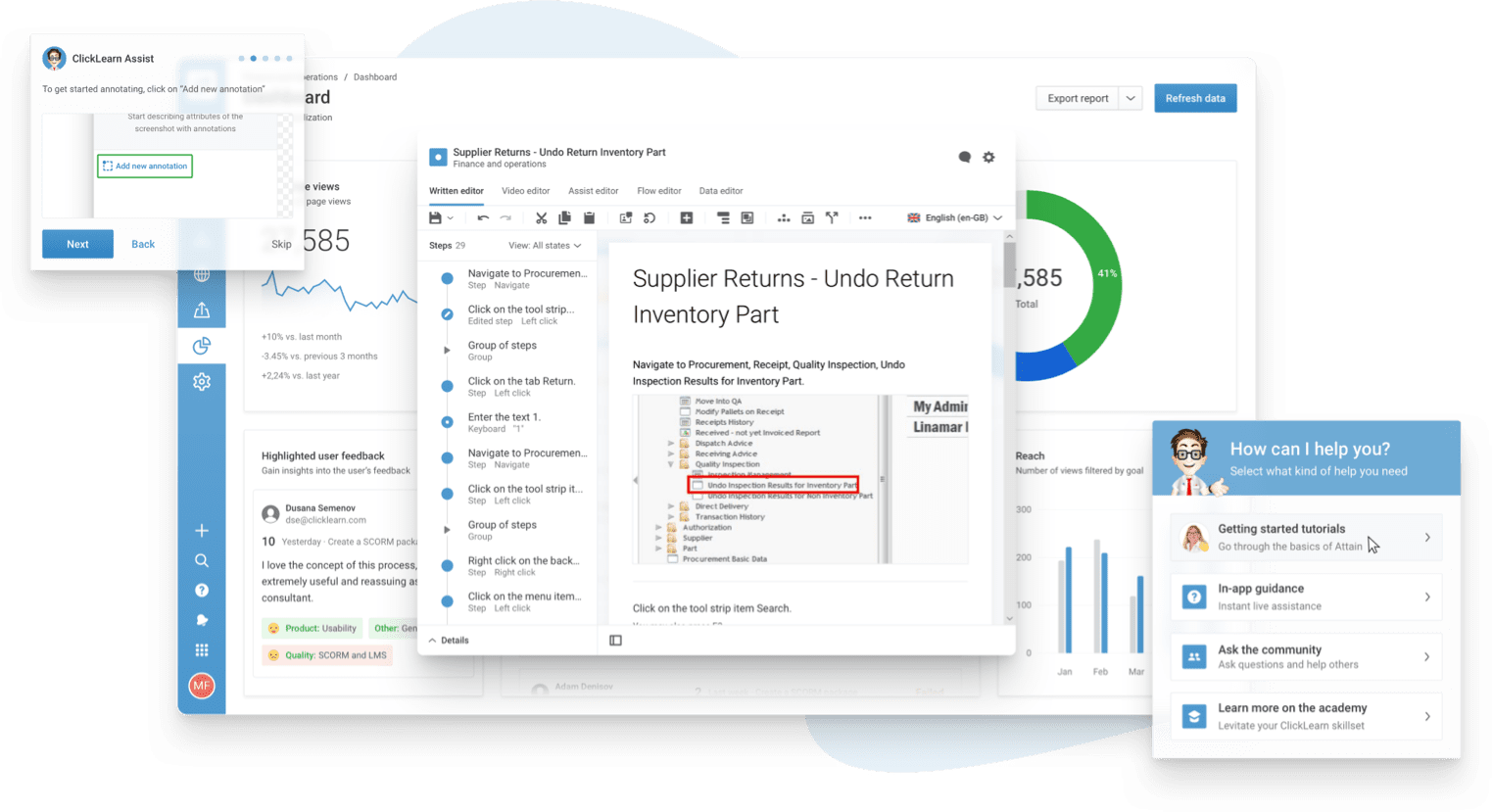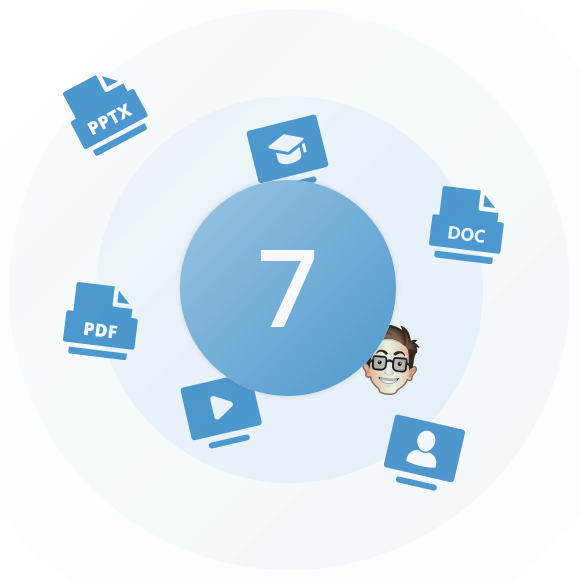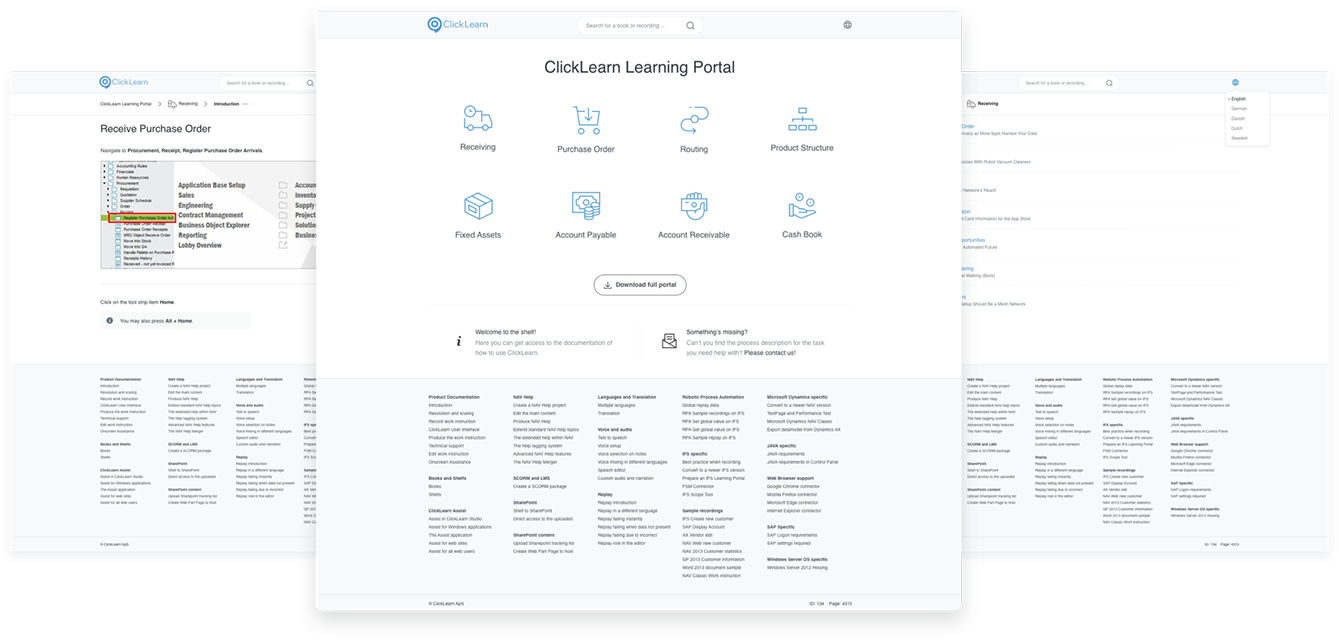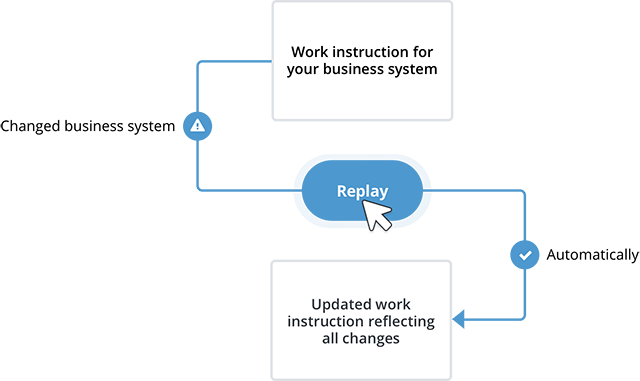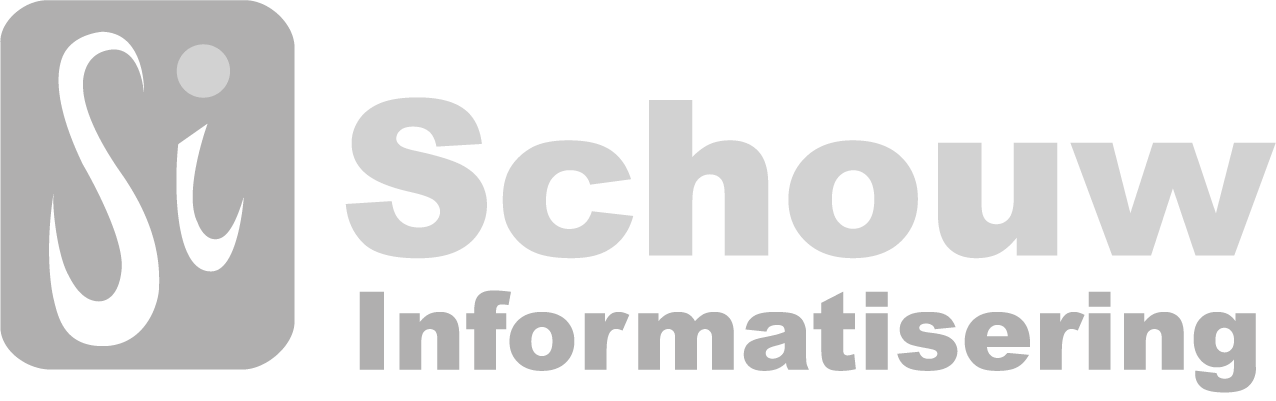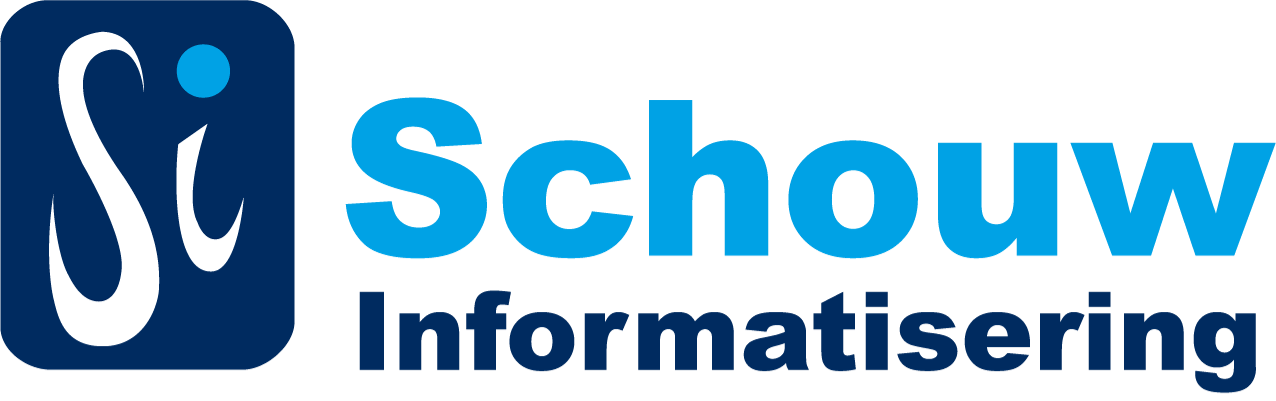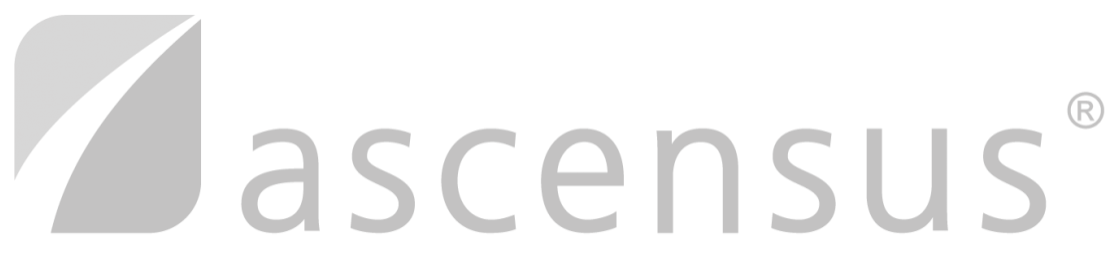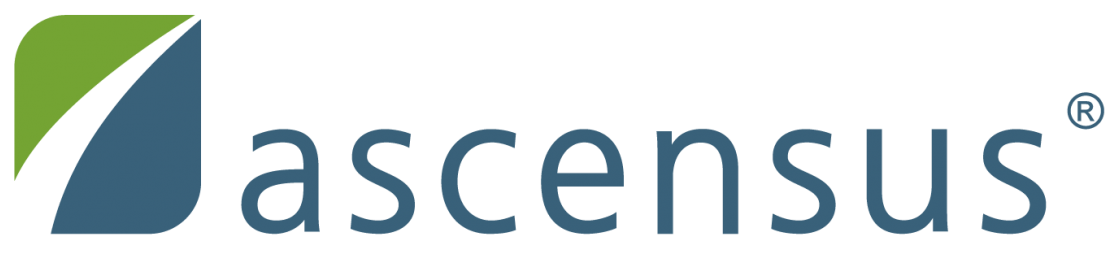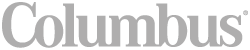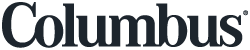IFS Connect 2024
Apr 04 - Apr 29, 2024
IFS Connect 2024 is a global event in eight locations around the world. At IFS Connect, you will have direct access to numerous experts. You can meet other customers and share knowledge on how you u...
Read more