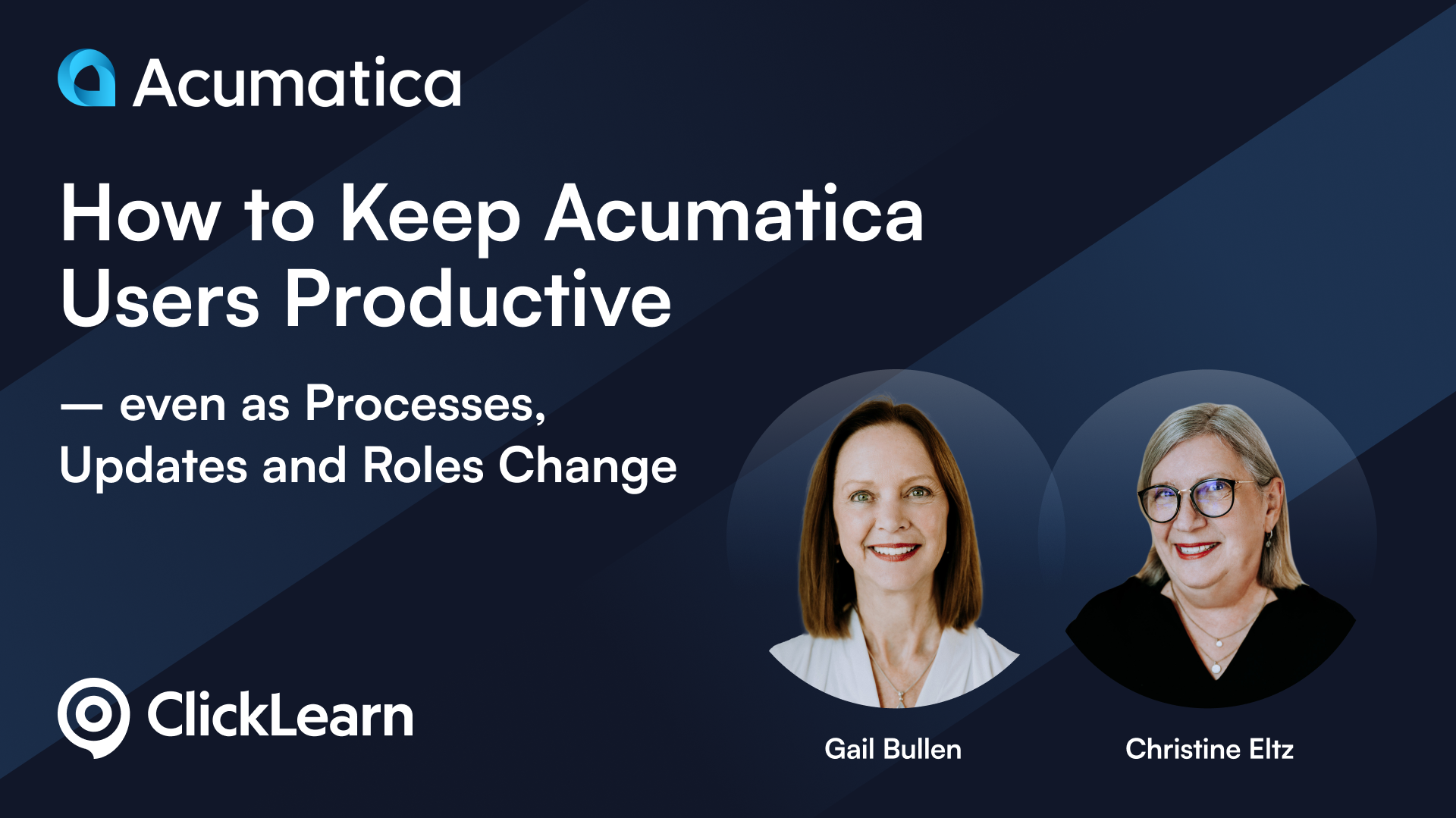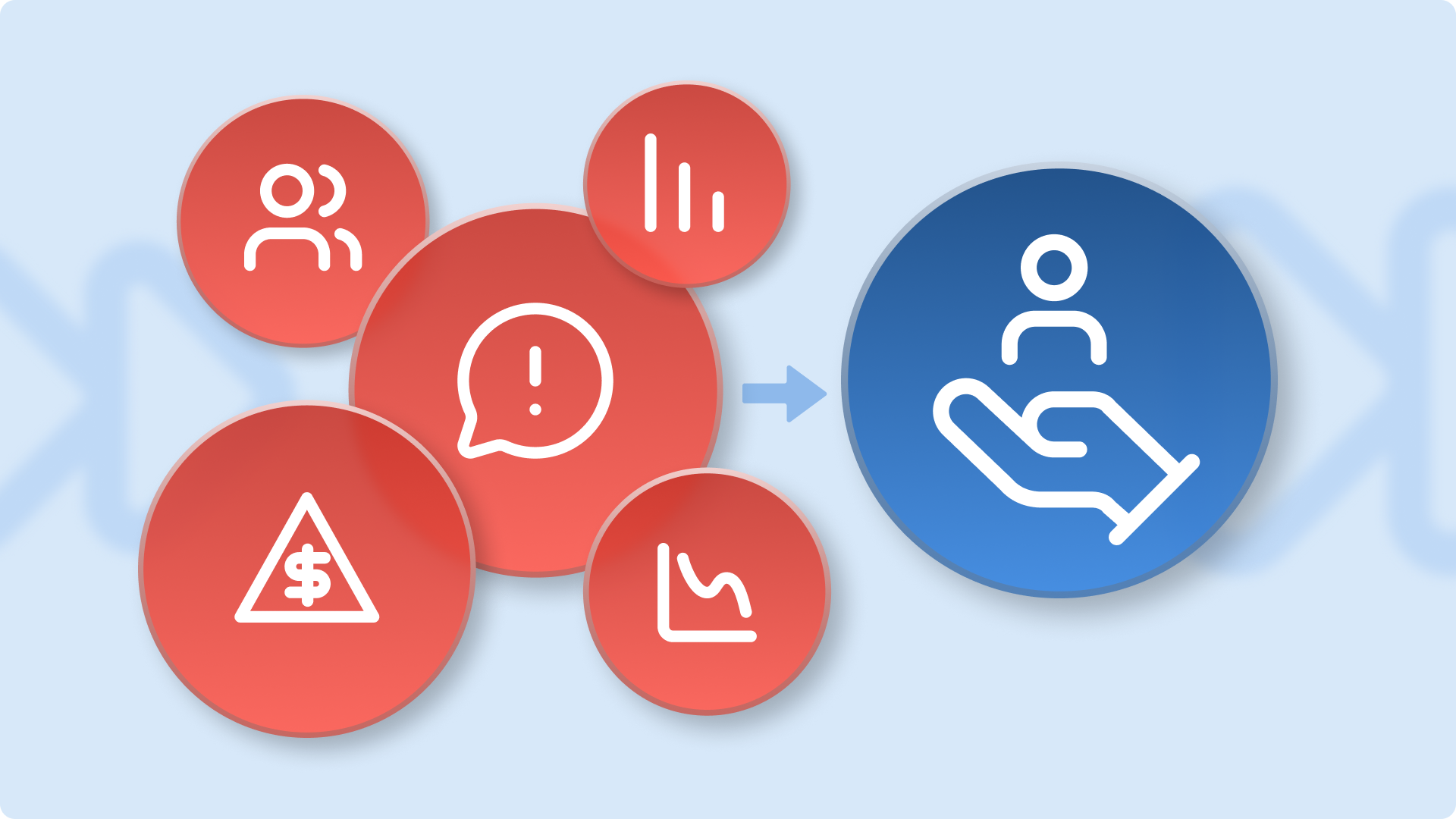Digital Adoption & User Training
70% of software implementations fail.
Make yours a success!
Auto-produce & update training content and documentation in 7 different formats and 45 languages with just a few clicks.
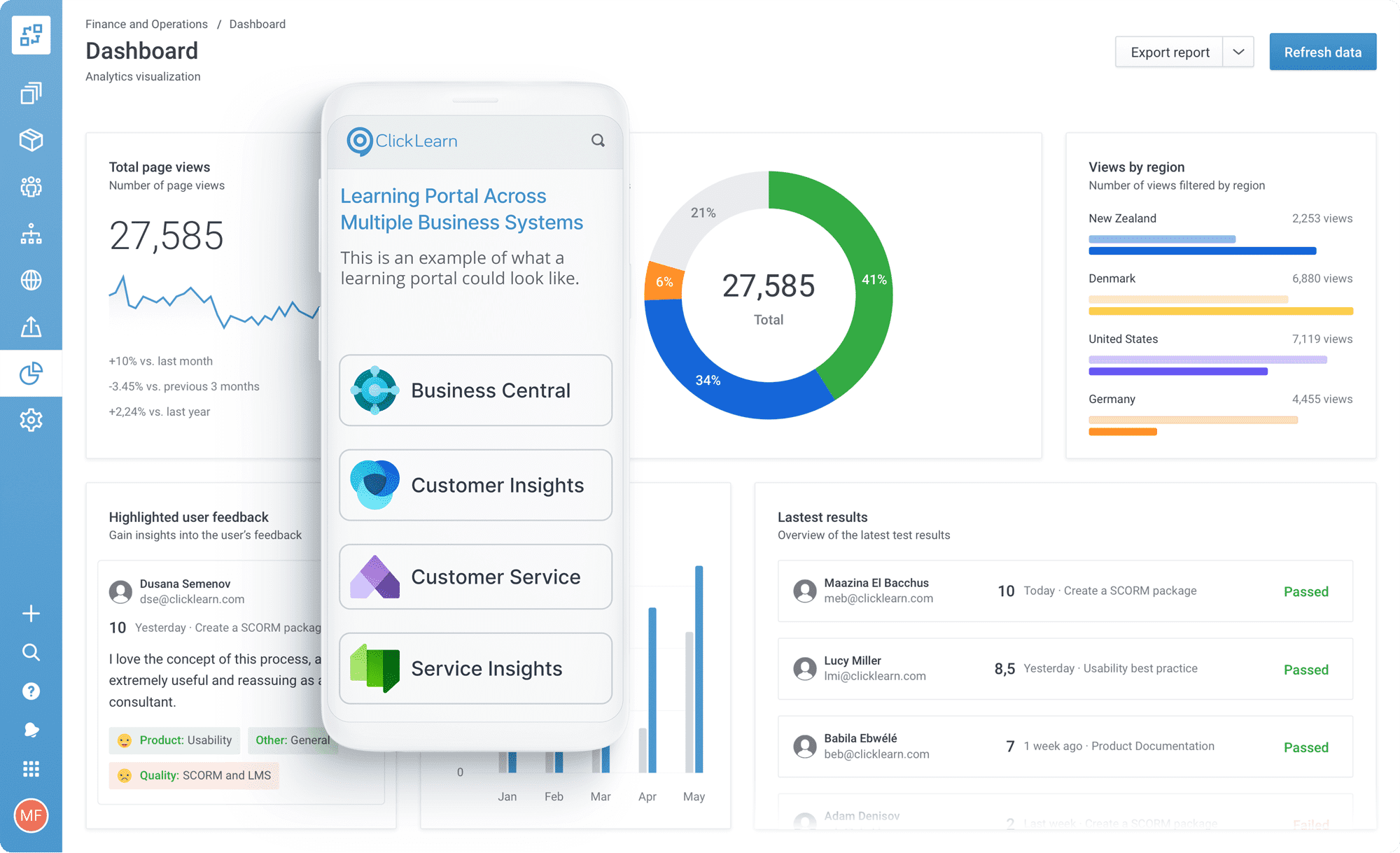
“The software is awesome and we would be lost without it. It has paid for itself 10 times over. The service we receive from the people in your organisation is equally awesome. Keep up the great work”
“I think this software application is the best on the market in terms of keystroke capturing. There is a high-level of customization and it provides a lot of options in terms of publishing material (both from a template and platform perspective)."
“Hands down, ClickLearn is the most efficient solution on the market for creating and updating user instructions both written and interactive.”
What is ClickLearn?
ClickLearn is a Digital Adoption Platform that captures work processes in enterprise software. The platform auto-produces learning content in 7 formats and 45+ languages, creates a customizable eLearning portal, and keeps documentation current with automatic updates.
Why
choose clickLearn?
70% of all software implementations fail - a key reason is poor user adoption. Whether it is a system upgrade or major implementation, the success of any transformation depends on end-users' ability to adopt changes.
Read more
How
to use clickLearn?
Click through your work processes to automatically capture and create your documentation and training material. ClickLearn works cross-platform from Excel to ERPs/CRMs, and even in browsers and Windows applications.
Read more
What
is clickLearn?
In just a few clicks with ClickLearn, you’ll be able to auto-produce and update training content and documentation in 7 different formats and 45+ languages.
Read more
Digital Adoption
Typical use case #1
With a Digital Adoption Platform in your arsenal, you’re equipped to bridge the gap between software implementation and user productivity, ensuring that your organization fully capitalizes on its software investments
Read more
Employee Training
Typical use case #2
Software training is not just a formality; it’s a strategic investment.
Enhances business growth by equipping your employees with the skills and knowledge they need to use your business software efficiently.
Read more
Software Documentation
Typical use case #3
Are you still writing documentation by hand? Create your documentation by simply clicking through a process.
Effective software documentation and onboarding play a pivotal role in ensuring a seamless transition for users as they adopt new software applications.
Read more
NEW FEATURE
Say goodbye to months of training
Provide learning-in-the-moment-of-need with a digital companion inside and across all the software platforms that your employees use daily use to do their jobs.
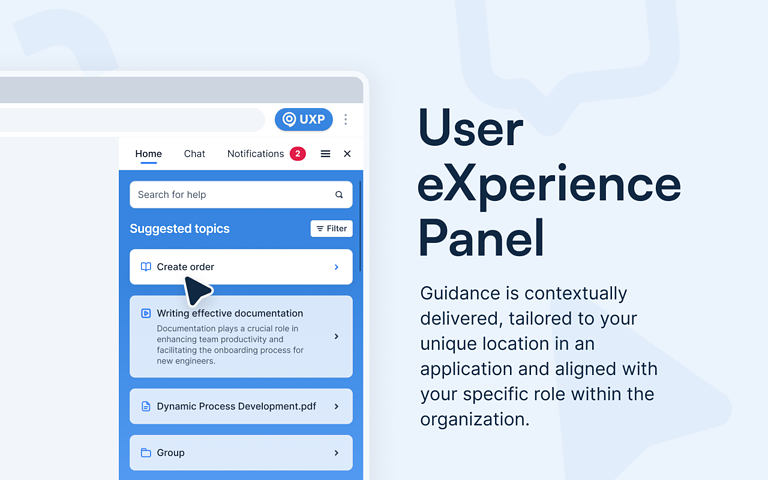
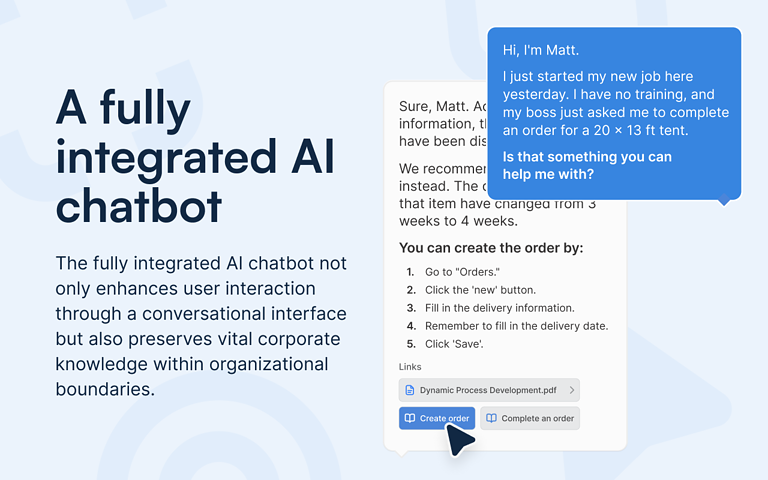
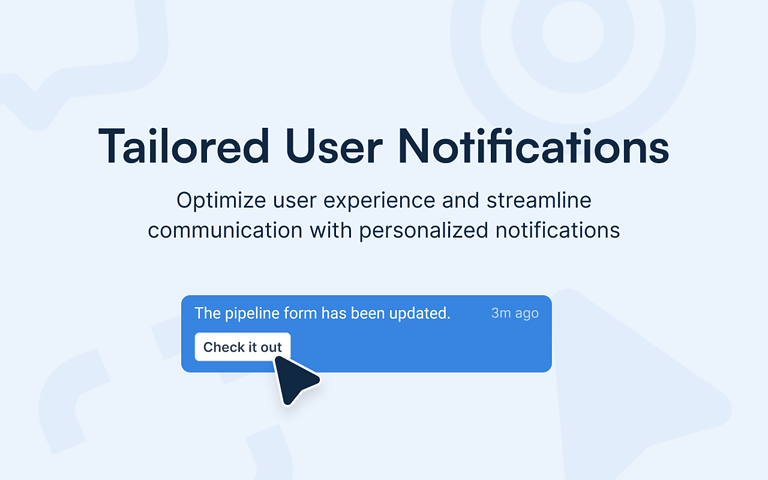

User adoption is a good business case
Whether it is a system upgrade or major implementation, the success of any transformation depends on end-users ability to adopt changes. Take these three factors into consideration:
- Change is hard and people don't like change
- Employees are more open to adopt new systems if it's easy
- One-off trainings or complex manuals don't work for all (if any)

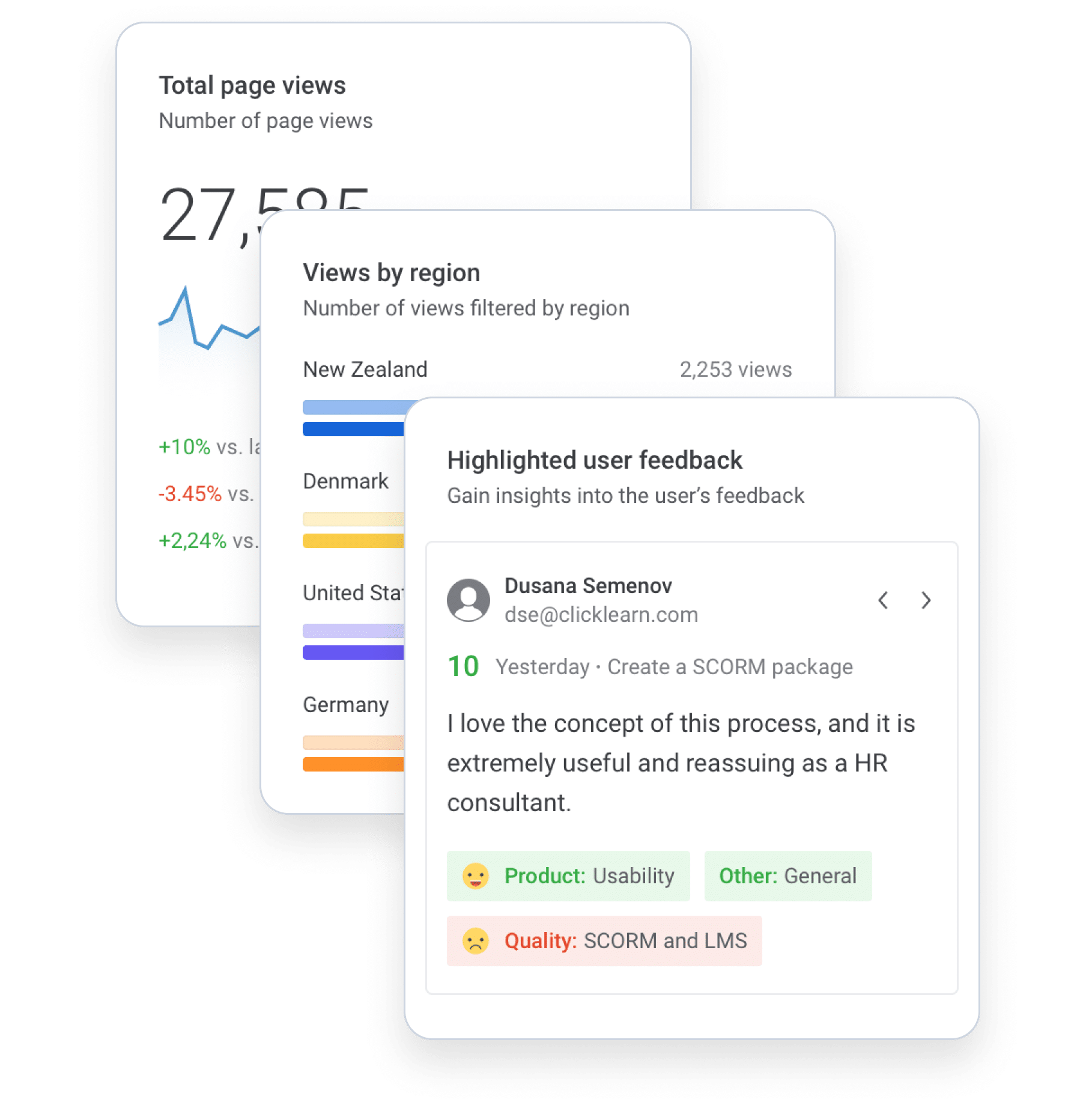
Resources
New webinars, events and blogposts
Webinar
Event
Blog post
Frequently asked questions
ClickLearn transforming the way your employees work and learn.
If you work with creating training material or documentation for business software, you can use ClickLearn to record your processes. The application automatically turns this into step-by-step instructions in Word, PDF, and Powerpoint formats, interactive videos, and a virtual assistant.
All your recordings form the basis of a learning portal that can be automatically translated into more than 45 languages.
With the introduction of the User eXperience Panel, we’re making the training materials, step-by-step instructions and organisational knowledge available inside your business application. In the moment of need and in the flow of work. This makes it simpler, smarter, and more efficient for your employees to get their work done. Providing your employees with access all the help they need without leaving their work system, minimizing interruptions, and increasing efficiency.
Anyone can use ClickLearn to create work instructions for training and documentation purposes.
The typical job functions are:
Management: CIO/CTO/Product Managers who drive a digital transformation project and need to manage the change and wish to digitalize the approach to training and documentation.
Development: Developers, ERP/CRM-Specialist or Solution Architects who wish to overcome the hurdle of writing documentation and focus on making implementations run smooth.
Training: Authors, Training Managers, or specialists who wish to create the best training experiences for end-users by automating the process of creating training materials, translating them, and keeping them updated.
- ClickLearn writes the user instructions for you
- Produces training in multiple formats incl. video
- Updates documentation and training automatically
- Delivers on-screen guidance inside your applications
- Comes with a complete eLearning portal
- Records documentation across all your platforms
- Implement immediately at no cost
ClickLearn supports most popular business systems. Our recording technology adapts to any customization and enables the recording of processes across applications.
With its Windows and Web Apps connectors, ClickLearn covers about 90% of all Windows and web-based applications. Including:
- Microsoft Dynamics 365 | NAV | CRM | AX
- Microsoft 365, Power Platform, and SharePoint
- IFS, SAP, Oracle, SalesForce and Acumatica applications
- Custom Windows Apps
- Custom Web Apps