How it works
The process of using ClickLearn
Click through your work processes to automatically capture and create your documentation and training material. It works cross-platform from Excel, ERPs, into web browsers – and beyond.
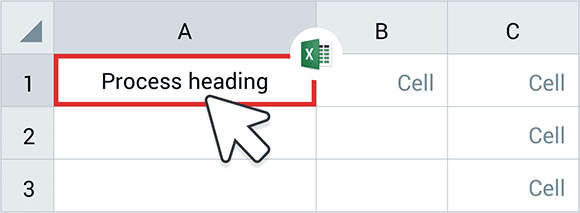
What would take a typical training resource an entire day now only takes us two hours. This allows us to do more, while also creating better training experiences for our users.
Kylie Kyser, CRM Product Owner, MVP at Ascensus
Create your documentation simply by clicking through your work processes.
#1 STEP
Record
The unique, cross-platform recorder technology understands your actions within the underlying business system.
- Click through your work processes
- Automatically capture and create your documentation.
- Global availability results in faster response time.
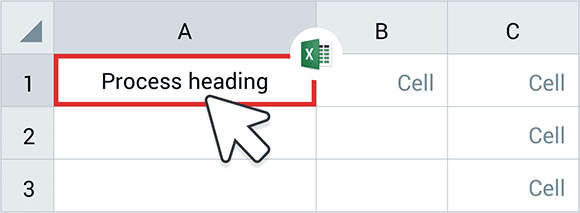
#2 STEP
Create
When it comes to learning styles, there is no “one size fits all”
- Your captured content is converted into 7 learning formats
- Incl. videos, written instructions and a quiz format
- Get the most out of your content with comprehensive learning formats
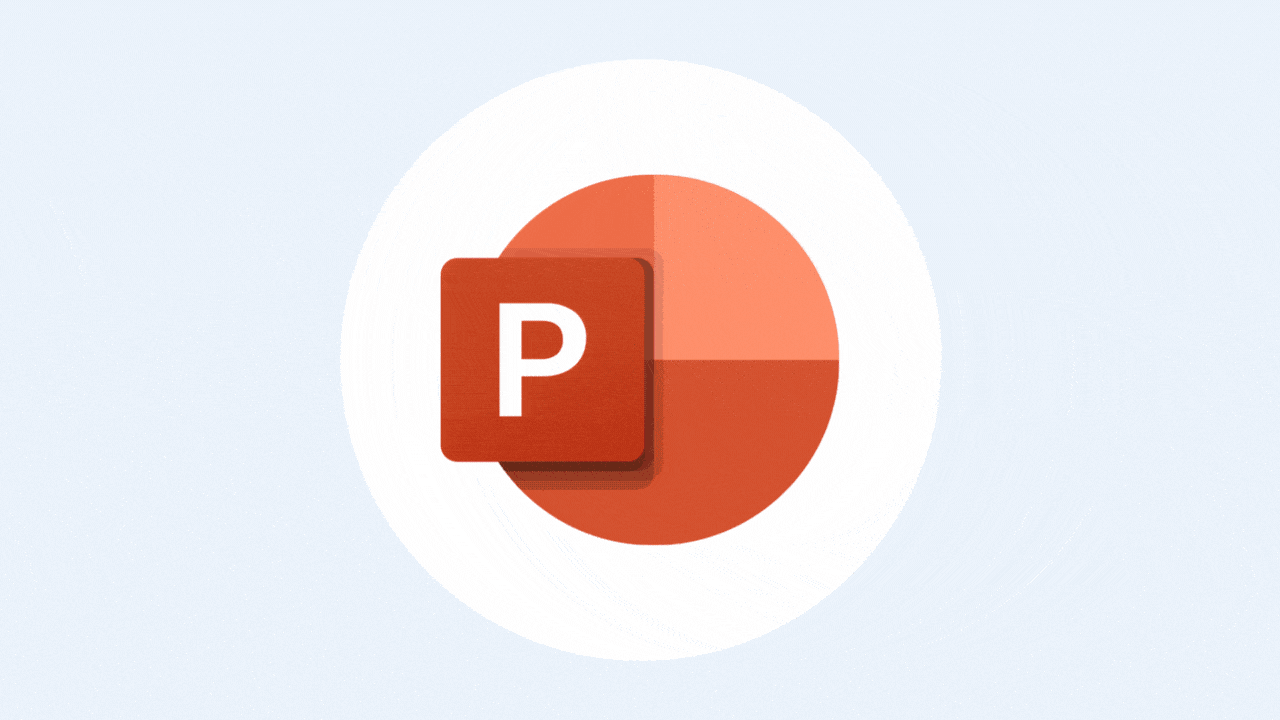
#3 STEP
Customize
Get a single editing process for all your content.
- Auto-translate into +45 languages
- Apply your business branding
- Separate content with chapters and notes
- Include annotated screenshots and more to your recordings

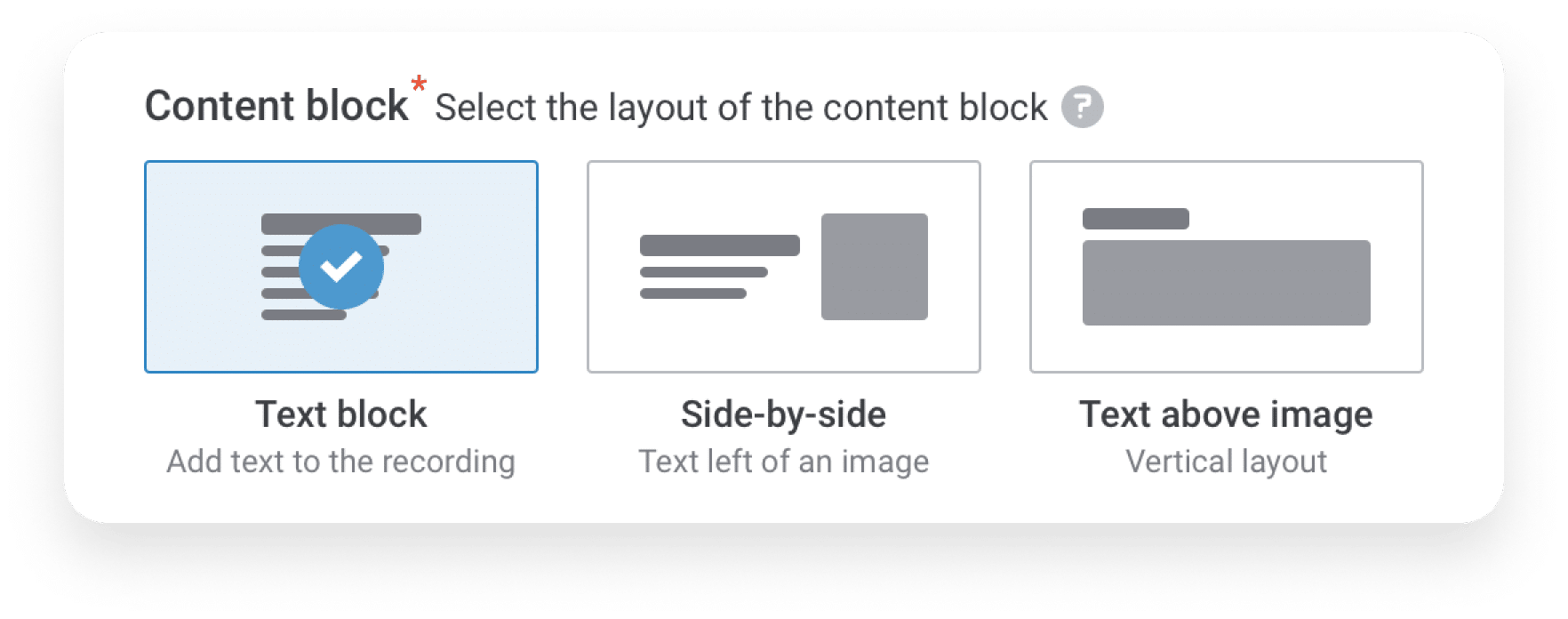
#4 STEP
Publish
Your content is automatically added to an eLearning portal
- Accessibility on all devices 24/7
- Plug-and-play functionality
- Easily meet the needs of end users and customers
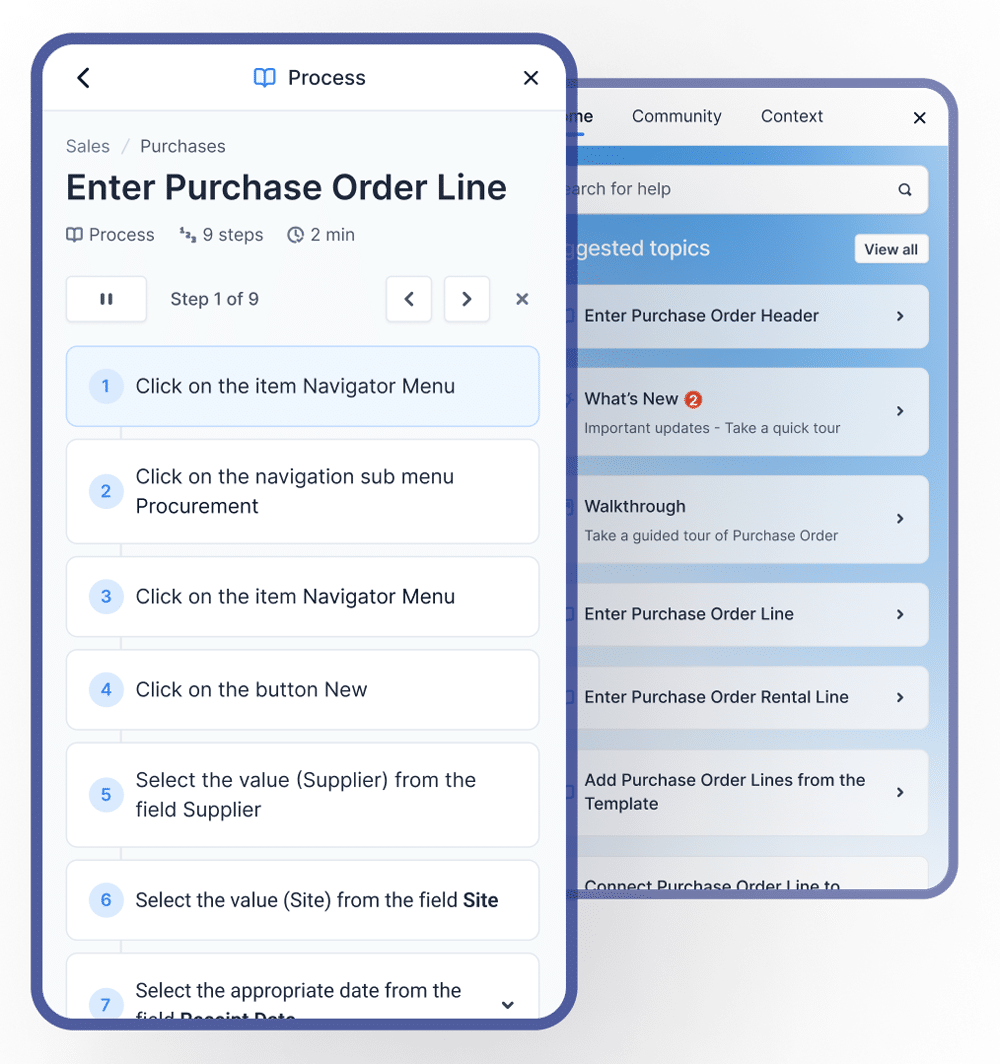
#5 STEP
Adapt
Empower your users with guidance and updated material
- Train users from a single, up-to-date source
- Provide guidance through an in-app virtual live assistant
- Monitor usage and insights in a dashboard
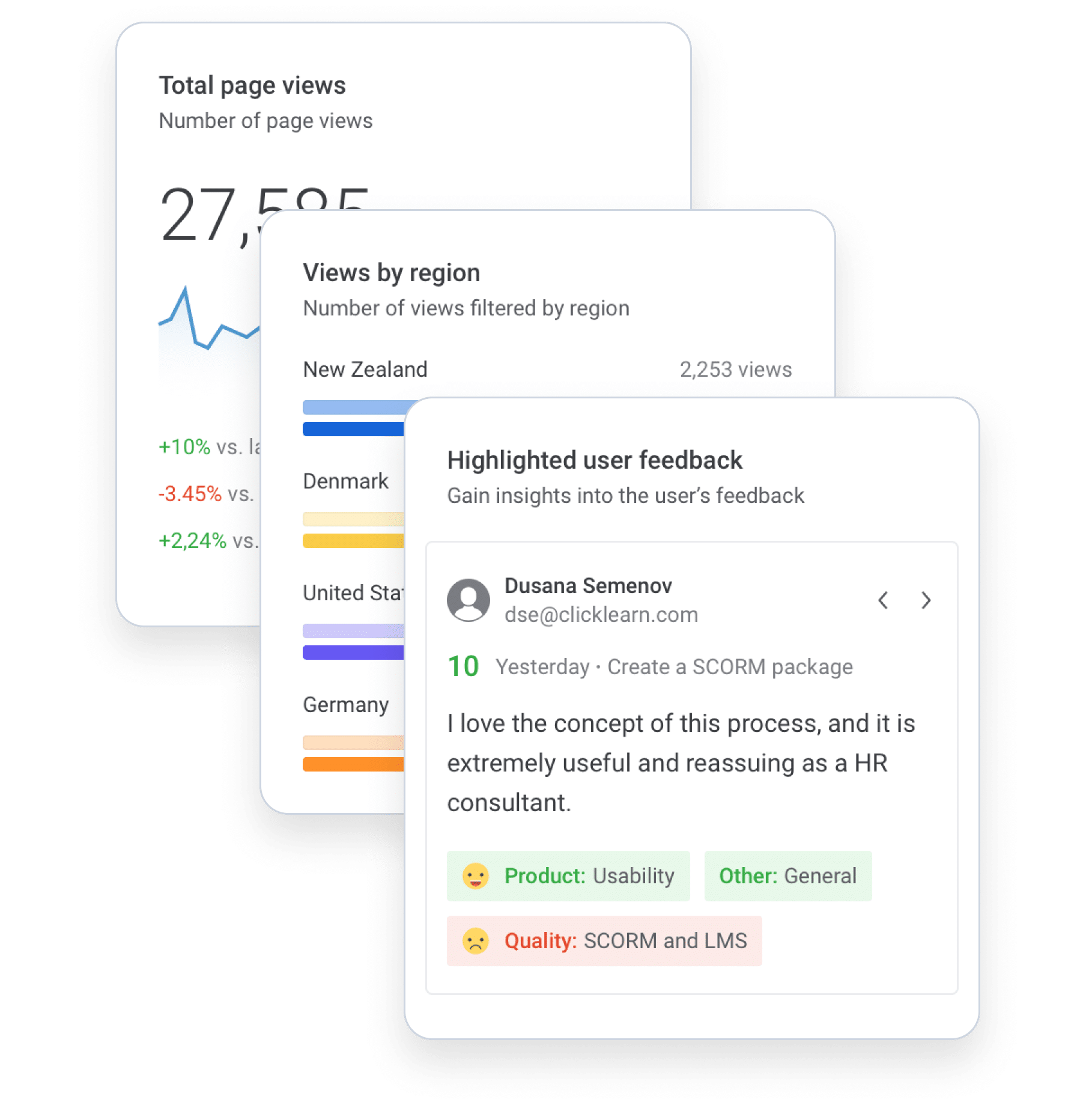
#6 STEP
Update
Ensures that your documentation is always up-to-date
- Automate the updating process
- Keep your documentation up-to-date
- Save time and effort
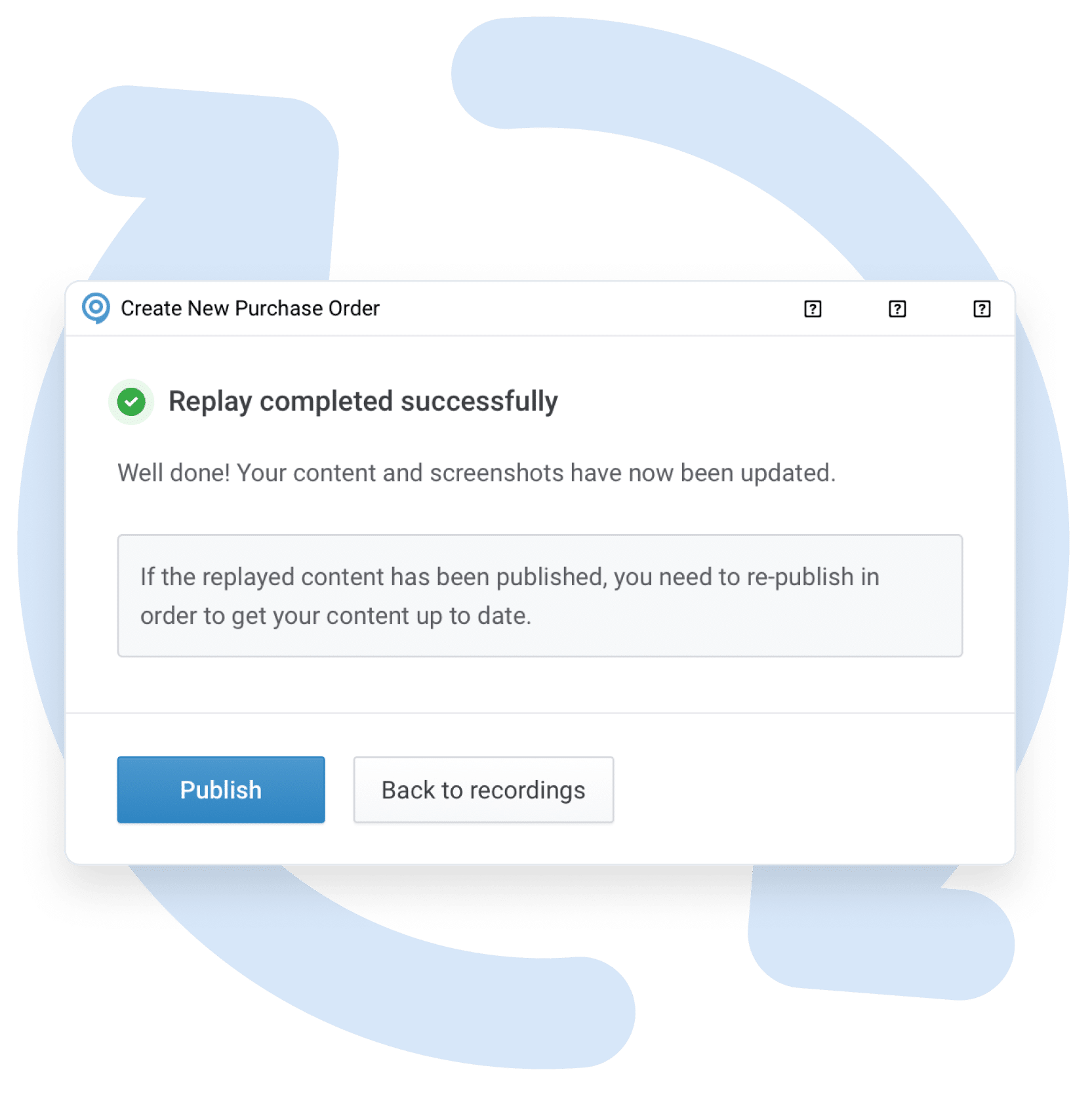
How are our customers using ClickLearn?
With approximately 20 languages and all possible time zones in our network, the ClickLearn application provides a huge advantage to our training and communication efforts.
Alex Ivkovic, Chief Information Officer, CDF