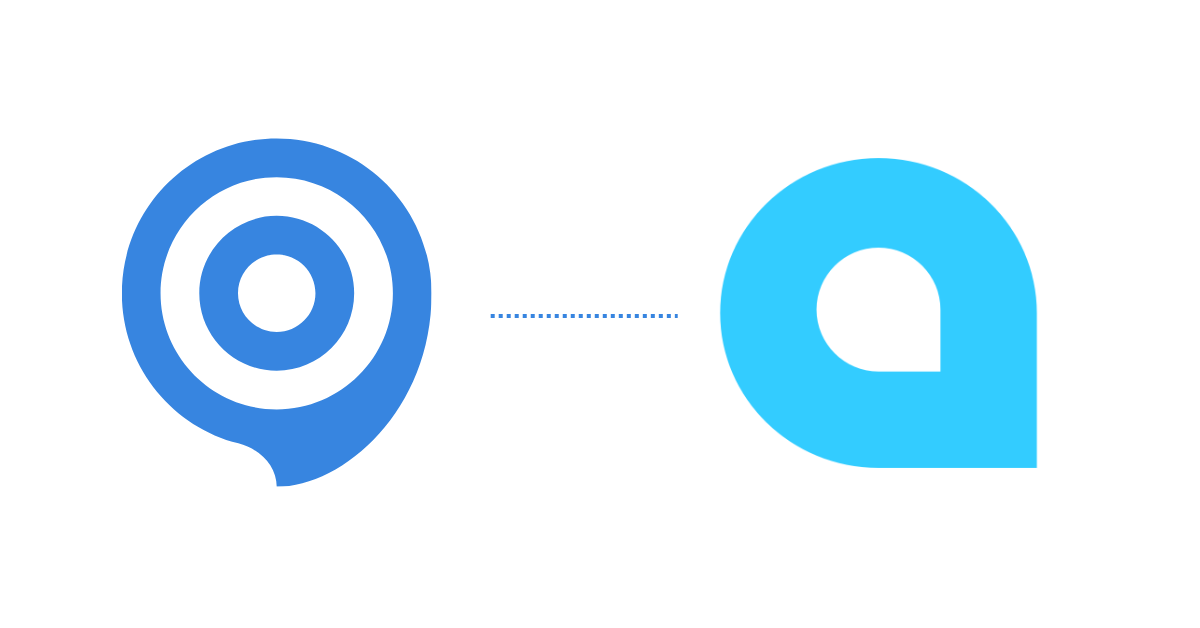Integrations
Clicklearn for Acumatica
- Onboarding on autopilot
- AI-powered help chat
- Learning in the flow of work
- Updates in the moment of need
- Raise your corporate IQ
- ONE system across the stack
NEW FEATURE: AI-DRIVEN ONBOARDING
ClickLearn is introducing a new set of features in 2024. Check it out here or get updates straight to your inbox!
Migrating to Acumatica has never been easier
Implementing an ERP system can be daunting, requiring businesses to overcome challenges with integration, change management, data migration, and customization. ClickLearn allows you to stay within budget while getting the most out of your ERP investment.
As an ERP administrator, ClickLearn makes your job easier. It simplifies the training process and facilitates the use of the new ERP system. The emphasis is on minimizing disruptions and maximizing efficiency for the end users.
ClickLearn empowers employees to be self-sufficient, reducing the number of help tickets for your support team.
Digital adoption is good business
ClickLearn customers share theirs!
“We place a strong emphasis on fostering user adoption, recognizing it as a pivotal factor in our customers’ success with our Acumatica clients. Aligning them with tools like ClickLearn that can help facilitate this adoption has tremendous value for them and us.”
Rob Brown, Consulting Manager, Net@Work

Benefits of using ClickLearn
for Acumatica cloud ERP
- Smoother transition to the new ERP system
- Ai-powered user interface
- Rapid content creation save time & resources
- Cost-effective training and onboarding of new employees
- On-Demand access speeds up the learning curve
- Easy to learn new ERP without disruptions to workflow
- Decrease the number of support requests
- Works for ALL of your business systems
...training the old way
time & resources are wasted
- Resource-heavy on IT and implementation team
- Big disruption to operations
- Long learning curve for end users
- Training materials get lost
- Documentation goes quickly out of date
- Significant annual expenses due to staff turnover
The benefits explained
Unlock a comprehensive learning experience in Acumatica with seven versatile training formats. Seamlessly capture tasks with a single click and create a robust e-learning hub featuring step-by-step guidance, virtual assistance, instructional videos, and process demonstrations.
Effortlessly maintain up-to-date documentation for every Acumatica R1 & R2 release with the Replay feature. Enhance visibility through integrated analytics, ensuring organizational alignment in processes, and expedite new employee onboarding with accessible, on-demand learning to support your company’s growth.
#1: Put employee training on autopilot
AI power. It's the future for software users
Learning with a digital companion that operates inside and across all the software platforms that people use to do their jobs is possible with ClickLearn’s AI-powered user interface, the User eXperence Panel (UXP).
With the AI-powered features encased in the UXP interface, it’s possible to put employee training on autopilot and empower users to be more productive from day one. Find out more about the User eXperience Panel here.
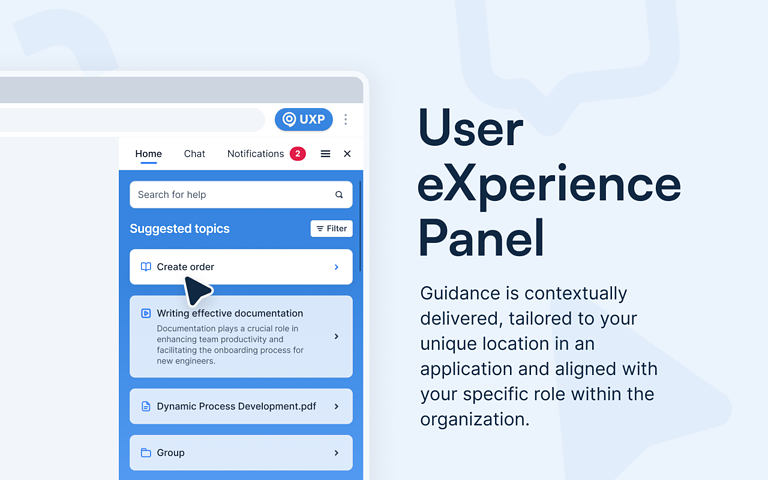
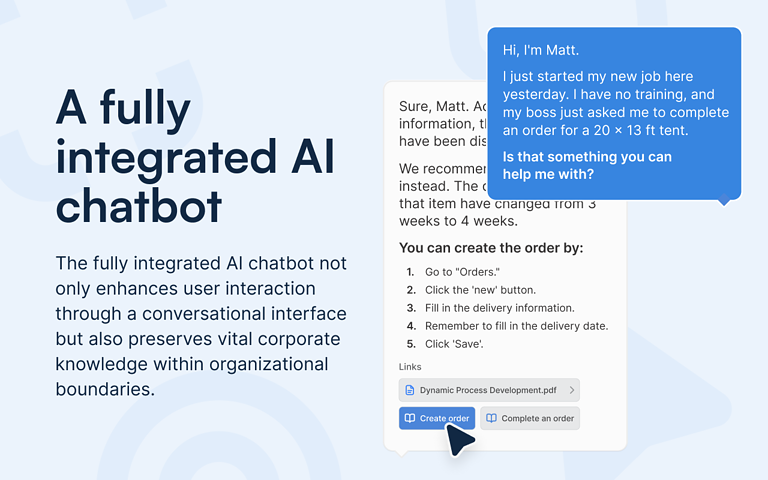
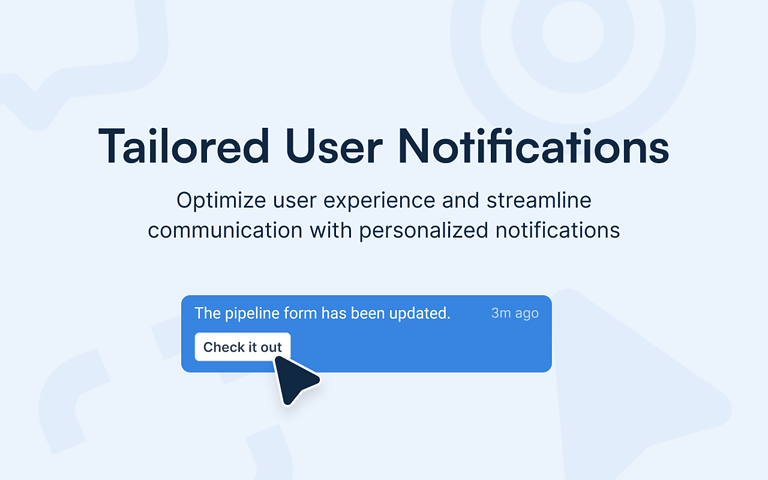


#2: Smoother transition to Acumatica
Ensure the right learning for everyone
Accommodate for diverse learning preferences. You can tailor learning experiences for all with ClickLearn’s adaptable formats. Whether it’s PowerPoint slides for classroom sessions, interactive videos for self-paced learning, printable .pdf or .docx files for sharing, HTML for integration into SharePoint, websites, or your business application, ClickLearn ensures the right learning format for every training scenario.
#3: Rapid content creation saves time & resources
ClickLearn writes all the documentation
Save valuable time and resources with ClickLearn’s rapid content generation. By navigating your work processes within Acumatica, our digital adoption platform takes care of writing all the documentation for you. With ClickLearn’s automation, you can effortlessly produce a comprehensive range of documentation, interactive videos, and training materials, seamlessly integrating them into your Acumatica cloud ERP system.
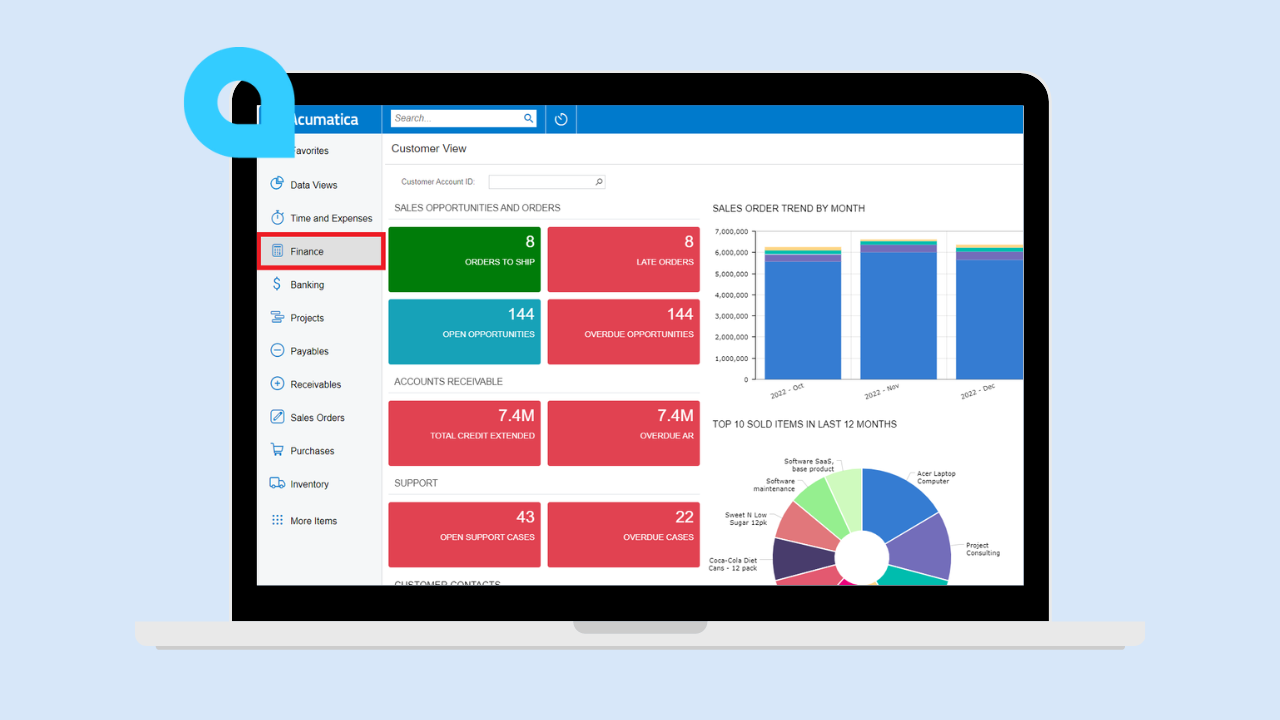
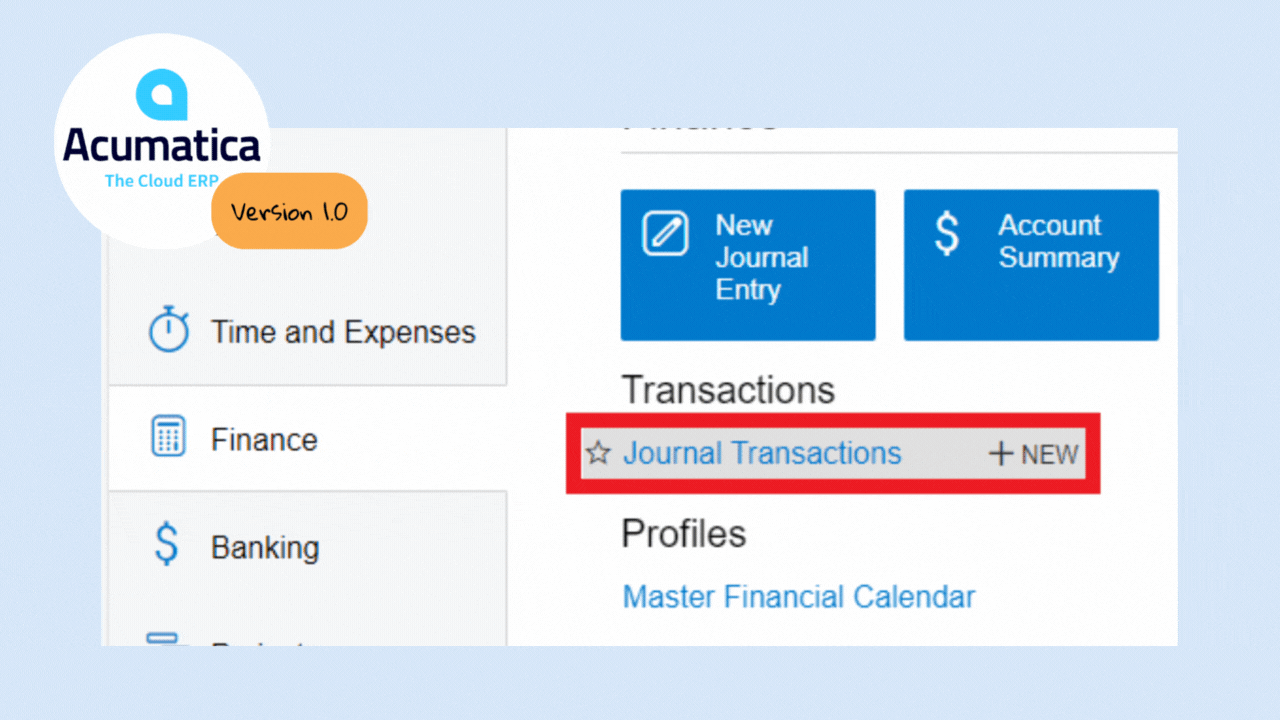
#4: Cost-effective training and onboarding
Keep your documentation up-to-date
Ensure cost-effective training and onboarding by updating documents in only a few clicks in response to changes in Acumatica. ClickLearn automatically updates documentation and training materials. Moreover, it stands as the ideal solution when upgrading from an older version of Acumatica to the latest release.
#5: On-demand access speeds up learning
Seamless integration
Empower your team with On-demand training and step-by-step guidance in Acumatica. Integrate ClickLearn seamlessly into Acumatica using a convenient browser extension. You’ll enjoy instant access to on-demand training materials directly within the live system. Plus, provide your new hires with on-screen guidance that meticulously walks them through every step of any work process.
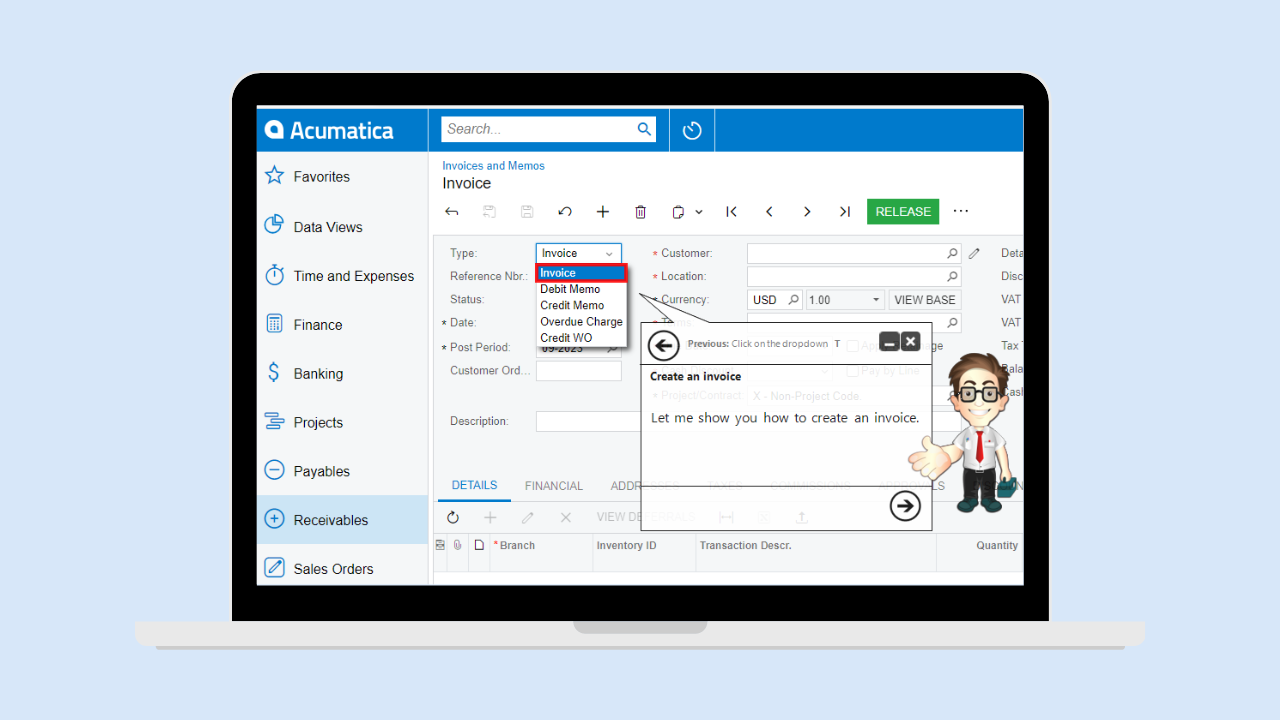
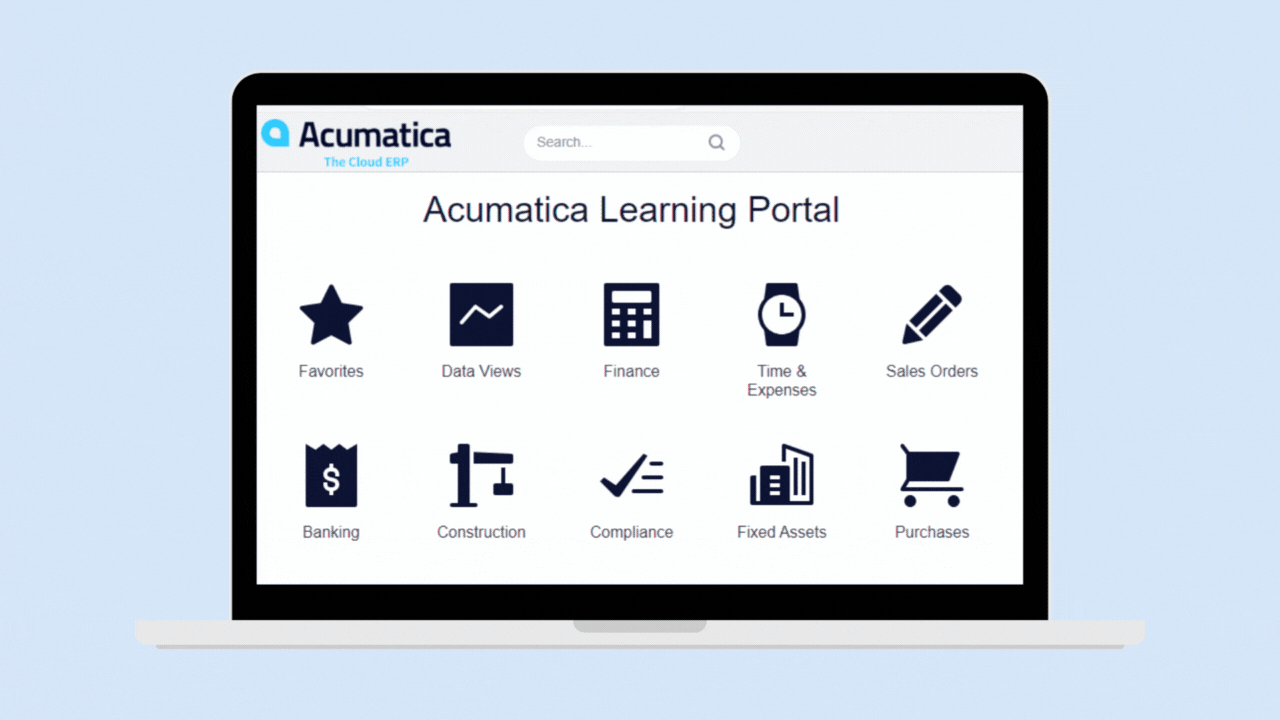
#6: Easy to learn new ERP without disruptions to workflow
Role-based microlearning
ClickLearn streamlines ERP system adoption by offering role-based micro-learning, ensuring employees can seamlessly acquire new skills without interrupting their workflow.
This efficient, in-system training approach enables continuous learning, allowing employees to upskill directly within their business processes.
#7: Decrease the number of support requests
Operational efficiency
ClickLearn diminishes the influx of support requests to IT teams by enabling end-users to independently access answers, allowing IT resources to prioritize more intricate support issues. This improvement in operational efficiency not only helps maintain your competitive edge but also ensures that all employees are following the same processes across the entire organization.
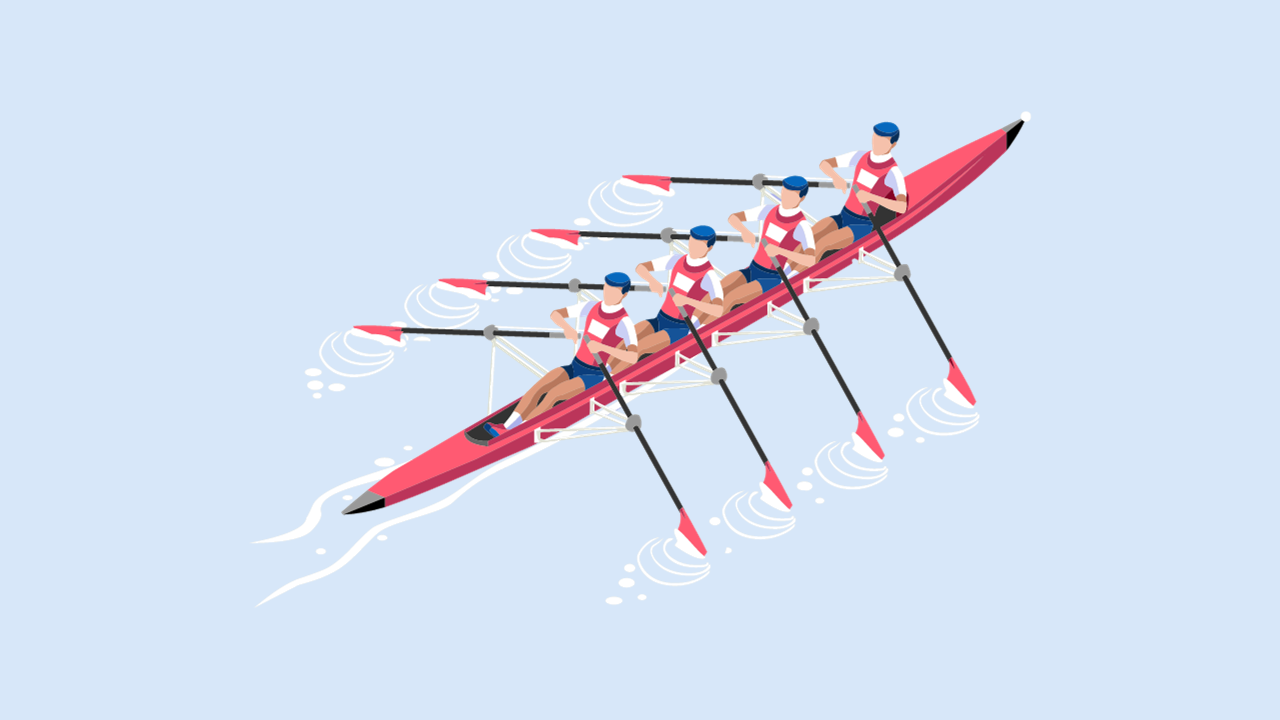
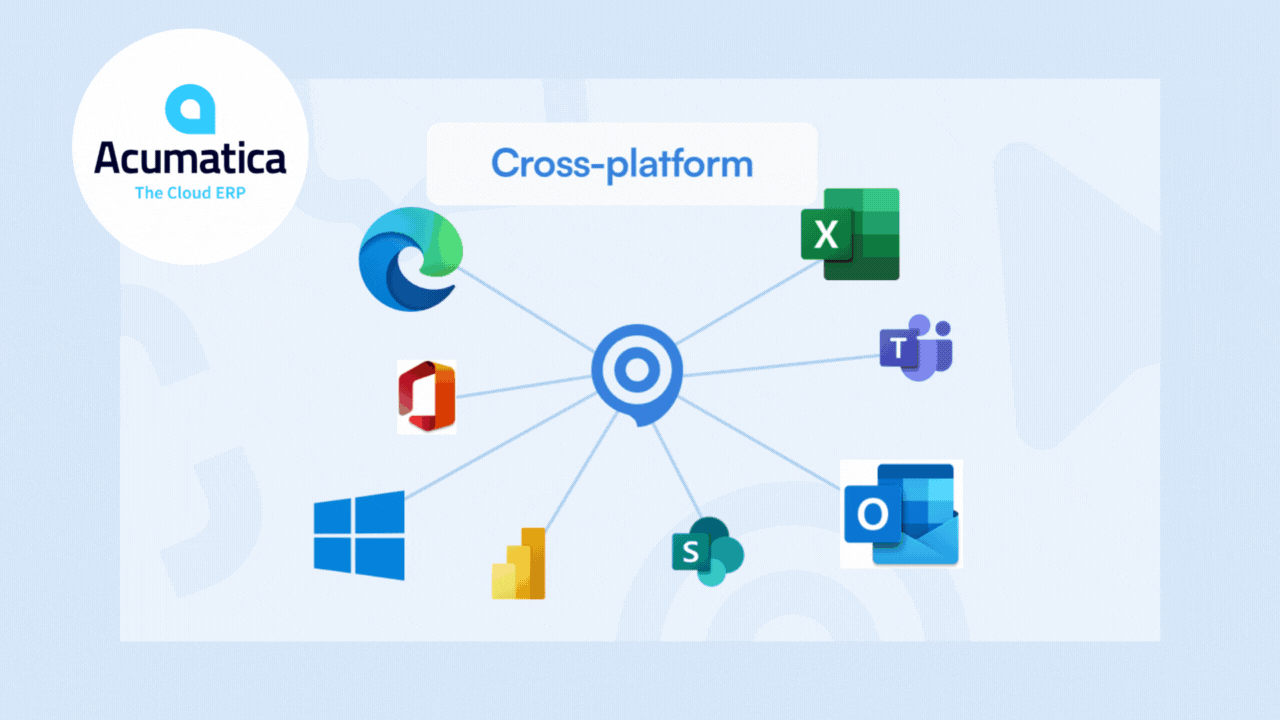
#8: Works for ALL of your business systems
Create e-learning across platforms
We understand that most business tasks span multiple applications, including both old and new technology.
ClickLearn supports the way employees work in their Acumatica solution, by enabling you to record processes across any ERP integration, Custom Web-App, and Windows Applications. Create and curate a digital adoption plan tailored to your organization.
Success story
ClickLearn customers share theirs!
“ClickLearn is transforming our training processes, providing an intuitive and user-friendly platform that requires no coding or design skills. Its automation features save us valuable time, allowing us to create interactive e-learning modules, documentation, and video tutorials effortlessly. The software’s versatility, seamless integration, and excellent customer support make ClickLearn an invaluable tool for any organization seeking to enhance their user training experience.”
Rebecca Mergner, VP B2B ERP Products, Nuvei

Digital adoption success stories
ClickLearn customers share theirs!
ClickLearn was the center of our training plan. It enabled us to launch the application faster while helping increase overall user adoption.
Dan Madden, Director of Corporate IT