USE CASE | Software documentation
How to improve software documentation with ClickLearn
Introduction
What is software documentation?
Software documentation is the essential process of creating, managing, and delivering comprehensive guidance and information about a software product.
In essence, software documentation is the backbone of user support, providing users with the knowledge they need to install, configure, and effectively utilize software. The quality and accessibility of software documentation can significantly impact user satisfaction and productivity.
Successful software documentation involves not only creating accurate and up-to-date materials but also ensuring they are readily available to users. This aligns with the broader goal of enhancing the software user experience and achieving operational efficiency.
Normally, you need a day for a work instruction. Now you can do it in one or two hours. But the most important thing is that we have many more work instructions today, and now we can document much better because of the simplicity of ClickLearn.
Jeroen le Sage, Red Cross
Chapter 1
Common challenges of creating software documentation
Despite its undeniable importance, creating and maintaining software documentation often comes with its fair share of challenges. Some of the common obstacles organizations face when dealing with software documentation include:
Keeping documentation up-to-date
One of the foremost challenges of software documentation is the perpetual need to keep it up-to-date. Software is dynamic, and with updates, enhancements, and bug fixes, documentation quickly becomes outdated. This challenge requires organizations to establish agile technical documentation processes that can adapt to the evolving nature of their software.
Ensuring clarity and accessibility
Effective documentation should be crystal clear and accessible to users with varying levels of technical expertise. Striking the right balance between technical accuracy and user-friendly language can be a daunting task. Ensuring that your technical documentation is comprehensible to both novice and experienced users is an ongoing challenge.
Managing documentation complexity
Complex software with numerous features and functionalities often poses a challenge when it comes to documentation. Simplifying complex concepts and processes without oversimplification requires careful consideration. Technical documentation should empower users to harness the full potential of the software while not overwhelming them with unnecessary technical details.
Consistency across documentation
Maintaining consistency across different pieces of documentation is essential for a seamless user experience. Inconsistencies in terminology, formatting, or instructions can lead to confusion and errors. Organizations must implement strict style guidelines and documentation standards to address this challenge effectively.
Bridging the gap between technical and non-technical users
Software documentation serves a diverse audience, including both technical experts and non-technical users. Balancing the needs of these two user groups can be challenging. Documentation should cater to technical users seeking in-depth information while providing clear and approachable content for those with limited technical knowledge.
Documentation localization
Global software usage necessitates providing documentation in multiple languages. Localization is a complex and resource-intensive process. Organizations must navigate the challenges of translation, cultural adaptation, and ensuring consistency across all localized versions of their technical documentation.
Documenting rapidly evolving software
Software evolves rapidly to meet changing user needs and market demands. Documenting these constant changes presents a unique challenge. Agile documentation processes and the ability to swiftly update user documentation in response to software updates are essential to keep pace with evolving software and retain your competitive edge.
Ensuring compliance and security
For industries with stringent regulations and data security requirements, documenting software while ensuring compliance can be a significant hurdle. Inadequate technical manuals can lead to compliance breaches and security vulnerabilities. Organizations must strike a balance between providing comprehensive technical documentation and safeguarding sensitive processes and information.
User feedback and iteration
Incorporating user feedback and iterating on documentation to meet user needs is crucial for documentation improvement. Gathering feedback, analyzing it, and implementing changes is a vital process for ensuring that user manuals remain relevant and valuable to your employees.
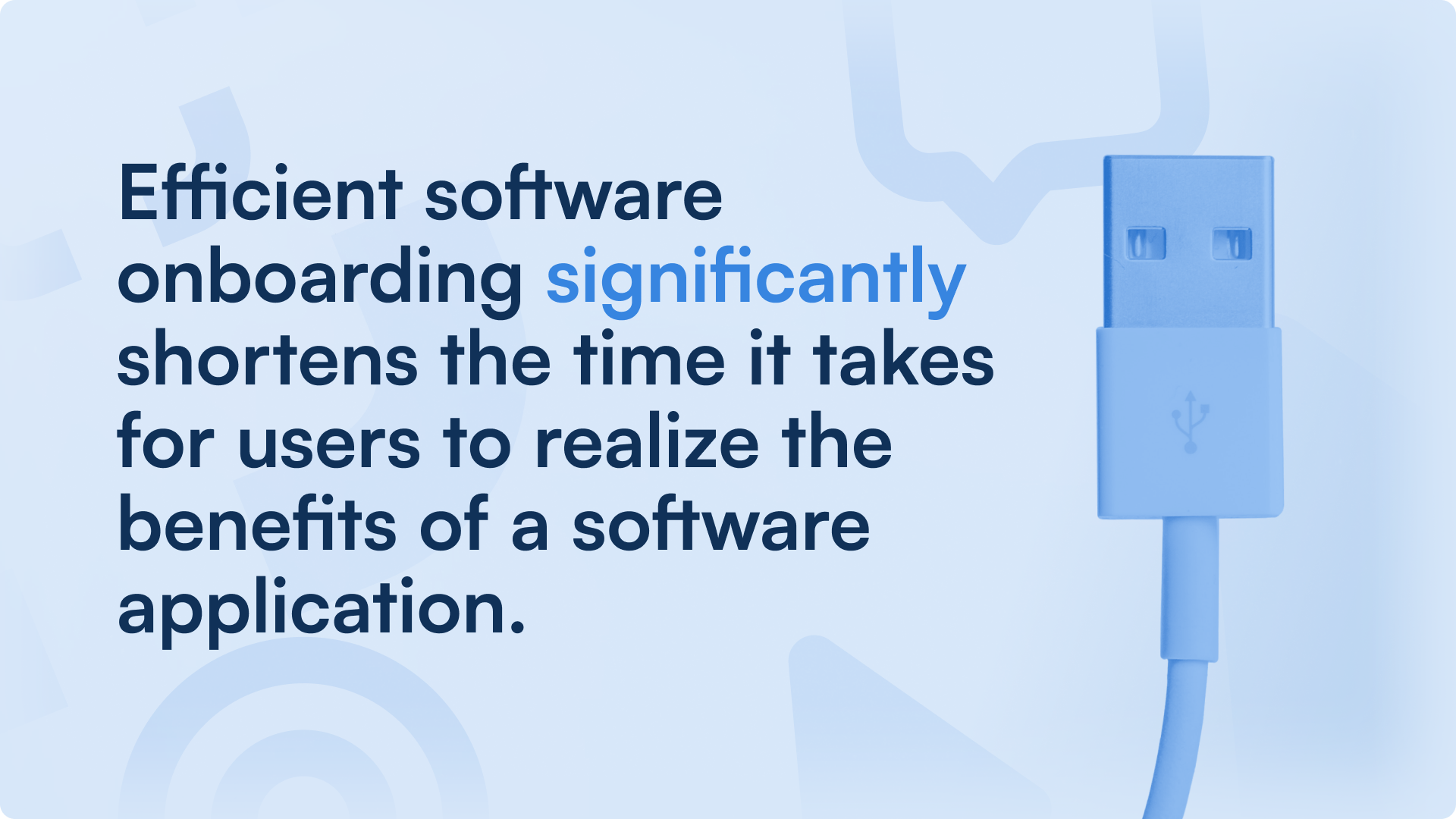
Chapter 2
Benefits of having a software documentation process
Effective software documentation and onboarding play a pivotal role in ensuring a seamless transition for users as they adopt new software applications. This process offers a multitude of benefits that extend beyond a smoother initiation into software use. These advantages have a direct impact on organizational success and are crucial for optimizing productivity and user satisfaction.
01 | Accelerated time-to-value
Efficient software onboarding significantly shortens the time it takes for users to realize the benefits of a software application. With clear and structured guidance, users can quickly grasp the core functionalities and start leveraging the software’s capabilities sooner. This rapid time-to-value is particularly valuable in fast-paced business environments where every moment counts.
02 | Improved employee productivity
Well-designed onboarding programs enhance employee productivity and efficiency. Users who are familiar with the software from the outset can perform their tasks more effectively, leading to increased output and reduced training periods. This boost in productivity directly contributes to achieving business goals and maintaining a competitive edge.
03 | Enhanced user satisfaction
Seamless onboarding experiences lead to higher levels of user satisfaction. Users who can easily adapt to and navigate software applications are more likely to feel confident and satisfied with their tools. This, in turn, can positively impact their interactions with customers or clients, leading to improved service quality and overall customer satisfaction.
04 | Reduced training costs
Effective software documentation and onboarding programs reduce the need for extensive and time-consuming training sessions. When users can independently onboard with ease, organizations save on training-related expenses, such as instructor costs and training materials. This cost reduction can free up resources for other critical business initiatives.
05 | Lower support and helpdesk costs
Comprehensive technical documentation minimizes the occurrence of user errors and issues, resulting in fewer support tickets and helpdesk inquiries. Users equipped with the knowledge to troubleshoot and navigate software efficiently reduce the burden on support teams. This translates to cost savings and more efficient support operations.
06 | Increased software adoption rates
High software adoption rates are crucial for organizations aiming to maximize the return on their software investments. Effective onboarding strategies and the use of software documentation tools are directly linked to increased adoption rates. When users experience a smooth and informative onboarding process, they are more likely to embrace and actively use the software in their daily tasks.
07 | Better data-driven decision-making
Good software documentation tools collect valuable user behavior data. This data provides insights into how users interact with software and can inform data-driven decision-making. Organizations can leverage this information to refine software features, improve user experiences, and gain a competitive advantage through informed choices.
08 | Compliance and security
In industries with strict regulations, effective onboarding ensures that users are well-informed about compliance requirements and security measures. Inadequate documentation and onboarding can result in compliance breaches and security vulnerabilities. A robust documentation process helps organizations maintain compliance and safeguard sensitive data.
09 | Employee retention and talent attraction
Positive onboarding experiences contribute to employee retention and talent attraction. Organizations that provide a smooth transition into software usage demonstrate their commitment to employee success. This, in turn, fosters a sense of belonging and loyalty among employees, making them more likely to stay with the company. Positive onboarding experiences and organized software documentation can attract top talent seeking supportive work environments.
10 | Alignment with business objectives
Effective software onboarding aligns with broader organizational objectives, such as digital transformation and revenue growth. By ensuring that users can quickly adapt to and utilize software applications, onboarding supports strategic initiatives. Organizations can achieve their goals more efficiently with software that is seamlessly integrated into their operations.

Chapter 3
Key features of effective software documentation
User-centric, high-quality software documentation encompasses several key features that are essential in providing users with comprehensive guidance and support. These features ensure that users can navigate, understand, and utilize software efficiently, ultimately enhancing their experience. When creating software documentation, pay attention to the following:
- Clarity and accessibility: Software documentation must be clear, concise, and easy to access. Users should quickly find the information they need, whether it’s installation instructions, user guides, or troubleshooting steps.
- Up-to-date content: Keeping documentation current is vital. It should reflect the latest software versions and updates, ensuring that users have accurate information at their fingertips.
- Comprehensive coverage: Documentation should cover all aspects of the software, from installation and configuration to advanced features and troubleshooting. Users should have a complete resource to address their questions and challenges.
- Structured format: Well-structured documentation with organized sections, headings, and a logical flow helps users find information efficiently and navigate complex topics.
- Visual aids: Incorporating visuals such as screenshots, diagrams, and videos can significantly enhance understanding. Visual aids provide step-by-step guidance and clarify complex concepts.
- Search functionality: A robust search function within documentation allows users to quickly locate specific topics or keywords, saving time and frustration.
- Interactive elements: Interactive elements like clickable links, tooltips, and interactive tutorials engage users and promote active learning.
- Multilingual support: In a globalized world, multilingual documentation is invaluable. It ensures that users from different language backgrounds can access information in their preferred language.
- Version control: For software with frequent updates, version-specific documentation helps users adapt to changes and understand new features.
- Feedback mechanism: Providing a way for users to offer feedback or report issues within the documentation helps maintain its accuracy and relevance.
These key features collectively contribute to software documentation’s effectiveness in supporting users and ensuring a positive user experience. When implemented well, they empower users to make the most of the software’s capabilities while minimizing support requests and frustrations.
Chapter 4
Appropriate documentation for different end users
A one-size-fits-all approach to documentation can lead to confusion, frustration, and inefficiency, hindering the user’s ability to understand and interact with the software effectively. Addressing the unique requirements of different end users ensures that the documentation is accessible, comprehensible, and valuable to each user, thereby enhancing user satisfaction and fostering successful software adoption.
In customer-centric industries, such as eCommerce or software-as-a-service (SaaS), user documentation is critical. It helps reduce customer support inquiries, ensuring that users can self-serve and resolve issues independently.
For organizations with legacy software or complex systems, source code documentation is invaluable. It streamlines software maintenance and updates by providing insights into the code's logic and structure.
In industries where software updates are frequent, such as fintech or healthcare IT, release notes are essential for communicating changes to stakeholders.
Within technology companies or software development firms, technical documentation is a backbone. This aids software developers in understanding the architecture, APIs, and configurations.
In knowledge-intensive sectors like consulting or research, a knowledge base serves as a knowledge management system. It empowers employees to access insights, best practices, and industry knowledge.
Project managers rely on development process documentation to plan, execute, and monitor software projects. This documentation defines methodologies, coding standards, and project plans, ensuring that teams follow best practices and adhere to timelines.
IT managers and system administrators rely on administrative documentation for configuring and managing software systems.
Simplicity is key in empowering better documentation
“Our team is too small, so I am the support team and questions are directed to me. I’m totally fine with that, but I’m getting a little bit bored sometimes of the too-many, easy questions.
Normally, you need a day for a work instruction. Now you can do it in one or two hours. But the most important thing is that we have many more work instructions today, and now we can document much better because of the simplicity of ClickLearn.”
Jeroen le Sage, Red Cross
Chapter 5
Why use ClickLearn for software documentation?
Software documentation shouldn’t slow you down. ClickLearn helps empower your team, boost productivity, and elevate your software documentation to new heights.





Automatically produce learning content in 7 formats and 45 languages
ClickLearn streamlines the creation of learning content. Capturing the work processes in your enterprise software such as Microsoft Dynamics, IFS, SAP, Oracle, Salesforce, Acumatica, or similar, the platform automatically generates instructional material in 7 formats and 45 languages from the captured processes. After recording, you choose which content to conveniently push to a customizable eLearning portal. Thanks to ClickLearn’s unique Replay functionality, your training content and software documentation remain current by automatically updating screenshots and written steps whenever the software or processes undergo changes.
Catch a glimpse of ClickLearn in action in the video below.
Learn more about ClickLearn
See how to create your documentation simply by clicking through your work processes.
See how
ClickLearn integrates with the most popular business & enterprise software. See the list here.
Take me there
Chapter 6
Conclusion and FAQs
Embracing best practices in software documentation is a cornerstone for achieving operational efficiency and adaptability in the ever-evolving business landscape. For organizations, this means aligning documentation with industry standards and optimizing the user experience.
Essential elements of good software documentation include:
- User-centric approach: Focus on the needs and expectations of your end users, tailoring documentation to their skill levels and preferences.
- Clarity and simplicity: Use plain language, avoid jargon, and present information in a clear and concise manner.
- Modularity: Organize documentation into modular sections for quick information access.
- Consistency: Maintain a consistent style, terminology, and formatting across all materials.
- Version control: Implement version control to ensure relevance.
- Visual aids: Incorporate visuals like screenshots and diagrams. Tools like ClickLearn can be particularly helpful here.
- Feedback mechanism: Allow users to offer feedback or report issues, promoting continuous improvement.
- Documentation updates: Regularly review and update documentation to align with software changes and user feedback.
- Multilingual support: Accommodate diverse audiences if your software has a global user base.
- Interactive elements: Include clickable links and interactive tutorials to engage users actively.
FAQ on Software Documentation
Software documentation refers to the comprehensive set of written materials that provide guidance and information about a software product. It includes instructions on how to install, configure, and use the software, as well as technical specifications and troubleshooting guides.
Software documentation should cover all aspects of the software, including its installation and setup, user interface and functionality explanations, tips and best practices for optimal usage, and troubleshooting methods. Technical specifications, system requirements, and any limitations of the software should also be clearly stated.
ClickLearn supports a variety of formats to cater to different user preferences. You can generate interactive guides, video tutorials, PDFs, and more, making it easier for users to access and engage with your documentation.
With ClickLearn’s automated documentation generation, users have access to comprehensive self-help resources, reducing their reliance on support teams for basic queries. This frees up support resources to focus on more complex and critical issues.
Absolutely! ClickLearn’s platform not only generates documentation but also creates interactive training materials. Users can learn software processes through simulations, quizzes, and assessments, enhancing their understanding and retention.