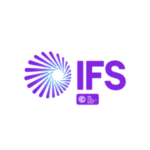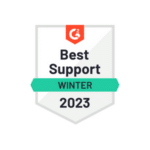Webinar
Automated Process Testing for IFS Explained
In the upcoming webinar session, we’ll show you how to use Automated Process Testing to deliver accurate, repeatable, and high-quality process testing and by that decrease time to go live and save valuable resources.
Agenda
- Set up decision forks, assets, and screen-capturing features
- Use variables and functions to customize your testing
- Bind multiple test scenarios together
- Execute tests and report results
Automated process testing for IFS – explained
Managing IFS testing in an enterprise environment can be challenging, especially with IFS’s “evergreen” approach of constant updates. QA leads and training managers often struggle to keep up with manual testing and documentation for IFS ERP systems. This article explores how automated process testing can overcome these challenges and shares best practices for teams involved in onboarding, testing, and maintaining IFS environments.
The challenges of manual IFS testing
IFS releases frequent updates to its ERP software, which means teams must continuously test business processes to ensure nothing breaks. Relying on manual IFS software testing in this fast-paced cycle leads to several challenges:
Continuous update cycles: Large organizations might face up to 24–40 test cycles annually due to quarterly updates across multiple IFS modules. This creates a near-constant testing workload.
Time and resource intensive: Manually executing test cases for critical processes (or the entire application) before each update is laborious. Tight timelines can force teams to cut corners or delay upgrades.
Maintaining training materials: Every change in the IFS system isn’t just a testing task – user guides and training materials need updates too. Updating these documents by hand is time-consuming, often delaying projects and making on-time releases more difficult.
Inconsistency and human error: Repeated manual testing opens the door to missed steps or errors. It’s hard to achieve the same thoroughness and consistency on every run, especially under time pressure.
In short, a manual approach to IFS testing struggles to keep pace with the evergreen update model. The good news is that automation can address these issues head-on.
Benefits of automated process testing in IFS
Implementing automated process testing for IFS can dramatically improve the efficiency and reliability of your testing cycles. It directly tackles the pain points of manual testing:
Faster test cycles: Automation runs through test scripts much faster than any human, which means you can verify an update in a fraction of the time. This helps decrease time to go live with new IFS releases and save valuable resources.
Repeatable & consistent: Automated tests perform the same steps exactly every time, ensuring consistent coverage. This repeatability leads to more accurate, high-quality process testing with no steps skipped. QA teams get reliable regression testing on every update.
Scalable coverage: Once created, test scripts can be run on-demand across multiple environments or business scenarios. You can build a library of test cases covering all critical IFS processes and run them all as a suite overnight. This scalability is impossible to achieve with a fully manual approach.
Early bug detection: Automated tests can be scheduled to run whenever new patches or configurations are applied, catching regressions immediately. Issues are identified before end-users are affected, reducing firefighting after deployment.
Resource optimization: By offloading repetitive test execution to a tool, your QA staff can focus on analyzing results and expanding test coverage instead of drudging through manual test steps. Similarly, training teams spend less time rewriting documentation for each change.
In essence, automation brings speed, consistency, and breadth to IFS software testing, allowing enterprises to keep up with IFS’s rapid updates without overwhelming their teams.
How ClickLearn automates IFS test creation and replay
One of the challenges in adopting test automation is the effort to create and maintain test scripts. This is where ClickLearn’s approach shines – it automates test case creation and maintenance through intelligent recording and replay:
Record a business process: Rather than coding tests, a user (tester or author) simply walks through the IFS process once, performing the steps as they normally would. As they do this, ClickLearn automatically recognizes the IFS application’s fields and actions and documents each step in the background. The result is a high-quality recording of the process.
Auto-generate a test script: The recorded process is instantly converted into an automated test scenario. In other words, the tool writes the test case for you based on your recording. There’s no need to manually script each click or data entry – it’s all captured during the recording session.
One-click replay: With the test scenario ready, you can execute it with a click. The system will replay the recorded steps in IFS automatically, effectively simulating a user going through the process. Because ClickLearn captured detailed context (like field identifiers), the replay can carry out each action just as you did originally, without human intervention.
Easy maintenance: If an IFS update changes something in the process (for example, a field name or screen flow), the automated replay will notice the difference and pause at that step. The tester is alerted that a change was detected. They can then simply update the step in the recording (adjusting for the new UI or process change) and save a new versionfile-4qiamlwa1oinuqpybb6wzx. The test script updates automatically – no need to start from scratch. This replay-and-update mechanism means your IFS test scripts stay current even as the application evolves.
By capturing processes in this manner, ClickLearn eliminates a huge chunk of the manual work typically required for test automation. Creating a test is as straightforward as recording a demo, and maintaining tests is just a matter of minor edits when things change. The learning curve for your team is low, and you ensure that IFS testing is always up to date with the latest system version.
Dual-purpose recordings: Testing and training combined
A standout advantage of this approach is the ability to repurpose the same process recording for both automated testing and end-user training. In traditional setups, testing and training content are created separately, doubling the effort. Here, you get a two-in-one benefit:
One recording, two outputs: The exact same recording used for automated testing can be used to generate user documentation and training materials. ClickLearn’s recording is essentially a single source of truth for the process. From it, the platform can produce step-by-step user guides, e-learning content, or process videos in addition to the test script.
Always up-to-date training content: Whenever a process changes (and you update the recording for testing purposes), you simultaneously update the training materials. This ensures that end-users and new hires always have current instructions that reflect the latest IFS system. No more outdated screenshots or manuals after an upgrade – the training content auto-syncs with the tested process.
Efficiency for training teams: For training managers, this dual-use means a lot less work revising documents. For example, ClickLearn can deliver the updated user instructions in seven different formats (PDF manuals, videos, PowerPoint slides, etc.) with a few clicks. What used to take days of re-writing and capturing screenshots can happen almost instantly, using the data from the test recording.
Consistent documentation: Since testing and training use the same recorded steps, there’s consistency between what is tested and what is taught. This consistency improves user adoption and trust—people train on the exact processes that have been validated by the automated tests.
By leveraging recordings in this dual manner, organizations ensure both quality assurance and user enablement go hand-in-hand. It’s a best practice for IFS ERP rollout and upgrades: every critical process is both fully tested and well-documented for users, with minimal duplicate effort.
Do scalable, repeatable, and validated IFS testing
Automated process testing with ClickLearn is designed to support enterprise-scale needs. It provides the scalability, repeatability, and validation features necessary for continuous IFS improvement:
Scalability: You can easily expand test coverage as your IFS implementation grows. New process? Just record it and add it to your automated test suite. The platform even lets you bind multiple test scenarios together to execute end-to-end workflows across modules. This means complex business processes (spanning, say, Finance to Supply Chain in IFS) can be tested in one go. Whether you have 10 processes or 100, automated testing handles them with equal efficiency.
Repeatability: With automation, you can run regression tests on-demand – before every new update, on a schedule, or whenever needed – with the same reliable outcomes. The tests are not only repeatable, they are also easily re-runnable after changes. As noted earlier, the replay mechanism ensures that even if something changes, you can quickly adjust and then repeatedly test the updated process. This repeatability gives you confidence that every update or configuration change is validated consistently.
Validation & reporting: Automation provides solid proof that processes work. When tests execute, ClickLearn can report the results of each step and scenario. If a step fails, it’s flagged for review. If all steps pass, you have a documented confirmation that the process is still sound. These test reports (and updated training outputs) act as a validation evidence for compliance or auditing purposes as well. In short, you not only run tests, but you also get actionable insights – which process passed, which failed, and why – enabling swift corrective action.
By implementing scalable and repeatable testing with built-in validation, enterprises can stay agile with IFS updates. You create a safety net of automated tests that catch issues early and often, making the whole upgrade process smoother. This level of diligence is what high-performing teams use to maintain IFS software testing standards without pouring in excessive manual effort each time.
In summary, adopting automated process testing for IFS can be a game-changer. It alleviates the burdens of manual testing in an ever-updating IFS ecosystem, ensuring that critical business processes are always validated and that end-user training is always current. This integrated approach – recording processes once and using that for both testing and training – is emerging as a best practice for enterprise IFS teams. By following these principles, QA leads and training managers can significantly accelerate onboarding, reduce risk during upgrades, and drive user adoption in their IFS environments.