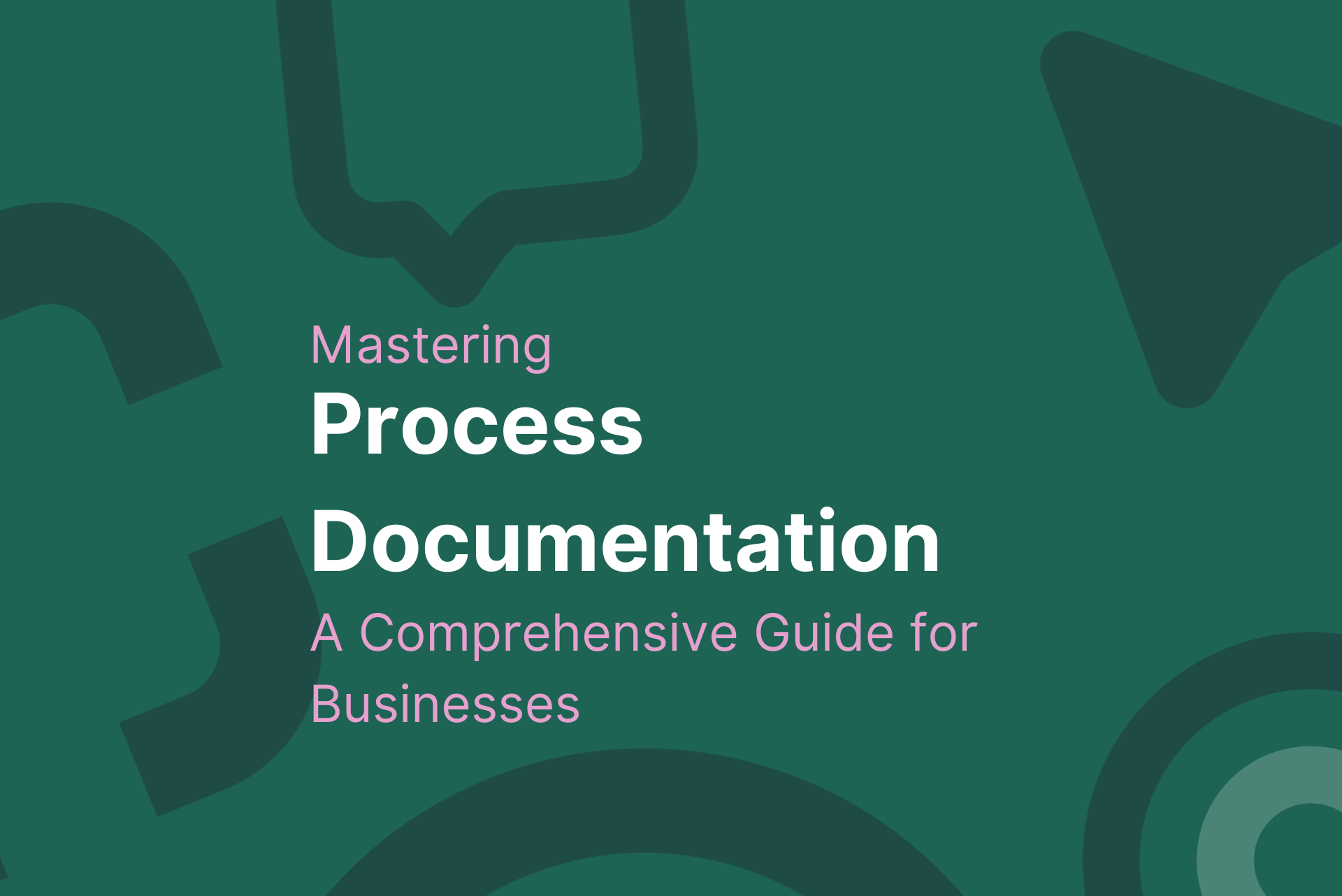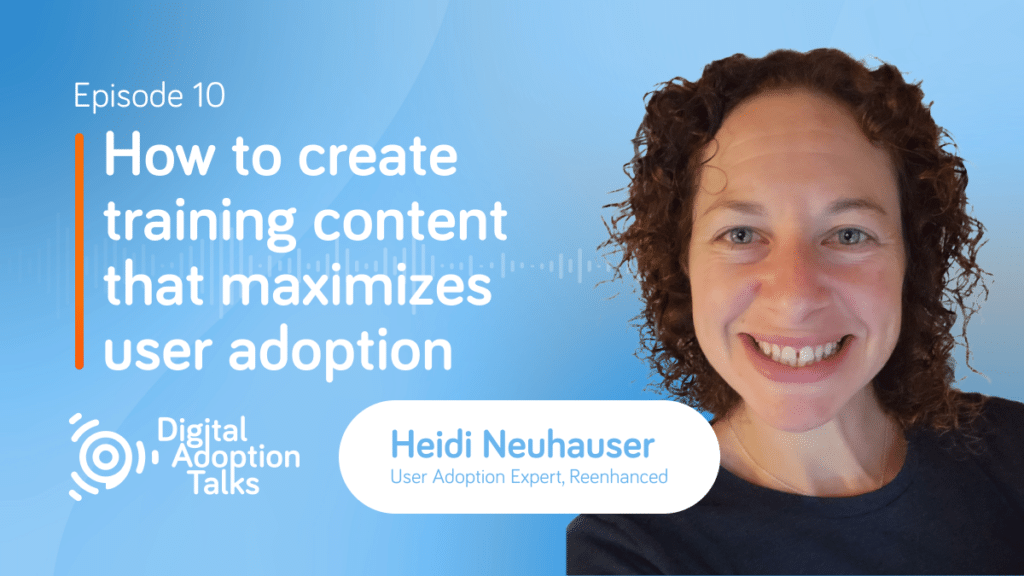What is process documentation?
Process documentation refers to the process of recording the various steps and actions that constitute a specific business process. Each documented process acts as a blueprint for how tasks or operations are executed within an organization, covering everything from the initial process inputs to the final process outputs. This detailed approach differentiates process documentation from mere procedural listings, offering a comprehensive understanding of the total process scope, its essence, and overall utility. Commonly, detailed software documentation is a major part of an organization’s process documentation.
Why is process documentation important?
Process documentation is a critical tool for bridging knowledge gaps and ensuring smooth information transitions. It’s about creating a systematic and replicable approach to executing business processes. Process documentation aids in maintaining operational consistency and efficiency by preserving organizational knowledge. This is particularly crucial when dealing with complex processes in fields like manufacturing, healthcare, or retail, that use complex CRM or ERP software. Process documentation is indispensable for modern businesses as it enhances productivity, ensures quality control, and facilitates training for new employees.
Process documentation vs. process mapping
While process documentation and process mapping are often used interchangeably, they are distinct and serve different needs within an organization. Process documentation provides a detailed narrative of how a task is completed, focusing on the step-by-step instructions, guidelines, and specifics of a process. In contrast, process mapping is about creating a visual representation of the process, often in the form of diagrams or a process flowchart, illustrating the sequence of steps, decision points, and potential outcomes.
For instance, consider the process of onboarding a new employee:
Process documentation: In this example, process documentation would entail a comprehensive document detailing every step of the onboarding process. It would include specific instructions for each stage – such as submitting paperwork, completing training modules, performing daily role-specific tasks, introducing the new hire to team members, setting up their workstations, and conducting initial performance reviews. The document might also list the responsibilities of various departments in the process, the time frame for each activity, necessary resources like links to training materials, and forms to be filled out.
Process mapping: A process map for the same onboarding procedure, on the other hand, might be a flowchart illustrating the entire process at a glance. It would show the sequence of events from the new hire’s first day to their full integration into the company. The map could visually represent different pathways (for instance, tasks to be completed by HR vs. the IT department), decision points (like choices between different training programs), and the end goals of each phase of the onboarding process.
In essence, while process documentation is more about the “what” and “how” of the steps in a business process, process mapping provides a visual “overview” of the entire process, making it easier to understand the relationships between different steps and identify potential efficiencies or bottlenecks. Both are crucial for a comprehensive understanding of business processes, but they cater to different aspects of process analysis and communication.
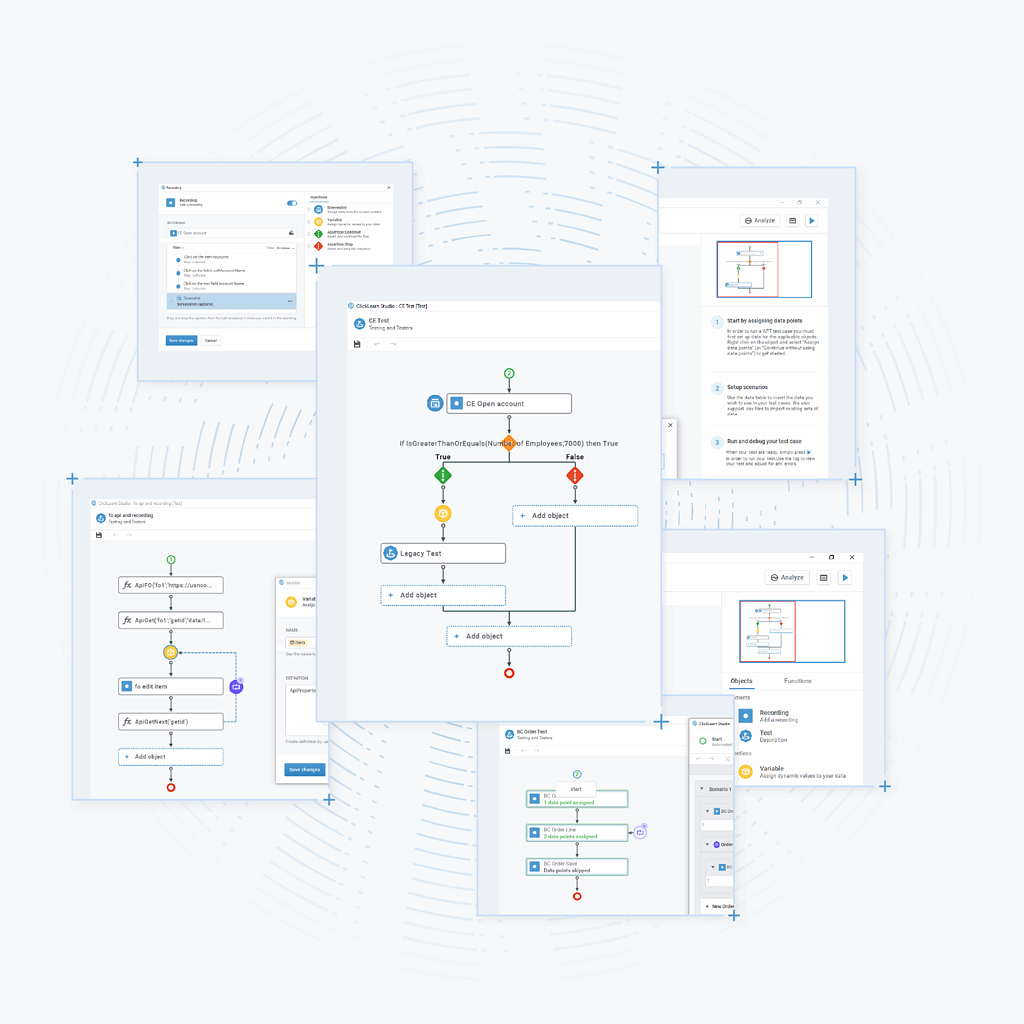
The role of process documentation in an organization
Documenting processes is crucial for aligning organizational tasks with strategic goals. Great process documentation helps businesses achieve operational consistency, compliance, and enhanced employee productivity.
Compliance and continuity assurance
For many organizations, adherence to regulatory standards and internal policies is non-negotiable. Process documentation serves as a vital tool in ensuring compliance with these standards. Detailed process documentation helps organizations avoid legal and ethical pitfalls by providing clear guidelines on adherence to laws and regulations. Additionally, proper documentation plays a crucial role in business continuity, ensuring that the departure of key employees does not lead to a loss of critical organizational knowledge.
Boosting employee productivity and engagement
Well-documented processes empower employees to perform their duties with greater confidence and autonomy, leading to enhanced productivity overall. Accessible and easy-to-understand process documentation can also decrease the time spent by employees in seeking clarifications, accelerating task completion, and fostering a more engaged workforce.
Training and knowledge transfer
Process documentation is an invaluable resource during onboarding and ongoing employee training. By documenting processes and keeping the documentation updated, new employees can quickly acclimate to their roles, reducing the learning curve and speeding up their contribution to the organization. For existing employees, regularly updated process documentation aids in upskilling and adapting to changes in procedures. Creating process documentation for training purposes is a strategic move to preserve and transfer organizational and role-specific knowledge effectively.
Process improvement and innovation
Documenting processes is the foundation for improvement and innovation. Detailed process documentation allows organizations to identify bottlenecks, inefficiencies, and opportunities for process re-engineering. Organizations can use process documentation as a springboard for continuous learning, leveraging the documented information to streamline operations and reduce costs.
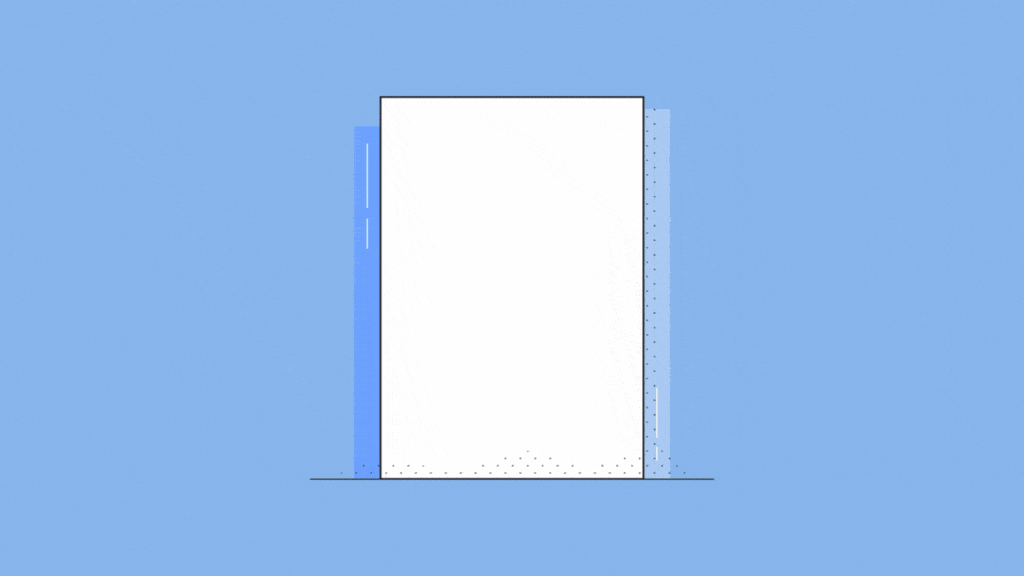
Types of process documentation
The most common process documentation formats used in organizations encompass a variety of tools and methods to suit different needs and purposes. Some key formats include:
- Standard Operating Procedure (SOP): SOPs are detailed, written documents that outline the exact steps necessary to complete a task or process consistently. They are often used in regulatory environments where precision and adherence to specific guidelines are crucial.
- Checklists: Simple yet effective, checklists are used to ensure all process steps are completed. Checklists are particularly useful for routine tasks, helping to ensure consistency and completeness.
- Flowcharts and process maps: These visual tools illustrate the sequence of steps in a process. Flowcharts are great for providing a quick, easy-to-understand overview of complex processes, highlighting decision points, different pathways, and endpoints.
- Work instructions: More detailed than SOPs, work instructions provide step-by-step guidance on how to perform specific tasks. They often include photos or diagrams to illustrate the steps more clearly.
- Process manuals: Manuals are comprehensive documents that cover all aspects of a process, including the roles and responsibilities, tools and resources required, and detailed guidelines for each step of the process.
- Business process documentation: This format covers the broader aspects of business processes, often including multiple connected tasks. It focuses on how various workflows interact and how processes align with business objectives.
- Digital Adoption Platform (DAP) documentation: Modern organizations increasingly use DAPs for process documentation. DAPs offer interactive, in-app guides and walkthroughs, making it easier for users to understand and follow complex software processes.
- Guides and tutorials: Written or video guides that provide instructions or training on specific processes or software. These can range from simple how-to guides to comprehensive tutorials.
- Documented meetings and brainstorming sessions: Notes or minutes from meetings and brainstorming sessions can serve as informal process documentation, capturing the evolution of ideas and decisions in the development of a process.
- Interactive and multimedia documentation: This format uses interactive elements like quizzes, simulations, or videos, enhancing engagement and understanding, especially for training purposes.
11 steps to great process documentation
Creating effective process documentation is a methodical process that requires attention to detail and an understanding of the workflow within an organization.
Step 1: Identifying the process
Begin by selecting the specific business process you wish to document. It’s essential to focus on processes that are critical to your business operations or that typically cause confusion or errors. Identifying the right process is the first step towards creating useful documentation.
Step 2: Defining purpose and scope
Once you’ve selected a process, clarify the purpose of the documentation. What do you aim to achieve with this document? Is it for training, quality assurance, or process improvement? Also, establish the scope of the process: determine what aspects of the process will be included and what will not. This clarity will guide the depth and breadth of information you’ll include.
Step 3: Gathering information
Next you need to collect all necessary information about the process. This might involve interviewing team members who routinely execute the process, observing the process as it happens, and gathering any existing documents related to the process. Collecting comprehensive information is crucial to ensure the documentation is accurate and complete.
Step 4: Mapping out the process
With all the necessary information at hand, start by creating an initial outline or a flowchart of the process. This visual representation helps in understanding the sequence of steps and identifying any missing elements. It also helps in spotting inefficiencies that can be improved.
Step 5: Detailing each step
Detail each step in the process thoroughly. Make sure to use clear, simple language to ensure the documentation is understandable by all intended users. Include specific details such as the inputs required at each step, the outputs, the tools needed, and the responsibilities of different team members.
Step 6: Reviewing and refining
After drafting the process focument, it’s important to review it for accuracy and completeness. This review is ideally done by someone who is not directly involved in the process to provide an unbiased perspective. Based on the feedback received, make the necessary refinements to the document.
Step 7: Standardizing the format
Consistency in the format of the document is key for easy understanding. Ensure that you use a consistent style in terms of layout, terminology, font, and the inclusion of visual elements like diagrams or charts. A standardized format or a process documentation template helps in maintaining professionalism and readability.
Step 8: Testing the documentation
Before finalizing, test the process documentation under real conditions. This could involve walking a new employee through the process using only the process document, or asking someone unfamiliar with the normal process flow to follow the documentation and provide feedback. This ensures the practicality and effectiveness of your process documents.
Step 9: Finalizing and distributing
Once tested and refined, finalize the document. Then, distribute it to all relevant stakeholders. Ensure that the document is easily accessible, whether in print or through a digital platform. Accessibility is crucial for the document to be used effectively.
Step 10: Maintaining and updating regularly
Process documentation should be a living document that evolves. Regularly review and update the document to reflect any changes in the process or to incorporate improvements based on user feedback. This ensures that the document remains relevant and useful.
Step 11: Training employees
Finally, provide training to employees on the new or updated process documentation. Make sure they understand the importance of following the outlined steps and are comfortable using the document as a guide in their work.
Best practices in process documentation
Your process documentation should be more than just informative and comprehensive but also user-friendly and aligned with your organizational goals. This enhances the overall quality and utility of the documentation, making it a valuable asset for your organization. Follow these best practices for the best results:
Clarity and simplicity
Use clear, simple language. Avoid jargon and technical terms that might confuse the reader. The goal is to make the documentation understandable to anyone who might need to use it, regardless of their expertise level.
Detail-oriented
Include detailed, step-by-step descriptions of the process. Make sure to cover each step thoroughly, leaving no room for ambiguity or assumptions.
Visual aids
Incorporate diagrams, flowcharts, and images where necessary. Visual aids can make complex or long processes easier to understand and follow, especially for visual learners.
Consistent format
Use a consistent format throughout the documentation. This includes the layout, font, terminology, and the way information is presented. Consistency helps in making the document more professional and easier to follow.
User-centric design
Consider the end-users of the document. Tailor the documentation to meet their needs, understanding, and context. If necessary, create different versions for different audiences.
Regular updates
Keep the process documents up-to-date. Review and revise them regularly to reflect any changes in the process or to incorporate new insights and feedback.
Accessibility
Make sure the documentation is easily accessible to those who need it. This could mean making it available in digital form, on a shared drive, or within a knowledge management system.
Feedback loop
Establish a mechanism for receiving feedback on the process documentation. Use this feedback for continuous improvement.
Training
Provide training to relevant employees on how to use and understand the process documentation. This ensures that the document is not only available but also effectively used.
Compliance and legal checks
Ensure that the process documentation complies with any relevant legal or regulatory requirements. This is especially important in industries that are highly regulated.
Define roles and responsibilities
Clearly outline who is responsible for each step in the process. This clarity helps in accountability and efficiency.
Test the documentation
Before finalizing, test the documentation with a small group or a new employee to ensure it’s understandable and effective.
Objective setting
Start with clear objectives for what the process documentation should achieve. This will guide the development and help in measuring its effectiveness later.
Use of technology
Leverage technology where appropriate. Tools like Digital Adoption Platforms (DAPs) save time and effort, and help in creating interactive and dynamic process documentation.
5 common challenges in process documentation
Creating effective process documentation is essential for organizations but comes with several challenges that need careful navigation.
One of the primary challenges is dealing with the complexity of processes. The more intricate a process is, the more difficult it becomes to capture every detail in a way that is both accurate and easy to understand. This complexity is further compounded by the need to maintain current and accurate information, as processes often evolve over time. Keeping documentation updated to reflect these changes, especially in dynamic environments, is a significant challenge.
Another major hurdle is ensuring the process documentation is engaging and understandable for all potential users. Employees with different levels of expertise and learning styles need to be able to understand and apply the information in the documentation. Maintaining consistency across various documents, in terms of format, terminology, and style, adds to the challenge, particularly when multiple individuals contribute to the documentation.
Creating thorough and effective documentation can be a time-consuming task, often requiring considerable resources. This creates a balancing act between dedicating time to documentation and managing other responsibilities. Resistance to change from employees accustomed to existing processes can also hinder the adoption and effectiveness of new documentation. Additionally, capturing tacit knowledge that is based on individuals’ experiences and intuition, and not formally documented, presents a unique challenge.
Organizations also often face logistical hurdles in ensuring that the documentation is easily accessible to everyone who needs it and integrates well with existing systems and practices. In multinational environments, language and cultural barriers can complicate the creation of universally understandable documentation. In industries where compliance with regulatory standards is mandatory, ensuring that the process documentation meets these requirements adds another layer of complexity.
With the rapid evolution of technology, integrating the latest tools for process documentation and ensuring compatibility can be challenging. Determining the effectiveness of the documentation in terms of improving efficiency and productivity is also difficult to measure but crucial for ongoing process improvement.
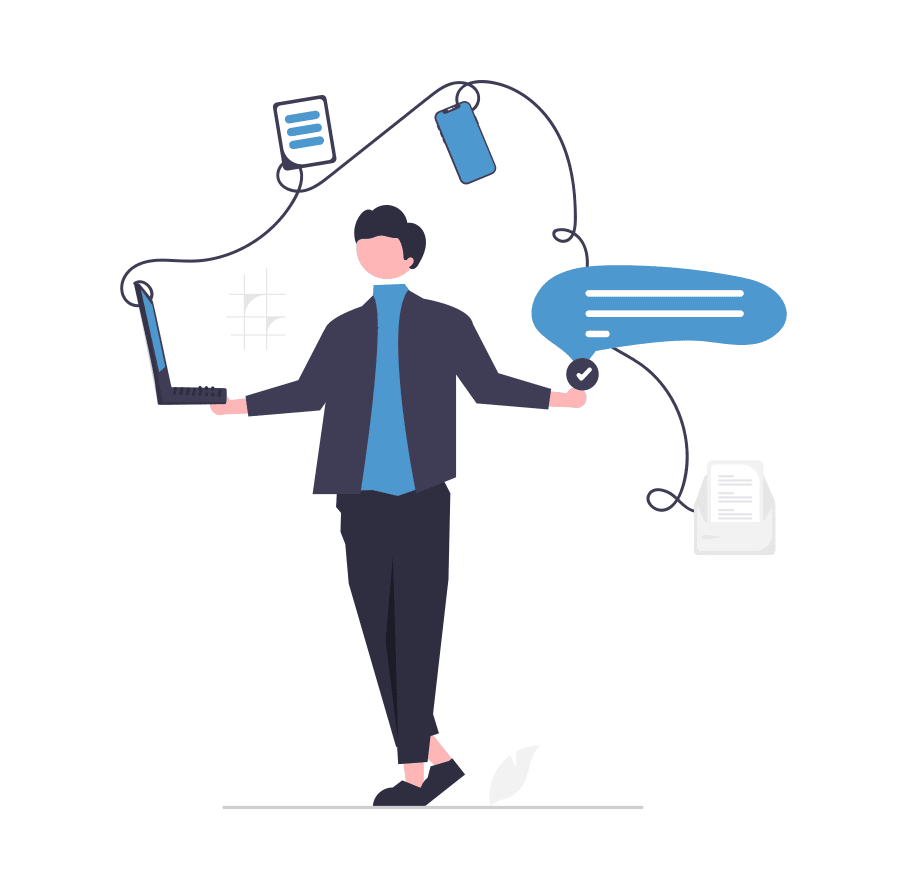
Automate process documentation with ClickLearn
Mastering process documentation is crucial for any business aiming to boost operational efficiency, maintain compliance, and enable effective training. ClickLearn streamlines this endeavor by automating the documentation process across diverse platforms. Our recording and authoring technology caters to various learning styles with multiple format options, ensuring global accessibility, and simplifying the updating process of your process documents.
With ClickLearn, businesses can significantly reduce the workload associated with documentation, ensuring that business processes are precisely documented, readily accessible, and consistently updated for optimal performance.