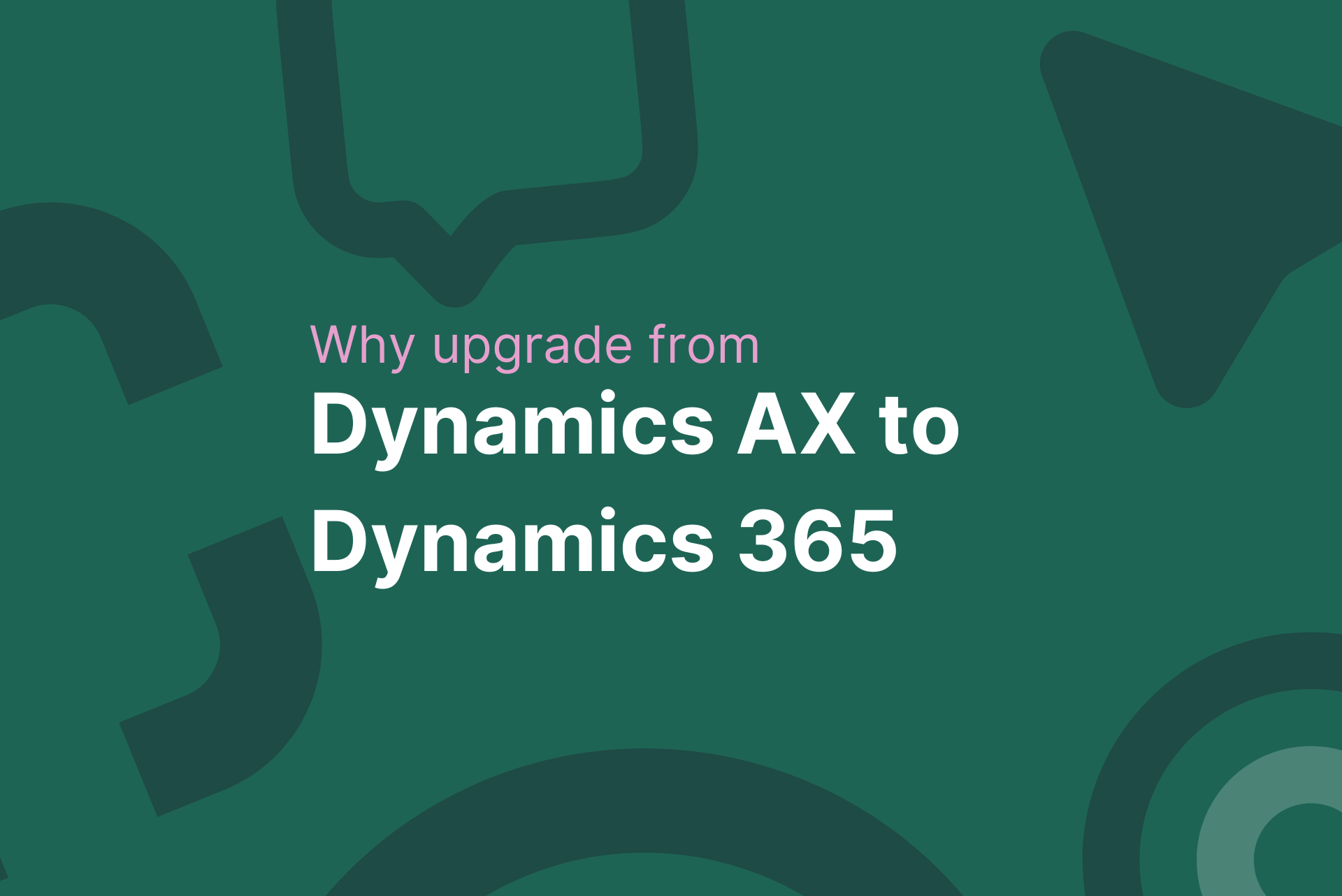Benefits of increasing user adoption for Dynamics 365
Upgrading to Dynamics 365 offers numerous advantages that can significantly enhance your business operations. Moving to the cloud with Dynamics 365 not only provides enhanced scalability and flexibility but also ensures your organization remains at the forefront of technological advancements.
One of the most compelling benefits is the potential for substantial cost savings. In fact, according to Columbus Global, upgrading to Dynamics 365 can result in up to 30% savings on IT infrastructure costs by leveraging cloud technologies.
Moreover, businesses can achieve an impressive ROI of up to 109%, driven by reduced maintenance costs, improved operational efficiencies, and the ability to scale resources according to business needs.
These financial benefits, combined with the superior features and continuous updates offered by Dynamics 365, make the upgrade a smart investment for any organization looking to future-proof its operations and maintain a competitive edge.
Time-saving
Implementing in-app training using tools like ClickLearn can provide immediate, contextual guidance to users within Dynamics 365.
This approach significantly reduces the number of support tickets generated, as employees can access help directly within the application. Consequently, employees spend more time on productive tasks rather than seeking assistance, which also relieves the IT support team from handling repetitive queries.
Focusing on training for the most frequently used features ensures that employees can navigate and utilize Dynamics 365 efficiently, leading to substantial time savings for the entire organization.
Improved productivity
Effective user adoption programs are crucial for minimizing the delays users experience when searching for information.
According to a Forrester report, migrating from Dynamics AX to Dynamics 365 can lead to a productivity increase of between 3% and 9% for back-office operations staff, with an average of 10% improvement across all employees. This is largely due to the enhanced user experience and automation features in Dynamics 365 that streamline daily tasks.
By creating role-based training paths and integrating performance metrics, organizations can ensure that employees receive relevant and effective training tailored to their specific roles. Regularly updating training materials to reflect the latest features of Dynamics 365 further enhances this process.
As a result, employees can focus more on their work, reducing downtime and boosting overall productivity. This leads to a significant increase in employee engagement and satisfaction, which are critical components of a productive workforce.
Quick onboarding
Enhanced user adoption facilitates a quicker onboarding process, enabling new employees to understand and start using Dynamics 365 more rapidly.
Standardizing the onboarding plan to include ClickLearn training modules ensures a consistent and comprehensive learning experience for all new hires. Interactive walkthroughs guide new employees through key processes, making the learning process intuitive and engaging.
Collecting feedback from new hires helps continuously improve the onboarding experience, ensuring that it remains effective and relevant. This approach not only accelerates the onboarding process but also reduces turnover rates by providing better initial training and support.

Common challenges of Dynamics 365 adoption
Despite its advantages, increasing user adoption of Dynamics 365 presents several challenges that organizations must navigate to achieve success.
Lack of expertise in new features
Keeping up with the regular updates and new features of Dynamics 365 can be challenging for organizations. Establishing continuous learning programs ensures that both trainers and users stay updated with the latest developments.
Partnering with ClickLearn experts can provide regular feature updates and training refreshers, maintaining a high level of expertise within the organization. Encouraging internal knowledge sharing through forums or regular meetups allows employees to exchange tips and insights, further enhancing their understanding of new features.
This continuous learning approach helps employees remain confident and proficient in using Dynamics 365.
Budget constraints
Managing the costs associated with increasing user adoption can be difficult, especially for small and medium-sized enterprises.
Performing a cost-benefit analysis helps in understanding the financial implications of training programs and the potential benefits of increased adoption. Utilizing free resources, such as webinars and community support, can provide valuable training without significant expenditure.
Implementing scalable solutions like ClickLearn ensures that training programs can grow with the organization’s needs without incurring prohibitive costs. This strategic approach allows for efficient use of training budgets while ensuring high-quality training for all users.
Unrealistic expectations
Organizations often misjudge the complexity of Dynamics 365, leading to unrealistic expectations regarding timeframes and ROI. Setting clear, achievable goals for Dynamics 365 adoption is essential to align expectations with reality.
Educating stakeholders about the capabilities and complexities of Dynamics 365 ensures a better understanding and more realistic planning. Adopting a phased implementation approach allows users to gradually adjust and learn new features, providing time for thorough understanding and reducing frustration.
This method helps in setting practical expectations and achieving more accurate forecasting and planning.
Tracking
Proper tracking and analysis of user performance are crucial for streamlining the adoption plan. Implementing performance tracking tools like ClickLearn helps monitor user progress and the effectiveness of training programs.
Generating regular reports provides insights into adoption rates and areas needing improvement. Setting key performance indicators (KPIs) allows organizations to measure the success of adoption initiatives effectively.
This data-driven approach ensures clear visibility into adoption progress and enables informed decision-making to enhance training programs continuously.

Best practices to increase Dynamics 365 adoption
To overcome these challenges and drive successful adoption of Dynamics 365, it’s important to follow best practices that align with your organization’s goals and user needs.
Understand the end users
Recognizing the varying technical levels and needs of employees is fundamental to a successful adoption strategy.
Conducting user surveys helps gather insights into their pain points and requirements. Developing detailed personas representing different user groups within the organization ensures that training content is tailored to meet their specific needs.
Customizing training materials to match the technical proficiency and job requirements of each persona makes the learning process more relevant and effective, leading to faster and more comprehensive adoption of Dynamics 365.
Define your objectives
It is essential to align Dynamics 365 adoption goals with overall business objectives. Clearly communicating these goals to all employees ensures that everyone understands their roles and how they contribute to achieving these goals.
Regularly reviewing and adjusting objectives based on feedback and performance data ensures that the adoption strategy remains relevant and effective. This approach fosters a unified direction and purpose across the organization, improving collaboration and cooperation towards common goals.
Perform budget analysis
Involving key stakeholders, including financial analysts and upper management, in the budget planning process is crucial for aligning resources and planning effectively. Identifying cost-saving opportunities without compromising training quality helps in optimizing spending on user adoption initiatives.
Planning for scalability ensures that the budget can accommodate future growth and additional training needs. This comprehensive budget analysis approach supports a sustainable long-term adoption strategy, ensuring financial alignment with adoption goals.
Conduct training
High-quality training is vital for increasing Dynamics 365 adoption. Leveraging ClickLearn’s in-app contextual training provides immediate, relevant support to users, enhancing their learning experience.
Offering a mix of macrolearning and microlearning opportunities caters to different learning preferences, ensuring comprehensive coverage of training needs. Regularly evaluating the effectiveness of training programs and making necessary adjustments based on feedback ensures continuous improvement.
This approach increases user confidence and competence, reducing dependency on external support and fostering a culture of continuous learning.
Track performance
Setting up tracking mechanisms using ClickLearn’s analytics helps monitor user interactions and progress. Conducting regular analyses of training data provides insights into trends and areas needing improvement.
Sharing performance insights with stakeholders informs decision-making and helps optimize training programs. This performance tracking approach ensures a clear understanding of user adoption status, enabling informed adjustments to enhance the effectiveness of the adoption strategy continuously.
Partner with a Dynamics 365 expert
Partnering with a Dynamics 365 adoption expert can streamline the adoption process and ensure efficient use of resources.
Identifying qualified partners with a proven track record and defining the scope of work clearly helps in setting realistic expectations and deliverables. Regularly reviewing the performance and outcomes of the partnership ensures that it meets organizational needs and goals.
This strategic partnership approach provides access to specialized knowledge and expertise, facilitating faster and more effective adoption processes without disrupting business continuity.
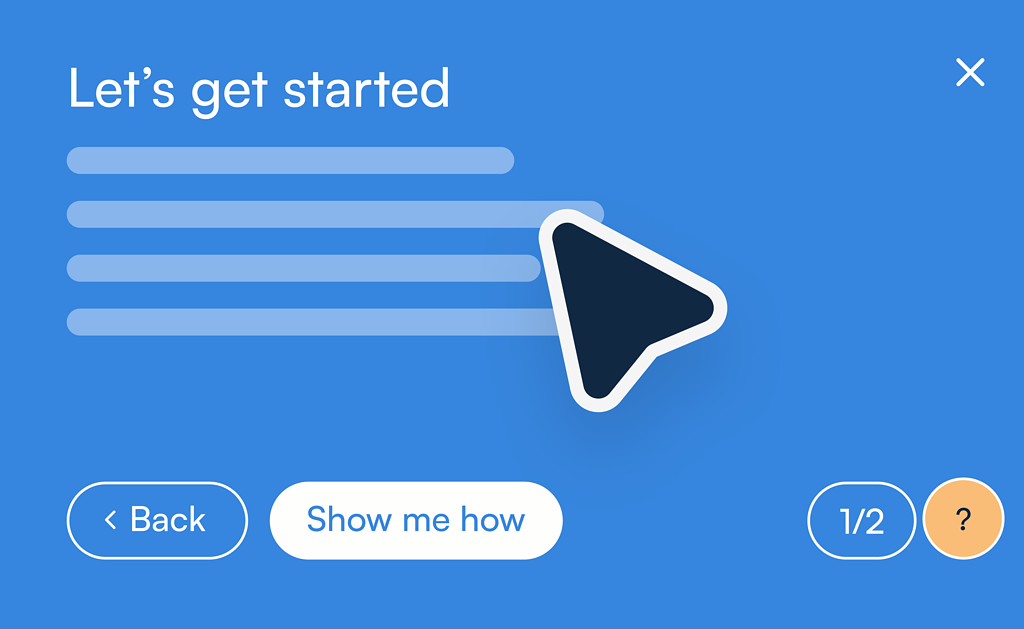
Training methods to increase end user adoption
Selecting the right training methods is key to equipping your users with the skills they need to effectively use Dynamics 365 and integrate it seamlessly into their daily workflows.
Macrolearning
When implementing a new tool like Dynamics 365, macrolearning provides comprehensive training covering all aspects of the platform.
Scheduling in-depth training sessions, utilizing diverse formats like classroom training, webinars, and eLearning modules, ensures thorough understanding. Evaluating learning outcomes through quizzes, tests, and practical exercises helps measure the effectiveness of macrolearning.
This method prepares employees well, enabling them to fully utilize Dynamics 365 and promoting deep learning.
Microlearning
For organizations already using Dynamics 365, microlearning offers quick, focused learning opportunities.
Providing on-demand learning modules that employees can access as needed ensures continuous skill development.
Incorporating ClickLearn’s in-app guidance offers instant, contextual help, reducing the need for application switching. Promoting a culture of continuous learning by regularly updating and adding new microlearning content keeps employees engaged and proficient.
This method resolves specific issues quickly and enhances productivity without disrupting workflow.
Contextual microlearning
Contextual microlearning integrates learning directly into the Dynamics 365 interface, providing immediate assistance without requiring users to leave the application.
Embedding learning in the workflow using ClickLearn ensures that users receive relevant information and support in real-time.
Regularly updating contextual help to reflect the latest features and best practices keeps the training content current and effective. This seamless learning experience increases user satisfaction and proficiency, helping achieve the primary objectives of successful user adoption.
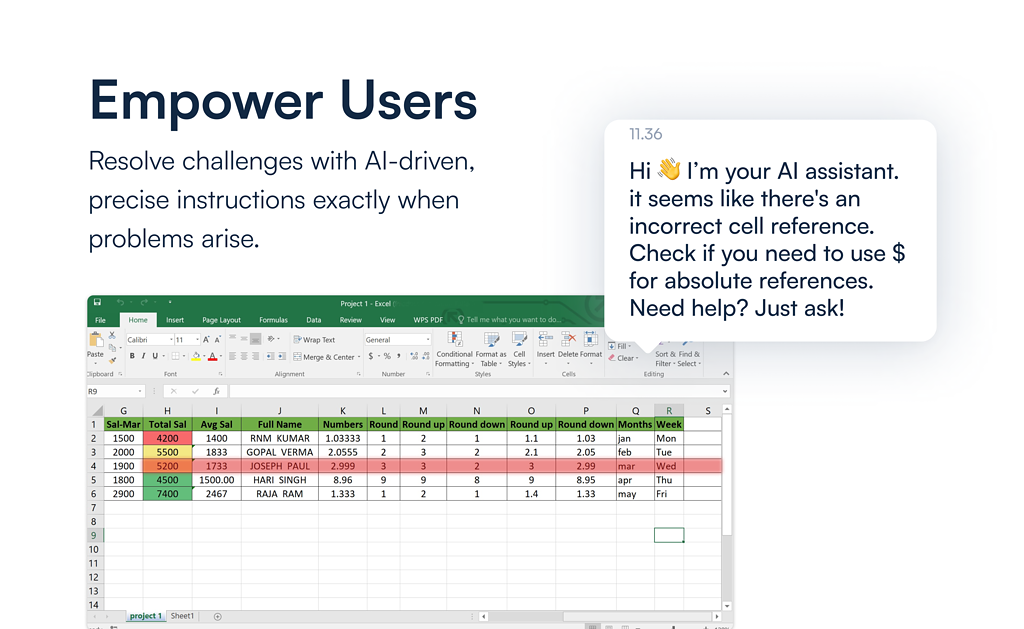
Maximize your Dynamics 365 adoption with ClickLearn
Upgrading to Dynamics 365 is a significant step towards modernizing your business operations and unlocking new efficiencies.
However, the success of this transition heavily depends on how quickly and effectively your users can adopt the new system. ClickLearn offers an invaluable solution by providing in-app, contextual training that empowers users to learn as they work.
With ClickLearn, you can significantly reduce the learning curve, minimize support tickets, and boost overall productivity. By integrating ClickLearn into your Dynamics 365 adoption strategy, you ensure a smoother transition, helping your organization realize the full potential of this powerful platform.