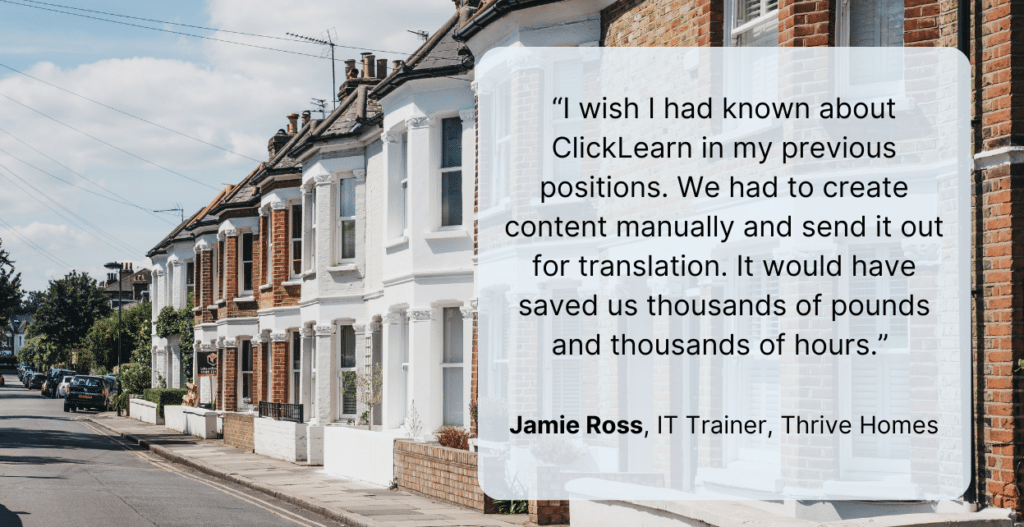About Thrive Homes
Thrive Homes helps individuals and families secure high quality, affordable housing. The company owns and manages over 5,000 homes, striving to increase housing availability and affordability in one of the most expensive parts of the UK.
We did not want 50 different people using different systems for training and onboarding. Our goal was to have a consistent platform to have high-quality training material for everyone.
Jamie Ross, IT Trainer for Thrive Homes
The Challenge
Thrive Homes recognized the need to modernize their operations and decided to embark on a journey of digital transformation with Microsoft Dynamics 365. However, such a fundamental shift in technology would require employees to learn a new system and new business processes.
It became crucial to train their employees on the intricacies of Dynamics 365 to ensure a smooth transition and maximize the system’s benefits. Without proper training, employees might struggle to adapt to the changes, leading to productivity gaps and potential errors in their day-to-day tasks.
In the past, the company has produced well-written training documentation. One of the key hurdles was to create videos that could effectively convey the intricacies of a new system. Furthermore, Thrive Homes encountered challenges in transferring their training materials to different formats. This cumbersome and time-consuming process hindered the company’s ability to provide consistent and up-to-date training materials across the organization. Plus, they knew that costs could spiral as you try to build on handcrafted materials and struggle to keep it updated.
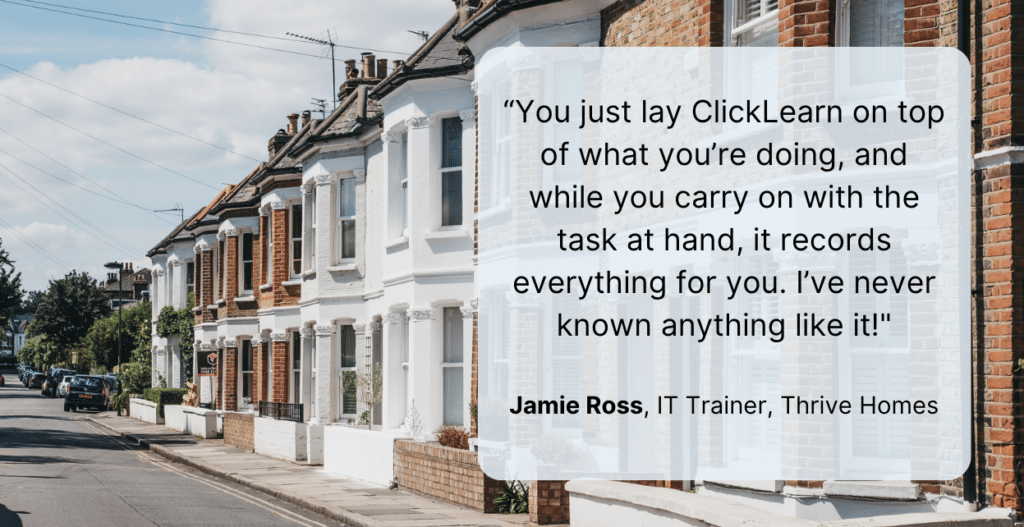
The Solution
TechLabs, the Microsoft Partner implementing Dynamics 365 used ClickLearn to show the capabilities of the new system. Jamie recalls: “On a call with TechLabs I spotted the consistent documentation, setup and format and asked them what training application they were using. When I found out it was ClickLearn, I put it under a microscope. TechLabs really showed us the power of what ClickLearn could do for us. I knew it was going to be the right product that would tick all the boxes for the functionality that we needed. The purchase was a no-brainer from both a training and end-user perspective.”
What are some of the features in ClickLearn that bring Thrive Homes the most value for their investment?
RESULTS
- Streamlined content creation
- Consistent, up-to-date materials
- Seven learning formats from one recording catering to different styles
- Multi-language support
- Adaptability
- Stellar Client Support
On a call with TechLabs, I spotted the consistent documentation, setup and format and asked them what training application they were using. When I found out it was ClickLearn, I put it under a microscope.
TechLabs really showed us the power of what ClickLearn could do for us. I knew it was going to be the right product that would tick all the boxes for the functionality that we needed.
The purchase was a no-brainer from both a training and end-user perspective.
Jamie Ross, IT Trainer for Thrive Homes
The Benefits:
Streamlined Training Content Creation
Creating materials manually is a tedious, time-consuming process. ClickLearn proved to be a game-changer in content creation, significantly reducing the IT Trainer’s workload. Jamie notes: “I would
say at least 40% of my time was spent producing reference materials, including videos. ClickLearn has freed me up so that I can focus on training. My time has been better spent actually delivering the content produced.”
Not only does ClickLearn automate much of the work, but it’s also easy to use. “You just lay ClickLearn on top of what you’re doing, and while you carry on with the task at hand, it records everything for you. I’ve never known anything like it!” Jamie exclaimed.
Consistent and Up-to-Date Materials
Keeping a consistent style across all company training materials aids comprehension. Older materials, or those produced by another trainer, could have varying terminology that differs from the latest content. ClickLearn played a vital role in ensuring consistency and up-to-datedness of training materials throughout the organization, down to a consistent voice narrative. Jamie highlights this point: “With ClickLearn, it doesn’t matter who the author is. It doesn’t matter how you move the mouse or where you click, you will get the same narrative.”
That consistency also streamlines the process, reducing the need for content reviews. “I was having to do a lot of peer reviews on content that I was producing, whereas ClickLearn pretty much does that for you. It’s really good at describing your processes. You can also edit it as much as you like,” Jamie noted.
As an application is updated, screen layouts can change. ClickLearn replays your actions and updates the resulting screenshots automatically. “I can’t tell you how many hours I’ve spent revising out-of-date documentation and screenshots in the past. I was making materials but not training.”
Seven Learning Formats from One Recording Catering to Different Styles.
Individuals have different learning needs, and trainers have to produce materials to support varying training methods. ClickLearn’s versatility shone through its ability to generate seven distinct learning formats. These formats, including Show Me (video), Try Me (simulation), Test Me (assessment), PDF, Word, and PowerPoint, accommodated diverse learning styles and preferences. How has the variety of training materials helped Thrive? Jamie relates: “I found that in the past I was doing most of the talking in training sessions. But now, when users are shown the ClickLearn interface, they automatically start touching their mouse without being asked. It’s very visual. The sidebar lists all the options – Word, PowerPoint, PDF, Show Me, Try Me, Test Me. They don’t need a lot of explaining now.”
I found that in the past I was doing most of the talking in training sessions. But now, when users are shown the ClickLearn interface, they automatically start touching their mouse without being asked. It’s very visual.
Jamie Ross, IT Trainer for Thrive Homes
Multi-Language Support.
The application’s multi-language capabilities allowed the generation of training materials in different languages, catering to the linguistic requirements of their workforce. Jamie explains: “The narratives in other languages are already built-in to ClickLearn in case you need materials in Spanish, for example. You can even change the narrator. It could be a voice from America, Australia, or the UK; it could be male or female; you can even speed up or slow down the reading. That type of control is worth every single penny we’ve spent.”
Adaptability
ClickLearn’s training platform can be applied to a broad set of applications. Jamie relates: “Being a Microsoft champion within the company, I have to think about training on Office, SharePoint, Teams, and all the other apps. ClickLearn includes it. We don’t have to pay extra for it; we don’t have to connect to APIs or use plugins to extend into those areas.”
Being a Microsoft champion within the company, I have to think about training on Office, SharePoint, Teams, and all the other apps. ClickLearn includes it. We don’t have to pay extra for it; we don’t have to connect to APIs or use plugins to extend into those areas.
Jamie Ross, IT Trainer for Thrive Homes
Stellar Client Support
“From day one, the sales team made me feel very confident about the product. During the project our account manager was extremely helpful and responded to me at all times of the day.” remarks Jamie. And he adds: “Every interaction I have had with the support desk has been fantastic too. Everyone at ClickLearn has been great!” The availability of reliable and helpful support ensured that Thrive Homes had the assistance they needed at every stage, enhancing their experience and overall success with ClickLearn.
Looking to the Future
Thrive Homes has already built over 200 scripts with ClickLearn and has plans to do much more. They’re experiencing what Jamie calls the “mushroom effect”. Starting with his small project team, ClickLearn is becoming a shared resource for documentation and training. Jamie relates: “I’ve been asked to help build at least 15 training modules for our phone system. If I did it manually by cutting, pasting, and writing the narrative, it would take me a month. With ClickLearn, it will take two weeks – half the time.” And he adds: “HR wants to build materials to show how to request a meeting with a manager, how to access HR resources, and more. ClickLearn has already shown its flexibility outside the project it was originally purchased for.” By harnessing the power of ClickLearn’s features, Thrive Homes is poised to unlock even greater potential, empowering their employees with effective and engaging training materials while optimizing time and resources.
Jamie’s only regret with ClickLearn is not finding out about it sooner. He recounts: “I wish I had known about ClickLearn in my previous positions. We had to create content manually and send it out for translation. It would have saved us thousands of pounds and thousands of hours.”
In summary, ClickLearn has been instrumental in Thrive Homes’ journey to streamline their training content creation process and deliver high-quality materials to support their essential mission of providing affordable and good quality homes in the UK.