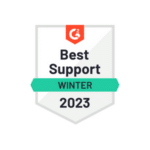Webinar
Dynamics 365 Documentation
Planning projects for end user adoption
Dynamics 365 documentation planning takes time and effort.
On top of resource management, determining scope and requirements and then properly organizing and structuring content is crucial to success.
Addressing these challenges requires effective planning, communication, and coordination among authors, stakeholders, and subject matter experts –on top of using the appropriate documentation tool.
In this webinar, you see exactly what goes into planning a documentation adoption project. We outline the milestones every project manager and author should be aware of, including the most common pitfalls you should avoid in projects.
Milestones in planning documentation projects:
- Project coordination
- Data Preparation
- Content Development
- Delivery of content to end users
- Analysis & automated content updates
How to succeed in Dynamics 365 documentation planning in 5 steps
Implementing a new ERP like Dynamics 365 is a major undertaking, and planning your documentation in parallel with the project is crucial for user adoption success. Enterprise training managers and IT project leads must ensure that end-user guides, training materials, and support content are ready when the system goes live, not as an afterthought. The following best practices guide will walk you through how to effectively approach project planning for Dynamics 365 training and documentation as a how-to playbook:
- Plan documentation in parallel with the implementation
- Adapt to fast release cycles and UI changes
- Provide consistent, localized documentation for global teams
- Leverage automation for scalable content creation
- Smooth handover from implementation to training teams
1. Plan documentation in parallel with the implementation
One key to successful Dynamics 365 documentation planning is to start early – from day one of the project. Don’t wait until a few weeks before go-live to create training materials. Instead, involve your documentation and training team at the beginning of the implementation. This means giving trainers and content creators “a seat at the table” during project planning, rather than scrambling to prepare manuals at the last minute. In practice, it’s wise to assign a dedicated documentation project lead as part of the implementation team. This person coordinates content authors, gathers business process information, and ensures training documentation develops in tandem with the system configuration. By planning in parallel, you’ll capture process changes and customizations as they happen, making your training content accurate and ready to use when rollout arrives.
Best practices to start early:
Embed training in the project plan: Integrate documentation milestones into the overall implementation timeline. Treat user documentation as a workstream that runs alongside development and testing.
Assemble a content team upfront: Identify subject matter experts and power users who can serve as authors (content creators) early on. Define roles such as a documentation lead to manage the effort.
Document as you design: When business processes or customizations are defined, immediately record those steps for training materials. This avoids forgetting critical details later and reduces last-minute training prep.
Iterate with user feedback: If possible, involve a pilot group of end users to review early drafts of guides or walkthroughs. Their feedback can be incorporated while the project is still in progress.
Starting your documentation effort in parallel ensures the training team is fully up to speed by go-live, and it prevents the common scenario of an implementation finishing with no learning materials ready for users. In short, make documentation an integral part of your project planning rather than an afterthought.
2. Adapt to fast release cycles and UI changes
Modern cloud software like Dynamics 365 is continually evolving – Microsoft typically pushes major updates twice a year, not to mention regular minor changes and hotfixes. Fast release cycles and UI changes can quickly render your training materials outdated if you’re not prepared. To keep pace, plan for an evergreen documentation strategy that prioritizes quick updates and maintenance.
Strategies for evergreen documentation:
Schedule documentation updates for each release: Align your content review process with Microsoft’s update schedule (e.g. Wave releases). Each time new features or UI changes roll out, update screenshots and instructions in your guides so they stay current.
Use single-source content: Create your documentation in a format that can be easily updated once and then published everywhere. For example, if a field name changes in Dynamics 365, you want to edit it in one source document and have that change reflect across all formats (PDF manuals, online help, videos, etc.). This approach minimizes duplicated effort when changes occur.
Leverage “record and replay” tools: Consider specialized documentation tools or features (sometimes built into digital adoption platforms) that let you record a process once and then automatically replay or update those recordings when the interface changes. This significantly reduces the manual work needed to revise content after a system update.
Maintain a feedback loop: Enable end users and trainers to report any discrepancies they find in the documentation. A simple feedback mechanism can alert your team to update materials that no longer match the system due to UI changes.
By planning for continuous updates, you avoid leaving users with outdated documentation, a situation that undermines user adoption and causes frustration. Instead, your documentation remains a living resource that evolves with the Dynamics 365 platform. The goal is to keep content evergreen – always accurate and up-to-date – throughout the project lifecycle and beyond.
3. Provide consistent, localized documentation for global teams
Enterprise Dynamics 365 rollouts often span multiple regions and languages. Ensuring a consistent training experience across global teams means your documentation plan should include localization from the outset. Simply put, you’ll want one standardized set of content that can be delivered in each user’s local language without reinventing the wheel for every region.
Tips for global-ready documentation:
Create a master version first: Develop your core process documentation in a primary language (e.g., English) and get it approved. This master version will serve as the template for all translations, guaranteeing that every region trains on the same processes and policies.
Leverage translation tools and services: Take advantage of technology to scale your localization. Modern documentation platforms can automatically translate content into dozens of languages at the click of a button. For example, solutions like ClickLearn can instantly convert a recorded process into 45 different languages – even generating translated voiceovers for videos. This level of automation ensures quick turnaround for localized materials.
Maintain consistency in format: Whether manuals, e-learning modules or help guides, use the same structure and style across all languages. This consistency reinforces your training program’s standards. It also simplifies updates – when the master guide is updated (as per your evergreen strategy), you can propagate those changes to all language versions systematically.
Include regional specifics as addendums: Keep the main processes uniform, but allow local teams to append any region-specific notes or legal requirements at the end of documents. This way, the core training stays standard worldwide, with flexibility for necessary local variations.
By planning for localization, you support your global workforce with documentation that is both consistent and culturally relevant. Users in each country get the benefit of materials in their own language, without the company needing to manually recreate content from scratch for each locale. The result is a unified training approach that still respects local needs – a key factor in successful enterprise rollouts.
4. Leverage automation for scalable content creation
Creating high-quality training content for an entire Dynamics 365 implementation can be a massive task – but automation can make it scalable. Instead of writing step-by-step guides, recording demo videos, and capturing screenshots separately (a very time-consuming process), smart documentation planning uses tools and techniques to automate content production. The idea is to record once, and publish in many formats.
How automation boosts documentation productivity:
Single-source recordings to multi-format outputs: Modern authoring tools allow you to capture a business process one time and then automatically generate multiple learning formats from that single source. For example, one recording session can produce written steps, screenshots, a how-to video, a simulation (“Try Me”) video, a quiz-style test video, PDF handouts, and even a live in-app help guide – all in one go. This eliminates the need to manually create each asset separately, yielding as many as seven different formats from one effort.
Dramatic time savings: By automating content creation, companies have seen up to 80% faster documentation development compared to traditional manual methods. Authors no longer spend hours stitching screenshots into Word or recording and editing videos with narration. Instead, the tool does the heavy lifting, and the author simply fine-tunes the output. This means your team can produce comprehensive training libraries in a fraction of the time – and focus more on quality and accuracy.
Built-in updates and maintenance: The advantage of an automated, single-source approach is that when a process changes, you update the source recording and regenerate the outputs. This ensures all formats (documents, videos, etc.) stay in sync without redoing work. Automation features like “automatic replay” can even update screenshots and steps in your recordings to reflect interface changes, keeping content current with minimal effort.
Scalable to large projects: With automation, adding a new module or process to your training catalog is much simpler. You can rapidly record the new process and publish it, maintaining a scalable approach as your Dynamics 365 project grows or evolves.
By embracing automation in documentation, you not only save significant time but also ensure consistency across your training materials. This scalable content creation model is essential for large enterprise projects where the volume of documentation and the pace of change would overwhelm a purely manual approach.
5. Smooth handover from implementation to training teams
Finally, a critical aspect of documentation planning is managing the transition from the project implementation phase to ongoing training and support. In many ERP projects, the consultants or IT team that implemented Dynamics 365 will hand off to an internal training team or support organization for long-term ownership. A smooth handover ensures that the knowledge captured during implementation isn’t lost and that the documentation stays evergreen under its new owners.
Steps to manage the handover effectively:
Cross-train the teams: Don’t silo the implementation and training teams – have them work together before go-live. For instance, include trainers in key design workshops and have implementers walk them through the configured processes. Likewise, let content authors demonstrate the documentation tools and process to the IT team. This cross-training fosters mutual understanding and prepares the training team to take over smoothly.
Maintain an active list of authors post-go-live: Identify who will be responsible for documentation updates once the project team disbands. It could be members of the training department, a center of excellence, or appointed “power users” in each business unit. Ensure these individuals have access to the documentation tools and source files. As project staff roll off, you want a designated group in place to carry the documentation forward.
Capture tribal knowledge before departure: Before consultants or key project members leave, have them review and finalize the documentation for the areas they were responsible for. Record any tips or rationales for process design decisions in the documentation or internal knowledge bases. This prevents losing context that could be valuable for future training.
Set up a governance process: After handover, establish governance for documentation updates. For example, define how change requests to processes will be documented and by whom, and schedule periodic audits of content accuracy. A little governance will keep the documentation effort on track long after the initial rollout.
With a proper handover, your Dynamics 365 documentation becomes an ongoing asset rather than a one-time deliverable. The training team (or whoever inherits the content) will have the necessary insight and mandate to keep materials updated as the business and system change. In essence, you’re planning not just for go-live, but for the entire post-launch life of your training content – ensuring continuous user adoption support.