Achieve seamless SAP implementation
Free template: SAP Software Rollout Plan
Ensure a smooth and successful SAP deployment with our expertly designed rollout plan template.
Implementing SAP solutions — whether it’s SAP S/4HANA, SAP Business One, or SAP SuccessFactors — requires precise planning and coordination. Our comprehensive SAP software rollout template simplifies the process, helping you manage key milestones, organize training, and ensure your project stays on track.
This template is designed to support complex SAP implementations across finance, HR, logistics, and other business-critical areas.
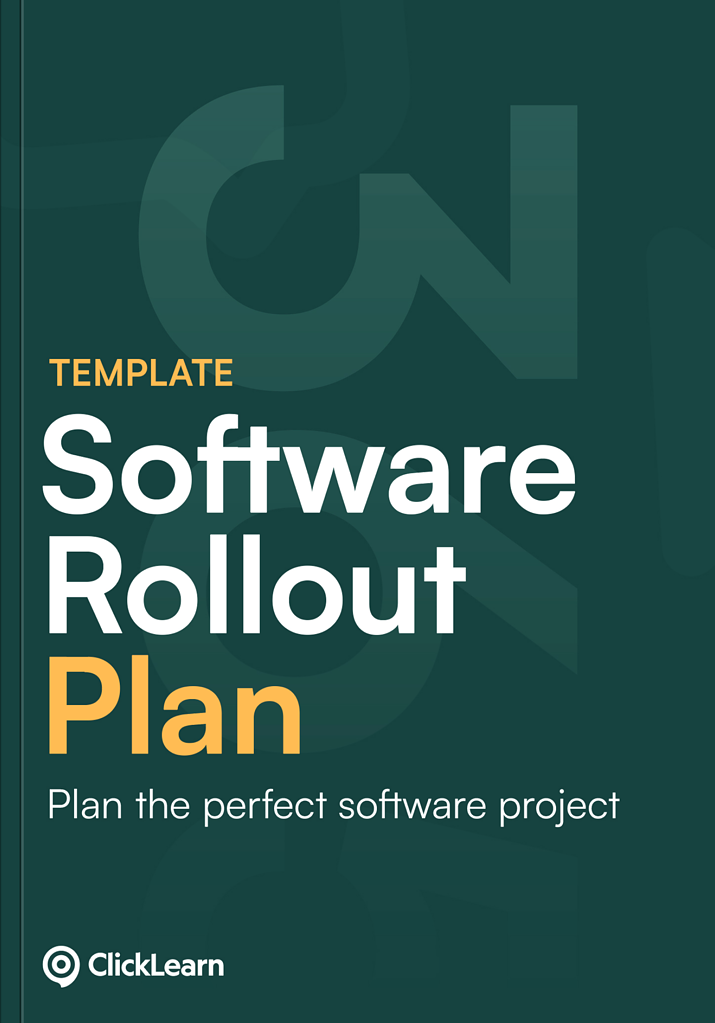
- Expert-designed SAP template
This template, created by implementation expert Christine Eltz, is based on extensive experience in managing successful SAP software deployments. Whether you’re rolling out SAP S/4HANA, SAP Business One, or SAP SuccessFactors, this proven template is designed to simplify your project’s structure.
- Trusted by professionals
Countless project managers have relied on this template to guide their SAP rollout strategies, ensuring smooth data migration, seamless integrations, and effective end-user training.
- Immediate access
Get instant access to your template — no delays, no hassle. Start building your SAP rollout strategy today and take control of your implementation.
Great companies use ClickLearn
Best practices for a smooth SAP software rollout
A successful SAP software rollout plan requires careful preparation, clear communication, and effective change management. Follow these best practices to ensure your SAP implementation is smooth and successful:
Create a detailed rollout plan
Break your SAP implementation into clear stages — from initial assessment to system configuration, data migration, and go-live support. Outline key deliverables, milestones, and timelines to ensure your project stays on track.Engage key stakeholders early
SAP systems often impact multiple business areas such as finance, HR, and logistics. Involving key stakeholders from the start ensures that each department’s needs are addressed, reducing friction during the rollout.Conduct rigorous testing
SAP solutions are highly complex and often involve custom configurations. Thorough testing is crucial to confirm that workflows, data integrity, and system integrations function as expected before launch.Deliver targeted user training
SAP platforms are powerful but can feel overwhelming without proper guidance. Offer tailored training programs that align with user roles, ensuring employees understand their workflows and feel confident using the system.Monitor and adapt post-launch
Use SAP’s powerful analytics and reporting tools to track system performance and user engagement. Regular feedback loops will help you identify issues early and adjust your rollout plan accordingly.
The role of feedback in a successful SAP software rollout
Gathering and acting on feedback is crucial for ensuring your SAP software rollout plan meets business objectives and drives user adoption. SAP systems are often integrated with essential business processes, making continuous feedback vital for long-term success.
To effectively integrate feedback into your SAP rollout:
Establish clear feedback channels. Provide dedicated communication points where employees can share concerns, report issues, and suggest improvements. SAP’s in-system feedback tools, email channels, or dedicated Slack/Teams groups can streamline this process.
Incorporate feedback into iterative improvements. SAP systems are highly customizable, allowing you to make adjustments as you gather insights. Use pilot groups or phased rollouts to identify pain points and refine workflows before full deployment.
Communicate how feedback is used. Share progress updates that highlight how user feedback is driving improvements in your SAP solution. This builds trust, reinforces engagement, and ensures your end-users feel heard.
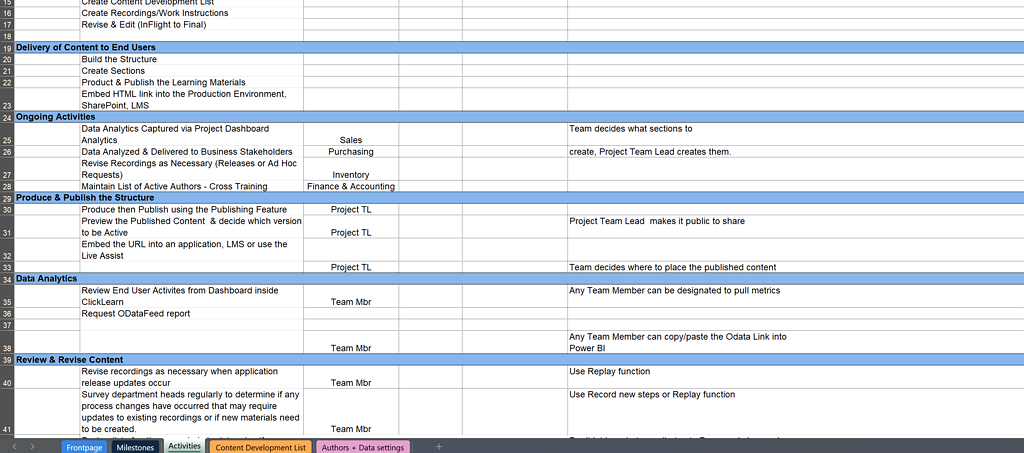
How to create an effective SAP software rollout plan
A well-structured rollout plan is crucial for a smooth SAP software implementation. Follow these key steps to build a successful strategy for deploying SAP S/4HANA, SAP Business One, SAP SuccessFactors, or other SAP solutions:
Define clear objectives
Identify the core business goals behind your SAP deployment. Are you improving financial reporting, streamlining supply chain processes, or enhancing HR operations? Setting clear objectives will keep your rollout aligned with strategic priorities.Outline key mlestones
Break your SAP implementation into defined phases, such as system design, data migration, user training, and post-launch support. Assign deadlines and responsibilities to ensure accountability at every stage.Develop a comprehensive communication plan
SAP rollouts often involve multiple departments across your organization. Establish clear communication methods to keep stakeholders informed, ensuring everyone is aware of project timelines, feature updates, and key responsibilities.Prepare for common roadblocks
SAP implementations are complex, and challenges such as data inconsistencies, system errors, or user resistance can arise. Plan proactive solutions to address these potential setbacks before they impact your timeline.Implement feedback loops
SAP’s robust reporting features enable real-time performance monitoring. Use these insights — alongside direct user feedback — to refine processes, enhance configurations, and improve system adoption.
Common mistakes in SAP software rollout plans
Even with careful planning, certain pitfalls can disrupt your SAP software implementation. Avoid these common mistakes to ensure your rollout stays on track:
Insufficient testing
SAP systems are highly customizable, and skipping thorough testing can lead to data errors, broken workflows, or system malfunctions. Test key processes such as finance workflows, supply chain automation, and HR functions to ensure everything operates smoothly before launch.
Poor communication with stakeholders
SAP rollouts often involve multiple teams, from IT specialists to department leads. Failing to communicate progress, updates, or potential delays can create confusion and resistance. Regular project updates and clear documentation are essential to keeping everyone aligned.
Inadequate user training
SAP platforms are powerful but complex. Failing to provide comprehensive training can leave employees feeling overwhelmed, reducing adoption rates. Offer tailored training programs that focus on key roles and processes to boost confidence and improve efficiency.
Overlooking data migration issues
Data migration is a critical step in any SAP rollout. Failing to cleanse, validate, and map your data properly can result in inaccuracies that disrupt business processes. Establish clear data governance practices to maintain data integrity during the transition.
Ignoring user feedback
Dismissing user concerns can lead to frustration and low adoption rates. Actively gather feedback during the rollout and use insights to refine SAP configurations, address pain points, and improve user satisfaction.
Take control of your implementation
Download SAP Software Rollout Plan
Ensure your SAP software rollout is well-structured, organized, and successful with our expertly designed template. This step-by-step guide will help you manage timelines, milestones, and deliverables for SAP systems like SAP S/4HANA, SAP Business One, and SAP SuccessFactors.
Don’t leave your SAP deployment to chance — download the template now and confidently manage your rollout from start to finish!
Frequently asked questions on SAP software rollout
An SAP software rollout plan is a strategic framework designed to guide your SAP implementation process. It outlines key stages such as system design, data migration, user training, and post-launch support to ensure a smooth deployment.
SAP platforms are complex, and their impact spans across multiple business functions. A structured rollout plan reduces the risk of errors, ensures data accuracy, and drives successful user adoption.
To improve adoption, provide clear user training, involve key stakeholders early, and gather ongoing feedback. Tailor training to specific user roles to ensure employees understand their tasks and responsibilities within SAP.
Challenges may include data migration issues, integration problems, and user resistance. Address these risks by conducting thorough testing, maintaining clear communication, and preparing your team for system changes.
The timeline can vary significantly depending on your organization’s size and the complexity of your SAP solution. Smaller projects may take a few weeks, while larger, enterprise-level rollouts can extend over several months.


