What is a digital adoption solution?
Digital adoption solutions are software designed to facilitate the seamless adoption of digital tools and software. At their core, digital adoption solutions provide real-time in-app guidance, ensuring users can navigate complex software interfaces without feeling overwhelmed. Whether it’s a new CRM system, an enterprise resource planning tool, or any other software, digital adoption solutions play a pivotal role in enhancing user experience and boosting productivity.
Key features of digital adoption solutions:
- In-depth process recording and documentation: Unlike basic in-app guidance, the best digital adoption platforms offer comprehensive recording capabilities, allowing businesses to create detailed training materials and documentation efficiently. This ensures that the software users have access to all the information they need to complete tasks successfully.
- Diverse learning formats: Catering to different learning preferences, top-tier digital adoption platforms let users choose from a variety of learning formats. From interactive simulations to written guides and video tutorials, users can choose the learning style that suits them best, ensuring a more personalized and effective training experience.
- Comprehensive eLearning portals: Beyond in-app guidance, leading DAPs offer extensive eLearning portals. These portals serve as a central hub for all training materials, accessible anytime and from any device, ensuring that users can always find the help they need. This makes training employees and managing employee onboarding smoother and more engaging.
- Cross-platform support: It’s crucial for digital adoption platforms to support a wide range of applications, given the nature of most modern enterprise software. The best digital adoption solutions offer cross-platform recording and training capabilities, ensuring consistent and effective adoption across all business tools.
- Automatic content updates: To keep training materials current, advanced DAPs provide features like automatic content updates. When changes are made to business systems or processes, the training materials are updated accordingly, reducing the risk of outdated information and potential errors.
- Learning analytics and feedback: Beyond basic user analytics, a comprehensive digital adoption solution offers in-depth learning analytics and feedback mechanisms. Businesses can track user progress, identify areas for improvement, and receive direct feedback from users, enabling continuous refinement of training materials.
- Virtual assistant and on-screen guidance: Providing more than just walkthroughs, a top-tier digital adoption platform offers virtual assistants and live on-screen guidance. Users can receive real-time help and support as they navigate through software applications, ensuring they can complete tasks confidently and efficiently.
- Multi-language support: To cater to a global workforce, the best DAPs support multiple languages. Users can access training materials and receive guidance in their preferred language, ensuring a more inclusive and user-friendly experience.
A comparative look at the top 5 digital adoption solutions
1. ClickLearn
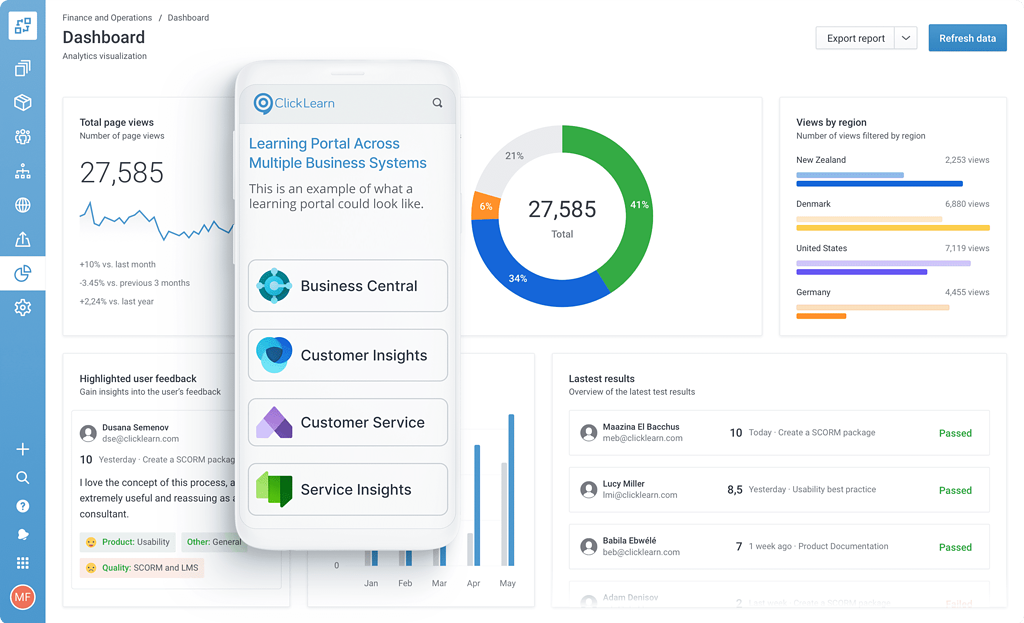
ClickLearn is the leading digital adoption solution designed to cater to the diverse needs of businesses. The platform offers a range of features that streamline training and onboarding processes, ensuring consistent and effective technology adoption across various software applications.
Strengths
Recording technology
ClickLearn’s innovative recording technology makes process documentation fast and easy. By simply pressing “record” and clicking through work procedures within the software, businesses can effortlessly generate training content for employee training. This not only eliminates the tedious process of manual documentation writing but also ensures accuracy and consistency.
Multiple learning formats
Different users have different learning preferences. ClickLearn’s seven distinct learning formats cater to this diversity, ensuring every user finds learning content that works best for them. Whether it’s interactive videos for visual learners or the TryMe format for hands-on learners, ClickLearn ensures optimal knowledge retention for both new employees and power users, and everyone else in-between.
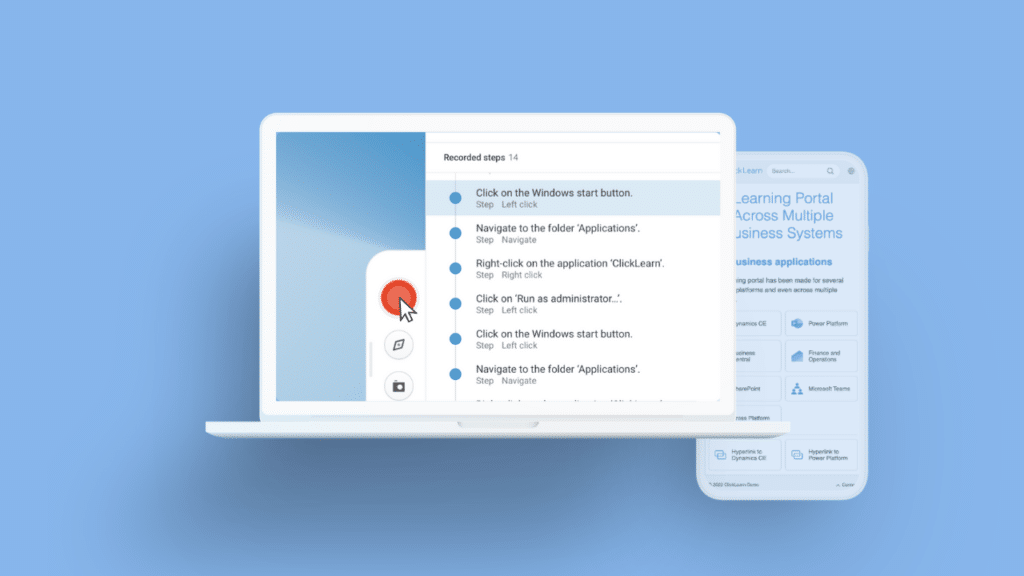
eLearning portal
The eLearning portal serves as a centralized hub for all training content. Accessible round-the-clock and optimized for all devices, it ensures users have the resources they need, whenever they need them. Features like full search capabilities mean users can quickly find relevant content, while built-in tracking allows managers to monitor progress.
Cross-platform recording
In an era where businesses often rely on multiple software solutions, ClickLearn’s cross-platform recording ensures training consistency across all platforms. Whether an organization uses Microsoft Dynamics for CRM, SAP for ERP, or Salesforce for sales, ClickLearn ensures users receive consistent training, reducing confusion and accelerating the technology adoption process.
Replay
Software updates and new features are frequently introduced to business software, and keeping training materials updated can be a daunting task. ClickLearn’s Replay feature addresses this by automatically updating content to reflect software changes. This proactive approach ensures users always have access to up-to-date information, minimizing errors that arise from outdated training materials.
Learning analytics
Beyond content creation, ClickLearn offers insights into training effectiveness. Learning analytics provide real-time feedback, allowing businesses to gauge the impact of their training initiatives. By understanding areas where users struggle and where they excel, businesses can continuously refine their training approach, ensuring continuous improvement.
Virtual assistant
Immediate assistance can drastically reduce user frustration and better support employees learning to use new technology. ClickLearn’s Virtual Assistant acts as an on-demand guide, offering real-time, on-screen support. This reduces the dependency on support teams and ensures users can overcome challenges without significant downtime.
Limitations
Pricing structure for SMBs
ClickLearn’s comprehensive features are tailored primarily for medium-sized to large corporations. As a result, its pricing structure might be more aligned with the budgets of these larger entities. While the platform delivers exceptional value, smaller businesses or startups might find it a bit challenging to fit within their budget constraints, making ClickLearn a more suitable choice for organizations with a broader financial scope.
2. Pendo
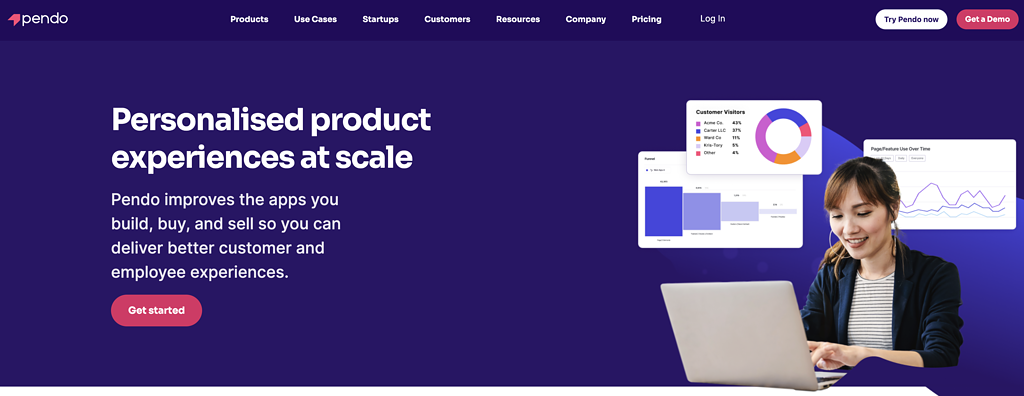
Pendo is a product experience platform designed to provide insights into user behavior and drive product adoption. It offers a suite of tools that allow businesses to capture user interactions, gather feedback, and deliver in-app guidance. By bridging the gap between product teams and users, Pendo aims to enhance the overall user experience and foster product engagement.
Strengths
User behavior tracking
Pendo’s user behavior tracking allows businesses to understand how users interact with their platforms. For example, a company launching a new feature can monitor how often it’s used, identify any points of confusion, and make necessary adjustments to improve user engagement.
Limitations
Limited recording capabilities
Without a comprehensive recording feature, businesses might struggle to create training materials. For instance, a company wanting to produce a tutorial for a new software update would need to rely on external tools or manual documentation, consuming more time and resources.
Restricted learning formats
When it comes to learning, there is no one size that fits all. If a platform only offers one or two training formats, it might not cater to all users. For example, visual learners might benefit from video tutorials, while others might prefer written guides or interactive simulations.
While Pendo offers valuable insights into user behavior, its limitations in training material creation and learning format diversity might pose challenges for some businesses looking for a complete digital adoption platform that supports digital transformation on an organizational level.
3. WalkMe
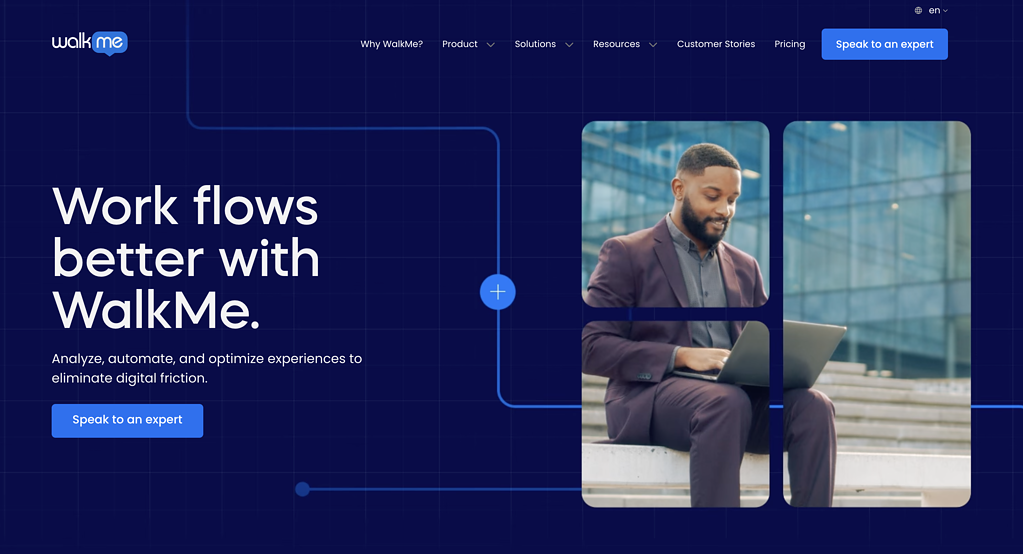
WalkMe is a digital adoption platform that assists users in navigating software applications. Through its real-time guidance and on-screen walkthroughs, WalkMe simplifies the user experience, making complex processes more accessible. It’s designed to help software adoption, reduce user errors, and streamline training processes.
Strengths
Real-time guidance
WalkMe’s step-by-step guidance and in-app training can be invaluable for users unfamiliar with a platform. For instance, a user tasked with generating a complex report for the first time can follow the guidance to complete the task efficiently, reducing the risk of errors.
Limitations
Inconsistent eLearning portal
An intuitive training hub is crucial for proper user adoption. If users find the eLearning portal cluttered or challenging to navigate, they might skip training altogether. This can lead to reduced software utilization and increased support requests.
Challenges with documentation updates
Keeping training material and documentation up-to-date is essential for employee productivity and successful business outcomes. If a platform undergoes frequent updates, but the training materials lag behind, users might be working with outdated information, leading to potential mistakes and inefficiencies.
WalkMe offers some valuable features, but for those seeking an intuitive eLearning portal and automatic content updates, there are better options available.
4. Whatfix
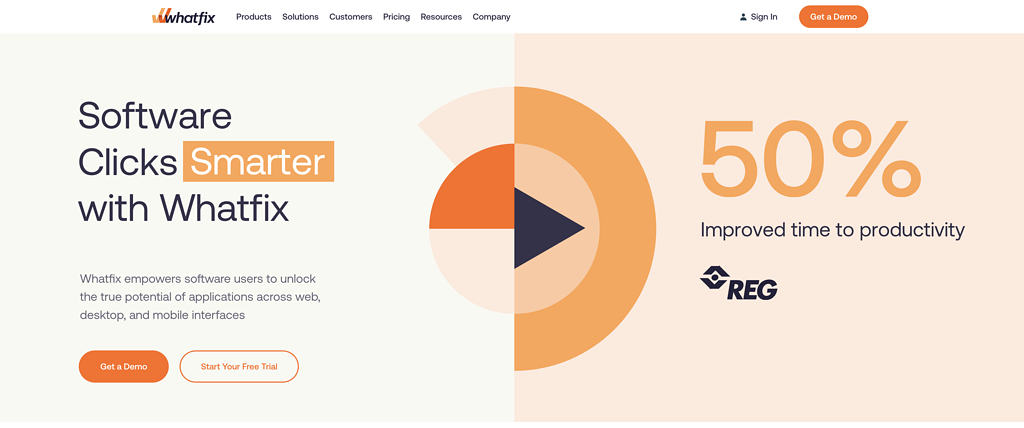
Whatfix is a performance support platform that focuses on enhancing user efficiency and productivity within software applications. With features like in-app guidance, task automation, and user analytics, Whatfix aims to simplify the digital experience, ensuring users can make the most out of their software tools.
Strengths
Dynamic in-app guidance
Interactive assistance can be a game-changer, especially for users who are new to a platform. For example, a user setting up a complex workflow can benefit from in-app guidance, ensuring each step is correctly configured.
Limitations
Basic analytics
In-depth analytics help companies take a data-driven approach to their software investments and digital adoption initiatives. Without detailed analytics, businesses might miss out on understanding user challenges, leading to missed opportunities for enhancing the user experience and the overall adoption of new technology.
Limited cross-platform support
In a multi-software environment, consistent training across all platforms is crucial. If a digital adoption solution doesn’t support all platforms, users might experience inconsistent training quality.
Whatfix offers interactive in-app guidance, but its analytics and cross-platform support limitations might concern some businesses.
5. Appcues
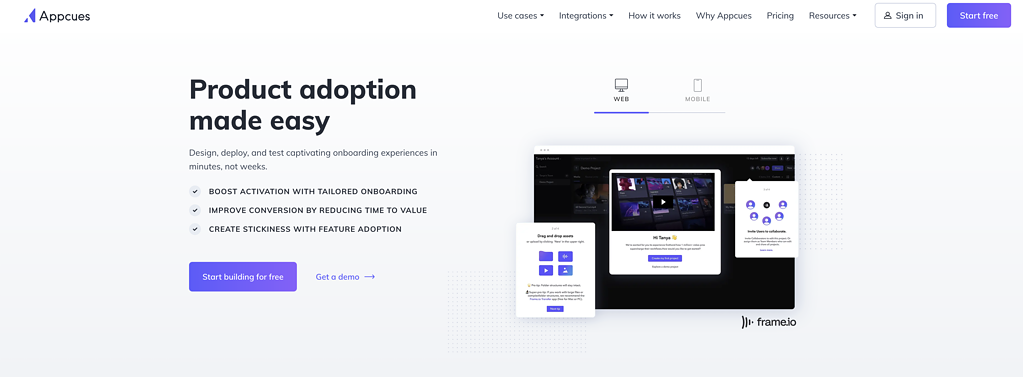
Appcues is a user onboarding solution that specializes in creating product tours, user flows, and in-app messages. Its primary goal is to help businesses guide their users to success, reducing the learning curve associated with new software. By offering intuitive walkthroughs and user-friendly prompts, Appcues seeks to improve user retention and product adoption rates.
Strengths
User-friendly walkthroughs
Intuitive onboarding can significantly improve user adoption rates. For instance, a user introduced to a platform through a clear and concise walkthrough is more likely to utilize the platform’s full capabilities.
Limitations
Lacks comprehensive virtual assistance
Immediate user support can reduce the need for external support requests. Without comprehensive virtual assistance, users might feel left on their own, especially when encountering challenges.
Limited customization
Tailoring onboarding experiences to specific user roles or departments can enhance the relevance of software training. If customization options are limited, some users might receive generic guidance that doesn’t cater to their specific needs.
Appcues is effective for basic onboarding, but its virtual assistance and customization limitations might pose challenges for broader digital adoption needs.
Understanding the adoption curve in the context of digital adoption solutions
The adoption curve is a vital concept in the realm of digital adoption solutions. It visually represents the rate at which users adopt new technologies or innovations. The curve consists of several stages, including innovators, early adopters, early majority, late majority, and laggards. Each stage signifies a segment of users based on their readiness and speed to embrace new digital tools.
For businesses implementing digital adoption solutions, comprehending the nuances of the adoption curve is paramount. It provides a roadmap to strategize their training and onboarding initiatives. By recognizing where different user segments lie on the curve, businesses can customize their digital adoption strategies, accelerate onboarding, and get better ROI for their software investment. For instance:
- Innovators might be eager to explore advanced features of a digital adoption platform, such as in-depth recording capabilities or diverse learning formats.
- Early Adopters could benefit from comprehensive eLearning portals, ensuring they have access to a wealth of resources as they navigate new software.
- Early Majority users might require more guided assistance, making features like virtual assistants and on-screen guidance crucial.
- Late Majority and Laggards could benefit from multi-language support, ensuring they receive guidance in a familiar language, making the adoption process smoother.
By tailoring digital adoption solutions to cater to each segment’s unique needs, businesses can ensure a more seamless transition for their users, maximizing the potential of their digital tools and enhancing overall productivity.
Navigating the future of digital adoption
The key to successful organizational digital transformation lies not just in adopting new technologies but in doing so effectively. With the right digital adoption solution, businesses can ensure that their technological investments translate into tangible benefits, driving productivity and ensuring a competitive edge in the market.
ClickLearn, with its innovative recording technology, diverse learning formats, and comprehensive eLearning portal, is one of the best digital adoption platforms for holistic digital transformation. The platform’s commitment to facilitating user adoption across various software applications, coupled with its intuitive features, positions it as the optimal choice for businesses aiming for a successful digital transformation.
