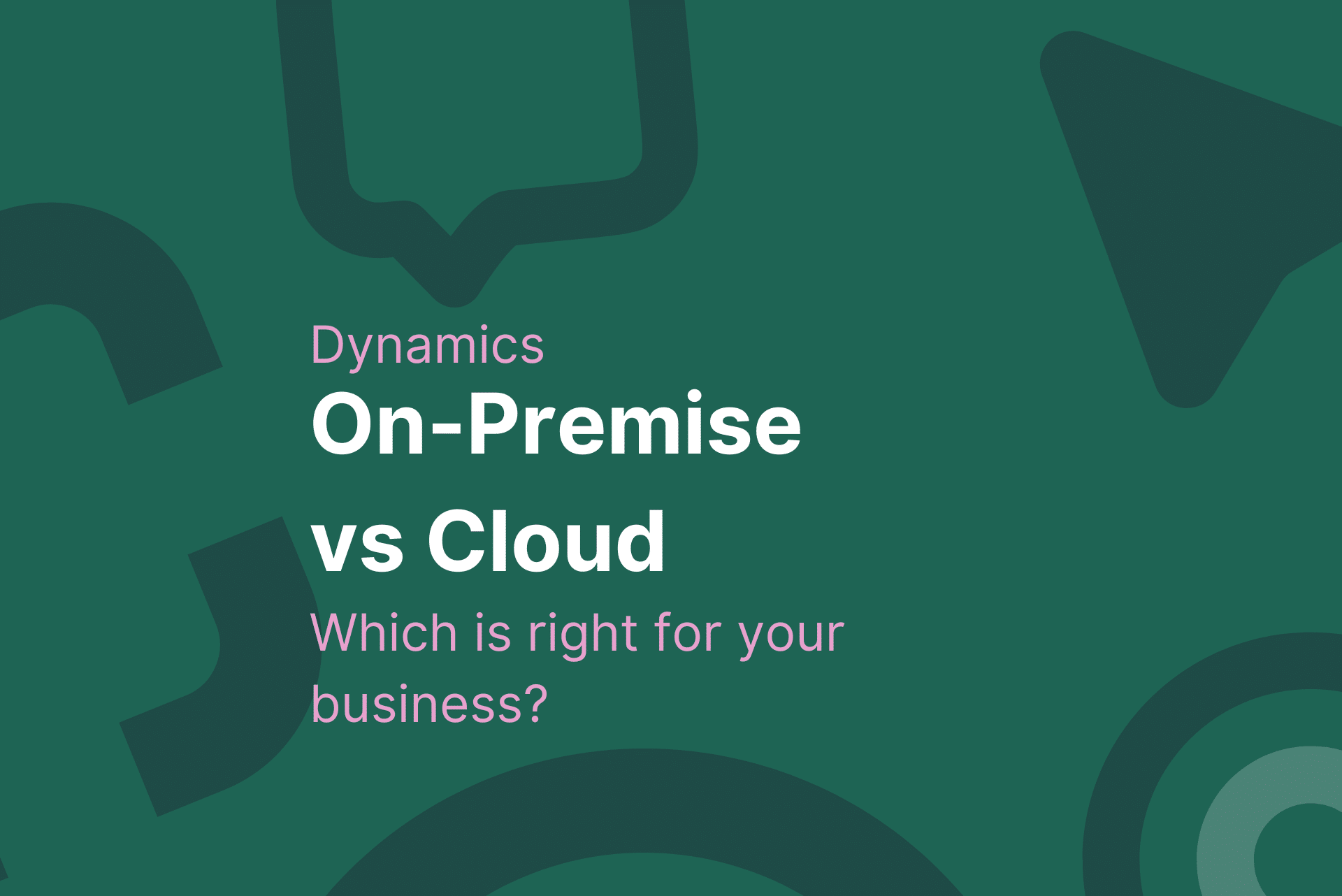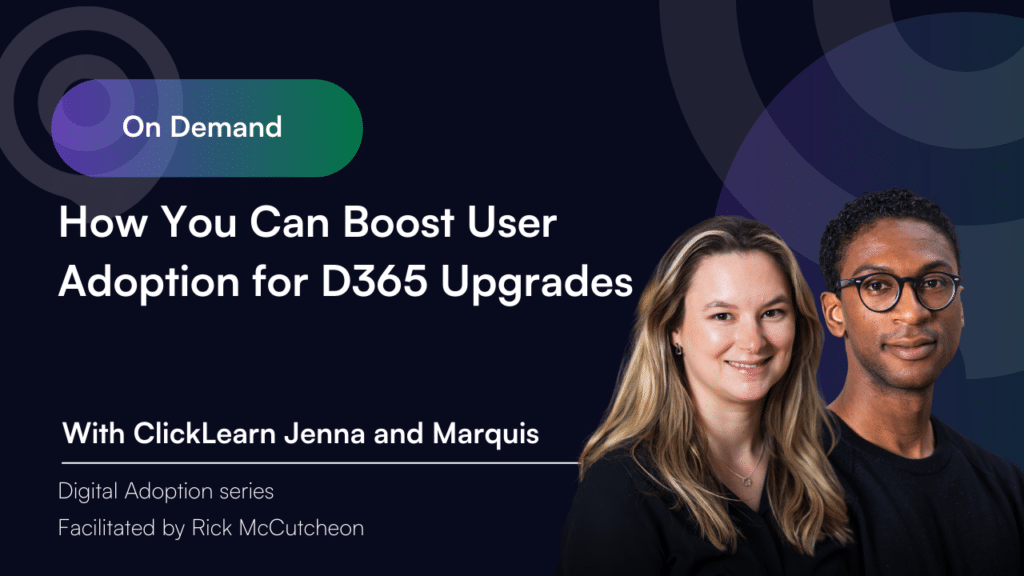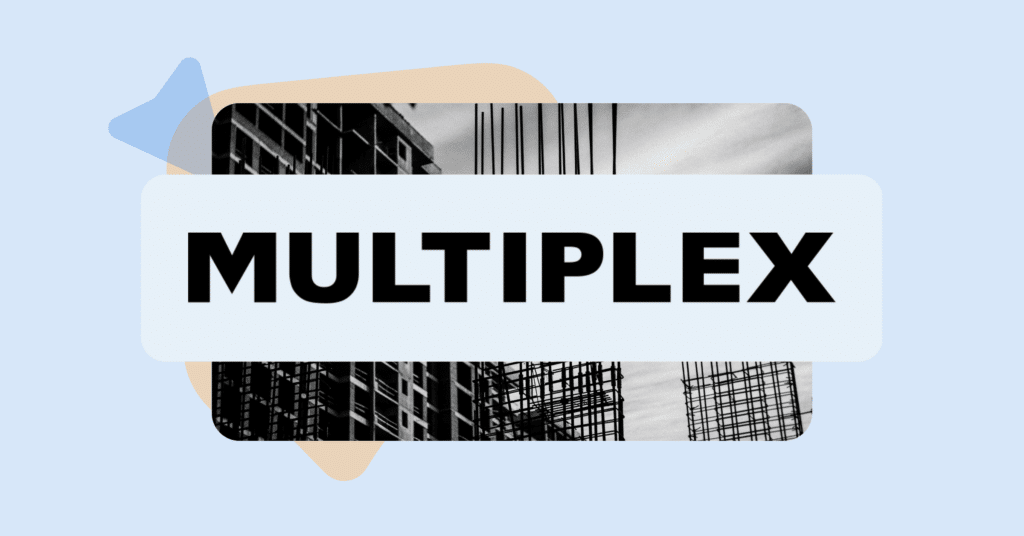Choosing to deploy Dynamics on-premise vs cloud
Whether to deploy dynamics on-premise vs cloud should come after careful consideration.
We’ll explain the differences between the on-premise and cloud versions of Microsoft Dynamics, and introduce real-life use cases to help you choose the right deployment options for your organization.
On-premise Microsoft Dynamics
On-premise Microsoft Dynamics is a software solution that businesses can install on their own servers and manage themselves.
In practice, this means that the software is physically located on the business’s premises, and users can access it through their local network.
On-premise solutions offer a high level of control and customization, as businesses can tailor the software to their specific needs and utilize existing hardware.
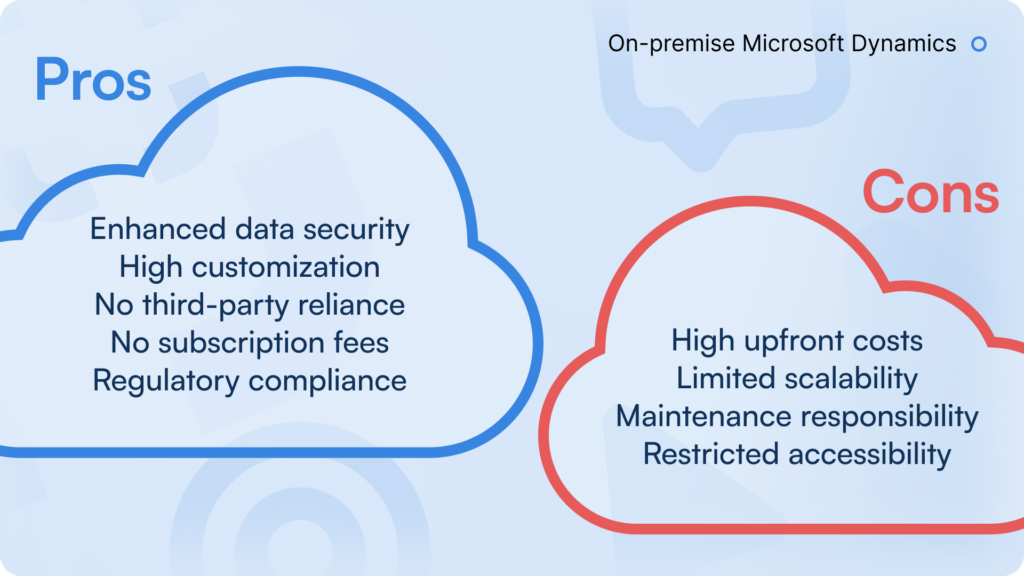
Pros of on-premise Microsoft Dynamics
There are times when on-premise deployment is the preferred software solution for organizations. The main pros of using on-premise Microsoft Dynamics include:
- Greater control over data security, as the software is physically located on the business’s premises and sensitive data is physically kept on the business premises.
- High level of customization, as businesses can tailor the solution to their specific needs and requirements.
- No reliance on third-party servers or data centers, as the software is installed on the business’s own servers.
- No ongoing subscription costs, as businesses own the on-premise versions of the software outright and do not need to pay monthly or annual fees.
The main advantage of the on-premise implementation of Dynamics 365 is greater control over data security.
With the software installed on the organization’s own servers, it’s easier to ensure that sensitive business data is kept in-house and not stored on a third-party server.
This can be particularly important for businesses operating in industries with strict regulatory requirements, such as finance or healthcare.
Cons of on-premise Microsoft Dynamics
Sometimes, on-premise deployment isn’t the way to go. The main cons of using on-premise Microsoft Dynamics are often cited to be the following:
- High upfront costs, as businesses need to invest in hardware and IT infrastructure to support the on-premise software.
- Limited scalability, as businesses may need to invest in additional hardware and infrastructure to support business growth.
- Maintenance and support costs, as businesses are responsible for maintaining and supporting the software themselves.
- Limited accessibility, as users may only be able to access the software from within the business’s premises.
The key downsides to using on-premise Dynamics are cost related. The upfront cost of purchasing and installing the software can be quite high, particularly for small or medium-sized businesses.
Additionally, businesses need to invest significantly in their own hardware and IT infrastructure (often including hiring in-house system administrators) to ensure that the on-premise solutions run smoothly and are accessible to users.
Use cases of on-premise Dynamics
Commonly, on-premise Dynamics is used by manufacturing companies, healthcare providers, and government agencies. For these organizations, on-premise Dynamics is often the preferred choice due to the high level of control and customization available.
It’s worth noting that cloud-based Dynamics solutions are becoming increasingly popular, particularly among smaller businesses that don’t have the resources to manage their own IT system infrastructure.

Microsoft Dynamics is a powerful business software application that can be tailored to fit your organization’s unique needs.
Cloud Dynamics 365
Unlike on-premise Dynamics, the cloud version of Dynamics 365 is hosted on a remote server and accessed through the Internet. With cloud services, businesses don’t need to install the software on their own servers at the premises.
Instead, users can access the cloud-based services from anywhere with a working internet connection.
Dynamics 365 cloud deployment offers organizations a high level of flexibility and scalability, as businesses can easily add or remove users and features as their needs change.
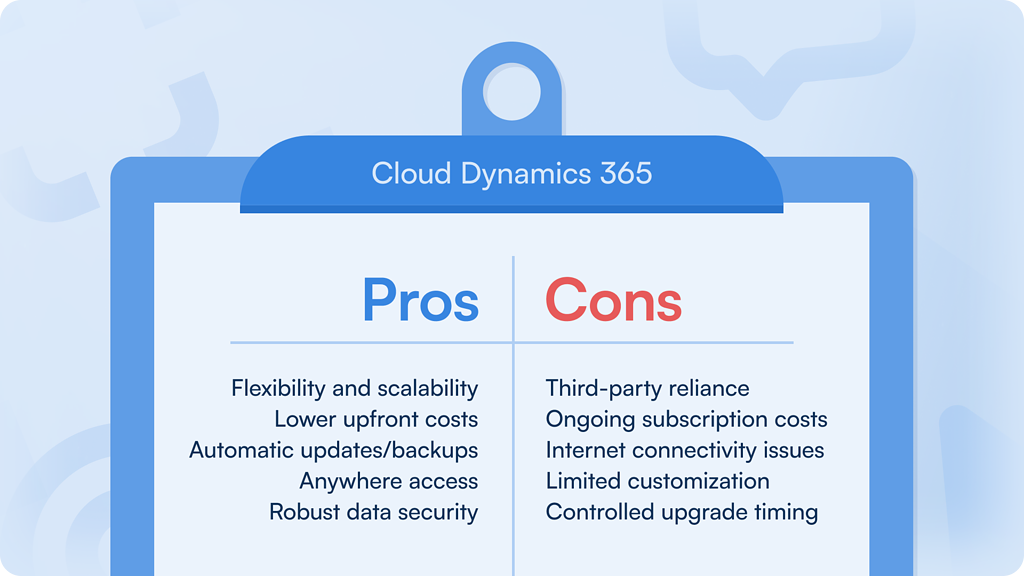
Pros of cloud Dynamics 365
The main benefits of using cloud Microsoft Dynamics 365 include:
- Flexibility and scalability, as businesses can easily add or remove users and key features as they scale.
- Lower upfront costs, as businesses don’t need to invest in hardware and IT infrastructure to support the software on-premise.
- Automatic updates and backups, as the cloud provider handles maintenance and support.
- Accessible from anywhere with an internet connection, which can be particularly beneficial for remote workers or global businesses with multiple locations.
- Data security, as cloud providers typically have robust security measures in place to protect sensitive data.
One of the key advantages of cloud vs on-premise software deployment is that cloud deployment eliminates the need for businesses to invest in their own hardware and IT infrastructure.
This can be particularly beneficial for small or medium-sized businesses that don’t have the resources to manage their own servers. Additionally, cloud deployment typically offers automatic software updates and backups, saving businesses time and money on IT maintenance.
Cons of cloud Dynamics 365
There are some drawbacks to having a fully-integrated cloud ERP system, including:
- Reliance on a third-party provider, which may cause concerns around data ownership and control.
- Ongoing subscription costs can add up over time and can be a burden for businesses with limited budgets.
- Internet service and connectivity issues can cause disruptions in service or slow performance.
- Limited customization options compared to on-premise versions, as the software is hosted on the cloud provider’s servers.
- Limited control over upgrades, as the cloud provider determines the timing and scope of updates to the software.
Compared to on-premise Dynamics, businesses may be concerned about data security, as sensitive data is stored on third-party servers with cloud Dynamics. It’s also not uncommon to experience downtime or slow performance if the cloud provider experiences technical issues or server outages.
Use cases of Cloud Dynamics
Cloud Dynamics is a popular choice with online retailers, professional services firms, and non-profit organizations. For these organizations, cloud Dynamics is often the preferred choice due to its flexibility, scalability, and ease of use. Since cloud Dynamics can be accessed from anywhere, it can be particularly beneficial for global businesses with remote employees.
Comparing Microsoft Dynamics on-premise vs cloud
When it comes to choosing between cloud and on-premise Dynamics, businesses need to consider a range of factors.
One of the key differences between the two options is cost. On-premise Dynamics typically requires a large upfront investment in new hardware and IT infrastructure, as well as budget for ongoing maintenance and support costs.
Cloud Dynamics, on the other hand, is typically charged on a monthly or annual subscription basis, which can make it more cost-effective for businesses with limited budgets.
Another important factor to consider is security. With on-premise Dynamics, businesses have full control over their business and customer data and can implement their own security measures.
With cloud Dynamics, businesses are entrusting their data to a third-party provider, and will need to ensure that the provider has appropriate security measures in place. It’s also important to consider the potential impact of internet connectivity issues, downtime or server outages, which can be more disruptive for cloud Dynamics users.
Scalability is also an important consideration. On-premise Dynamics can be more difficult to scale up or down, as you’ll need to invest in additional hardware and infrastructure.
Cloud Dynamics, on the other hand, can be easily scaled up or down to meet changing business needs, without requiring substantial additional investments.
The choice between on-premise Dynamics and cloud Dynamics will depend on a range of factors specific to each business. Some businesses may prioritize control and customization, and opt for on-premise Dynamics. Others may prioritize flexibility and cost-effectiveness, and opt for cloud Dynamics.
By carefully evaluating the pros and cons of each option and considering your business needs, it’s easier to make an informed decision that will best meet your organization’s needs.
Why choose Dynamics 365 Cloud?
Dynamics 365 Cloud offers scalability, flexibility, accessibility, and security, along with seamless integration possibilities with Microsoft products like Office 365, Power BI, and Azure. It streamlines operations, improves the customer experience, and drives growth and profitability.
Concerned about user adoption of cloud software? In one of our recent webinars, we discussed some of the key strategies to improve user adoption during Dynamics 365 upgrades. From identifying and training key users to utilizing various training methods, providing ongoing support and access to resources, and leveraging technology for automation and efficiency, digital adoption with the right tools is easier than you may realize.
Take complete ownership over your Microsoft products
Whether you choose loud over on-premise, or opt for hybrid deployment, the next step in your digital adoption journey is to ensure your end users know how to use your software products.
With ClickLearn, you save time and money while keeping your business documentation updated. You can onboard new users and offer training materials in various different formats to ensure high adoption rates – after all, the better your employees can utilize your Microsoft products, the more value you will get out of your software investment.

Do you want to save this for later?
Save this blog post as a PDF and read it when and where you want.