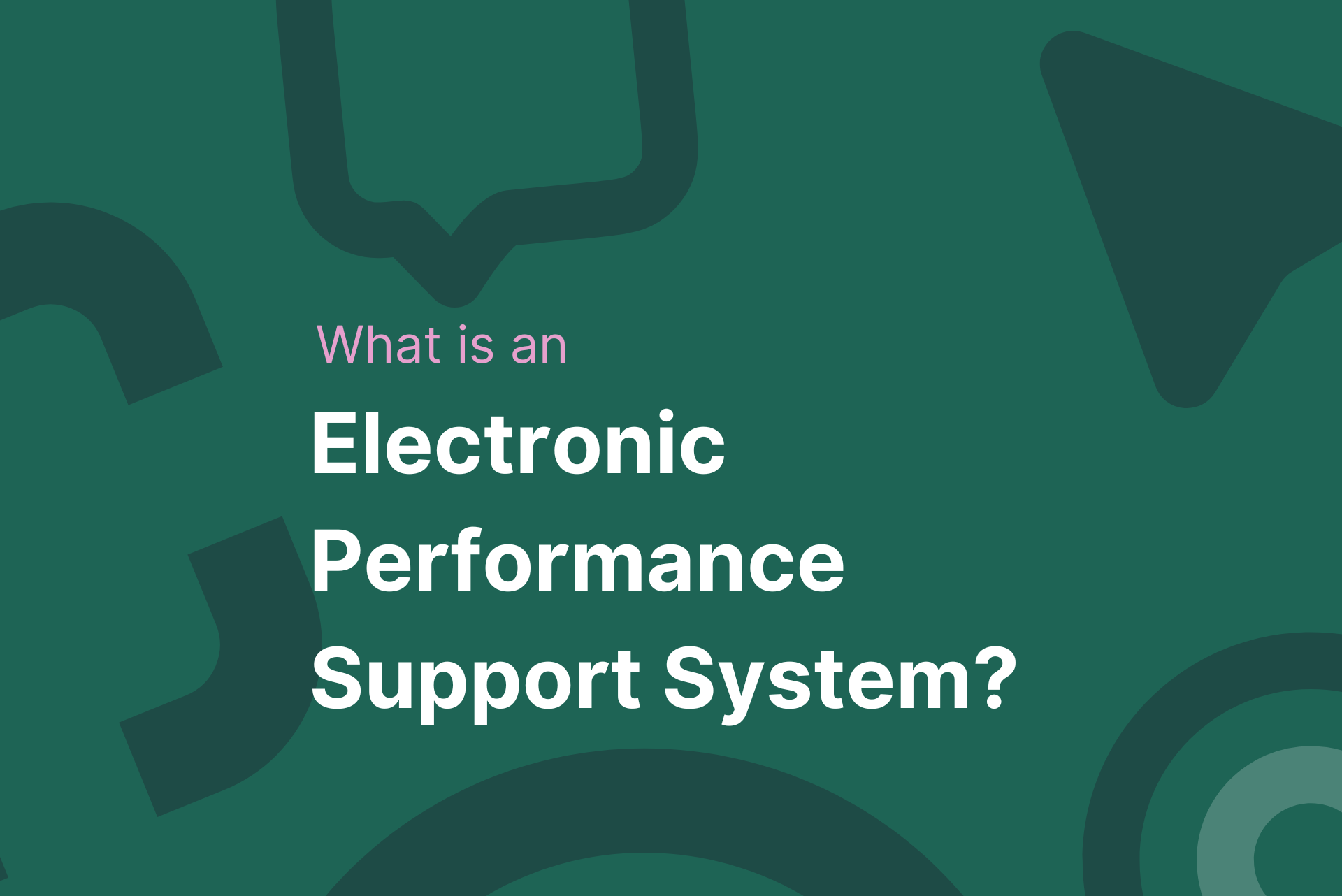An EPSS serves as an integrated digital assistant that helps employees complete their tasks more effectively by providing timely, relevant information and instructions. This system is especially useful in complex work environments where employees need to access a variety of information sources and tools to perform their jobs. By delivering the right support at the right time, EPSS helps minimize errors, reduce the time spent on problem-solving, and enhance overall job performance.
Understanding electronic performance support systems
At its core, an EPSS is a digital tool that integrates with business applications to provide immediate support. It offers step-by-step instructions, troubleshooting guides, and contextual information tailored to the user’s current task. This system stands apart from traditional e-learning simulations and knowledge management systems by focusing on just-in-time learning and performance support.
Key features of an electronic performance support system:
- Context-sensitive help: Provides relevant assistance based on the user’s current activity within an application.
- Step-by-step guidance: Offers detailed instructions for completing specific tasks.
- Multimedia support: Includes text, videos, and interactive elements to aid understanding.
- Searchable knowledge base: Allows users to quickly find information on various topics and tasks.
- User-friendly interface: Designed to be intuitive and easy to navigate, ensuring minimal disruption to workflow.
Comparison with traditional training methods
Traditional training methods, such as classroom training and e-learning modules, often require significant time and resources to develop and deliver. They also typically occur at scheduled times, which may not align with the moments when employees need support the most.
In contrast, EPSS provides on-demand, real-time assistance that can be accessed whenever needed, making it a more efficient and flexible solution.
EPSS vs. online help and e-learning simulations
Online help solutions typically supports a single application and lacks the ability to provide comprehensive, contextual assistance for various job tasks. It often requires users to search for information, which can be time-consuming and inefficient.
E-learning simulations are designed for training purposes and often involve replaying a series of steps on demand. While useful for learning new skills, they do not offer the immediate, task-specific support that an EPSS provides.
By integrating seamlessly with existing business processes and software, an EPSS helps employees navigate complex tasks and systems, thereby improving productivity and reducing the need for extensive training sessions.

EPSS in enterprise-level software training
Enterprise software systems like ERPs (Enterprise Resource Planning) and CRMs (Customer Relationship Management) are critical for business operations but are often complex and require extensive training. An EPSS can significantly streamline this process, making it easier for employees to learn and effectively use these sophisticated tools.
Training for ERP systems
ERP systems such as SAP and Oracle integrate various business processes, requiring detailed knowledge and expertise. Implementing an EPSS can provide real-time guidance, reducing the learning curve for these complex systems.
Employees can access task-specific instructions and support directly within the ERP application, helping them navigate and use the software more efficiently. This reduces the need for extensive initial training and allows employees to become proficient more quickly.
For instance, if an employee needs to generate a financial report using SAP, the EPSS can offer step-by-step instructions within the application, guiding the user through each necessary action. This contextual help ensures that employees do not have to switch between training materials and the application, maintaining workflow continuity and reducing errors.
Training for CRM systems
CRM platforms like Salesforce and Microsoft Dynamics are essential for managing customer relationships but can be intricate and challenging to master. An EPSS helps employees navigate these systems with ease, offering contextual help and reducing the need for frequent support queries.
For example, when a sales representative uses Salesforce to log a new lead, the EPSS can provide interactive walkthroughs and tips directly within the platform, ensuring that the representative follows best practices and completes the task accurately. This immediate, in-app guidance enhances the user experience and improves data quality in the CRM system.
Benefits for enterprises
The benefits of using electronic performance support systems for enterprise software training are substantial:
- Enhanced user adoption: By providing step-by-step guidance and support, EPSS ensures that employees can quickly adopt and effectively use new software tools. This leads to higher user satisfaction and better utilization of the software’s capabilities.
- Reduced training costs: With EPSS, organizations can minimize the costs associated with traditional training programs, such as hiring trainers and organizing training sessions. The self-service nature of EPSS also reduces the need for continuous support from IT and helpdesk teams, leading to further cost savings.
- Continuous learning and improvement: EPSS facilitates ongoing learning, enabling employees to continuously update their skills and knowledge. This is crucial for staying competitive in today’s fast-paced business environment, where software updates and new features are regularly introduced.
In summary, the use of EPSS in enterprise-level software training helps organizations overcome the challenges associated with complex ERP and CRM systems. By providing real-time, contextual support, EPSS enhances user adoption, reduces training costs, and promotes continuous learning, making it an invaluable tool for modern enterprises.

EPPS vs. Digital Adoption Platforms (DAP)
While electronic performance systems and Digital Adoption Platforms (DAP) both aim to enhance user proficiency and support, they serve distinct purposes and offer different functionalities. Understanding these differences is crucial for selecting the right tool for your organization’s needs.
Definition of DAP
A Digital Adoption Platform (DAP) focuses on facilitating user adoption of new technologies by providing in-app guidance, walkthroughs, and user analytics. DAPs are designed to help users understand and use software applications effectively by offering real-time, contextual support directly within the software. This support can include interactive tutorials, tooltips, and performance tracking to ensure users are utilizing the software to its full potential.
Key differences
Scope and focus:
- EPSS: Provides comprehensive support for performing job tasks, including accessing a wide range of information and resources. EPSS is designed to assist with various job functions, offering task-specific guidance, troubleshooting tips, and a knowledge repository that covers multiple applications and tasks.
- DAP: Focuses specifically on improving the adoption and usage of software applications. DAPs are primarily concerned with helping users learn and navigate new software tools effectively. They provide guidance and training within the context of the software, aiming to enhance user proficiency and engagement.
Functionality:
- EPSS: Often includes features like task-specific help, detailed instructions, multimedia support, and searchable knowledge bases. EPSS systems are designed to integrate seamlessly with various business applications to provide holistic support for job performance.
- DAP: Offers interactive walkthroughs, in-app tutorials, tooltips, and user engagement analytics. DAPs provide real-time guidance within the software application itself, focusing on user interactions and helping users navigate and use the software more efficiently.
Usage:
- EPSS: Used broadly to support various job tasks and processes across different applications. EPSS is suitable for providing comprehensive, context-sensitive support that covers multiple facets of job performance.
- DAP: Typically used to enhance the adoption and effective use of specific software tools. DAPs are especially beneficial during software rollouts and updates, helping users adapt to new systems and features with minimal disruption.
When to use each
Use EPSS when you need comprehensive, contextual support for a wide range of job tasks and processes across different applications. An electronic performance support system is ideal for organizations looking to enhance overall job performance, reduce training costs, and provide continuous learning and support.
Use DAP when the primary goal is to improve user adoption and proficiency with specific software tools, especially during software rollouts and updates. DAPs are perfect for ensuring that users quickly learn and effectively use new software features, leading to higher engagement and productivity.
By understanding the unique features and benefits of EPSS and DAPs, organizations can make informed decisions about which tool best meets their needs. Whether enhancing job performance with a comprehensive support system or improving software adoption with targeted, in-app guidance, both EPSS and DAPs offer valuable solutions for modern businesses.

Common use cases of EPSS
An Electronic Performance Support System (EPSS) proves invaluable in various scenarios within organizations, particularly in enhancing employee onboarding and providing ongoing support. These use cases demonstrate how EPSS can transform the learning and development landscape by offering immediate, context-sensitive assistance.
Employee onboarding
One of the most significant applications of EPSS is in the onboarding process for new employees. Traditionally, onboarding involves extensive training sessions, manuals, and direct supervision, which can be time-consuming and costly. EPSS streamlines this process by providing new hires with on-demand, interactive support embedded within the applications they will use daily.
Benefits of EPSS in onboarding are often cited to be:
- Accelerated learning curve: New employees can quickly become proficient in their roles by accessing step-by-step guides and real-time assistance. This reduces the time required for new hires to become productive.
- Consistent training: EPSS ensures that all new employees receive the same high-quality training, reducing variability and ensuring consistency in onboarding procedures.
- Reduced training costs: By minimizing the need for extensive initial training sessions and printed materials, EPSS helps lower onboarding costs.
For example, when a new employee is introduced to an ERP system like SAP, the EPSS can provide in-application guidance, showing them how to complete essential tasks such as data entry or report generation. This hands-on learning approach helps new hires gain confidence and competence more rapidly than traditional training methods.
Ongoing employee support
Beyond onboarding, EPSS plays a crucial role in providing continuous support to employees as they encounter new tasks, updates, or challenges in their daily work. This ongoing assistance helps employees maintain productivity and ensures they can perform their duties effectively without constant supervision or intervention.
Advantages of continuous support include:
- Immediate access to information: Employees can quickly find answers to their questions and resolve issues without leaving their workflow, reducing downtime and maintaining productivity.
- Up-to-date knowledge: EPSS can be easily updated to reflect the latest information, procedures, and best practices, ensuring that employees always have access to current and accurate data.
- Enhanced job performance: With immediate, context-sensitive support, employees can perform complex tasks more accurately and efficiently, reducing errors and improving overall job performance.
For instance, if an employee working in a CRM system like Salesforce encounters a new feature or an unfamiliar task, the EPSS can provide on-the-spot guidance and tutorials. This support helps the employee navigate the system confidently, enhancing their ability to utilize the software effectively.
In summary, the use cases of EPSS in employee onboarding and ongoing support highlight its ability to enhance learning and development within organizations. By providing real-time, personalized assistance, EPSS ensures that employees can quickly adapt to new roles and tasks, maintaining high levels of productivity and job satisfaction.

Challenges and considerations
Despite its numerous benefits, implementing an EPSS can present several challenges that organizations need to address to ensure successful adoption and integration. Understanding these challenges and planning accordingly can help mitigate potential issues and maximize the effectiveness of the EPSS.
Implementation challenges
One of the primary challenges in implementing an EPSS is the initial setup and integration with existing systems. This process can be complex and requires careful planning and execution. Organizations need to ensure that the EPSS is compatible with their current software and workflows to provide seamless support.
Key considerations include:
- Technical integration: Ensuring that the EPSS can integrate smoothly with existing applications and systems without causing disruptions.
- Customization: Tailoring the EPSS to meet the specific needs and workflows of the organization, which may require significant customization and configuration.
Overcoming resistance
Resistance to change is a common issue when introducing new technologies in the workplace. Employees may be hesitant to adopt the EPSS due to fear of the unknown or reluctance to change established routines. Overcoming this resistance requires clear communication, training, and support.
Strategies to address resistance:
- Effective communication: Clearly communicate the benefits of the EPSS to employees, highlighting how it will make their jobs easier and more efficient.
- Training and support: Provide comprehensive training and ongoing support to help employees become comfortable with the new system. Involving employees in the implementation process can also help foster a sense of ownership and acceptance.
System maintenance and updates
Maintaining and updating the EPSS is crucial to ensure it remains relevant and effective. As business processes and technologies evolve, the EPSS must be regularly updated to reflect these changes and provide accurate, up-to-date information.
Common maintenance considerations include:
- Regular updates: Continuously update the EPSS to incorporate new information, procedures, and best practices.
- User feedback: Collect and act on user feedback to identify areas for improvement and ensure the EPSS meets the evolving needs of the organization.
While implementing an EPSS can present challenges, careful planning, effective communication, and ongoing maintenance can help organizations overcome these obstacles and fully realize the benefits of this powerful support system.