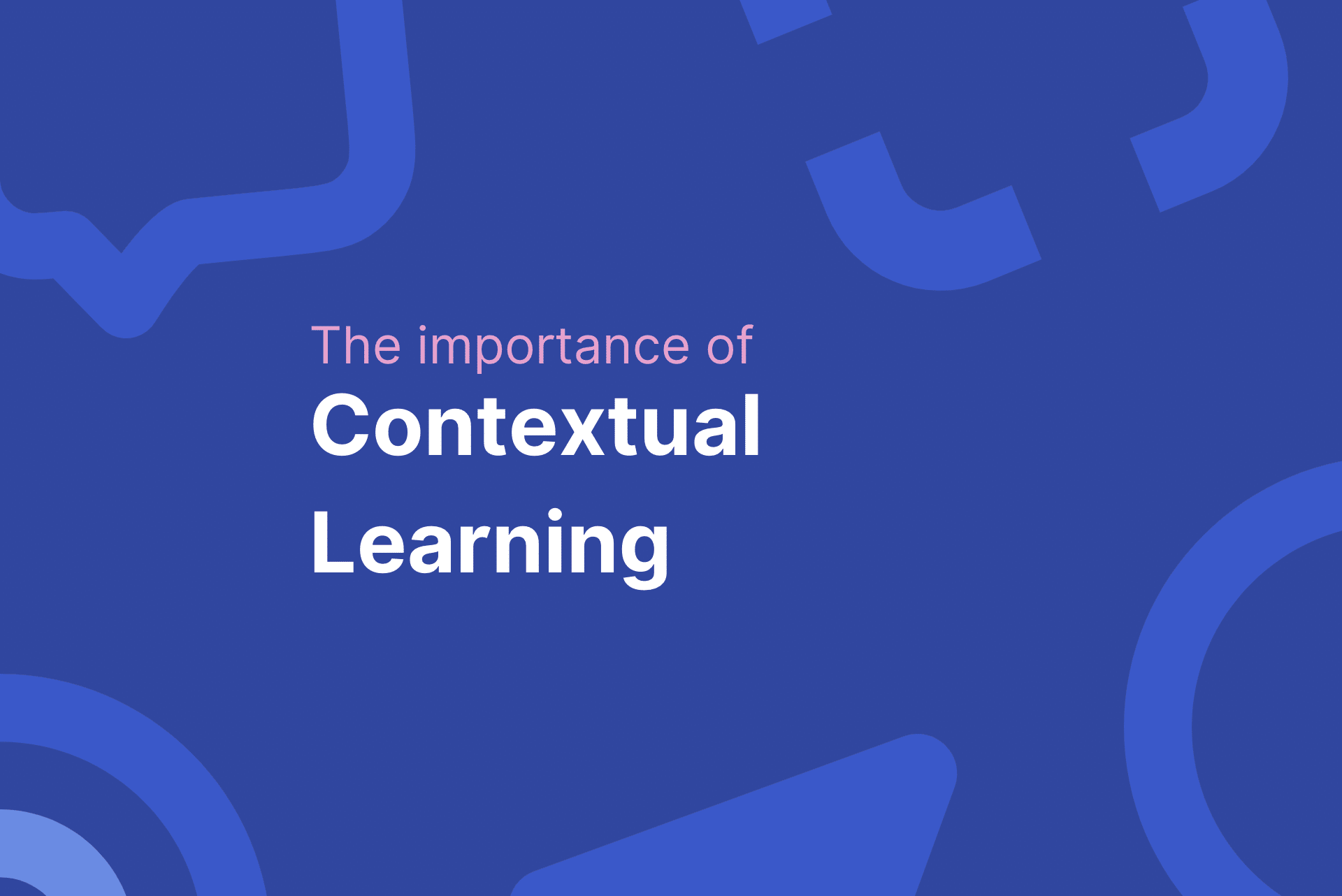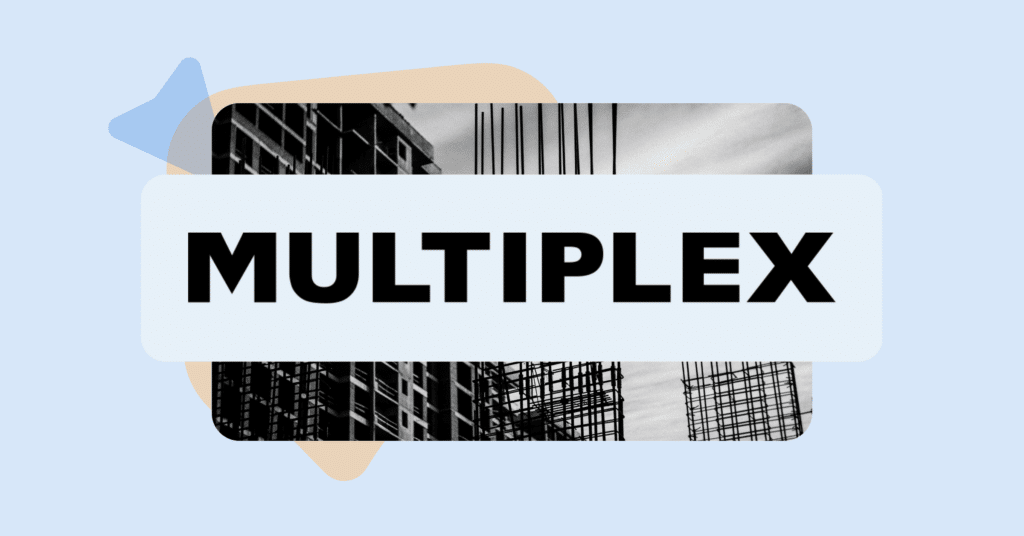What is contextual learning?
Contextualized learning is a learning theory that is based on the notion that learning happens only when learners are able to process new information in relation to their own frames of reference.
Contextualized teaching actively involves the learner in the learning activities and emphasises the fact that all learning can and should be applied knowledge.
By combining content and context, learning impacts real life: the purpose of learning is clear and employees can build on prior knowledge.
Statistics on contextual learning
Studies show that contextual learning can enhance comprehension and retention by up to 40%, particularly when employees are learning complex software tools. The National Center for Education Statistics (NCES) highlights how contextual learning helps employees relate new software to their real-world tasks, leading to quicker mastery.
The 2023 CIPD Learning at Work Survey reports that companies implementing contextual learning strategies experience a 30% increase in employee engagement and a 25% improvement in retention rates. This demonstrates the effectiveness of role-specific training scenarios in driving successful software adoption.
By integrating contextual learning into software training programs, businesses can see a 25-30% improvement in adoption rates and a 20% faster time to proficiency. This leads to higher productivity and overall user satisfaction, ensuring new tools are seamlessly integrated into daily workflows.
Why use contextual learning strategies?
Especially if your teaching and learning processes revolve around real-world contexts or on successful knowledge transfer and application, contextualized learning experiences can speed up the learning process overall.
Contextual learning emphasizes that learning best happens in multiple and meaningful contexts. This helps to relate abstract theory and concepts to practical, real-life settings.
For instance, instead of being told how to use a new business planning software, users are shown how different features work and relate to their business operations. On top of that, the users get to actually use the software for training, executing exercises that mimic the tasks they would use the software for their routine tasks in the future.
Contextual learning emphasizes real-world problem-solving
Since learning occurs within the social context the new knowledge will be used, employees can see real-world applications for the new concepts from the start.
Contextual learning is commonplace in many professions where disciplinary knowledge has practical implications.
For example, plumbers, electricians, and surgeons all need to be able to use their theoretical knowledge to problem-solve in a real-world context on a daily basis. It’s not enough to understand the theory of how electrical devices short-circuit; an electrician should also be able to know what to do to fix it.
Learners’ own experiences as learning aids
Contextual learning processes encourage employees to use their own experiences to construct meaning based on the topic at hand.
With learning activities involving hands-on exercises, learners can learn via trial and error, and eventually, use prior knowledge to develop their skills.
Instead of first learning theory and then putting the skills to practice afterwards, learners are encouraged to problem-solve within a specific context while learning.
Encourages group learning
Contextual learning encourages the learners to take on more agency and actively problem-solve, as the instructor takes on a guiding role.
This approach is especially prevalent and useful in adult education and professional development, like digital adoption.
By facilitating knowledge sharing and joint problem-solving, contextual learning helps employees share knowledge with each other and learn effective communication.
Supports independent learning
By understanding the bigger picture, or the reason behind a specific task, learners have an easier time reflecting and assimilating the theory into a specific context.
Since learning becomes the employee’s responsibility, learning takes place at each individual’s own pace, giving the instructors a more clear and authentic assessment of the skill level.
Learning new software can especially benefit hugely from a contextualized approach. With digital adoption tools (like ClickLearn), teaching and learning not only takes place within the new environment (software like Microsoft Dynamics or Salesforce, for instance), but the employees can choose the right type of content that best suits their learning. For some, that could mean reading detailed documentation, but for others, visual or audio cues could be more effective.

4 main benefits of contextual learning
From learning basic skills to teaching a specialist curriculum, various experiential learning theorists praise the effectiveness of contextualized learning, because:
- Contextual learning focuses on real-world problem-solving rather than only memorizing theory
- When employees learn within the applied context, they are able to use their experiences as tools for more effective learning
- Learning together as a group is more likely, as the teacher takes a less active role in the teaching environment
- Contextualized learning values and encourages independent learning and learning by doing
Traditionally, learners have had to connect theory to practice on their own, outside of the classroom. While this lecture-driven method works for some, researchers studying the American education system have seen for decades the benefits of contextual learning strategies.
Real-life case studies on the benefits of contextual learning in enterprise settings

Thrive Homes: Cutting training time
Thrive Homes faced a significant challenge: their training documentation was time-consuming to create, often outdated, and difficult for employees to apply in real time.
Using ClickLearn, they cut their documentation production time in half and, more importantly, made the learning materials relevant and actionable in the moment.
ClickLearn’s ability to provide contextual documentation – guides embedded within specific workflows – meant that employees could access the precise information they needed while working.
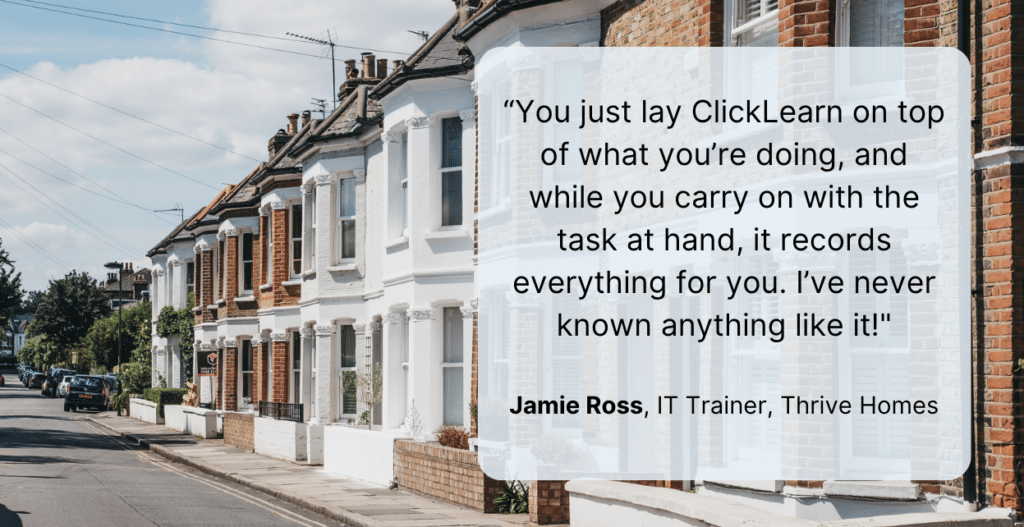
This on-demand, in-context support allowed them to learn through doing, rather than switching between systems or generic tutorials, resulting in better comprehension and faster proficiency.

DuraServ: Accelerating staff training
DuraServ, a large industrial services company, faced the challenge of rapidly training over 850 employees on their new Microsoft Dynamics 365 platform.
Traditional training methods were slow and inefficient, requiring extensive manual input to create and update materials. With ClickLearn, DuraServ adopted a contextual learning approach, embedding real-time, in-task guidance directly within their workflows.
This allowed employees to access training materials precisely when and where they needed them, dramatically improving knowledge retention and reducing errors.
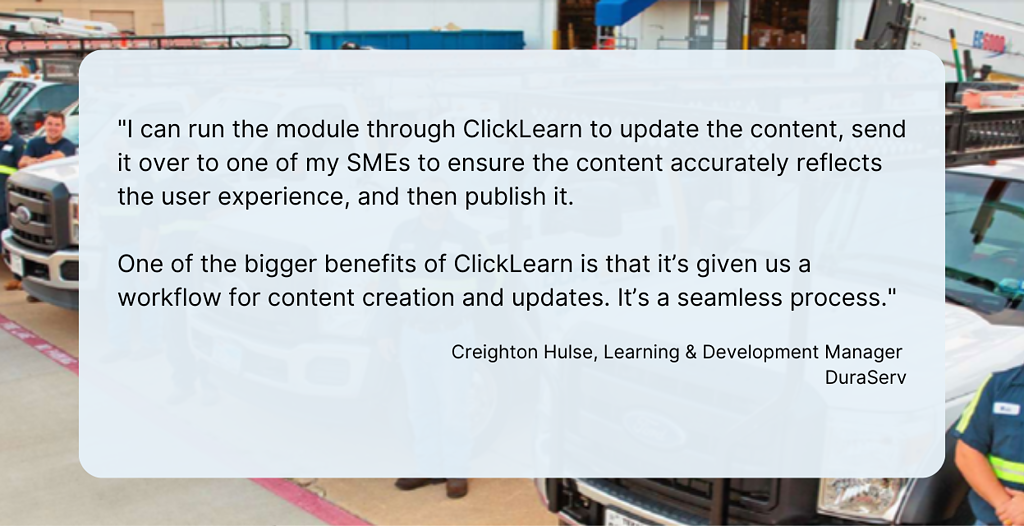
By leveraging ClickLearn’s ability to automatically generate content across multiple formats, DuraServ cut the time spent creating training documentation by 80%.
Employees could now learn while working, without needing to leave their tasks to find external resources. This integration of contextual documentation not only accelerated training but also ensured consistent and up-to-date materials across the entire organization.
How to deploy and implement a contextual learning strategy
Digital Adoption Platforms (DAPs), such as ClickLearn, play a crucial role in contextual software learning, offering tailored solutions for software adoption that resonate with the practical needs of learners. The implementation of contextual learning through a DAP involves a nuanced understanding of organizational learning requirements, the deployment of customized learning experiences, and a focus on real-world applications.
1. Understand organizational needs
Before integrating a DAP like ClickLearn, it’s essential to conduct a thorough assessment of the organization’s learning and training needs. This involves:
- Identifying skill gaps: Understanding the specific skills and knowledge that employees need to acquire or improve upon.
- Evaluating current training methods: Analyzing the effectiveness of existing training programs and identifying areas for enhancement.
- Understanding learner profiles: Recognizing the diverse learning styles, preferences, and backgrounds of employees to ensure the learning material is relevant and engaging.
2. Integrate a DAP for customized learning experiences
Digital adoption platforms offer a unique advantage in customizing learning experiences to meet these diverse needs. With ClickLearn, for instance, you can:
- Set up tailored learning modules: Create learning modules that are specifically designed to address the unique challenges and requirements of different departments or roles within the organization.
- Create interactive, engaging, and up-to-date documentation: Utilize ClickLearn’s authoring and recording software to create interactive tutorials, simulations, and guides that engage learners and enhance adoption rates.
3. Align learning with real-world scenarios
One of the key strengths of contextual learning is its emphasis on real-world applicability. Develop scenarios that mimic actual workplace challenges, allowing learners to apply their skills in a safe, simulated environment.
It’s also important to ensure that the learning content is not just theoretically sound but also deeply rooted in the daily realities and specific context of the organization.
4. Leverage interactive and engaging content
Interactive content is pivotal in maintaining learner engagement and ensuring the effectiveness of the training program. Make use of varied formats like videos, animations, and interactive guides to cater to different learning preferences.
Consider also incorporating gamified elements in training modules to increase engagement and motivation among learners.
5. Offer ongoing support and a feedback loop
The learning journey doesn’t end with the completion of a module. Regular updates to the learning content are crucial to keep it relevant and effective, ensuring that learners are up-to-date with the latest information and techniques. This approach involves not just updating the content periodically but also ensuring that there’s consistent support available for learners who might need additional help or clarification.
The implementation of feedback mechanisms play a critical role in gathering insights from learners about their experiences with the training modules. Feedback gathered can range from understanding the effectiveness of the content to the ease of its application in real-world scenarios. This information is invaluable for the continuous improvement of the learning modules, ensuring they remain aligned with the learners’ needs and organizational objectives.

Create impactful learning experiences with contextual learning
If you want people to gain a deeper level of understanding of what they are learning, and apply the theory in the proper context, consider developing a contextual learning approach to your teaching.
Whether you focus on child development or teach adult learners in the workplace, present information to learners in a way that is relevant to the context of your topic.
Tools like ClickLearn make professional development outcomes easier to achieve. By creating contextual software learning materials in different formats, ClickLearn helps to nurture learning for the many different ways people like to learn.
FAQ on Contextual Learning
Contextual learning refers to a learning approach where users gain knowledge and skills directly within the environment or software they are working with, allowing them to apply concepts in real time as they navigate tasks.
An example of contextualized learning would be a user receiving in-app guidance or documentation within enterprise software, with the help of tools such as ClickLearn, helping them understand features or processes as they are performing a task.
Context-based learning involves delivering instructional content or guidance that is relevant to the user’s immediate situation or task within the software, ensuring learning is directly applicable and practical.

Do you want to save this for later?
Save this blog post as a PDF and read it when and where you want.