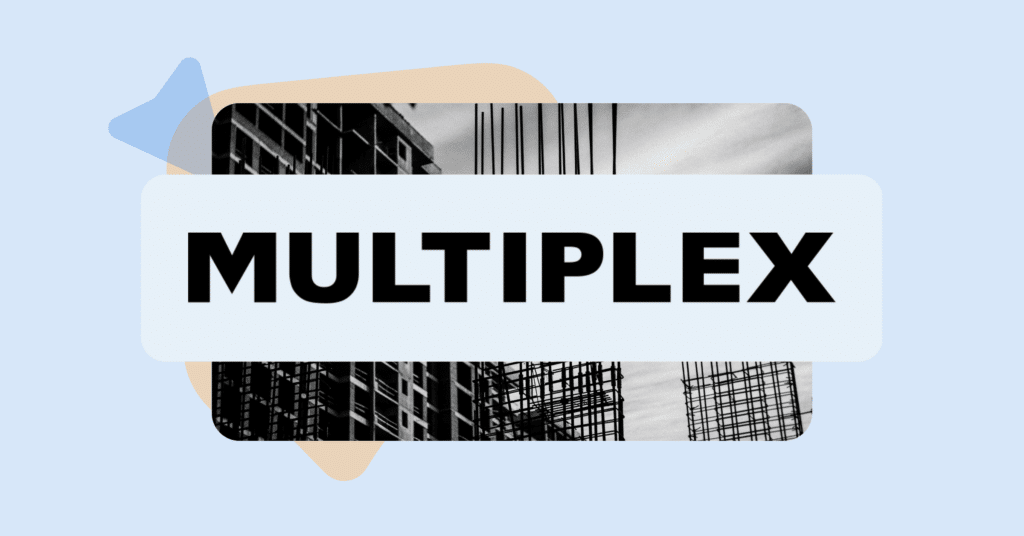What is employee compliance training?
Employee compliance training refers to the structured education provided to employees about laws, regulations, standards, and internal policies that affect their work. It ensures that team members understand and follow the rules that govern both their industry and their organization.
Common compliance areas include:
Legal and regulatory standards (e.g., data protection, financial conduct, workplace safety)
Internal codes of conduct (e.g., ethics policies, anti-harassment rules)
Industry-specific guidelines (e.g., HIPAA for healthcare, PCI-DSS for finance)
At its core, compliance training is about risk management – preventing legal violations, fines, data breaches, or unethical behavior that can damage an organization’s reputation or operations.
But it’s also about empowering employees to navigate their work with confidence, especially in software-centric environments where a single misstep – like storing sensitive data in the wrong field or bypassing an approval workflow – can have outsized consequences.
Why compliance training matters for IT and software teams
While compliance training is often seen as the domain of HR or legal departments, IT and software trainers play a critical role in ensuring it’s effective.
Why?
Because compliance doesn’t just live in policies – it lives in daily workflows, and those workflows run on software.
Regulatory compliance is embedded in software use
Modern businesses rely on digital systems for everything from handling customer data to managing financial transactions. This means that compliance often hinges on how those systems are used.
For example:
A GDPR-compliant organization isn’t just one with a privacy policy – it’s one where employees know how to store, retrieve, and delete customer data in accordance with the regulation within their systems.
A healthcare provider doesn’t meet HIPAA requirements unless staff know how to use their EHR system securely – avoiding shared passwords, logging out properly, and inputting sensitive information in protected fields.
Software training is compliance training
That’s why software training and compliance training can no longer be siloed. They must be integrated.
IT trainers need to ensure users aren’t just learning how to use a tool – but also how to use it compliantly.
This includes:
Setting up user permissions correctly
Following proper data entry procedures
Understanding audit trails and system logs
Avoiding shortcuts that violate policy
When training falls short, employees may unintentionally cause compliance breaches – even if they technically “know how” to use the system.
Trainers as the first line of defense
For IT and software trainers, this reality reframes your role: you’re not just enabling productivity. You’re enforcing policy through process. A well-designed training flow is your organization’s first line of defense against costly compliance missteps.

Common types of compliance training
Compliance training isn’t a single, uniform module. It spans a range of topics depending on industry, geography, and company policies. For IT and software training professionals, it’s especially important to recognize which types intersect most with digital tools and workflows.
Here are some of the most common and critical types of compliance training:
Data protection and cybersecurity
With regulations like the GDPR, CCPA, and NIS2, protecting user data is no longer optional – it’s legally mandated. Cybersecurity training teaches employees to:
Recognize phishing and social engineering attempts
Create strong passwords and follow secure login protocols
Store and transmit data securely
Use company systems in ways that preserve confidentiality and integrity
Why it matters for IT trainers: Employees need to understand how to follow these rules within the systems they use – such as encrypting emails, using secure file storage, or managing access rights correctly.
Information security and data handling standards
Industry-specific standards like HIPAA (healthcare), PCI-DSS (payments), or ISO 27001 (general information security) require that employees handle data in particular ways.
Training often includes:
Secure access protocols
Audit logging and traceability
Role-based data visibility
Safe use of cloud services and mobile devices
Software teams must ensure that training covers not just policy, but also the features within applications that support these standards.
Harassment prevention and diversity, equity, inclusion, and accessibility (DEIA)
Often legally required, this training builds awareness around:
Recognizing and preventing workplace harassment
Supporting diverse and inclusive environments
Accommodating accessibility needs, both physical and digital
Note: IT trainers may also need to teach accessibility standards (like WCAG or Section 508) when onboarding employees to tools that create content or interact with users – think intranet builders, document editors, or customer service platforms.
Ethics, code of conduct, and anti-corruption
Ethics training reinforces internal policies around:
Anti-bribery and corruption
Conflicts of interest
Insider trading
Fair competition and gift-giving
These topics often use scenario-based learning and require digital acknowledgment. Many platforms now integrate interactive quizzes and attestation tools that can be built into software workflows.
Workplace safety and environment-specific protocols
While often physical in nature (e.g., fire drills, emergency exits), workplace safety can intersect with IT systems – especially where digital reporting or automation is involved. For example, employees may need to log safety incidents in specific software, or access IoT-based monitoring tools.
For hybrid or remote teams, this may also include ergonomic best practices or digital well-being.
Industry-specific compliance training
Depending on your industry, other specialized topics may apply:
Finance: Anti-money laundering (AML), Know Your Customer (KYC), financial disclosures
Healthcare: HIPAA, patient consent tracking, EHR security
Manufacturing: Environmental standards, supply chain documentation, audit trail management
In each case, software plays a central role in how policies are – and how non-compliance is prevented.
5 most common challenges in delivering effective compliance training
Even the most critical training can fall flat if poorly executed. Many organizations face common pitfalls when rolling out compliance programs – especially in digital environments.
1. Low engagement and resistance
Let’s face it – compliance training has a reputation problem. Employees often see it as boring, irrelevant, or disconnected from their real work. This leads to:
Rushed completions (just clicking through to finish)
Poor retention of information
Low motivation to revisit or refresh training
2. Outdated materials
Regulations and software interfaces both evolve rapidly. Yet many training programs rely on static PDFs, outdated screenshots, or recycled slide decks. This creates risk:
Instructions may no longer match the system interface
Policy updates may be missed
Employees unknowingly follow incorrect procedures
3. One-size-fits-all approach
Employees in different roles, locations, and systems often receive the same generic training. This ignores the fact that:
Risk exposure varies by role (e.g. sales vs. engineering)
Regional laws differ
Job-specific software usage requires unique workflows
Without personalization, training becomes less relevant – and less effective.
4. Tracking and accountability issues
It’s not enough to deliver training – you need to prove it happened. Many organizations struggle to:
Track completions and quiz scores
Send reminders or follow-ups
Maintain audit-ready records
Manual methods (like spreadsheets or email confirmations) are error-prone and time-consuming.
5. Limited capacity in training teams
For small L&D or IT training teams, building and maintaining compliance training can feel overwhelming – especially when:
You support multiple departments or tools
You need to update content across systems
You lack advanced authoring or analytics tools
These constraints often lead to shortcuts – like skipping updates or recycling non-interactive content.

How to develop an effective compliance training program in 7 steps
Creating a compliance training program that is both effective and scalable requires more than checking off legal requirements. Especially in organizations where employees rely heavily on software tools, your approach must be dynamic, role-specific, and integrated into day-to-day workflows.
Here’s a step-by-step framework tailored for IT and software training professionals.
1. Identify training requirements
Start by mapping out all the mandatory compliance obligations relevant to your organization. This includes:
Legal and regulatory mandates: Data privacy laws (e.g. GDPR, CCPA), financial regulations, industry standards (e.g. HIPAA, SOX, PCI-DSS)
Company policies: Internal codes of conduct, ethics guidelines, acceptable software use policies
Software-specific risks: Are there critical processes in your systems where misuse could lead to compliance violations? Think data exports, approval chains, or handling of customer records.
Collaborate with compliance officers, legal teams, and department heads to ensure nothing falls through the cracks.
2. Secure leadership support
Compliance culture starts at the top. Ensure executives and department leaders are visibly supporting training initiatives. This might include:
Completing training themselves and encouraging their teams to follow
Allocating time and resources for teams to complete modules
Reinforcing key compliance messages during team meetings or performance reviews
For IT and software training professionals, support from department heads is especially valuable when trying to embed compliance messages into technical onboarding or rollout processes.
3. Design engaging, role-specific content
Modern learners expect content that is interactive, relevant, and accessible in various formats. Consider:
Microlearning modules that break complex topics into 5–10 minute sessions
Scenario-based training that uses real-life situations in your software environment (e.g., “How would you handle this customer data entry scenario in the CRM?”)
Interactive quizzes to assess understanding
In-app walkthroughs for systems-based procedures
Software-specific compliance needs are best addressed directly in the flow of work. For example, teaching someone how to redact a customer record in a CRM should ideally happen within the CRM – not in a slide deck.
✅ Tip: Tools like ClickLearn allow you to automatically generate training content in multiple formats (written, video, slideshow) based on real interactions in your software. This means your compliance instructions stay aligned with how the systems are actually used – without duplicating effort.
4. Choose the right training delivery tools
Your delivery platform will shape the reach, flexibility, and auditability of your program. Most organizations benefit from combining:
A Learning Management System (LMS): Good for assigning structured training, tracking completion, issuing certifications, and storing documentation. Some LMS platforms also support automated reminders and branching logic for regional or role-specific content.
A Digital Adoption Platform (DAP): Ideal for delivering real-time, in-app guidance. For example, a DAP can show users how to complete a specific compliance-sensitive workflow, like logging an access request, redacting data, or submitting a disclosure form – step by step, in context.
🛠 ClickLearn acts as a DAP that also doubles as an authoring and content management system. It lets you record a process once and instantly produce multi-language, multi-format guidance to embed across your LMS, intranet, or directly within your software environment.
Blending these tools lets you cover both formal compliance instruction and ongoing reinforcement – meeting users where they are.
5. Pilot and iterate
Start with a limited rollout – perhaps in one department or region – and gather feedback before scaling.
Ask for direct feedback from learners: What was clear? What was confusing?
Monitor completion rates and quiz scores
Observe real software usage (e.g., are users still making common compliance-related mistakes?)
Iterate on both the content and the delivery methods. If employees struggle with a certain workflow, consider adding an in-app walkthrough, short refresher video, or contextual FAQ.
6. Track completion and performance
You’ll need to demonstrate that training was not only delivered, but retained. Use tools that offer:
Completion tracking and reminders (standard in LMS)
Quiz scores or certification assessments
Analytics on in-app guidance usage (to see if users follow guided processes correctly)
This data also allows you to spot at-risk areas. For instance, if many users fail a quiz on handling payment data or frequently trigger DAP guidance for a certain step, you can address those pain points proactively.
7. Keep content current
Compliance training is not “set it and forget it.” Laws change. Software changes. Company policies evolve. Your training content must keep up.
Set a regular review cycle (e.g. every 6 or 12 months), and ensure there’s a process to:
Update instructions when workflows or systems change
Reflect new legal requirements
Retire outdated material
📌 This is where digital adoption tools shine. For example, when a software interface changes, ClickLearn allows you to recapture the process and automatically update all learning materials. No need to re-record everything manually.

Leveraging digital tools to support compliance training
In an environment where software systems and regulations evolve constantly, relying solely on manual training processes is no longer sustainable. Modern organizations need technology that scales, ensures consistency, and reinforces compliance behaviors in the flow of work.
Two categories of tools stand out: Learning Management Systems (LMS) and Digital Adoption Platforms (DAPs).
Learning Management Systems: the foundation of structured compliance training
An LMS is typically the backbone of most compliance programs. It allows organizations to:
Assign specific training modules to employees based on their role or location
Track completion status and quiz scores
Schedule refresher courses on a regular cadence (e.g. annually)
Maintain audit-ready records for regulators or internal compliance officers
For example, a healthcare organization might use an LMS to assign HIPAA training to all new hires, track certifications, and document compliance for inspections.
However, LMS platforms aren’t always suited to process-based or in-app learning. This is where a Digital Adoption Platform fills the gap.
Digital Adoption Platforms: compliance training in the flow of work
Digital Adoption Platforms embed training and guidance directly into the software tools your teams use every day. They offer real-time, contextual support so employees can follow compliant workflows without switching tabs or guessing next steps.
A DAP can:
Walk a user step-by-step through a complex compliance-critical task (e.g., how to log customer consent correctly in a CRM)
Trigger reminders or tooltips based on user behavior (e.g., a warning if they skip a required field tied to data privacy)
Reduce reliance on static manuals or lengthy onboarding sessions
This kind of “just-in-time” support helps users do the right thing as they work – closing the gap between training and application.
🔍 ClickLearn, as a digital adoption platform, captures workflows directly from your business software and instantly turns them into tutorials, videos, and in-app walkthroughs. It supports multiple formats and languages out of the box, making it ideal for global teams with diverse training needs.
Why blending LMS and DAP is ideal
These tools are not in competition – they’re complementary.
Use the LMS for structured learning, certifications, and broad compliance awareness (e.g., annual code of conduct training)
Use the DAP for workflow-specific guidance, reinforcement, and supporting frequent system changes
Together, they create a continuous learning environment: employees learn foundational policies in the LMS, then apply and reinforce that knowledge in their actual tools with the help of the DAP.
For IT and software trainers, this means less rework, faster onboarding, and greater compliance confidence across the board.

Measuring success and maintaining a culture of compliance
Creating and delivering compliance training is only the beginning. To make a lasting impact – and to meet legal obligations – you need to track outcomes, adjust where needed, and foster a workplace culture that values doing things the right way.
Here’s how to assess whether your program is working and support ongoing compliance from the inside out.
Define and monitor key metrics
Start by establishing what success looks like. The right metrics will depend on your organization, but here are common indicators to track:
Completion rates: Who has finished which modules? Are there bottlenecks in particular departments?
Assessment results: How well are employees retaining the information? Are certain topics causing more failures or misunderstandings?
Engagement metrics: How long are people spending on modules? Are they skipping videos or skimming through?
Software usage analytics: For software-specific compliance training, tools like a DAP can show:
Whether users are following guided workflows
Which steps they struggle with
Where support content is most frequently accessed
Together, these data points help you identify high-risk areas and opportunities for improvement.
📊 For example, if ClickLearn analytics show that many users replay a particular in-app walkthrough on how to log financial approvals, that could indicate confusion about policy – and an opportunity to reinforce it in future training.
Conduct regular reviews and refreshers
Compliance isn’t static – regulations change, business processes evolve, and new risks emerge.
Make sure your training program includes:
Annual refreshers on core compliance topics (or more frequently where laws require it)
Trigger-based training after major events – like system upgrades, policy changes, or after an incident
Content audits to retire or revise outdated material
A modern LMS or DAP makes this much easier by allowing centralized content updates and automatic reassignment of revised modules.
Build a proactive compliance culture
Ultimately, the goal is more than just ticking boxes – it’s embedding compliance into your organization’s DNA.
To build a healthy compliance culture:
Make resources accessible: Store guides, policies, and training walkthroughs in a centralized, searchable space (e.g., a ClickLearn-generated knowledge portal or integrated help menu in your systems).
Encourage questions: Make it safe and easy for employees to raise concerns or clarify processes – especially in tech-heavy environments where procedures may not be intuitive.
Celebrate good behavior: Recognize individuals or teams who demonstrate compliance excellence. It reinforces that doing the right thing is valued.
Lead by example: Managers and senior staff should complete training promptly and demonstrate compliance in their own workflows.
Succeed in creating an effective employee compliance training program
Compliance training may have started as a legal formality, but today, it’s evolved into a strategic capability – one that protects your organization while enabling employees to do their jobs effectively and ethically.
For IT and software trainers, this is a space where you can lead. By combining structured learning with real-time, in-app guidance, you can help your teams not only understand compliance – but live it, every day, in the systems they use.
Digital tools like LMSs and Digital Adoption Platforms don’t just make this easier – they make it sustainable. And platforms like ClickLearn, with automated content generation and multi-language support, allow even small training teams to stay ahead of evolving standards.
When compliance training is done well, it’s not a burden – it’s a competitive advantage. One that builds trust, boosts confidence, and keeps your organization on the right side of risk.
Want to ensure your digital transformation strategy is successful? Watch this Digital Adoption Talks episode on proven user adoption strategies to learn how organizations like yours are overcoming implementation challenges with the right tools and strategies:
FAQs on employee compliance training
In most industries, yes – regulators require organizations to train staff on relevant laws and policies. Even where not legally mandated, it’s considered a best practice to protect both the organization and its employees.
At a minimum: during onboarding and annually thereafter. Additional training may be required when laws change, incidents occur, or new systems are rolled out.
Core topics usually include data protection, cybersecurity, ethics, workplace safety, and anti-harassment policies – tailored to your industry, region, and role-specific risks.