What are interactive walkthroughs?
Interactive walkthroughs are real-time guides that provide step-by-step assistance directly within software applications. They are designed to help users perform tasks by displaying prompts and tooltips right where they are needed, eliminating the disruption of switching between the task at hand and instructional resources. This type of integration into daily workflows facilitates immediate and practical learning.

Benefits of interactive walkthroughs for software training in enterprises
Interactive walkthroughs offer several significant advantages for enterprise-level software training, including:
Enhanced user efficiency and productivity
Interactive walkthroughs dramatically boost user efficiency by providing real-time guidance as employees navigate new software. This hands-on approach eliminates the need for extensive manuals or lengthy training sessions, allowing users to learn by doing.
By receiving immediate instructions and prompts within the software, employees can quickly grasp functionalities, leading to faster task completion and improved proficiency. For enterprises, this means increased productivity as tasks are executed more efficiently and accurately.
Improved software adoption
Successful software adoption is essential for organizations to maximize their technology investments. Interactive walkthroughs facilitate this by guiding users through each feature and function, making complex software more accessible and user-friendly.
This comprehensive guidance encourages employees to explore and utilize the software fully, leading to higher adoption rates. Consequently, businesses benefit from enhanced utilization of their software tools, ensuring they achieve the intended return on investment.
Cost reduction
Interactive walkthroughs can significantly reduce training costs. By embedding guidance directly into the software, companies eliminate the need for costly formal training sessions, materials, and facilitators. This approach also minimizes the opportunity cost of diverting employees from their regular duties for training.
Furthermore, interactive walkthroughs empower users to solve issues independently, reducing the reliance on support teams and decreasing the volume of support requests. This allows support teams to focus on more complex issues, optimizing resource allocation.
Data-driven optimization
Many interactive walkthrough platforms include analytics capabilities that track user interactions. This data provides valuable insights into how employees use the software and where they encounter challenges.
By analyzing this information, companies can identify areas for improvement in both the software and the training processes. Continuous optimization based on these insights enhances the overall user experience and increases software efficiency, contributing to sustained productivity gains.

How do interactive walkthroughs work?
Interactive walkthroughs function as integral components of Digital Adoption Platforms (DAPs), designed to facilitate user interaction and enhance learning within software applications. Here’s a deeper look at how these tools function effectively within enterprise systems:
Real-time, contextual guidance
At the core of interactive walkthroughs is their ability to provide real-time, contextual guidance. As users navigate through a software application, the walkthrough can detect where they are and what they are trying to do.
It then presents relevant information or step-by-step instructions in the form of overlays, tooltips, or pop-ups that appear directly within the application. This immediate support helps users complete tasks without having to exit their workflow to seek help, significantly reducing errors and improving task completion rates.
Adaptive learning paths
Interactive walkthroughs are not one-size-fits-all; they adapt to the individual user’s pace and learning style. Advanced DAPs use AI to analyze how a user interacts with the software and adjust the complexity and depth of walkthroughs accordingly.
For beginners, the walkthrough might offer detailed, step-by-step guidance, while for more advanced users, it could provide quicker, less detailed prompts. This personalized approach ensures that all users, regardless of their initial skill level, can advance at a comfortable pace and gradually master the software.
Integration with user behavior analytics
Another significant feature of interactive walkthroughs is their integration with user behavior analytics. This technology collects data on how users interact with the walkthroughs – what they click on, where they pause, which steps cause confusion, etc.
This data is invaluable as it allows organizations to understand common pain points and continuously refine the walkthroughs to better meet user needs. By analyzing trends and usage patterns, companies can identify areas where additional guidance is needed and update or expand the walkthroughs to cover these aspects more thoroughly.
Seamless integration with existing systems
For interactive walkthroughs to be effective, they must integrate seamlessly with the organization’s existing software systems. Modern DAPs are designed to be compatible with a wide range of applications, from enterprise resource planning (ERP) systems to customer relationship management (CRM) software.
This integration capability ensures that interactive walkthroughs can be deployed across various platforms without disrupting existing workflows or requiring significant changes to the underlying systems.
Feedback loops and continuous improvement
Effective interactive walkthroughs incorporate mechanisms for collecting user feedback directly through the interface. This feedback is crucial for continual improvement, allowing developers to fine-tune the walkthroughs based on actual user experiences and suggestions.
Whether it’s adjusting the timing of prompts, simplifying the language, or adding new steps to the process, the ability to iterate based on user feedback helps ensure that the walkthroughs remain relevant and effective over time.
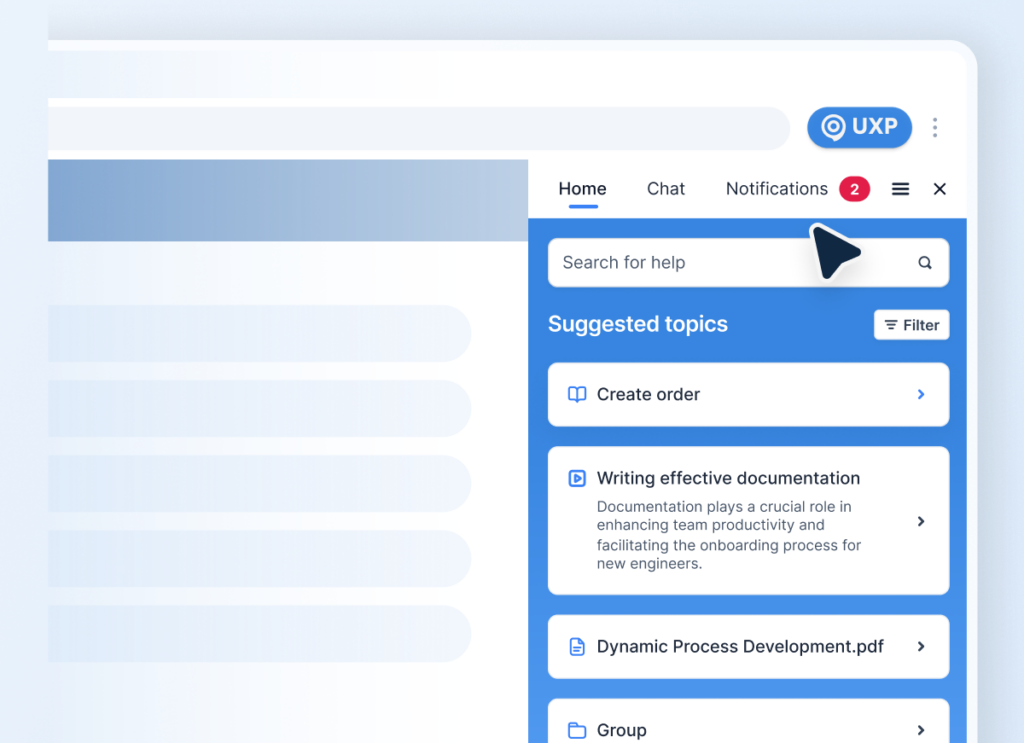
What’s the difference between a guided walkthrough vs. a product tour?
In the context of digital learning and user onboarding tools, guided walkthroughs and product tours are two prominent methods employed to enhance user experience and software adoption. While both serve to familiarize users with new software environments, their approaches and use cases differ significantly.
Guided walkthroughs
Guided walkthroughs are interactive, step-by-step tutorials that help users perform specific tasks within the software. They are context-sensitive, meaning they can adapt based on the user’s actions or stage in the process. Guided walkthroughs are typically used to train users on complex tasks or workflows, ensuring they learn by doing.
Advantages:
- Interactive learning: Offers hands-on learning, which can improve retention and proficiency.
- Personalization: Can be tailored to the user’s level of expertise or role, providing a more customized experience.
- Support for complex tasks: Particularly useful for detailed processes that require precision, such as data entry or software configuration.
Ideal use cases:
- Training on complex enterprise software like ERP and CRM systems.
- Situations where users must learn precise procedures or sequences.
Product tours
Product tours are usually less interactive than guided walkthroughs and are designed to provide a quick overview of the software. They typically guide users through the main features and functionalities of an application, often upon first use. Product tours are great for showcasing the value and capabilities of software rather than detailed training.
Advantages:
- Quick overview: Efficiently introduces the major features of a software, which can be ideal for initial onboarding.
- Simplicity: Less detailed, easy to follow, and doesn’t require much interaction from the user.
- Broad application: Useful for demonstrating product value quickly across a wide user base.
Ideal use cases:
- Introducing new users to software.
- Highlighting new features following an update.
- Providing an overview that complements deeper training methods.
Guided walkthrough vs. a product tour comparison
- Interaction level: Guided walkthroughs are highly interactive, often requiring users to complete specific actions to proceed, whereas product tours generally involve simple navigation through screens.
- Depth of information: Walkthroughs provide detailed instructions for complex tasks, making them suitable for in-depth training. In contrast, product tours are more superficial, ideal for an initial acquaintance with the software’s features.
- Customization: Walkthroughs can be extensively customized to address the varying needs of different users or roles. Product tours are usually more standardized, offering the same experience to all users.
- End goals: The primary goal of guided walkthroughs is to educate users and ensure they are competent in using the software effectively. Product tours aim more to acquaint users with the software and encourage further exploration.

Implementing interactive walkthroughs in specific enterprise environments
Implementing interactive walkthroughs involves integrating these tools into various critical systems where they can significantly enhance user interaction and software adoption.
CRM systems
Implementing interactive walkthroughs in Customer Relationship Management (CRM) systems can drastically improve how sales teams interact with the software.
By guiding users through complex customer data entry processes or new features like reporting tools, walkthroughs can enhance data accuracy and sales planning.
Marketing automation tools
Marketing teams can benefit from interactive walkthroughs by integrating them into their automation tools. These guides can assist users in setting up complex campaigns, interpreting analytics, or creating customer segmentation.
By providing step-by-step assistance, walkthroughs can help marketing professionals better leverage these tools to drive targeted campaigns and analyze customer behavior effectively.
Human resource platforms
Onboarding new employees can be streamlined with interactive walkthroughs integrated into Human Resources platforms. These walkthroughs can guide new hires through setting up their employee profiles, enrolling in benefits, and completing necessary compliance training.
This not only speeds up the user onboarding process but also ensures that new employees have a smooth and engaging introduction to the organization’s policies and procedures.
ERP systems
Enterprise Resource Planning (ERP) systems integrate numerous business processes and can be complex and intimidating for new users. Interactive walkthroughs can be implemented here to guide users through tasks such as inventory management, financial reporting, or human resources processes.
This helps ensure that users fully understand and utilize the ERP system’s capabilities, leading to more efficient operations and better data integrity.
Integration and rollout steps
Commonly, organizations need to ensure that these steps are followed for effective integration of the interactive walkthrough software:
- Technical configuration: Ensure the walkthrough software is compatible with the specific systems used by the organization, such as CRM, ERP, or custom applications.
- Pilot testing: Before a full rollout, conduct pilot testing in a controlled environment to gauge user response and identify any potential issues that need addressing.
- Feedback and iteration: Use feedback from initial users to refine the walkthroughs, making sure they accurately address user needs and enhance the software experience.
- Full deployment: After successful testing and iteration, roll out the interactive walkthroughs across the organization to maximize the software adoption and user proficiency.
By targeting these key systems and following a structured implementation process, organizations can effectively deploy interactive walkthroughs to facilitate smoother transitions, enhance productivity, and ensure that all users are proficient with critical business tools.
Best practices for designing effective walkthroughs
Implementing interactive walkthroughs successfully involves technical integration and careful consideration of how these guides are designed to ensure they are as effective and user-friendly as possible.
Focus on user-centric design
Start by gathering detailed insights into the actual needs and challenges faced by end-users. This might involve user surveys, feedback sessions, and observing how they interact with the software.
Design the walkthroughs to address the specific tasks and challenges identified. This means creating different paths or modules for varying roles or experience levels within the software.
Ensure clarity and simplicity
Make sure that each step in the walkthrough is clear and straightforward. Avoid technical jargon that might confuse users who are not IT-savvy.
Use visuals like icons, screenshots, and arrows judiciously to guide users more effectively. Visual cues can help in reducing cognitive load and making instructions easier to follow.
Maintain engagement and interaction
Incorporate interactive elements such as quizzes, clickable areas, or tasks that users must complete to move forward. This can help in keeping the training engaging and ensuring that users are not just passively reading but actively learning.
Introducing elements of gamification, such as points, badges, and leaderboards, can make learning more enjoyable and motivating, especially for tasks that users need to repeat.
Implement feedback mechanisms
Allow users to give feedback on each step of the walkthrough. This can be as simple as “Was this helpful?” buttons or more detailed feedback forms.
Use the feedback to continually refine and update the walkthroughs. Regular updates not only keep the content accurate but also show users that their input is valued and that the organization is committed to providing helpful resources.
Test and iterate
Before a full rollout, test the walkthroughs with a small group of end-users. This helps in identifying any unclear instructions or technical glitches.
Based on the testing feedback, make necessary adjustments. Designing effective walkthroughs is an iterative process, and continuous improvement based on user feedback is key to success.
Advanced features to consider
Incorporating advanced technological features can further enhance the effectiveness of interactive walkthroughs:
- Adaptive learning paths: Utilize AI to create adaptive learning paths that automatically adjust based on the user’s progress and performance.
- Real-time analytics: Implement tools that provide real-time analytics to monitor how users interact with the walkthroughs and identify common sticking points.

How ClickLearn automates walkthrough creation
Tools like ClickLearn simplify the process of creating comprehensive, automated walkthroughs for complex software applications. Let’s explore how ClickLearn streamlines this process, using Microsoft Dynamics as an example.
Automating walkthrough creation
ClickLearn enables organizations to create detailed, interactive walkthroughs with minimal effort. The platform’s automation capabilities ensure that training materials are consistent, up-to-date, and tailored to the specific needs of users.
Effortless process recording and replay
ClickLearn allows users to record their actions within Microsoft Dynamics, capturing every step as they navigate through the software. This recording is then automatically transformed into a detailed walkthrough, complete with step-by-step instructions, screenshots, and interactive elements. This process eliminates the need for manual documentation, saving time and ensuring accuracy.
Multi-format output
One of ClickLearn’s standout features is its ability to generate multiple types of training materials from a single recording. Users can create written guides, interactive videos, and even e-learning modules without additional effort. This multi-format approach ensures that all learning preferences are catered to, enhancing user engagement and knowledge retention.
Automatic updates
As software like Microsoft Dynamics is updated, training materials can quickly become outdated. ClickLearn addresses this by automatically updating the walkthroughs whenever changes are detected in the recorded processes. This ensures that training content remains relevant and accurate, reducing the need for continuous manual revisions.
Seamless integration
ClickLearn integrates seamlessly with Microsoft Dynamics, embedding the interactive walkthroughs directly within the software. This integration allows users to access training materials without leaving their workflow, promoting continuous learning and immediate application of knowledge.
Maximizing ROI with interactive walkthrough software solutions
Interactive walkthroughs are essential tools for organizations aiming to maximize their return on investment in digital technologies. By enhancing user adoption rates, reducing training and support costs, and continuously optimizing the learning experience, these tools play a crucial role in digital transformation strategies.
