Workflow Learning
How workflow learning is revolutionizing software adoption
Workflow learning empowers users to learn software features as part of their work tasks, increasing adoption rates and boosting productivity by eliminating the need for separate training sessions.
Introduction
What is workflow learning?
Workflow learning, sometimes referred to as learning in the flow of work (LITFOW), is a training approach that integrates learning directly into the work process. It aims to provide employees with the knowledge and skills they need to perform their jobs effectively, at the very moment they need that information.
Imagine this: instead of attending a lengthy training session or sitting through an eLearning module that takes them away from their work, employees can access bite-sized learning materials like quick tutorials or helpful guides right within the software application or digital tool they’re using to complete their tasks.
The science behind workflow learning
The effectiveness of workflow learning is rooted in established cognitive science principles. Adult learners, particularly those in fast-paced environments, benefit from spaced repetition and the application of knowledge in a practical context.
Workflow learning capitalizes on these principles by delivering microlearning modules – focused bursts of information targeted at specific tasks – directly within the software application or digital workspace where the knowledge is needed.
This approach leverages the power of distributed practice, reinforcing newly acquired skills through immediate application and reducing the cognitive load associated with rote memorization.
Chapter 1
Why does workflow learning matter in modern business?
The contemporary business landscape is characterized by an unrelenting pace of change. New technologies emerge at a dizzying rate, demanding continuous upskilling and reskilling of the workforce.
Traditional training methodologies, however, often struggle to keep up with this dynamic environment. Classroom-based sessions and lengthy eLearning modules can be disruptive, pulling employees away from their core tasks and hindering productivity. The knowledge transfer from these methods can be inefficient, leading to information overload and a struggle to retain critical skills in the context of daily work.
LITFOW enables organizations to move away from isolated learning events and towards a seamlessly integrated approach that empowers employees to acquire knowledge and competencies at the precise moment they need them, within the actual flow of their work.
Digital Adoption Platforms: The enablers of workflow learning
While workflow learning offers a powerful approach, implementing it effectively requires the right tools. This is where Digital Adoption Platforms (DAPs) come in.
DAPs act as the backbone for delivering seamless workflow learning experiences. They allow organizations to create and deliver microlearning content, embedded tutorials, contextual help guides, and other resources directly within the software applications or digital tools employees use every day. This eliminates reliance on external trainers and physical training spaces, leading to substantial cost savings.
DAPs can leverage advanced features like:
- Personalization. Tailoring learning experiences to individual needs and learning styles.
- Adaptive learning. Adjusting content difficulty and pacing based on user performance.
- Performance support. Providing ongoing support through embedded help guides and reminders within the workflow.
By leveraging DAPs, organizations can bridge the gap between traditional training limitations and the dynamic needs of a modern workforce.

Aspire 2024. Are you joining?
Learn to master AI-driven user adoption
ClickLearn Aspire is an online conference for anyone who wants to stay ahead in the world of corporate learning. Aspire offers valuable insights and practical strategies for implementing AI-driven solutions.
DATE: June 12th, 2024
TIME: 10AM CEST & 10AM EDT
Chapter 2
The benefits of workflow learning
Workflow learning breaks the mold of traditional training methodologies by seamlessly integrating knowledge acquisition into the daily workflow.
For employees
Here’s how it empowers your employees and unlocks superior performance:
- Microlearning for maximum impact. Workflow learning utilizes microlearning modules – concise bursts of information focused on specific tasks or functionalities. This targeted approach allows employees to learn in manageable bites, minimizing disruption and maximizing knowledge retention.
- Contextual delivery. Employees are learning in the moment of need, meaning that the learning materials are delivered directly within the software application or digital workspace where the knowledge is required. This contextual approach eliminates the need to switch between environments and fosters immediate application of the learned skills.
- Interactive learning experiences. Workflow learning goes beyond passive information delivery. It can leverage interactive elements like quizzes, simulations, and branching scenarios, promoting active engagement and deeper understanding.
- Personalized learning paths. Advanced workflow learning platforms can tailor learning experiences based on individual needs and skill levels. This ensures employees receive the most relevant information and can progress at their own pace.
- Performance support and knowledge reinforcement. Workflow learning doesn’t stop at initial training. It can provide ongoing performance support through embedded help guides, contextual tips, and reminders – all readily available within the workflow. This continuous reinforcement strengthens knowledge retention and ensures employees stay up-to-date on best practices.
For organizations
The benefits of workflow learning strategies extend far beyond theoretical advantages. Organizations that implement this approach experience tangible results, including:
- Increased productivity. By minimizing disruptive training sessions and empowering employees to learn within the workflow, productivity gains are significant.
- Reduced errors and improved quality. Employees equipped with the right knowledge at the right time are more likely to perform tasks accurately and efficiently, leading to fewer errors and enhanced overall quality.
- Faster onboarding and skill development. Microlearning and contextual delivery accelerate knowledge acquisition and skill development, enabling new hires to become productive members of the team faster.
- Improved software adoption. By providing contextual guidance and targeted tutorials directly within the software interface, workflow learning empowers users to learn software functionalities quickly and efficiently, minimizing frustration and maximizing adoption rates.
- Enhanced employee satisfaction. Empowering employees to learn independently and within the flow of work fosters a sense of autonomy and mastery, leading to higher job satisfaction and increased engagement.

Chapter 3
The problem with traditional employee training methods
While traditional training methods have served a purpose, they often fall short in the modern workplace.
Workflow learning addresses these issues head-on by delivering targeted learning experiences directly within the workflow, promoting knowledge retention, engagement, and ultimately, a more skilled and productive workforce.
Here’s a closer look at how workflow learning stacks up against traditional approaches:

01 | Disruption and lost productivity
Classroom training or lengthy eLearning modules can significantly disrupt employee workflows. Time spent away from core tasks directly impacts productivity and can lead to bottlenecks in critical processes.
02 | Knowledge overload and ineffective retention
Traditional methods often bombard learners with large amounts of information at once, leading to cognitive overload and difficulty retaining key takeaways. Additionally, the application of knowledge might not be immediate, leading to a disconnect between learning and practical use.
03 | Limited engagement and motivation
Passive learning styles inherent in traditional methods can lead to disengagement and a lack of motivation. Employees may struggle to see the practical application of the information presented, hindering its effectiveness.
04 | One-size-fits-all approach
Traditional training often employs a standardized approach, neglecting individual learning styles and preferences. This can leave some employees underwhelmed while others struggle to keep pace.
05 | Difficulties with addressing software adoption
Traditional training frequently fails to bridge the gap between theoretical knowledge and practical application within specific software applications. This can lead to frustration and hinder user adoption rates for new technologies.
Chapter 4
Comparing workflow learning with other employee training methods
While workflow learning represents a cutting-edge approach, it’s important to understand how it compares to other employee training methods.
The key advantage of workflow learning lies in its ability to bridge the gap between theory and practice. By providing real-time, context-specific knowledge, workflow learning empowers employees to apply their skills effectively within the flow of their work.
Traditional on-the-job training involves learning by shadowing colleagues or receiving informal guidance. While valuable, it can be inconsistent and time-consuming for both the trainer and the trainee. Workflow learning complements on-the-job training by providing a structured and consistent learning experience readily accessible at the point of need.
ILT is traditional classroom-style training that benefits from direct interaction with trainers and immediate feedback. While effective for in-depth learning and team cohesion, it requires scheduling, can disrupt work, and might not be tailored to individual needs. Workflow learning offers flexibility by integrating learning into the employee’s routine, making it possible to learn while performing actual work tasks, which can complement ILT by providing ongoing, practical application of classroom-learned skills.
Blended learning combines traditional classroom training with online components. While it offers some flexibility, workflow learning takes it a step further by integrating learning seamlessly into the daily tasks employees are already performing. This minimizes disruption and ensures knowledge is applied in real time.
This method allows employees to take control of their learning journey by selecting resources and setting their own pace. While this can enhance motivation and engagement, it may lack the structured guidance needed to ensure all necessary skills are covered comprehensively. Workflow learning provides a structured framework that guides the learning process within the work environment, ensuring all critical skills and knowledge are addressed as part of the employee’s daily activities.
eLearning modules can offer a standardized approach to training. However, they often lack context and can be passive learning experiences. Workflow learning personalizes the learning experience by delivering targeted content at the precise moment it's needed, fostering deeper understanding and knowledge retention.
Mentorship involves pairing a less experienced employee with a more experienced mentor for guidance and support. This method fosters deep, personalized learning and career development. However, it can be limited by the mentor's availability and expertise. Workflow learning can augment mentorship by providing immediate, on-demand guidance and support, ensuring consistent learning even when a mentor isn’t available.
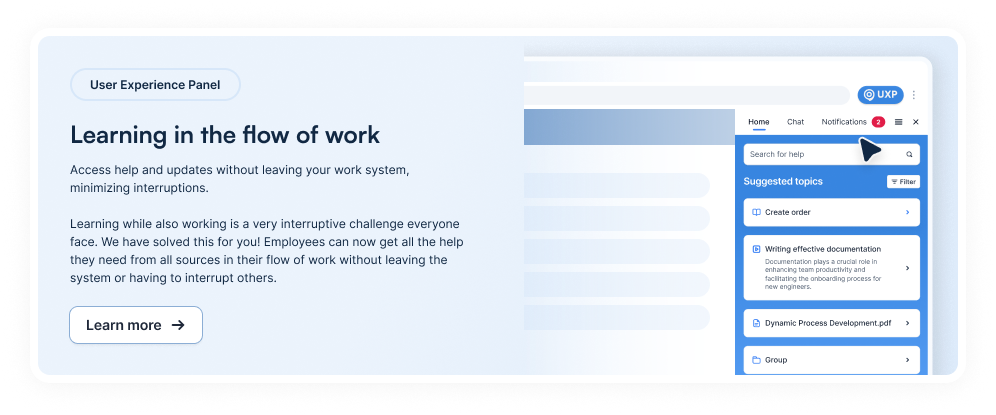
Chapter 5
The concept of continuous learning: A culture of workflow learning
Traditional training methods often operate in a one-time, linear fashion. Employees attend a training session, receive information, and then are expected to apply that knowledge throughout their careers. However, the dynamic hybrid workplace demands a more continuous and cyclical approach to learning.
Workflow learning fosters a culture of continuous learning within an organization. Employees are empowered to access learning resources at their point of need, integrating learning seamlessly into their daily tasks. This might involve a quick microlearning module to refresh their memory on a specific process, a step-by-step guide for a new feature within a software application, or even a short video tutorial on best practices for handling a complex customer interaction.
The benefits of workflow learning extend beyond individual development. A culture of continuous learning fosters knowledge-sharing and collaboration within teams. Employees can readily access best practices and insights documented by their colleagues, leading to a collective knowledge base that benefits the entire team.
The five moments of need and workflow learning
Learning doesn’t happen in a vacuum. Employees encounter various situations throughout their workday that trigger the need for knowledge or skill application. The “Five Moments of Need” framework, developed by Bob Mosher and Conrad Gottfredson, identifies these specific moments when employees are most receptive to learning:
01 | Apply
The employee needs to perform a new task or use a new tool for the first time. For example, microlearning modules and embedded tutorials can provide step-by-step guidance for new tasks or functionalities within software applications.
02 | Solve
The employee encounters a problem or unexpected scenario and needs to find a solution. Contextual help guides and troubleshooting resources, readily available within the workflow, can empower employees to solve problems independently.
03 | Change
The employee needs to learn a new way of doing something due to a process or technology change. For instance, interactive simulations and scenario-based learning modules can equip employees with the necessary skills to adapt to new processes or technology changes.
04 | Learn
The employee has a general curiosity or desire to learn more about a topic. Curated learning paths within the workflow can guide employees to explore relevant knowledge bases, articles, or video resources to satisfy their curiosity and broaden their skill sets.
05 | Reinforce
The employee needs to refresh their memory on a previously learned skill or concept. Short refresher modules or spaced repetition techniques can be integrated into the workflow to solidify knowledge retention over time.
People work better when they’re not laying bricks, but building houses.
“A very large part of why people are failing in their digital transformation is around the adoption side.
Typically what happens is that users say, ‘I don’t understand this technology. It’s difficult to use. I haven’t been trained on all of that stuff.’ Now, that’s the part that we have removed, right?
We are taking this absolute pain out and making sure that with very, very little effort you can get your users to actually adopt the technology.
So when the new tech hits them, they’re well trained. They not only have performance support inside their application that will enable them to do their job better, but also they’re not going to feel the frustration of not being able to complete their tasks.
The idea is that without a digital adoption solution we are basically asking users to build a house, but we are not giving them any tools, saying ‘You gotta do it by hand.”
Joachim Schiermacher, CEO, ClickLearn
Chapter 6
The future of workflow learning
The future of software training and development is undoubtedly headed towards a more dynamic and integrated approach.
Workflow learning is rapidly gaining traction as organizations recognize its effectiveness in equipping employees with the skills and knowledge needed to thrive in a constantly evolving workplace.
Technologies and frameworks like artificial intelligence (AI) and adaptive learning are shaping the future of workflow learning. AI significantly enhances enterprise software adoption through adaptive learning techniques, providing a personalized and integrated learning experience. Key contributions include:
- Personalized learning paths. AI assesses user proficiency and learning pace, customizing content delivery to match individual needs, which accelerates skill acquisition without overwhelming learners.
- Interactive assistance. AI-powered tools within the software offer real-time assistance, responding to user interactions with step-by-step guidance and pertinent resources, enhancing the learning curve.
- Automated content delivery and feedback. By monitoring user interactions, AI adapts training materials and feedback, focusing on areas needing attention and predicting user needs to streamline workflows.
- Simulated training environments. AI creates safe, virtual settings that mimic real-world operations, allowing users to practice without risks.
- Enhanced collaboration. AI fosters teamwork by identifying and suggesting collaboration opportunities and expertise within the organization, improving operational efficiency and knowledge sharing.
Chapter 7
Succeed in workflow learning with ClickLearn
We often refer to ClickLearn as a DAP+ solution due to the technical build-up behind the surface. The unique recording technology delivers a superior learning experience for the end-user and makes life easier for IT departments and management. The technology has brought into a market-leading position for the automatic creation of training material and documentation for enterprise software the last decade. Since the launch in 2013, we’ve helped more than 800 companies improve their digital adoption. Create content faster, onboard users better, and upgrade changes to documentation more easily.
Automatically produce learning content in 7 formats and 45 languages
The process of using ClickLearn starts by capturing work processes in your enterprise software like Microsoft Dynamics, IFS, SAP, Oracle, Salesforce, Acumatica or similar. From the captured processes, ClickLearn automatically produces learning content in 7 formats and 45 languages. Afterwards the the learning content can be pushed to a customizable eLearning Portal. Besides, ClickLearn helps keep content and documentation up-to-date with the unique Replay functionality, which automatically updates screenshots and written steps, if the software or processes are changing.
Watch an ultrashort cut of ClickLearn in use below.
Learn more about ClickLearn
See how to create your documentation simply by clicking through your work processes.
See how
ClickLearn integrates with the most popular business & enterprise software. See the list here.
Take me there
Chapter 8
Conclusion and FAQs
Workflow learning represents a transformative shift in employee training, seamlessly integrating education into the daily tasks of the workforce. This approach not only enhances learning efficiency but also aligns closely with the dynamic needs of modern businesses.
By leveraging tools like Digital Adoption Platforms (DAPs), organizations can deliver personalized, just-in-time knowledge that empowers employees to perform at their best without disrupting their workflow.
The benefits are clear: improved productivity, faster onboarding, reduced errors, and ultimately, a significant return on investment. As businesses continue to navigate rapid technological changes, workflow learning stands out as a critical strategy for fostering a resilient, skilled, and adaptable workforce.
FAQ on workflow learning
Workflow learning embeds instructional content directly into the software environment, allowing users to learn functionalities in real-time as they perform their daily tasks. This method helps users quickly become proficient with new software by providing immediate, contextual support and reducing the learning curve associated with traditional training methods.
DAPs are specifically designed to support workflow learning in digital environments. They overlay existing software systems with additional layers of interactive content and guidance, making it easier for users to navigate complex software. DAPs can automatically recognize the user’s location within the software and provide the exact help needed at that moment, thereby accelerating the learning process and adoption rate
Over the long term, workflow learning contributes to higher software proficiency and user satisfaction by providing ongoing support and refreshers as needed. This continuous learning approach helps maintain high levels of competence and confidence among users, which can lead to increased job satisfaction and lower turnover rates.