Manage your software implementation with confidence
Free template: Software Implementation Rollout Plan
Stay ahead in your next software deployment project!
Deploying new software requires thorough planning and seamless coordination – but we’ve simplified the process for you! Grab our easy-to-use template to organize your software implementation project and streamline onboarding and training for your team.
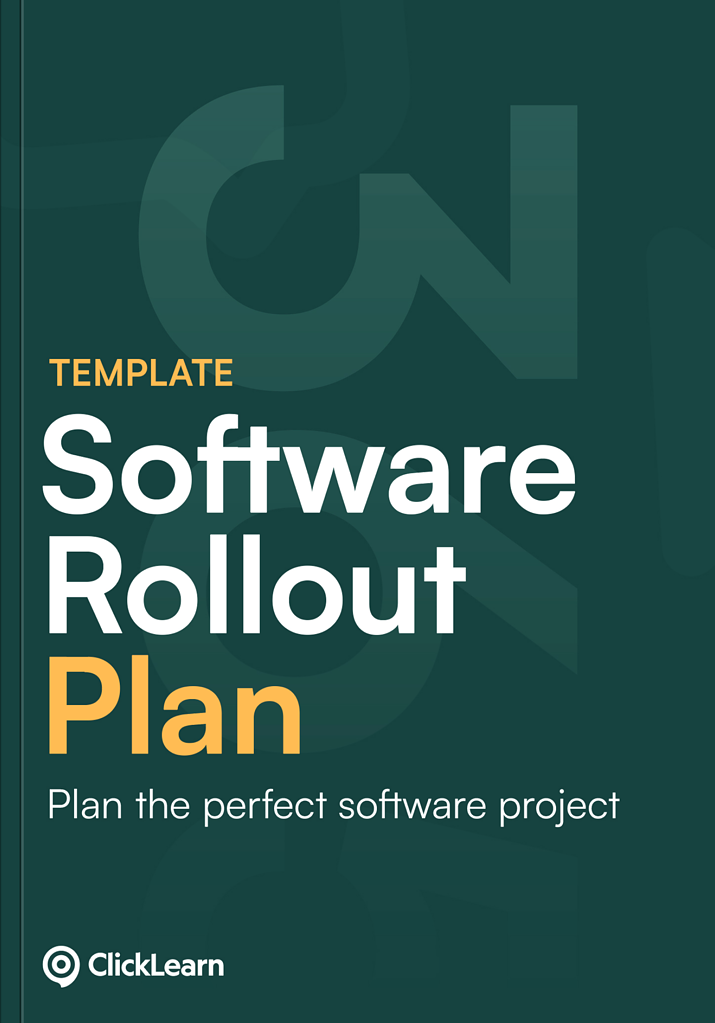
- Designed by industry experts
This template, developed by Christine Eltz, is the result of extensive experience in successful customer service and software implementation. By using it, you gain access to expert insights and best practices to ensure a smooth rollout.
- Trusted by professionals
Project managers worldwide rely on this software implementation rollout plan to optimize their deployment strategy and improve documentation workflows.
- Get instant access
No delays – download now and start taking control of your software implementation immediately!
Great companies use ClickLearn
Key strategies for successful software rollout
A well-structured software implementation rollout plan covers every phase, from initial preparation to ongoing support. Follow these essential best practices to ensure a smooth and efficient deployment:
- Create a detailed rollout strategy. Break down the entire implementation process – from pre-launch planning to long-term support. Set clear objectives, establish a realistic timeline, and define key deliverables for each stage.
- Involve key stakeholders from the start. Ensure decision-makers, IT teams, and end-users are actively engaged in the rollout plan. Clear communication of goals and responsibilities helps align everyone from the outset.
- Test rigorously before launch. Comprehensive testing is essential to detect and fix potential issues before full deployment. Simulate real-use scenarios to ensure smooth functionality and user adoption.
- Train your users. Empower your team with structured training sessions to ensure they understand the new software’s features and functionality, maximizing efficiency from day one.
- Track progress and adapt accordingly. Leverage analytics and user feedback to monitor implementation success. Be flexible and adjust your approach based on real-time insights.
Why feedback is essential for a successful software rollout
User feedback plays a key role in refining and optimizing your software implementation. Gathering insights throughout testing and post-launch ensures the system meets business needs and enhances user adoption. Here’s how to make the most of feedback:
- Set up clear feedback channels. Encourage users to share their input through structured channels like surveys, discussion forums, or in-app feedback tools.
- Turn feedback into actionable improvements. Use collected insights to fine-tune features, address pain points, and prioritize updates based on real user needs.
- Keep stakeholders in the loop. Maintain transparency by updating teams on how user feedback is shaping improvements. Demonstrating responsiveness builds trust and encourages engagement.
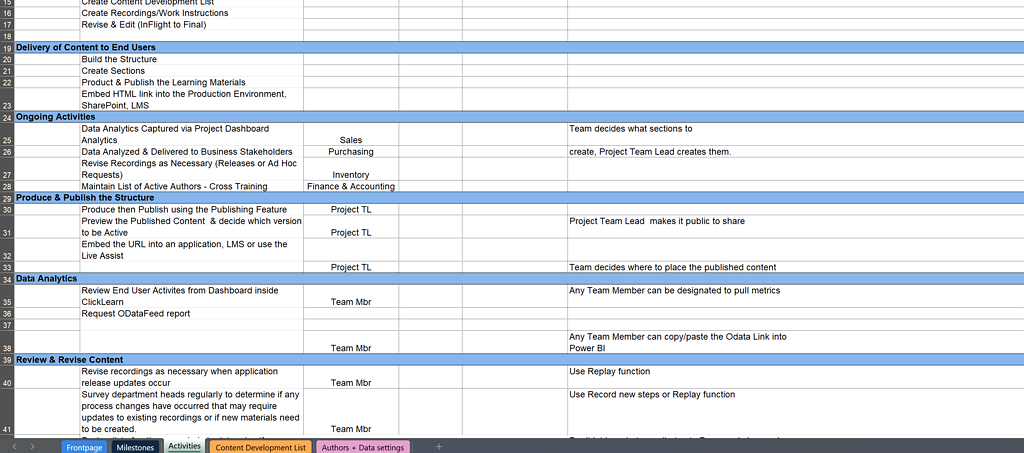
How to create a structured software implementation rollout plan
A well-organized rollout plan is key to a smooth software deployment. Follow these steps to ensure a successful launch:
Set clear objectives
Define the specific goals your business wants to accomplish with the new software, such as streamlining processes, improving efficiency, or enhancing data management.- Map out key phases and milestones
Break the implementation into distinct stages, including setup, testing, training, and final deployment. Define measurable targets for each step to track progress. - Establish a clear communication plan
Keep all stakeholders informed with regular updates, ensuring that teams understand their roles and responsibilities throughout the rollout. - Anticipate challenges and plan solutions
Identify potential roadblocks like data migration hurdles, resistance to change, or integration issues, and create strategies to address them proactively. - Integrate ongoing feedback loops
Ensure continuous improvement by setting up systems to gather and act on user feedback throughout the implementation process.
Common mistakes to avoid in a software rollout
Even with a detailed plan, certain missteps can slow down implementation and reduce user adoption. Here’s what to watch out for:
Rushing through testing
Skipping or cutting corners in testing can lead to unexpected issues after launch. Ensure all features are rigorously tested before full deployment.
Failing to keep stakeholders informed
A lack of regular updates can create uncertainty and pushback. Keep teams engaged with clear and consistent communication.
Neglecting user training
If users don’t understand how to use the software effectively, adoption will suffer. Provide tailored training sessions to ensure a smooth transition.
Overlooking user feedback
Ignoring feedback can lead to a system that doesn’t align with actual needs. Continuously gather input and make improvements based on real user experiences.
Take control of your implementation
Download Software Rollout Plan
Gain the upper hand in your next documentation project! This template equips you with the details you need to put together milestones and create detailed activities for the team to complete. Don’t miss out – download it now and seize control of your projects!
Frequently asked questions on software implementation rollout planning
A software implementation rollout plan template is a structured framework that helps businesses organize, execute, and monitor the deployment of new software. It includes key phases such as planning, testing, training, launch, and post-implementation support to ensure a smooth transition.
Having a structured rollout plan minimizes risks, prevents disruptions, and ensures that all stakeholders are aligned. It helps manage resources efficiently, improves user adoption, and provides a clear roadmap for troubleshooting and future improvements.
A comprehensive template should cover:
- Project objectives and scope
- Stakeholder roles and responsibilities
- Key phases and milestones
- Risk assessment and mitigation strategies
- Testing and quality assurance steps
- User training and onboarding plan
- Communication strategy
- Feedback collection and continuous improvement processes
To tailor the template to your needs:
- Define specific business objectives and key performance indicators (KPIs).
- Identify stakeholders and their responsibilities.
- Adjust timelines based on project size and complexity.
- Incorporate industry-specific compliance or regulatory requirements.
- Add internal communication and feedback channels.
The timeline varies depending on the software complexity, company size, and integration needs. A small-scale rollout may take a few weeks, while enterprise-level deployments can take several months. A well-defined plan ensures efficiency and prevents delays.
Remember to:
- Engage key stakeholders early to align expectations.
- Conduct thorough testing before going live.
- Provide comprehensive user training to drive adoption.
- Monitor the rollout using key metrics and adjust as needed.
- Gather and implement user feedback for continuous improvements.
Some common challenges include:
- Resistance to change from employees
- Lack of proper training and user onboarding
- Poor communication among stakeholders
- Unexpected technical issues post-launch
- Failure to collect and act on user feedback
Project management tools like Trello, Asana, or Monday.com can help track progress. Training platforms, feedback collection tools, and performance monitoring software can also streamline the process.
Regularly review and update your rollout plan based on past project insights, evolving business needs, and new technology trends. Continuous refinement ensures future implementations are even smoother.


