By aligning employee training strategies with this model, organizations can ensure that employees acquire the necessary skills and are prepared to implement them precisely when needed, optimizing job performance and productivity. This approach integrates seamlessly into daily workflows, making learning an ongoing and contextually relevant experience.
New – The first moment of need
The first moment of need in the training framework arises when individuals encounter something entirely new – for example, a new software system. This initial exposure is critical as it sets the foundation for future learning and usage. Effective training during this phase is crucial to ensure that users feel confident and competent as they begin to explore the software.
The ideal performance support solution: Digital Adoption Platforms (DAPs)
Digital Adoption Platforms (DAPs) offer the most effective way to streamline the “New” moment of need. Here’s how they surpass traditional methods:
- Embedded guidance and walkthroughs: DAPs provide step-by-step guidance directly within the software itself. This eliminates the need to switch between instruction manuals or separate training environments and the live system. Learning takes place in the context of the real workflow.
- Personalized support: DAPs can tailor help content and walkthroughs to individual users based on their needs and behavior. This creates a unique learning path rather than a one-size-fits-all approach.
- Multimedia and interactivity: DAPs often incorporate videos, animations, and simulations within their guidance tools. Users can find and apply this content immediately as they navigate the software.
- On-demand demonstrations: When needed, DAPs can generate targeted simulations and demonstrations based on the user’s specific actions. This caters to unplanned learning needs.
- In-app support materials: DAPs make it easy to surface manuals, FAQs, and guides directly within the software’s interface. Users don’t need to leave their workflow to get help.
Supplementing DAPs with other methods
While DAPs provide the core training experience, they can be effectively combined with other methods:
Instructor-led training (ILT)
ILT sessions provide a structured environment where learners can interact directly with a knowledgeable instructor. This setting is ideal for introducing new software because it allows for immediate feedback, clarification of doubts, and personal interaction. These sessions can be conducted physically or via virtual classrooms to accommodate remote teams.
ILT sessions offer valuable personal interaction. A DAP reinforces the concepts taught in ILT by providing in-app reinforcement when users put their knowledge into practice.
eLearning modules
Self-paced eLearning modules are particularly effective for covering basic functionalities and the interface of the new software. They allow users to engage with the material at their own pace, revisiting complex sections as needed. Interactive elements such as quizzes and simulations can enhance engagement and retention.
eLearning modules are useful for basic concepts. A DAP bridges the gap between learning the theory and applying it within the live system.
Webinars
Live webinars serve as a great platform to introduce new software, especially when reaching a large audience dispersed across various locations. Webinars can be used to demonstrate software features live and address questions in real time, creating an interactive learning experience.
Webinars are great for introductions, but a DAP provides on-demand, personalized follow-up training as users get to work.
The “New” moment of need is about creating a strong and positive first impression that can significantly influence the user’s comfort and proficiency with the software. Well-designed introductory sessions that utilize a variety of training methods can set the stage for successful software adoption and usage.
DAPs create a powerful first impression by blending the best aspects of various training methods into a single, seamless experience within the software itself. This boosts confidence and promotes rapid software proficiency.
By focusing on structured learning, interactive engagement, and comprehensive support materials, organizations can ensure that employees not only understand the software’s basic functionalities but are also well-prepared to explore its more advanced features.
Get started:
Encourage feedback after these initial training sessions to refine the approach, ensuring that it meets the learners’ needs and accommodates different learning styles. This feedback loop is crucial for enhancing the effectiveness of the training program as users progress through the subsequent moments of need.
More – The second moment of need
Once the initial learning phase is over and users have a basic understanding of the new software, the “More” moment of need focuses on deepening that knowledge. This stage is crucial for users who are ready to enhance their skills and leverage more complex functionalities of the software. Training during this phase should be aimed at expanding upon what users have already learned and encouraging further exploration and mastery.
DAPs: The engine of continuous learning
The “More” moment thrives on self-directed discovery and problem-solving. A DAP empowers this by putting users in the driver’s seat of their learning:
- Personalized learning paths: DAPs analyze user behavior and skill levels. They can then suggest tailored learning paths filled with guidance, resources, and microlearning modules focused on the advanced features relevant to each user’s needs.
- On-demand, in-app skill building: DAPs provide advanced walkthroughs and simulations directly within the software. No switching contexts – users upskill within the real workflow, practicing as they learn.
- Just-in-time support: As users delve into complex features, targeted tooltips, context-sensitive help, and pop-up guides offered by the DAP are invaluable in problem-solving and addressing knowledge gaps instantly.
- Content curation simplified: A DAP can pull content from blogs, updates, and forums directly into the software interface at relevant points. Users get a curated, contextualized stream of info, maximizing the value of external sources.
- Community building made easy: Some DAPs allow in-app discussion or guided peer-to-peer help. This creates a powerful micro-community within the software itself, enabling rapid knowledge sharing.
Augmenting a DAP with other performance support methods
DAPs provide the core of “More” training, but can be enhanced with:
Advanced workshops
Workshops that focus on specific advanced features or complex functions can be invaluable. These sessions allow for deeper dives into the software, guided by an expert who can provide insights and tips on getting the most out of the software’s capabilities.
These expert-led sessions still offer value for nuanced, complex issues, and a DAP will capture demos and best practices to make them accessible in-app later.
Seminars
Hosting seminars with guest speakers, perhaps from the software company or experienced users from similar industries, can provide new perspectives and advanced insights that go beyond basic usage. This can include best practices, case studies, and industry-specific applications that inspire users to explore new ways to use the software.
Guest speakers are inspirational, and with a DAP recording the processes demoed at the event, key insights can become searchable help content within the software.
Online courses and tutorials
Offering online courses or tutorials that users can access on-demand can help them expand their knowledge at their own pace. These resources should focus on intermediate to advanced topics, building on the foundational knowledge users have already acquired.
A DAP helps by embedding links to relevant external tutorials directly into the work environment, right when the user needs them.
The “More” moment of need is about fostering an environment of continuous improvement and deeper engagement with the software. By providing advanced training options and supporting materials, organizations can help users not only improve their productivity but also innovate in their daily tasks using the software.
Get started:
Encourage users to set personal learning goals based on their needs and the advanced functionalities of the software. Gamifying the DAP experience with progress tracking and rewards can incentivize exploration. Establish knowledge-sharing channels within the DAP or connected to it, encouraging the growth of a peer-led learning network.
Apply – The third moment of need
The “Apply” moment of need is where the rubber meets the road – this phase is all about putting learned skills into actual practice within the work environment. It’s a critical step where users actively integrate the software into their daily tasks, applying what they’ve learned in real-world scenarios. Successful job performance support during this stage ensures that users feel confident using the software to its fullest potential, effectively bridging the gap between knowing and doing.
The moment when skills become workflows
The “Apply” stage is about putting knowledge into action. A DAP excels here because it’s already embedded in the workflow, letting users learn and iterate their skills on real-world tasks:
- In-workflow guidance: DAPs provide step-by-step walkthroughs for common tasks directly within the software, mirroring the user’s actual workflow. This bridges theory and practice without interrupting the user’s focus.
- Contextualized help: DAPs monitor a user’s actions in real time. Help content, tooltips, and simulations are then triggered not generally, but tailored to what the user is attempting at that moment.
- Scenarios tailored to the user: Some DAPs can generate simulations based on a user’s past actions and frequently encountered tasks. This offers personalized practice in a safe space, building confidence before tackling real-world challenges.
- Instant expert access: DAPs can integrate on-demand help options, connecting users to live experts when truly stuck. This offers the immediacy of on-the-job coaching, but scales across an entire workforce.
- EPSS integration: Many DAPs act as the front-end for powerful Electronic Performance Support Systems. Detailed guides, FAQs, and even troubleshooting wikis become discoverable within the interface exactly when the user needs them.
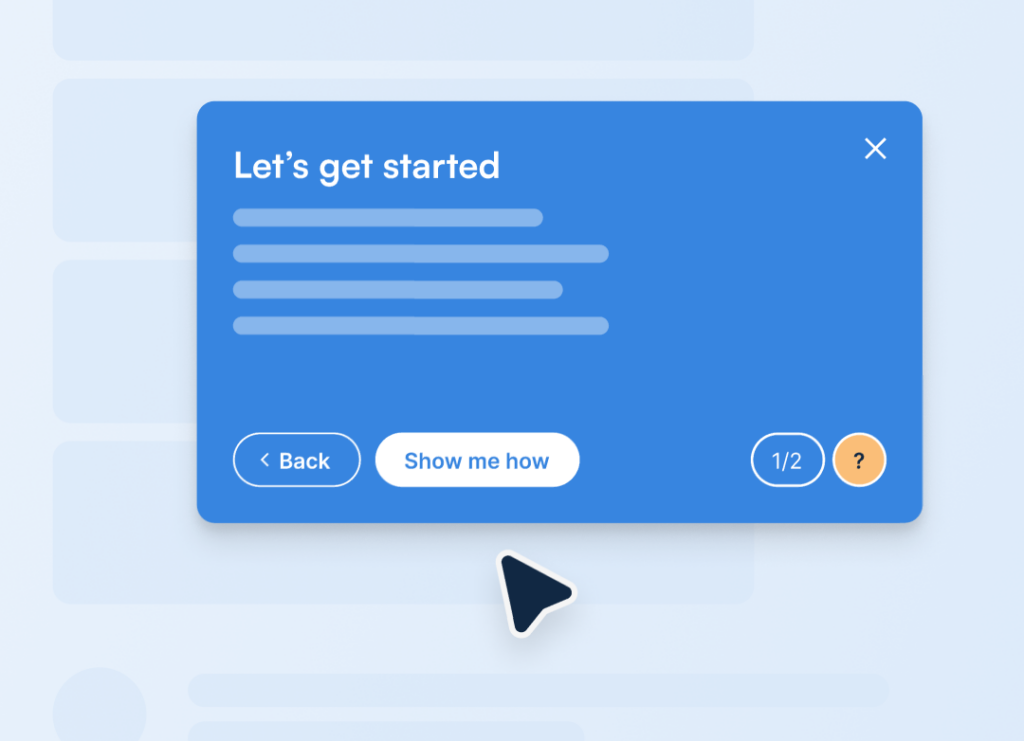
Practical training methods to supplement a DAP
A DAP is the core of “Apply” learning, but best practice means a multi-pronged approach:
On-the-job training
A DAP doesn’t eliminate on-the-job training. Instead, supervisors gain insights via the DAP’s analytics to tailor guidance more effectively.
This method allows users to learn by doing, which is essential for consolidating their knowledge. Supervisors or more experienced colleagues can provide real-time guidance and feedback, helping users navigate complex tasks and troubleshoot issues as they arise.
Simulations and scenario-based learning
Simulating real-life situations within a controlled environment can be extremely helpful. Scenarios that mimic typical tasks users will face can improve their ability to handle these situations when they occur in reality. This method helps reinforce learning and ensures that users are ready to apply new skills effectively.
DAPs can often be used to create simulations, but they can also curate pre-existing ones, ensuring all simulation content remains accessible when the user needs it in the real system.
Real-time coaching
Integrating real-time coaching sessions where experts can guide users as they work on actual projects can significantly enhance skill application. This could be through scheduled sessions or through an on-demand help feature where users can request immediate assistance when they encounter difficulties.
The “Apply” moment is make-or-break for software adoption. A DAP lowers the frustration by proactively addressing the issues users will have in the real world. It tracks success and failure, turning those insights into refined training and better in-app guidance.
Get started:
Encourage a culture of continuous feedback and iteration. Use insights gained from user experiences to enhance training resources and support mechanisms continually. This proactive approach ensures that training remains relevant and effectively supports users as they grow more proficient in using the software.
Change – The fourth moment of need
The “Change” moment of need occurs when there are updates, upgrades, or changes in the software that require users to adapt their current knowledge and skills. This moment is critical because it tests the flexibility and adaptability of both the training program and the users. Effective training during this phase helps users transition smoothly to new versions or functionalities without significant disruption to their daily operations.
How DAPs simplify software change management
The “Change” moment tests adaptability – how well users and training systems handle software updates. A DAP makes this smoother by minimizing disruption and ensuring users feel supported through the transition:
- Proactive announcements: A DAP can push targeted notifications about updates directly within the interface, highlighting key changes relevant to the user’s typical workflow.
- Automated walkthroughs: DAPs can automatically trigger new walkthroughs showcasing updated features or changed processes. This in-app guidance is provided exactly when and where users need it.
- Contextual microlearning: Many DAPs allow for embedding microlearning content into specific areas of the software. This lets you serve up quick demos and guides right next to the elements that have changed.
- Just-in-time updates: FAQs, help guides, and troubleshooting tips can be seamlessly updated within the DAP interface. Users see fresh content the moment they run into confusion.
- Change tracking: Robust DAPs gather usage analytics. Trainers get insights into where users struggle most with updates, allowing them to refine guidance and pre-empt issues before they cause frustration.
Supporting training methods for adapting to software changes
Here’s how a DAP strengthens traditional “Change” moment strategies:
Update briefings
Organizing brief sessions to inform users about new changes and how they impact current processes is crucial. These briefings can be conducted as short meetings or webinars, providing an overview of the updates and a forum for users to ask questions.
A DAP can be used to archive recordings and demos from these sessions, making them easily searchable within the software itself, long after the initial briefing.
Microlearning sessions
Microlearning involves short, focused segments of learning designed to meet a specific learning outcome. These can be particularly effective for software updates as they can quickly communicate changes and demonstrate new features without overwhelming the users.
Some DAPs can generate microlearning modules automatically in response to major changes. Others easily connect microlearning content to the relevant UI elements.
Responsive eLearning
eLearning modules can be quickly updated to reflect new software changes. These modules should focus on the new features or adjustments, providing interactive content that allows users to explore the changes in a guided environment.
A DAP ensures quick-access links to these modules are surfaced directly within the user’s work environment, not hidden in a separate system.
Change can be stressful. A DAP minimizes this by meeting users where they are, at the moment the change impacts their workflow. This proactive, in-context support builds confidence and reduces helpdesk strain.
Handling the “Change” moment effectively ensures that software updates enhance rather than hinder productivity. By providing targeted, efficient training and robust support, organizations can help their employees adapt to changes swiftly and effectively.
Get started:
Plan regular assessments post-update to evaluate how well the changes have been integrated into daily workflows and identify any areas where additional training might be needed. Encourage users to participate in these assessments actively and share their experiences and challenges.
Solve – The fifth moment of need
The “Solve” moment of need arises when users encounter specific problems or challenges while using the software and need immediate solutions to continue their work effectively. This moment is critical for fostering independence and confidence among users, as it focuses on troubleshooting and problem-solving in real-time. Effective support during this stage not only aids in immediate issue resolution but also enhances the users’ overall proficiency and self-reliance with the software.
DAPs as the self-service solution
Training methods to support DAPs and problem-solving
The “Solve” moment is where user autonomy is built. A DAP excels in this area, providing tools that turn stumbling blocks into opportunities to gain mastery:
- Intelligent knowledge bases: A DAP can integrate with, or even be your core knowledge base. The key difference: the DAP proactively surfaces articles and FAQs right next to the UI elements where the user is obviously struggling.
- Community-driven problem solving: Powerful DAPs may have built-in forums or allow integration with discussion boards. Here, the DAP’s analytics help experts quickly identify the most frequent pain points, leading to improved help content.
- Contextualized help: Sophisticated DAPs analyze user behavior and proactively offer targeted troubleshooting tips or trigger relevant how-to walkthroughs based on the specific actions that led to the issue.
- Automated diagnostics: Some DAPs can collect error logs and usage data when a user reports a problem. This pre-fills tech support tickets with valuable info, speeding up resolution for complex cases.
- Virtual assistants made smarter: Many DAPs offer AI-driven chatbots or virtual assistants. Unlike generic ones, these can be trained on your software, its common issues, and the terminology your organization uses to discuss them.
A DAP offers the foundation for self-service support, but it can be combined with other methods:
Problem-solving workshops
Organize workshops that simulate common problems users may encounter with the software. These sessions should teach problem-solving techniques that users can apply in various scenarios, enhancing their ability to handle unexpected issues independently.
Instead of focusing on rote solutions, these workshops should teach users how to use DAP tools effectively to troubleshoot on their own.
Support forums and communities
Creating a community forum where users can discuss issues, share solutions, and support each other can be invaluable. Peer-to-peer advice often provides practical, tested solutions and creates a supportive learning environment.
Knowledge bases and FAQs
Developing comprehensive knowledge bases and frequently asked questions (FAQs) sections that users can search for quick answers is crucial. These resources should be easily accessible and regularly updated with new solutions and troubleshooting tips.
Integration of interactive help systems
Implementing interactive help systems like virtual assistants or chatbots can provide on-demand support to users. These tools use natural language processing to understand user queries and provide relevant, immediate solutions, guiding users through problem-resolution steps effectively.
Regular updates and refreshers
Offer regular refresher sessions or updates on troubleshooting techniques and new problem-solving tools available within the software. These sessions can help keep all users up-to-date and ensure they feel supported in resolving issues as they arise.
If an update fixes a common issue, a DAP-triggered notification can point users to the relevant knowledge base article, encouraging them to understand why this was a problem before.
The “Solve” moment is about independence. A DAP doesn’t just give answers, it gives users the tools to find solutions on their own. This breeds resilience and a deeper understanding of the software itself.
Effectively supporting the “Solve” moment of need enhances users’ ability to independently address challenges, reducing downtime and increasing satisfaction with the software. This support not only helps in immediate problem resolution but also builds a deeper understanding and confidence among users, which is critical for long-term software adoption and proficiency.
Get started:
Monitor the types of issues frequently encountered by users and update training and support resources accordingly. Encourage a culture of feedback where users can report back on their experiences with both the problems and the solutions provided. This feedback loop is essential for continually improving the effectiveness of the problem-solving support offered.
Common challenges of 5 moments of need training + best solutions
Implementing effective training across the 5 moments of need can encounter several challenges:
- Resistance to change: Employees may resist new learning methods or technologies, particularly when transitioning from traditional training approaches.
- Technological limitations: Some organizations may face constraints related to the technological infrastructure needed to support advanced digital learning tools.
- Aligning training with actual work needs: Ensuring that training is relevant and timely can be difficult, especially in dynamic work environments where job roles and tasks frequently change.
To overcome these challenges and enhance the effectiveness of the training strategy, consider the following solutions:
- Foster a culture of continuous learning: Promote learning as an ongoing process rather than a one-time event. Encourage feedback and involve employees in the development of training modules to increase buy-in and reduce resistance.
- Invest in scalable technology solutions: Choose technology platforms that are scalable and can grow with your organization. Ensure these platforms are user-friendly and accessible to encourage widespread adoption.
- Customize training to meet real-world needs: Use data and feedback from employees to tailor training sessions to real-world applications. This ensures that training is not only relevant but also directly applicable to the tasks at hand.
- Provide ongoing support and resources: After initial training sessions, offer continuous support through refresher courses, help desks, and readily available troubleshooting guides to assist with the ongoing application of skills.
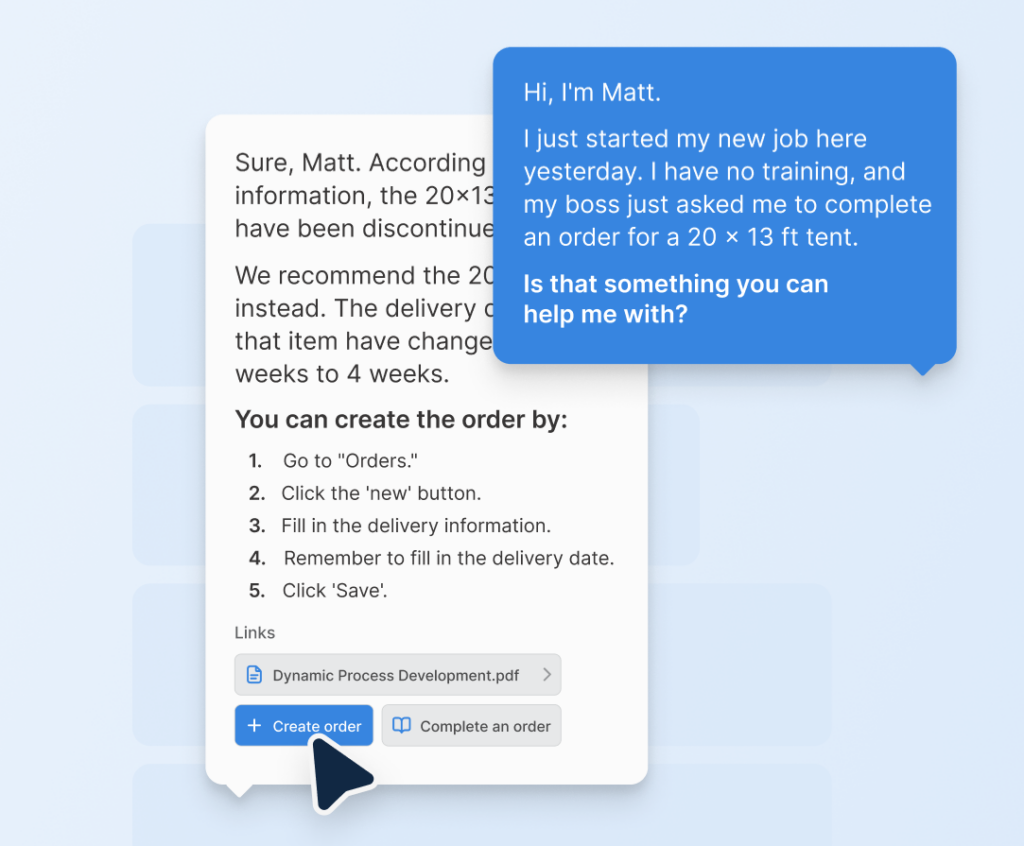
Integrating the 5 moments of need with modern digital adoption platforms
Digital adoption platforms streamline how you address the 5 moments of need, especially those with AI capabilities. Their adaptive learning features personalize the experience, ensuring a unique learning path based on each user’s needs and behavior. This enhances the “Apply” and “Solve” moments by delivering just-in-time guidance and troubleshooting steps directly within the software itself.
AI-powered DAPs are also proactive. They analyze how users interact with software, pinpointing potential problem areas before they cause frustration. This lets you deliver targeted “Change” support, smoothing transitions to new updates. Think of it as predictive maintenance for your training!
By making training this personalized and proactive, AI-driven DAPs boost software adoption, skill mastery, and user confidence. This aligns perfectly with the 5 moments of need philosophy, where support is tailored to when and how your team needs it most.
As your organization evolves, a robust digital adoption platform with AI features, like ClickLearn, can transform how you train. Consider booking a free trial to see how these tools can streamline software rollouts and ongoing skill development, ensuring everyone on your team feels supported through every stage of learning.
