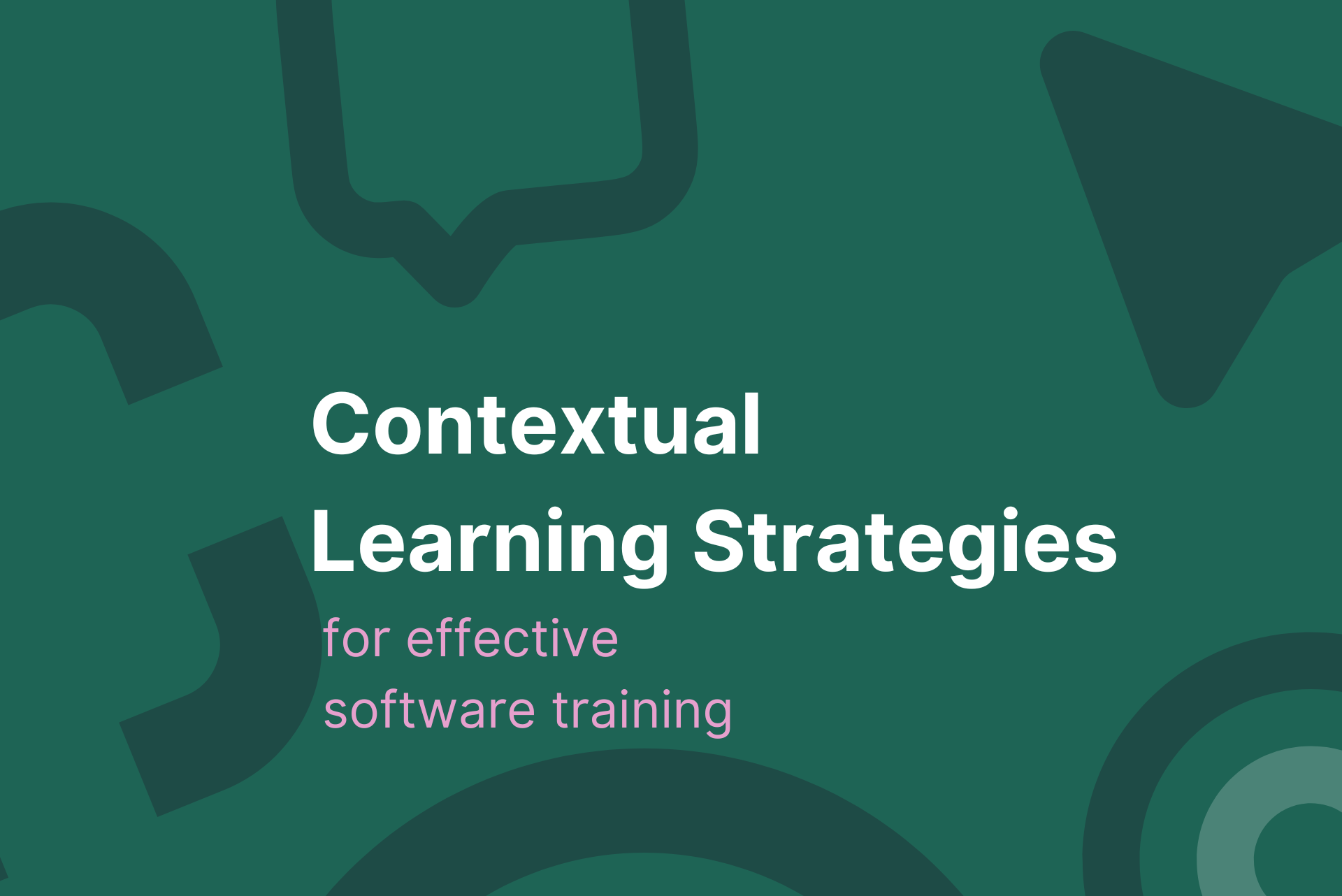Instead of leaving your team to struggle with translating theory into practice, contextual learning strategies offer real-time, practical training that empowers employees to apply what they learn immediately.
Contextualized learning is about embedding training directly within the tasks your employees perform daily. Instead of learning software features in isolation, your team members learn how to use them in the context of their actual work. This approach ensures that training is not only relevant but also immediately applicable, which is crucial in the fast-paced environment of enterprise software.

The challenge: Applying software training in real-world scenarios
You’ve likely encountered the challenge of ensuring that employees can effectively apply their software training in real-world situations. Traditional employee training methods often involve lengthy sessions that can overwhelm your team with information, much of which is forgotten when it’s time to use it. The result? Reduced productivity, increased errors, and a lot of frustration.
Contextual learning strategies are designed to bridge this gap by integrating training directly into the software environment. Think of it as “just-in-time” learning, where your employees receive the guidance they need exactly when they need it, right within the context of the tasks they are performing.
Practical contextual learning strategies for software training
Incorporating contextual learning strategies into your software training is essential for ensuring that employees can effectively use complex enterprise tools.
These strategies, when integrated with a Digital Adoption Platform (DAP) like ClickLearn, can enhance the learning experience by making it more relevant, interactive, and accessible. Below are some practical strategies with examples of how ClickLearn can support their implementation.
1. Embedded learning aids
Imagine your employees are navigating a new enterprise software system.
Embedded learning aids, such as tooltips, pop-up guides, and in-app tutorials, can provide them with immediate assistance as they work. When they hover over a complex feature, a tooltip could offer a brief explanation or a link to a more detailed guide. This ensures that learning happens right when it’s needed, reducing the need for them to stop what they’re doing and search for help elsewhere.
For example, when your organization rolls out a new ERP system, employees might struggle with tasks like generating reports or managing inventory.
With ClickLearn, you can create interactive guides, tooltips, and pop-up tutorials that are embedded directly into the ERP. For instance, when an employee clicks on “Generate Report,” a ClickLearn-generated tooltip can provide step-by-step instructions or trigger an interactive walkthrough.
This ensures that employees get the help they need instantly, improving their efficiency and reducing frustration.
2. Scenario-based training modules
You know that practice makes perfect, especially with complex software.
Scenario-based training modules can simulate the real-world tasks your employees need to perform. For instance, you could create scenarios where users must process a transaction, generate a report, or troubleshoot a common issue within the software.
By practicing these scenarios in a controlled environment, your team gains the confidence and competence needed to perform these tasks when it really counts.
For instance, in a CRM system, your sales team could benefit from scenario-based modules that simulate customer interactions, such as processing orders or resolving complaints.
ClickLearn can capture these processes in the CRM and convert them into interactive training modules. Employees can access these scenarios directly within the software, practicing the steps required to handle real customer interactions. This hands-on approach helps employees build confidence and competence before they face these situations in their daily work.
3. Adaptive learning systems
With adaptive learning systems, you can personalize the software training experience for each employee. These systems adjust the training content based on how well your employees are interacting with the software.
If someone struggles with a particular feature, the system can recommend additional resources or exercises focused on that area.
This ensures that each member of your team gets the tailored support they need to master the software quickly and efficiently.
4. Contextual help and support
Real-time, in-software support is crucial for helping employees overcome challenges without disrupting their workflow.
If an employee encounters a problem while using a project management tool – such as setting up a project timeline – ClickLearn can provide instant support through embedded help videos or step-by-step instructions.
These resources can be accessed directly within the tool, allowing the employee to resolve the issue on the spot without needing to consult an external source. This keeps projects on track and minimizes downtime, ensuring that employees can continue working efficiently.
5. Streamlined software adoption
Streamlining the adoption of new software is critical to ensuring that all employees can quickly and effectively use new tools.
During the implementation of a new software platform, onboarding can be a major challenge. ClickLearn simplifies this process by offering comprehensive onboarding tutorials and interactive guides.
These resources help new users set up their profiles, learn essential features, and understand how to integrate the software with other tools they use. By guiding employees through these initial steps, ClickLearn reduces the learning curve and accelerates the adoption process, ensuring that the software is used effectively from day one.
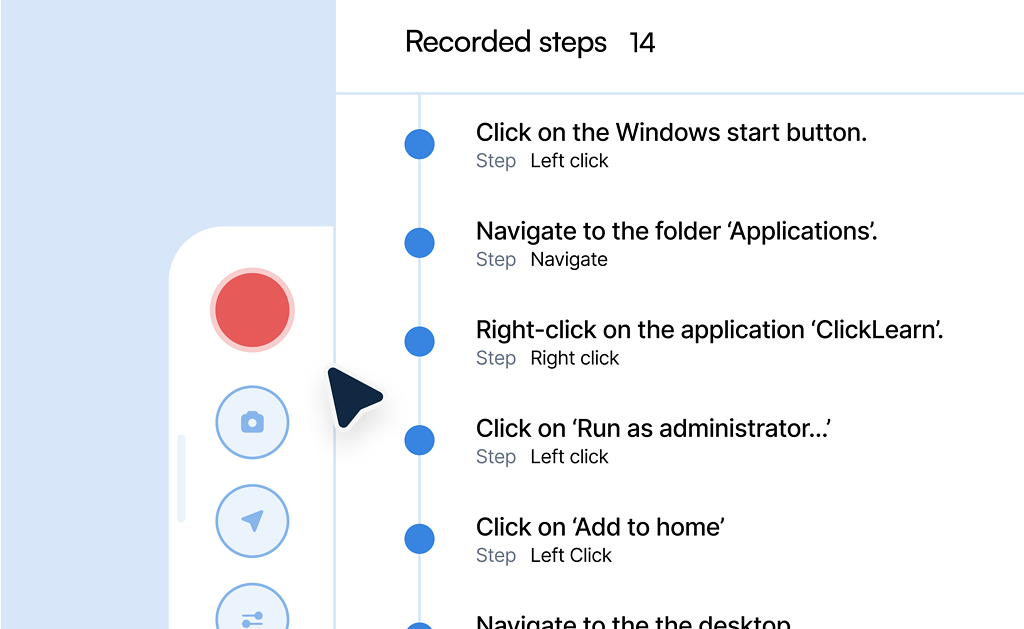
Leveraging technology in contextual learning for software
Technology can significantly enhance how you implement contextual learning, especially in the context of enterprise software training.
Just-in-time learning with AI and machine learning
AI and machine learning can revolutionize how you deliver training content by making it responsive to your employees’ immediate needs. Just-in-time learning, powered by these technologies, provides training materials precisely when your employees need them, minimizing disruptions and enhancing learning retention.
Imagine an employee working within a new CRM system. They are about to use a complex feature – say, generating a custom report – that they haven’t interacted with before.
AI-driven tools can recognize this and automatically deliver a quick, contextual tutorial or a guided walkthrough. This could include a short video or a step-by-step guide that appears as soon as the employee hovers over the feature. By delivering this information at the exact moment it’s needed, the AI reduces the learning curve and ensures that employees can continue their work with minimal disruption.
This approach also allows for continuous learning without the need for scheduled training sessions, which can disrupt the workflow. AI-driven just-in-time learning tailors the training to individual needs, increasing both efficiency and effectiveness.
Augmented Reality (AR) for complex tasks
Augmented Reality (AR) can provide powerful visual aids that help employees navigate complex software tasks by overlaying digital instructions onto their real-world workspace. This immersive approach to training can be particularly beneficial for tasks that involve intricate steps or require precise attention to detail.
Consider an IT technician working on setting up a complex network configuration in an enterprise environment. AR can overlay step-by-step instructions directly onto the technician’s field of vision through AR glasses or a mobile device. As the technician works, the AR system can highlight specific buttons, ports, or cables that need to be connected, providing visual cues that guide them through the process.
This technology can also be used in software training for tasks such as configuring enterprise-level cybersecurity settings or performing advanced data analysis. By using AR, employees can follow along with complex instructions without needing to switch back and forth between the software and a separate instruction manual, significantly improving accuracy and efficiency.

Measuring the effectiveness of software training
To ensure that your contextual learning strategies are effective, it’s important to measure their impact.
Real-time performance analytics
Real-time performance analytics allows you to monitor how employees interact with the software, providing valuable insights into where they excel and where they may need additional support.
For example, in an ERP system, real-time analytics can track how efficiently employees complete tasks such as generating financial reports or managing inventory.
If the data shows that certain employees are taking longer than average to complete these tasks or are making frequent errors, it could indicate a need for additional training. You can then provide targeted support, such as personalized tutorials or extra practice scenarios, to help those employees improve.
By continuously monitoring performance, you can adjust your training strategies on the fly, ensuring that all team members reach the necessary level of proficiency. This approach also allows you to identify trends, such as common difficulties with certain features, which can inform future training initiatives.
Feedback loops
Feedback loops are an essential component of effective training, allowing employees to report difficulties, suggest improvements, and contribute to the evolution of training content.
Suppose your organization has rolled out a new software tool for project management. By integrating a feedback system within the software, employees can easily report issues they encounter or request further clarification on specific features. This feedback can be analyzed to identify common challenges and inform the development of additional training resources.
For instance, if multiple employees report confusion over a particular feature, this could prompt the creation of a new training module or the enhancement of existing guides. This continuous feedback loop ensures that the training remains relevant and evolves based on the actual needs and experiences of your team.
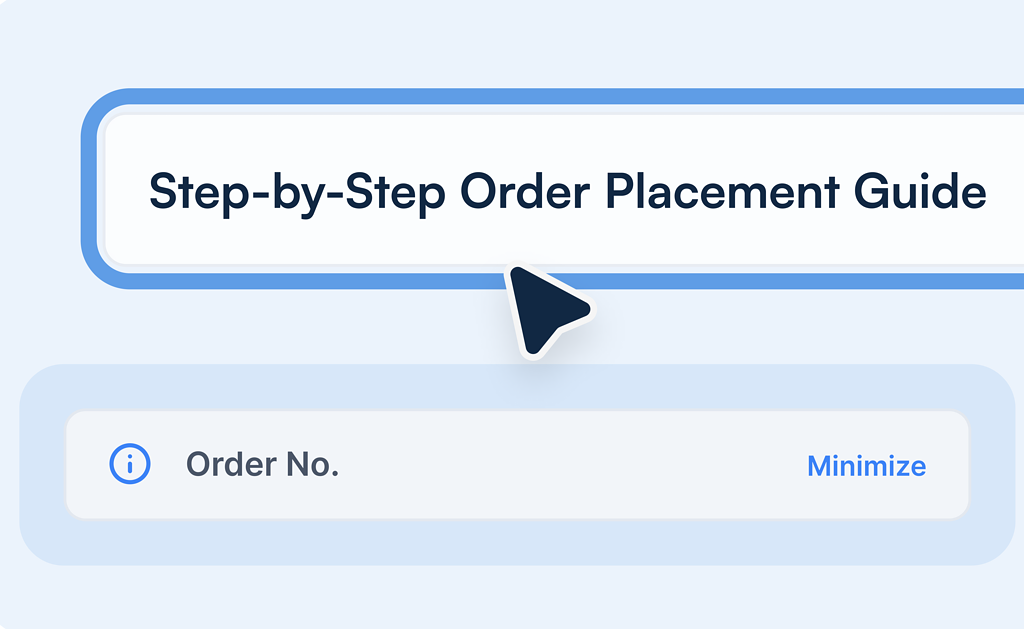
Aligning software training with organizational goals
For your software training to truly be effective, it must align with your organization’s overall goals. Contextual learning strategies should be designed to help your employees achieve these objectives by enhancing their ability to use the software effectively.
Tailoring training to business processes
Your software training should be closely aligned with the specific processes and workflows that drive your business. This ensures that employees can use the software to enhance their performance in key areas.
If your organization relies heavily on data analysis to drive decision-making, your training should focus on ensuring that employees can fully utilize the software’s data analysis features.
For instance, training modules could be designed around real-world scenarios where employees must extract, analyze, and present data to make informed business decisions. This not only helps them understand the software but also reinforces how their work contributes to broader organizational goals.
By tailoring the training to your business processes, you ensure that employees are not just learning the software, but are also learning how to use it to contribute effectively to the organization’s success.
Supporting continuous improvement
Enterprise software is often updated with new features and capabilities. Continuous improvement in software training ensures that your employees stay up-to-date with these changes, maintaining their proficiency and enhancing their ability to contribute to organizational goals.
Whenever a new feature is rolled out in your enterprise software, contextual learning strategies can include just-in-time training that introduces these features to employees as they encounter them.
For example, when a new data visualization tool is added to your analytics platform, employees could be greeted with an interactive tutorial the first time they access the feature. This ensures they are immediately equipped to use the new tools effectively.
By supporting continuous improvement, you ensure that your employees remain proficient and that your organization can fully leverage the latest advancements in your enterprise software. This ongoing training approach not only keeps your team up-to-date but also helps maintain a competitive edge in your industry.
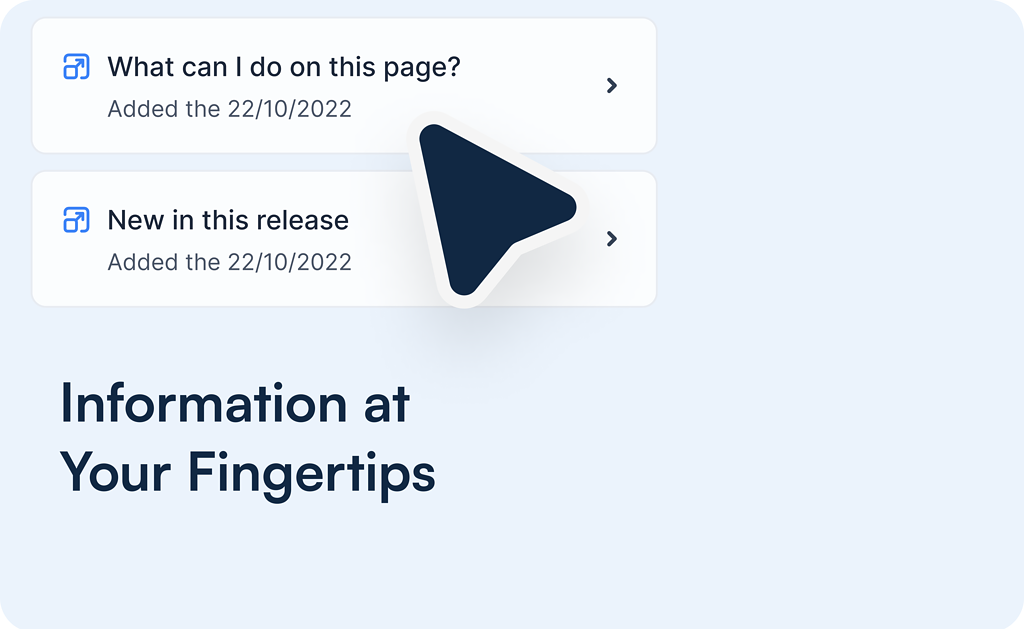
Elevate your enterprise software training with ClickLearn
Implementing contextual learning strategies can significantly enhance your software training efforts at the enterprise level. By embedding learning within the software environment, offering real-time support, and ensuring that training aligns with your organizational goals, you empower your employees to use complex enterprise tools effectively. This approach not only boosts proficiency but also drives productivity, reduces errors, and supports the overall success of your organization.
To streamline and maximize the impact of these strategies, consider leveraging a Digital Adoption Platform like ClickLearn.
ClickLearn simplifies the creation and integration of contextual learning aids, interactive tutorials, and real-time support directly within your software applications. By providing your employees with the right tools at the right time, ClickLearn helps ensure that your training programs are not just effective, but transformative – leading to a more skilled, confident, and productive workforce.