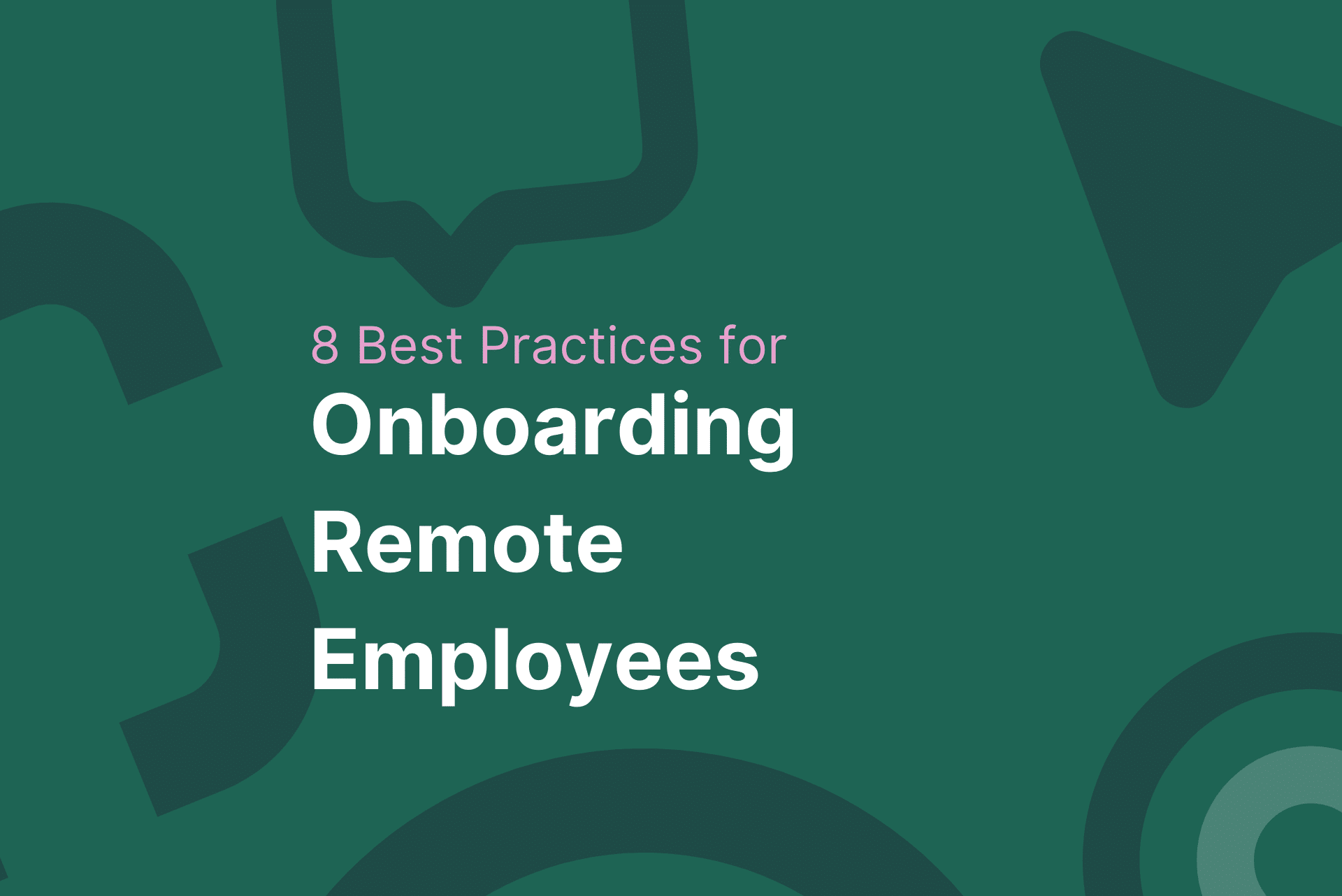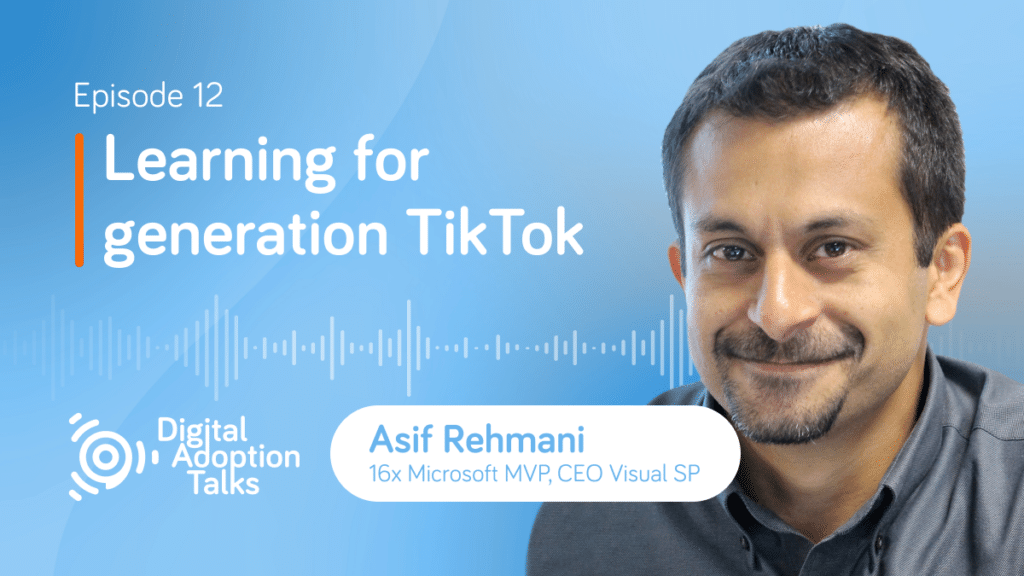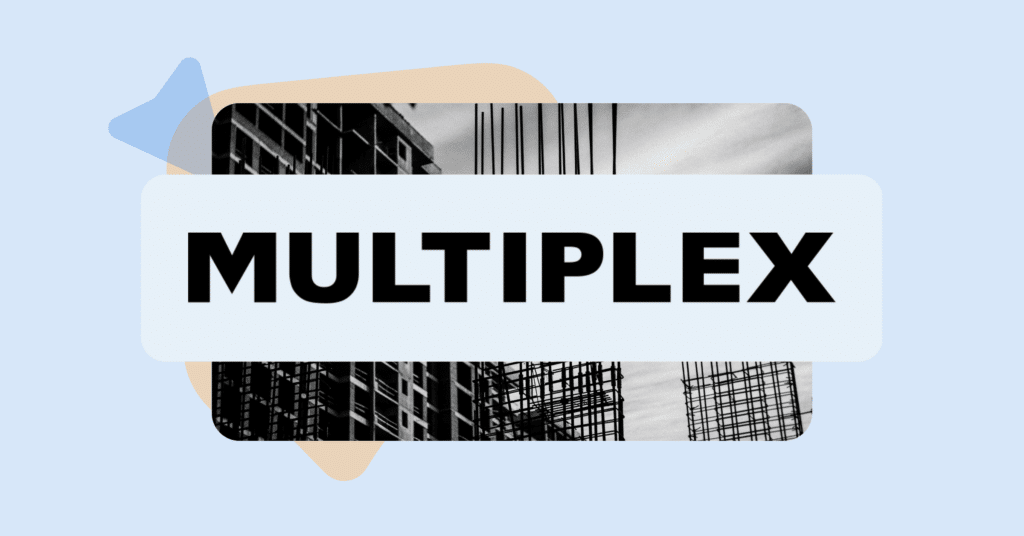What is remote onboarding?
An onboarding process commonly refers to the methods and tasks related to integrating new hires into an organization.
Remote onboarding is an onboarding experience done completely via technology, often from a different location than where the organisation’s offices or headquarters are.
Since remote or virtual onboarding lacks direct face-to-face interactions, it’s important to ensure that remote employees get to know their new team virtually. This creates a sense of belonging and helps to encourage collaboration.
8 best practices for onboarding remote employees
1. Start the onboarding process early
Onboarding remote employees often starts before new hires officially join the company.
Ideally, you want to add new remote workers to your organisation’s communication tools (Slack, Microsoft Teams, and so on). Add the new hire to all relevant weekly calls and set up one-on-one meetings with other team members, managers, and relevant people with who the new employee will be working closely.
This way, new employees will quickly get a sense of their onboarding activities and have a task calendar to follow during their first weeks.
2. Get new hires online fast
When working in a remote environment, it’s crucial to get your new hires online access as fast as possible. Since remote employees’ only connection to their teams is via the internet, without access new employees feel cut out.
Make sure there is a well-functioning process for sharing logins to all the tools the employee’s new team uses. This could mean the company intranet, messaging and video conferencing tools and project management apps, to name a few.
3. Have clear expectations
As part of the hiring process, it’s important to remind managers to communicate to new hires what the first 100 days should look like and what constitutes success during the first few months in the role.
New employees should have a clear idea of the company’s mission, vision and goals for the future as part of the remote onboarding. They should also understand what types of actions and responsibilities help the organization achieve its goals.
Managers can support this by sharing leadership’s key presentations and recordings related to the bigger picture and setting clear responsibilities and expected outcomes for the new employees.
4. Set up a buddy system
Appointing a welcome buddy for each new hire is commonplace in an office setting, but becomes even more important for remote employee onboarding. Unlike in the office, new remote employees can’t ask questions as they arise from someone close by.
Often, buddies can be from other departments and act as informal points of contact for the new remote employees. Buddies are at hand for new hires’ questions and help them get familiar with their new job and organization.
‘Welcome’ buddies should also keep in touch with the new employee during the first few weeks, helping the new remote team members to feel part of the organization.
5. Keep all digital documentation in one place
From a digital employee handbook to software and process-specific documentation, make sure you make remote onboarding easy for new hires.
Whether you store all your process documentation in a central folder in the cloud or use digital adoption tools like ClickLearn, ensure new remote hires have an easy time finding and following all documentation.
You can also encourage collaborative learning by setting up a virtual group for all new remote workers with HR. This can makie it easy and fast to answer any questions that may arise, be it about documentation or other onboarding-related issues.
6. Prioritize and encourage social interactions
Don’t forget to include social interactions as part of the onboarding process. Remote employees can feel isolated and alone during their first few weeks, as they won’t experience organic social interactions the way you would in an office setting.
On top of one-on-one meetings with team leads and other remote teams, schedule time for more informal coffee or lunch meetings. These casual video calls should include people from other teams and help to build connections between new employees and other team members.
This will help new hires to understand different business functions, help them see the bigger picture and bring your remote workforce closer together.
7. Ensure remote team members understand company culture
It can be harder for remote workers to grasp the company culture compared to those joining a traditional office setting. To avoid any misunderstandings, make sure all assumptions are explained to the new employee during the remote onboarding experience.
A new team member won’t automatically know the organization’s level of formality (or informality) when it comes to messaging habits, dress code, video conference etiquette, or working hours.
While many hiring managers already pay attention to the cultural fit of new team members during the interview process, it’s still worth explaining daily habits and norms explicitly during the first week. This way, everyone is on the same page, and new hires aren’t faced with ambiguity and unnecessary stress.
8. Ask for feedback
Make sure you incorporate a feedback loop into your onboarding program.
Sending out a short feedback form after the big onboarding tasks are done helps to gauge how the new employees are getting on and can help to identify reasons for a poor onboarding experience.
Also consider asking for feedback on the onboarding process from managers, buddies, and other team members that are working with the new hire. This way, you can improve your processes and make onboarding easier for the entire team.
Remote employee onboarding checklist
A virtual onboarding experience can rely on many of the same building blocks used for office-based onboarding. Often, additional emphasis should be given to social interactions and ensuring new hires feel supported in their new roles.
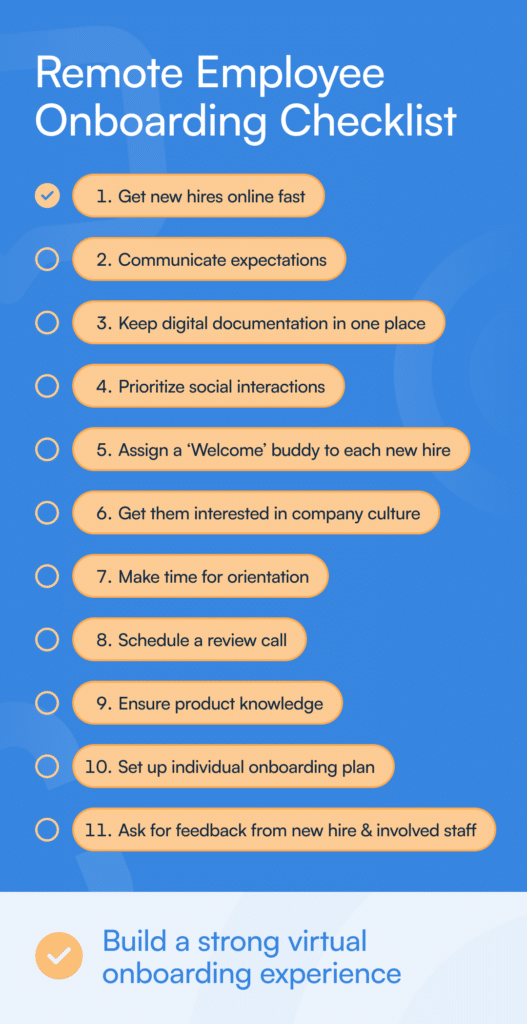
Get them interested in the company culture
Include links to employee interviews and company culture articles, and share the public social media channels in the welcome letter – this way, it’s easier to demonstrate what it’s like working for your organization.
If you provide new team members with hardware, include some branded company swag (think stickers or a t-shirt) in the welcome package. Make sure any hardware shipments arrive in time so the remote employee is ready for onboarding.
Make time for orientation
During the first week, it’s important to schedule individual and group orientation calls (when applicable to the role). Go over organizational values and your company mission, and ensure the new hires know where to find all the important team documents, charts, contact information and other files relevant to their team’s daily work.
Make sure the new employees also know where to find the employee handbook and know who their assigned buddy is.
You should also make sure the new hires have access to the right tools and know which video conferencing software or other communication technology is used within the organization. You might want to include someone from IT in case anyone is experiencing any technical issues – the quicker any access issues can be solved, the better.
Schedule a review call
Catch up with the new team member and ensure they have had time to review all the new hire paperwork, from employment forms to the handbook and potential process documentation. Make sure any questions are answered or referred to other team members.
A review call should also cover potential HR paperwork, and go over any benefits related to the role.
Ensure new hires know about your products
Regardless of their roles, each new hire should know what products or services your business sells. Consider running product workshops with product owners and sales reps, and get new employees to test the service or product in the flesh themselves.
Encourage everyone to ask questions and share relevant resources related to pricing, discounts and sale campaigns with the new hires.
Set up individual onboarding plans
All remote employees should have onboarding plans for the first 30, 60 and 90 days complete with scheduled check-ins and tangible goals. An onboarding plan should include role-specific training and KPIs, but assign easy tasks for the first few weeks to support the remote onboarding process.
Make sure new hires know where they can periodically view their performance, what is expected of them, and how their work contributes to the long-term strategy of the entire company.
Build a strong onboarding experience
Getting virtual onboarding right expands the talent pool at your disposal beyond geographical limits. Taking the time to create a comprehensive remote onboarding checklist helps your new hires to:
- Navigate your organization
- Understand their role and responsibilities within a broader scope
- Start delivering results
- Feel part of their team and get to know their co-workers
With tools like ClickLearn, you can easily record and distribute all the relevant onboarding materials to your new employees. Get the best people on your team, no matter where they are.
Get invaluable insights on learning for users accustomed to experiencing content in bite-sized chunks on platforms like TikTok.
Looking for a partner to support onboarding remote employees?

Do you want to save this for later?
Save this blog post as a PDF and read it when and where you want.