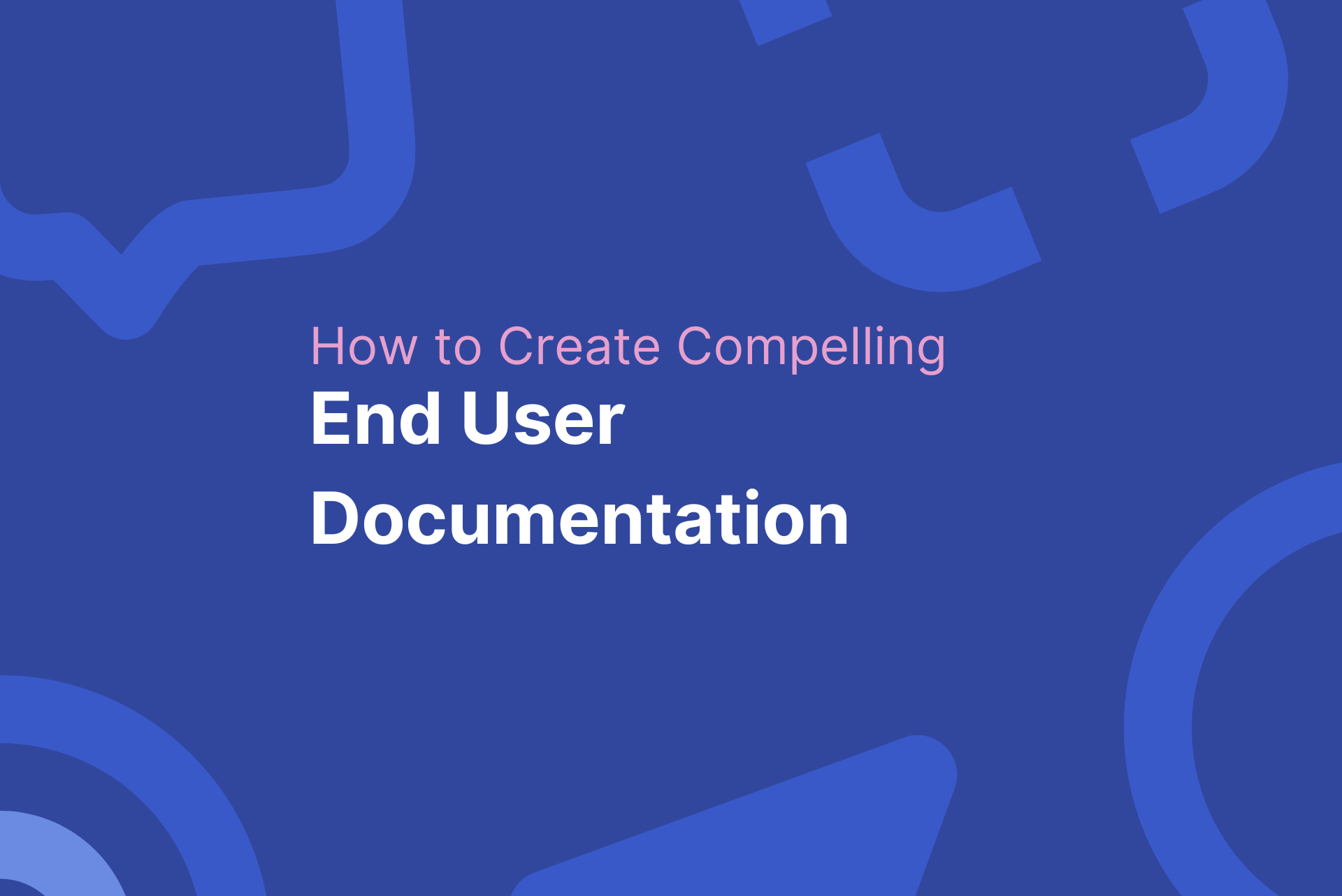Instead of thinking of software documentation as a necessary evil, you should consider it more as a bridge that connects users to software’s full potential, helping to ensure effective knowledge transfer, more streamlined process flows, and better end user satisfaction.
What is user documentation?
User documentation plays a vital role in demystifying the technical complexities of software systems, presenting different processes and workflows in an accessible, user-friendly format.
At its essence, user documentation is about creating user manuals, guides, and online help systems that clearly explain how to use a software product or service. These resources are crafted not only to instruct but also to enhance the user experience, ensuring that users, irrespective of their technical expertise, can effectively engage with and leverage the software to its full potential.
User documentation serves as a key facilitator in user empowerment and product adoption by providing user documents in the form of step-by-step instructions, frequently asked questions, and troubleshooting tips.

Types of user documentation
Diverse user documentation ensures that all users, regardless of their preference or skill level, can effectively use and benefit from the software. The most common types of user documentation include the following:
- User manuals: A user manual is a comprehensive guide providing detailed information on every aspect of a software product. Manuals are ideal for users who seek an in-depth understanding or need to refer to specific, complex functionalities.
- Quick-start guides: As the name suggests, these guides offer a brief overview of the essential functions. They are perfect for new users who want to get started quickly without delving into the more intricate details – for example, a new user interface might warrant a quick-start guide.
- Frequently Asked Questions (FAQ) sections: FAQs are invaluable for addressing common user queries. They provide quick, straightforward answers to routine issues, saving time for both the users and the support team.
- Instructional videos: Video tutorials are increasingly popular, offering a visual and auditory learning experience. They are particularly effective for demonstrating processes, making them ideal for users who prefer learning by watching.
- Interactive help systems: These software adoption systems offer real-time assistance, guiding users through features directly within the software. They are excellent for providing context-specific help and reducing the learning curve.
- How-to guides: Focused on specific tasks or features, these guides provide step-by-step instructions, making them handy for users looking for targeted information.
User documentation vs technical documentation
Aspect | User Documentation | Technical Documentation |
Target Audience | End users of a product or service | Technical teams, strategic partners |
Purpose | Guide users on installation, usage, and troubleshooting | Cover development, functionality, and internal processes of a product |
Content Type | Manuals, guides, help systems with step-by-step instructions | Technical specifications, design documents, process guidelines, market strategies |
Language | Simple, free of jargon, accessible to non-technical users | Featuring technical language, detailed, covering in-depth features and functionalities |
User documentation and technical documentation differ significantly in their target audience, content, and purpose, which is crucial for the effective use of a product.
Modern user documentation is designed for end users, often non-technical individuals, and focuses on guiding them through the installation, usage, and troubleshooting of a product. Since user documentation describes how to execute a certain task with particular software, it must be crafted in simple, accessible language and include manuals, guides, and FAQs.
Technical documentation targets a more technical audience, like developers and engineers, delving into the in-depth aspects of a product’s design, functionality, and maintenance processes.
Effective user documentation ensures users can fully utilize a product, enhancing satisfaction and reducing frustration, while comprehensive technical documentation is vital for efficient development, maintenance, and compliance with safety and regulatory standards.
User documentation vs process documentation
Aspect | User Documentation | Process Documentation |
Target Audience | End users of a product or service | Internal teams and stakeholders within an organization |
Purpose | To guide users on the installation, usage, and troubleshooting of a product | To detail and communicate internal processes and workflows |
Content Type | Manuals, guides, FAQs, quick-start guides, troubleshooting guides, training manuals, video tutorials | Detailed steps in the form of checklists, flow charts, process maps |
Language | Simple, free of jargon, accessible to non-technical users | Can be more technical, depending on the complexity of processes and the internal audience |
User documentation and process documentation serve different yet vital roles within an organization. User documentation is external-facing, designed to assist end users in navigating and maximizing the use of a product or service. Best user documentation is written in accessible language and includes a variety of materials such as manuals and video tutorials.
Process documentation, on the other hand, is internal-facing and focuses on the detailed steps and methods of organizational processes. It is essential for knowledge sharing, improving collaboration, and enhancing overall productivity within the organization. The language used in process documentation can vary depending on its complexity and the intended internal audience.
Both types of documentation are crucial; user documentation enhances end user experience and product adoption, while process documentation improves organizational efficiency and consistency.

The impact of user documentation
Generally, creating user documentation enhances end user comprehension and safety, as well as ensures regulatory compliance and operational efficiency. Great user documentation impacts different sectors in slightly different ways:
Healthcare
In healthcare, clear and precise user documentation for medical devices and software ensures safe and effective usage, critical for patient care. Quality user documentation aids in compliance with regulatory standards and reduces risks associated with the misuse of medical equipment.
Manufacturing
In the manufacturing sector, user documentation plays a vital role in ensuring the safe and efficient operation of machinery and equipment. It helps in maintaining consistency in production processes and in training new employees, contributing to overall operational efficiency and safety.
Retail
For retail businesses, effective user documentation for products enhances customer satisfaction and understanding, leading to better customer service experiences. It can also aid staff in understanding product features and handling customer inquiries more efficiently.
Financial services
In financial services, user documentation is crucial for ensuring that users understand complex financial products and services. It aids in compliance with financial regulations and helps in mitigating risks associated with financial transactions and services.
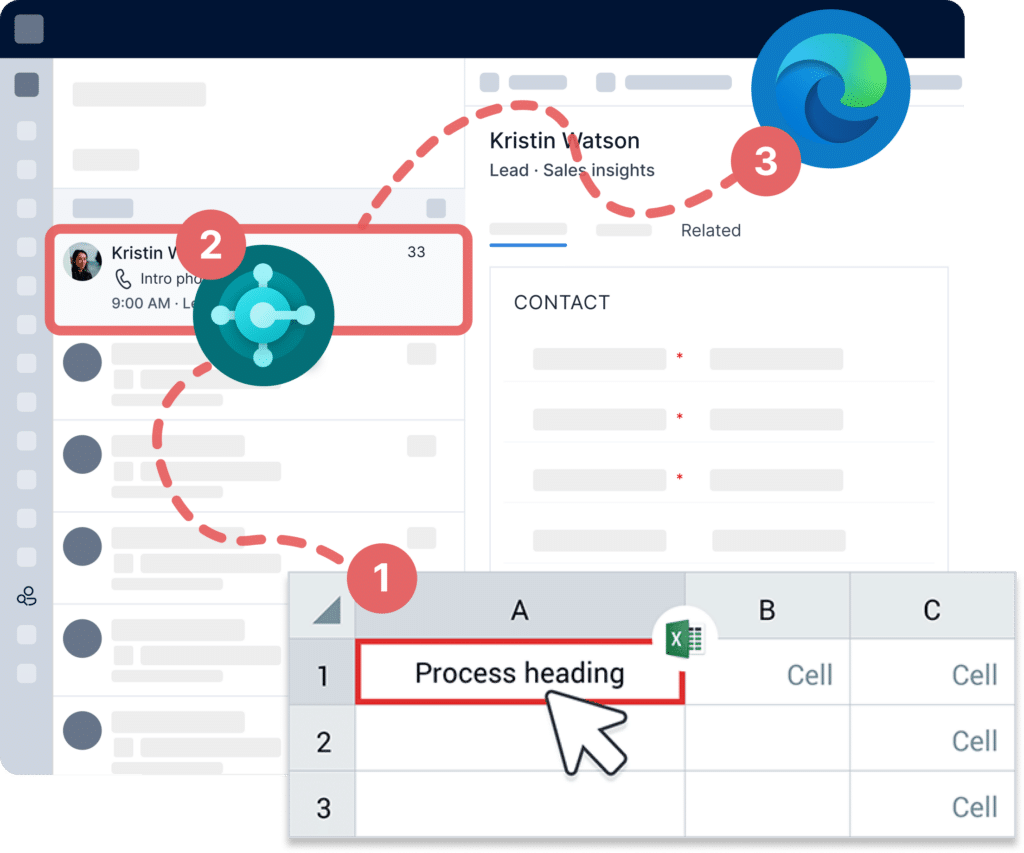
How to create great user documentation with ClickLearn
It used to be a hassle to create user documentation manually, never mind keeping all the user documents updated with software updates and new releases. Luckily, with digital adoption tools like ClickLearn, you can automate and streamline how you write user documentation.
Step 1. Define your documentation goals
Start by establishing clear objectives for your user documentation. Consider what tasks your users need to accomplish and what challenges they might face. This will guide you in creating focused and relevant content. It’s also important to identify the level of technical expertise of your audience, as this will determine the depth and complexity of the information presented. A well-defined goal serves as a roadmap, ensuring that the documentation meets the specific needs and expectations of its users.
Step 2. Capture key processes
ClickLearn’s recording technology allows you to capture real-time processes by simply clicking through them, creating an authentic user experience. When recording, perform each step as your end users would, ensuring that every action is captured. This way, you not only documents the ‘how-to’ but also capture best practices. This step is essential for creating a foundation that is true to the user’s actual experience with the software.
Step 3. Edit and enhance recordings
After recording, review the footage to ensure it accurately reflects the process and captures all necessary details. In the editing phase, focus on making the recordings user-friendly. Break down complex processes into simpler, digestible steps. Add clear annotations to guide users through each step, highlighting important buttons or functions. Consider including voiceovers or text explanations to provide additional context or clarification. This phase is crucial for turning your recordings into comprehensive, easy-to-follow guides that cater to a range of learning styles.
Step 4. Review and test
Conduct thorough reviews to check for accuracy, clarity, and comprehensiveness. It’s beneficial to involve a group of test users who represent your target audience. Their feedback can provide invaluable insights into the user experience and highlight areas that may need further clarification or simplification.
Step 5. Publish in multiple formats
ClickLearn’s versatility in publishing allows you to cater to various user preferences. Consider the different ways in which your audience might access and use the documentation. Some users may prefer downloadable PDFs, while others might find web-based formats more convenient. Offering multiple formats ensures that your documentation is accessible to a wider audience and can be used in different contexts.
Step 6. Collect user feedback
Feedback is an ongoing process that helps keep your documentation relevant and effective. Encourage users to provide feedback on their experience using the documentation. This feedback can be collected through surveys, feedback forms, or direct communication. Analyze this feedback to identify common issues or areas for improvement. Regularly incorporating user feedback into your documentation ensures that it evolves to meet changing user needs and preferences.
Step 7. Regularly update your documentation
The software world is constantly evolving, and your documentation should reflect these changes. Regularly review and update your documentation to ensure it aligns with the latest version of the software. Keeping your documentation up-to-date is essential for maintaining its usefulness and reliability as a resource for users.
Luckily, with ClickLearn, we do the heavy lifting for you – simply log in, click through the updated process, and the user documentation tool automatically updates your user documents to reflect the updates.
End user documentation best practices
Effective user documentation revolves around producing clear, helpful, and user-friendly content. The best practices for creating user documentation include the following:
- Understanding your audience: Know who your users are. For example, a technical audience might prefer detailed technical documents, whereas a general audience would benefit from simpler language and basic instructions.
- Simplicity and clarity: Use plain language to ensure accessibility. Avoid industry jargon unless your audience is familiar with it. For instance, a user manual for a home appliance should avoid complex technical terms.
- Logical structure and organization: Organize content logically. Start with an introduction, followed by basic steps, and then move to advanced topics. Include a table of contents and index for easy navigation. For example, a software user guide might start with installation instructions, followed by basic features, and then advanced functionalities.
- Visuals and examples: Incorporate visuals like screenshots in software documentation or diagrams in hardware manuals. Use real-world examples to illustrate points. For instance, a guide on a photo-editing app might include screenshots showing toolbars and edited images.
- Regular updates and accuracy: Keep the documentation updated with the latest product changes. Regular reviews and updates ensure accuracy and relevance.
- Feedback loop: Encourage and incorporate user feedback. For example, you can include a feedback form or contact information in your documentation, allowing users to suggest improvements or report issues.
- Accessibility: Ensure that your documentation is accessible to all users, including those with disabilities. This can include providing text alternatives for images, using accessible web formats, and considering readability.

User documentation tools and software
Leveraging the right tools and software can significantly streamline the process of creating good user documentation.
ClickLearn
ClickLearn automates the process of creating instructional content, offering a seamless experience for producing diverse documentation formats. Its user-friendly interface allows for the quick creation of written guides, video tutorials, and interactive simulations, ideal for businesses seeking efficient documentation solutions.
In addition to its intuitive interface, ClickLearn’s standout feature is its ability to integrate seamlessly with various software environments. This integration allows for real-time recording of tasks, making it incredibly efficient for creating step-by-step guides and tutorials.
ClickLearn also offers a unique ‘Replay’ feature, enabling updates of documentation to align with software updates, ensuring that user documentation remains relevant and accurate over time. This makes it one of the best user documentation tools for businesses that frequently update their software products.
Documentation software suites
Documentation software suites are designed for comprehensive documentation needs. They support content management, allow for publishing in multiple formats, and facilitate translation, making them suitable for global product documentation.
These suites support complex documentation projects involving multiple writers and editors. They provide advanced features like version control, topic-based authoring, and responsive design for documentation that adapts to different devices.
Screen recording and editing tools
Tools like Camtasia and Snagit are essential for creating video tutorials. They provide functionalities for capturing screen activities and editing them into clear, instructional videos, enhancing the visual learning experience for users.
Beyond basic recording, these types of screen recording tools often come with advanced editing features like zoom, animations, and effects that enhance the instructional quality of videos. These tools are designed to create professional-grade tutorials that can be integrated into user documentation or used as standalone training materials.
Content management systems (CMS)
Content management systems are versatile platforms for hosting and managing online documentation. Their flexibility and ease of use make them ideal for creating and maintaining accessible and up-to-date online user guides and manuals.
A typical CMS not only allows for content hosting but also offers extensive plugins and themes, enhancing the user experience and accessibility of online documentation. Their scalability makes them suitable for both small businesses and large enterprises.
Collaboration tools
Collaboration tools like Confluence and Google Docs support collaborative documentation efforts. These platforms allow multiple contributors to work on documents simultaneously, ensuring consistency and up-to-date content in documentation projects.
These platforms are often used for knowledge sharing and documentation governance. They support real-time collaboration, version history, and commenting, which are crucial for maintaining the accuracy and relevancy of documents.
Keep your user documentation up-to-date with ClickLearn
User documentation is key to making complex software systems more approachable and usable. With a digital adoption platform like ClickLearn, creating effective, engaging, and user-friendly documentation is not just easy – it can be done in a time-saving manner.
If you’re looking for ways to streamline your technical documentation production, book a demo and see how easy user documentation can be.