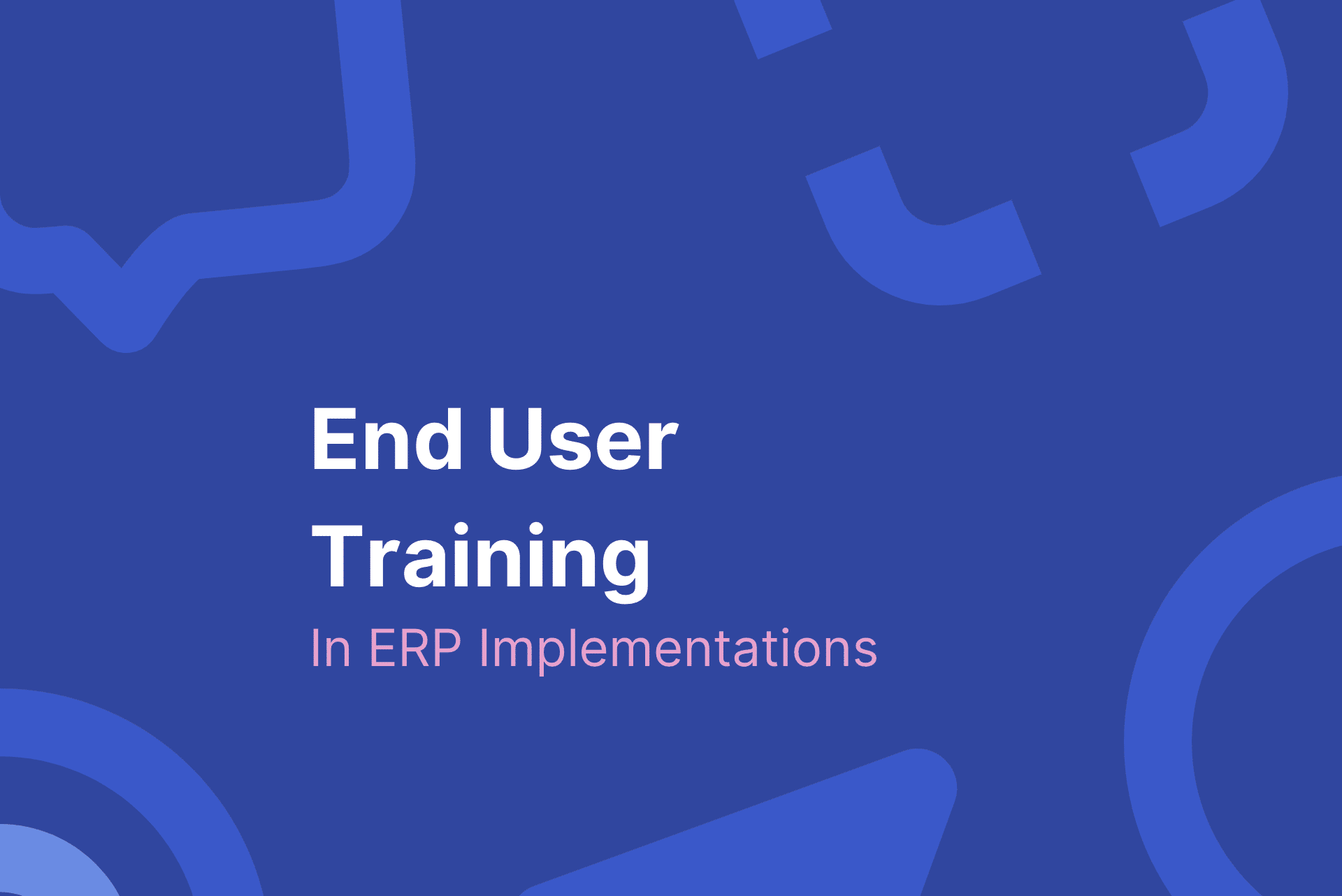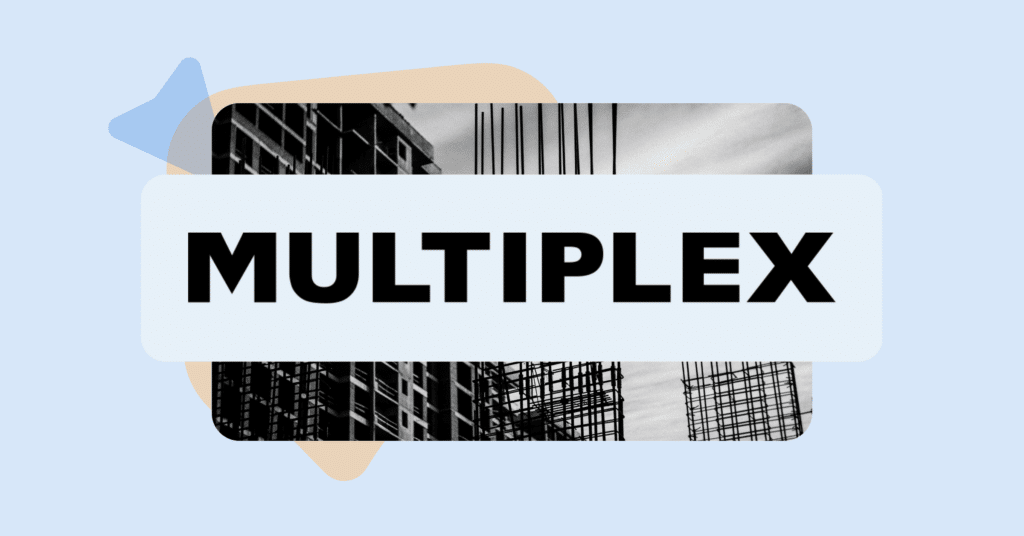When it comes to digital adoption, organizations often fail to fully grasp the value of effective end user training in ERP implementation.
Often dubbed as too time-consuming or too expensive, many companies spend a long time researching a new system but after launch, most end users just end up with a manual on their desks and a pat on their backs.
This can result in poor performance, inaccurate data, and an unmotivated and disgruntled workforce – the exact opposite of what you wished to achieve with a new ERP.
With a firm grasp on what ERP implementation and end user training are, how to create an ERP end user training plan, and why end user training is important, organizations are more likely to achieve a successful implementation.
What is ERP implementation?
Enterprise resource planning (ERP) implementation refers to organizations adopting ERP software, like Microsoft Dynamics and Oracle, to help centralise and streamline business operations.
At its best, ERP can help a business to improve productivity, centralize client information, and automate repetitive tasks. It’s not uncommon for ERP implementations to fail, due to poor planning and lack of end-user support.
Often, ERP systems comprise client-focused and organization-focused aspects, with different modules meant for sales processes, project management, HR, accounting, and CRM solutions.
What is end user training?
End user training refers to the practice of getting new software users familiar with and proficient in using the software in their daily operations.
End user training is vital to ERP software implementation, but what many fail to realize is that ERP software implementation can only be successful if the end users adopt the new software.
The ultimate goal of end user training is to ensure that the final users of the software can confidently use the ERP system and maximize its benefits for their roles.
A proper software implementation plan with tangible training goals is part of ensuring user adoption and is key to successfully adopting new software for your business.
When designing end user training, it is important to take the role of the specific users into account. For example, an HR professional will need to know different aspects of a the system than a client account manager.
3 core reasons why ERP end user training is important
A smooth ERP software implementation process often centres around successful end user training. If your end users can’t fully adopt the new software and execute the recommended processes, your new system won’t bring in all the benefits.
1. End user training improves productivity
Improved efficiency is often one of the key reasons companies opt for enterprise resource planning software. When successfully utilized, ERP helps end users automate routine tasks. This reduces the overall time spent on repetitive tasks and frees up time, money and other resources for more complex assignments.
Improved productivity can only be achieved if the employees can use the software properly. If the training process is overlooked or mismanaged, users are more likely to take longer completing tasks, and the error margin increases.
This is why the ERP implementation team should set up a role-based training program to ensure all end users are proficient in using the new system.
2. End user training improves accuracy
A well-executed training plan for ERP software adoption helps to improve the overall accuracy of task execution.
By ensuring all end users understand the key concepts and processes of your new ERP software, the margin for error grows smaller. Without effective end user training, you risk users inputting data into the software in a non-standardized way, potentially skewing data and resulting in inaccurate reporting.
Uniform end user training also ensures that even if employees leave the company, you won’t face data losses and inaccuracies as everything is stored in one system.
3. End user training improves motivation
Rather than fearing the new software-driven processes replacing employees, involving users in the implementation plan helps them understand the benefits of the ERP software. For example, they are more able to see how it will impact their day-to-day tasks.
By ensuring your employees can utilize your ERP software to its fullest, they can focus on higher-value tasks and help grow and improve your business, instead.Effective end user training for ERP software can improve the overall motivation of the workforce.
How to create an effective ERP end user training plan
Like with any new software implementation, if your employees don’t know how to use it, then your new ERP might be nothing more than an empty, expensive database.
Implementing a clear strategy that includes an in-depth training plan helps your organization to get maximum return on the initial costs of acquiring an ERP system. A comprehensive training plan also equips your employees to fully utilize the tool in their day-to-day life.
Know your users
The key to developing a successful end user training plan centres around knowing your users. You should know the following before you begin developing a training plan:
- Which employees need access to the ERP system?
- How will the employees use the system?
- How much training will they need?
- Who will train the employees?
- What modules do they need access to?
By knowing the end users of your ERP software, you can allocate and plan for training accordingly. Someone who needs to only access certain reports and view data will need substantially less training than new employees or your power users, who need to have a more substantial and thorough understanding of the software as a whole.
Set up a training program
Once you know the different users your new system will have, you need to develop a training program to train employees. With modern ERPs, organizations can choose the best approach for their business.
Company-specific online courses and resources are often the most budget-friendly options, but require users to have access to enough support materials. Often, businesses opt for training trainers to ensure that there are subject matter experts guiding end users with the new process.
It’s also possible to hire a consultancy or a third-party training firm to help with the training process. Depending on your users’ needs, you may want to combine different training methods for different user groups – after all, power users require different support than casual users.
Choose the best training methods for your organization
People learn differently, and have different training incentives. To ensure the success of your ERP implementation, include various training methods in your training program, such as:
- Self-directed learning opportunities. Consider including recorded videos and audio materials to complement a written document or handbook covering simpler processes.
- Goal-oriented and practical training. Employees will learn most effectively when the training is as closely related to their daily tasks as possible. Focus on the processes that particular user groups need to execute often.
- Collaborative learning within teams. Since people learn at different paces, consider pairing team members up with each other and tackling training examples together.
It’s also important to remember to mind the length of each training session or day. Ideally, you want to keep the learning time relatively short and effective, and include enough breaks. By not cramming too much information into one session you won’t overwhelm your employees.
Consider also covering core aspects of the software first, and covering additional features later on.
Focus on role-based training
The success of ERP software comes down to its versatility. Most, if not all, business roles and functions can be found and customized in an ERP solution, and different users can have different access to different parts of the software.
This means that you should tailor your training based on the different roles your end users will have. Chances are that a marketing or a sales professional will need to access customer data and complete partnership contracts, whereas these features are unnecessary for a web developer.
The better you can train employees based on their unique business roles, the easier it will be for your staff to use the software to its fullest – helping you get the most out of your investment.
Appoint power users within your organization
Implementing power users is important for a couple of reasons.
Firstly, they act as internal trainers for new staff or employees who aren’t proficient in using your new ERP solution yet. This helps keep costs down, especially when it comes to training users who execute lighter tasks or only do reporting with the ERP.
Secondly, internal power users help finetune, develop and troubleshoot the ERP system to better match your organizational needs overall. They are also key in creating and updating internal role-based training materials and support content.
Consider appointing one or two power users for each team that uses the software on a daily basis. This way, it’s easier to train new hires in the future and ensuring there’s an initial point of contact for each team when it comes to troubleshooting potential issues.
Plan for documentation, regular updates and ongoing training
Throughout the ERP implementation process, you should document each process in detail. This will help you establish a paper trail for all the critical business operations you plan to execute with your ERP solution.
Since most modern ERP software exists in the cloud, it’s easy to start feeling overwhelmed with keeping all your documentation up-to-date after the implementation process is done.
Thankfully, with tools like ClickLearn it’s effortless to keep all your critical support and training material updated with each new software update or changed process.

Succeed in ERP user training
The key to a successful ERP implementation starts and ends with effective end user training.
By focusing on role-based training, having in-house power users, and keeping your documentation updated, you ensure the transition to using an ERP is smooth and painless for both the management and the end users themselves.

Do you want to save this for later?
Save this blog post as a PDF and read it when and where you want.