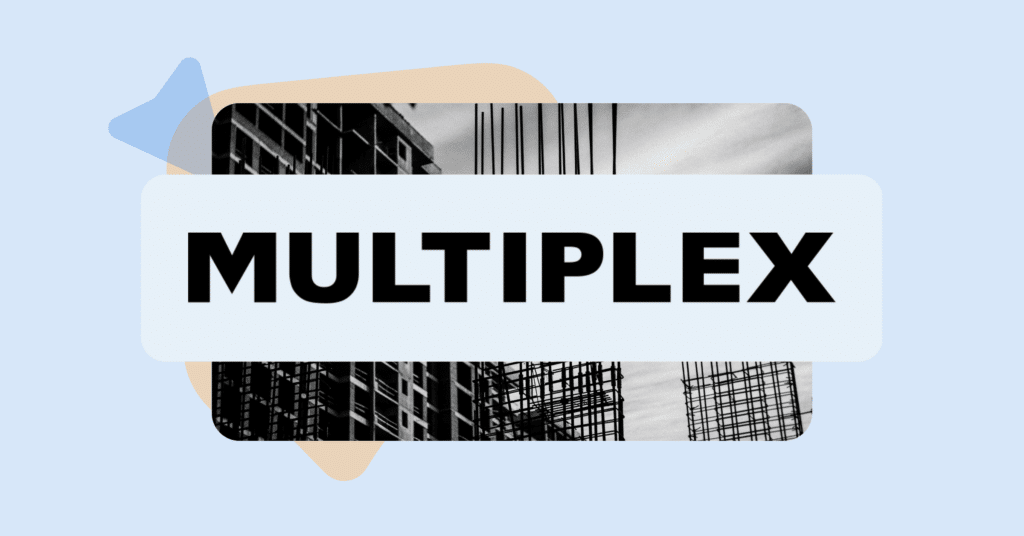Understanding user adoption metrics
User adoption metrics are quantifiable data points used to gauge the extent to which users are engaging with and effectively using a new technology or software solution.
These metrics provide valuable insights into user behavior, highlighting areas where users might be struggling, and helping organizations identify opportunities for improvement.
But how to choose which adoption metrics to track? Choosing the right adoption metrics to track involves aligning your measurement goals with your business objectives, focusing on metrics that directly impact your technology’s success and customer satisfaction.
1. Usage metrics
Usage metrics encompass data related to how frequently and extensively users interact with a technology or software solution. These metrics provide insights into how often users log in, which features they use, and how long they spend within the application.
Understanding usage metrics is crucial because they offer a real-time view of how users engage with your technology. This data helps organizations identify areas of strength and areas that need improvement, enabling data-driven decisions for optimizing user experiences.
Common examples include:
Logins and active users
This metric essentially tracks how many users are actively using the software or tool. The number of daily, weekly, and monthly active users demonstrates the overall engagement level new users have and can be used to assess the overall system adoption. High daily logins indicate active use of the platform, while a decline in logins may signal a need for improvements in content or user experience.
Use tools like Google Analytics or a user analytics platform like Mixpanel or Amplitude to track the number of users accessing a website or web application regularly. User analytics platforms often also provide insights into other user engagement metrics.
Feature utilization
By tracking feature utilization, organizations can identify which features are popular and which may need improvement. It helps in prioritizing feature development and ensuring that users are making the most of the available functionalities.
Product analytics tools like Pendo or Heap help to monitor feature adoption and identify which features or modules are being used the most.

User adoption metrics drive digital excellence, enabling organizations to align their strategies with user needs and preferences, resulting in higher satisfaction and productivity.
Session duration
A longer session duration suggests that users find the app engaging and valuable. It indicates that users are spending significant time using the app for workouts, tracking their progress, or accessing content. Short session durations may indicate a need for content improvements or better user guidance.
Session recording softwar like FullStory or Hotjar to visualize user sessions, allowing analysis of session durations and interactions.
Product adoption rate
Product adoption rate measures how quickly users fully embrace the technology. A high adoption rate within a short period indicates successful implementation and integration into workflows. It also reflects the effectiveness of onboarding processes and user training.
Feature adoption rate
Feature adoption rate helps identify which specific functionalities are resonating with users. It allows organizations to refine training or promotional efforts for less-adopted features. Additionally, it aids in prioritizing feature development based on user preferences and needs.
Usage frequency
Usage frequency provides insights into user habits and how deeply the technology is integrated into their daily routines. High usage frequency indicates strong engagement and loyalty, while low frequency may necessitate strategies to re-engage users.
Regularly review usage metrics to identify underutilized features or areas where users might be struggling. Provide targeted training or support for users who may be missing out on key functionalities.

Succeed in user adoption for Microsoft Dynamics 365 F&O
What is most crucial when starting a digital transformation? Get insight from Microsoft FastTrack Solutions Architect (and TED Talks speaker) Rachel Profitt.
2. User feedback metrics
User feedback metrics involve gathering qualitative insights into user satisfaction and issues. This includes feedback through surveys, feedback forms, Net Promoter Scores (NPS), and analyzing support requests.
User feedback metrics provide a direct line to user sentiment. They help organizations gauge user satisfaction, loyalty, and identify areas where improvements are needed. Positive feedback can reinforce successful adoption, while negative feedback can highlight pain points that need addressing.
Some of the common user feedback metrics include:
Surveys and feedback forms
Surveys and feedback forms collect user opinions, suggestions, and feedback on various aspects of the product or service. Gathering direct user feedback provides valuable insights into user preferences, pain points, and suggestions for improvement. It helps in addressing user needs and enhancing the overall user experience.
NPS (Net Promoter Score)
NPS measures user satisfaction and loyalty by asking a single question: “On a scale of 0 to 10, how likely are you to recommend our product or service to a friend or colleague?”
NPS provides a standardized way to gauge overall user sentiment. Promoters (score 9-10) are loyal and likely to refer others, while detractors (score 0-6) may indicate issues that need attention. It helps organizations assess customer loyalty and identify areas for improvement.
User support tickets
User support tickets track the types of issues or requests users submit to customer support, as well as the frequency of these interactions. Analyzing support tickets helps organizations identify common user challenges and pain points. It aids in prioritizing product improvements, user training, or documentation updates to reduce support requests and enhance user self-sufficiency.
Customer or user churn
Customer or user churn measures the rate at which users stop using your technology or discontinue their subscriptions. High churn rates may indicate dissatisfaction, lack of engagement, or issues with the product. Tracking churn is crucial for understanding user retention challenges and taking corrective actions to retain users and reduce customer acquisition costs.
Customer or user retention
Customer or user retention tracks the percentage of users who continue to use your technology over time. Retention metrics are essential for assessing the long-term viability of your product. Higher retention rates suggest that users find ongoing value, which can lead to increased customer lifetime value (CLV) and business sustainability.
CLV (customer lifetime value)
CLV estimates the total value a customer brings to your organization over their entire relationship with your company. CLV is a critical metric for understanding the long-term impact of user adoption. It helps organizations make informed decisions about customer acquisition costs, marketing strategies, and product development.
Act on user feedback promptly, addressing pain points and incorporating suggestions to enhance the user experience. For example, if users consistently report difficulty with a certain feature, prioritize improvements for that feature.

User feedback metrics help your team feel the pulse of your customers and address product updates in a more user-centric way.
3. Onboarding metrics
Onboarding metrics focus on the initial stages of user engagement, measuring the effectiveness of training and orientation processes. These metrics assess how quickly users become proficient and complete initial training.
Efficient onboarding is essential because it sets the tone for the user’s experience. Onboarding metrics help organizations evaluate the effectiveness of their onboarding processes and ensure users quickly realize value from the technology.
Examples of these types of metrics include:
Time to proficiency
Time to proficiency measures how quickly users become proficient in using the technology. It tracks the duration from initial access to the point where users can confidently and effectively use the product.
A shorter time to proficiency is crucial because it indicates that users can start deriving value from the product sooner. Prolonged onboarding can lead to frustration and delays in realizing the product’s benefits.
Completion rates
Completion rates represent the percentage of users who successfully complete onboarding training or orientation modules.
High completion rates indicate that users are engaging with the training materials effectively. Conversely, low completion rates may suggest that onboarding content needs improvement or that users are facing challenges in the onboarding process.
User progression
User progression tracks how users advance through various training modules or onboarding steps. It shows where users are in their learning journey. Monitoring user progression helps organizations identify bottlenecks or areas where users may get stuck during onboarding. It allows for timely intervention and adjustments to improve the onboarding experience.
Time to value (TTV)
TTV measures how quickly users realize value from your product or technology. It assesses the time it takes for users to achieve meaningful outcomes or benefits.
A shorter TTV is desirable as it means users are deriving value sooner. It’s particularly crucial in competitive markets where users expect rapid results. Tracking TTV helps organizations focus on features or actions that drive early user satisfaction.
Time to first action
Time to first action measures the time it takes for a user to perform their first meaningful action within your technology. It’s often used to assess initial user engagement.
A shorter time to first action is an essential metric for evaluating the effectiveness of onboarding. It indicates how quickly users can get started with the product. A prolonged time-to-first action may indicate onboarding barriers or complexities that need addressing.
Optimize onboarding processes to reduce time to proficiency and increase completion rates. Utilize interactive and engaging training materials to make the onboarding experience smoother and more effective.
4. Adoption rate metrics
Adoption rate metrics assess how quickly users embrace and integrate the technology into their daily workflows. These metrics provide insights into the rate at which users adopt the technology.
Adoption rate metrics are vital for measuring the pace at which users fully integrate the technology into their routines. Rapid adoption is often associated with positive outcomes, such as increased productivity and ROI.
Generally, product adoption metrics encompass the following:
Time to adoption
Time to adoption measures the time it takes for users to fully embrace and start using the technology or solution as intended. It’s often calculated by tracking the period from the moment a user gains access to the technology to when they actively and consistently use it.
A shorter time to adoption is favorable because it signifies that users are quick to embrace the technology, reducing the time it takes to realize the benefits. It reflects effective onboarding and user training.
Percentage of adoption
Percentage of adoption calculates the proportion of users who are effectively using the technology or solution among the total user base.
This metric provides a clear snapshot of how many users have successfully integrated the technology into their workflows. A high percentage of adoption indicates successful implementation and alignment with user needs.
Customer lifetime value (CLV)
CLV estimates the total value a customer brings to your organization over their entire relationship with your company. CLV is calculated by multiplying the average purchase value per customer by the average purchase frequency per customer and then multiplying the result by the average customer lifespan.
CLV is a critical metric for understanding the long-term impact of user adoption. It takes into account not only the initial adoption but also the ongoing value customers provide. It helps organizations make informed decisions about customer acquisition costs, retention strategies, and product development.
Offer incentives or rewards for early adopters and active users to encourage rapid uptake of the technology. Identify and address barriers to adoption to ensure a smooth transition for users.

Informed decision-making through the utilization of user adoption metrics empowers organizations to optimize technology investments, ensuring efficient and effective operations
5. Performance metrics
Performance metrics measure the impact of technology on key performance indicators (KPIs) and business goals. These metrics assess the tangible outcomes and benefits resulting from technology adoption.
Performance metrics demonstrate the value of technology investments. They show stakeholders how technology adoption positively affects productivity, cost savings, revenue growth, and overall business success.
Examples of performance metrics include:
Productivity metrics
Productivity metrics assess how the technology affects user productivity and efficiency in performing tasks. Understanding the impact of technology on productivity helps organizations make data-driven decisions to improve workflows and optimize processes. It also helps in justifying technology investments.
Cost savings
Cost savings metrics evaluate the reductions in operational costs achieved through technology adoption. Demonstrating cost savings not only highlights the financial benefits of technology adoption but also helps organizations allocate resources effectively and
Revenue growth
Revenue growth metrics track increases in revenue resulting from technology usage. It’s a crucial indicator of the technology’s impact on the organization’s bottom line. It helps justify technology investments and provides insights into its contribution to business growth.
Continuously monitor and analyze performance metrics to demonstrate the value of the technology to stakeholders. Use these metrics to make data-informed decisions and refine strategies for ongoing success.
What is product adoption?
Product adoption, also known as user adoption or technology adoption, refers to the process by which users become familiar with, accept, and fully integrate a new technology or software solution into their daily routines and workflows. It encompasses the entire journey from the initial introduction of the technology to the point where users not only use it proficiently but also derive value from it.
Why user adoption metrics matter
User adoption metrics are not just numbers; they are critical indicators of the success and ROI of technology investments. Here’s why they are essential:
Optimization and data-driven decisions
Metrics pinpoint areas for improvement, allowing organizations to refine training programs and user support to enhance adoption rates.
Measuring adoption provides organizations with actionable data and insights that can inform decision-making processes, enabling evidence-based choices on how to improve technology offerings.
ROI justification and efficient resource allocation
User adoption metrics provide tangible evidence of the value and return on investment (ROI) derived from technology adoption, facilitating budget allocation decisions.
Understanding how quickly users embrace and effectively use a technology can help organizations allocate resources efficiently and identify areas where cost savings can be achieved through better adoption strategies.
User-centric approach and enhanced user satisfaction
Focusing on user feedback and adoption metrics ensures that technology solutions align with user needs, ultimately driving higher user satisfaction and loyalty.
By tracking adoption metrics, organizations can identify pain points, bottlenecks, and barriers to adoption, enabling them to create more user-friendly experiences.
Continuous improvement and competitive advantage
Regularly monitoring these metrics encourages a culture of continuous improvement, ensuring that technology adoption remains an ongoing process.
Organizations that excel in product and user adoption gain a competitive advantage by delivering superior user experiences, innovating faster, and responding more effectively to changing market demands.
Digital adoption platform: Implementation success stories across sectors
Empower your product adoption journey with ClickLearn
User adoption metrics are the compass that guides organizations toward successful technology adoption.
By understanding these metrics, measuring them effectively, and acting on the insights they provide, organizations can unlock the full potential of their technology investments. From improving training programs to demonstrating ROI, user adoption metrics empower organizations to thrive in the digital age.
At ClickLearn, we understand the importance of driving and measuring product adoption. We empower organizations to take charge of their adoption journey and make data-driven decisions to achieve success.

Do you want to save this for later?
Save this blog post as a PDF and read it when and where you want.