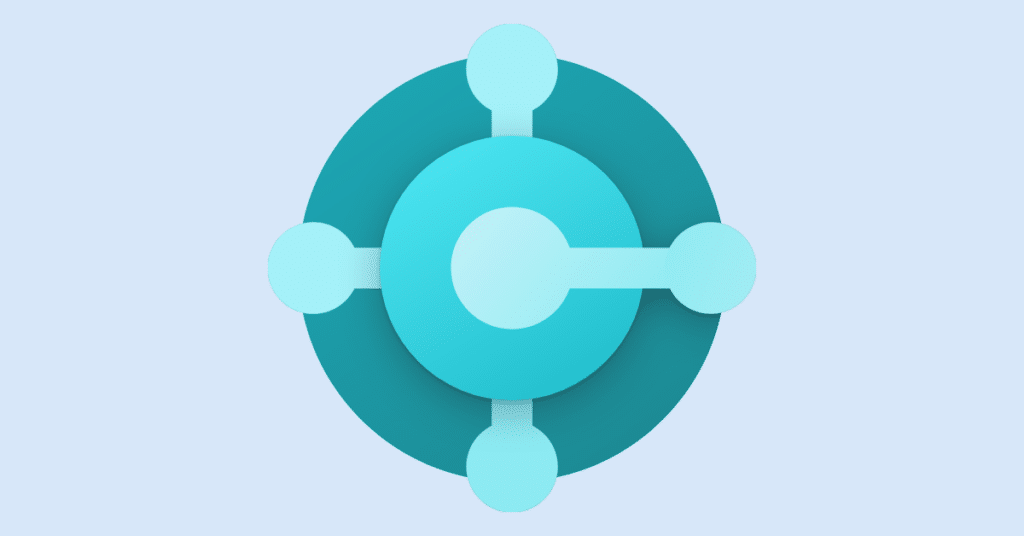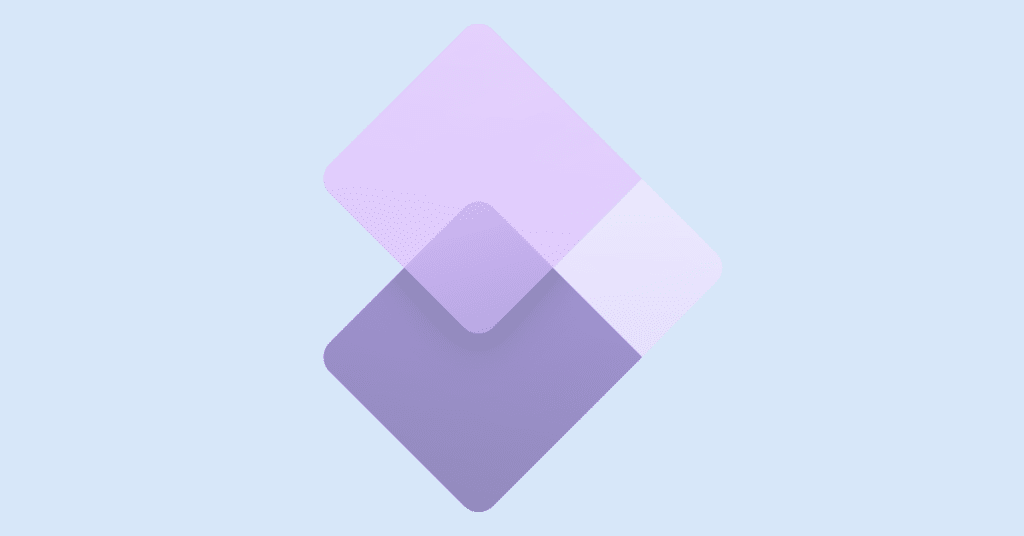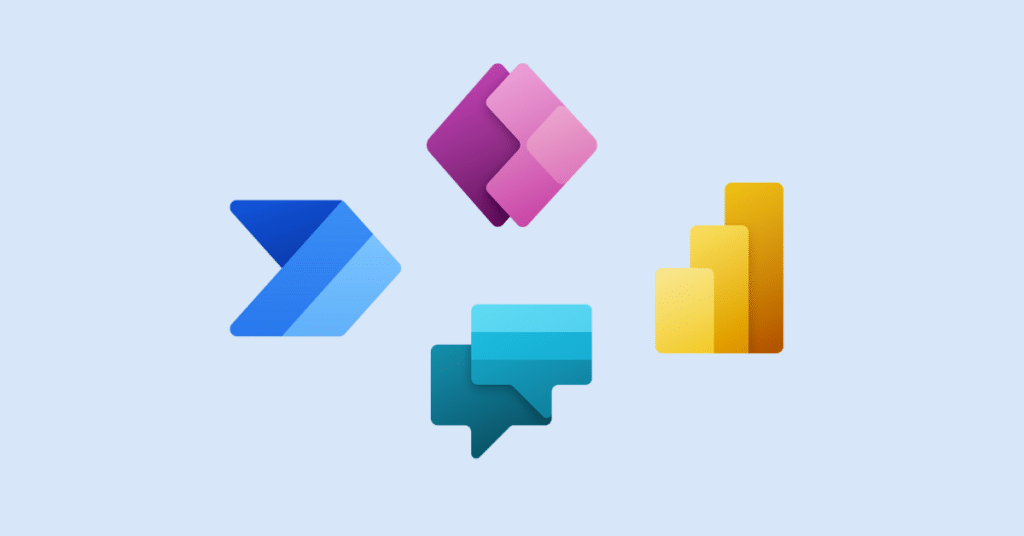Integrations
Microsoft D365 Customer Engagement Training Software
- Create content faster
- AI-powered onboarding
- Upgrade changes easier
- Embedded in D365 CE & CRM
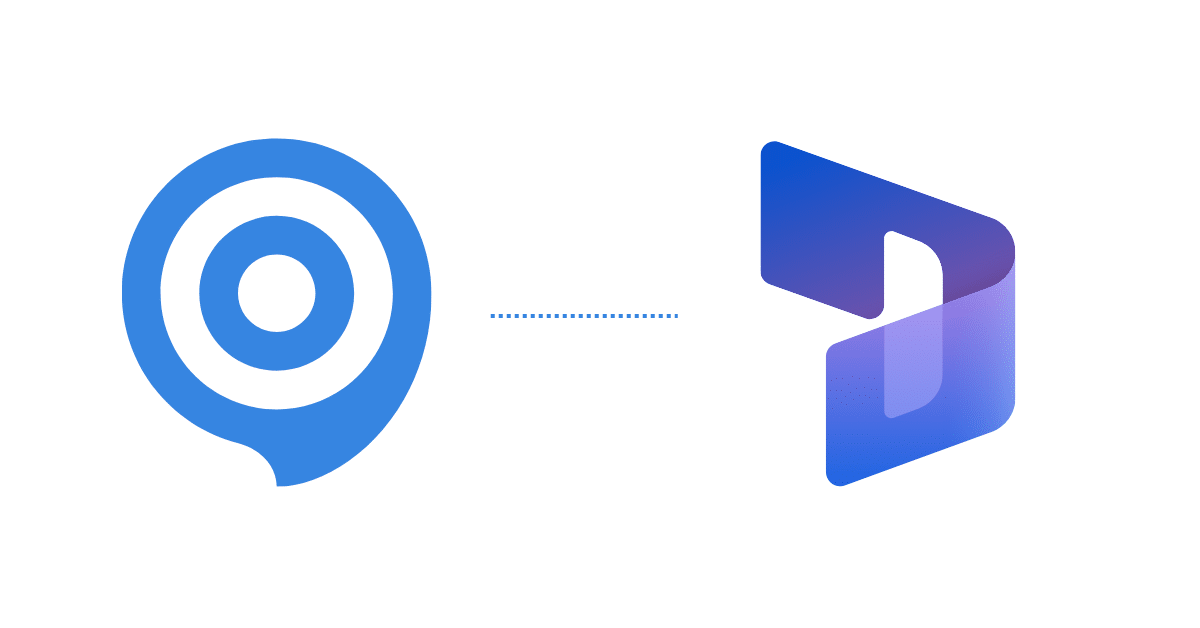
Training for Dynamics 365 CE has never been easier
User adoption and training are often overlooked aspects when upgrading or implementing a new solution. ClickLearn integrates seamlessly with Dynamics 365 Customer Engagement and makes your training and digital e-learning embedded in the platform.
Many companies need to have allocated resources to document and train the entire organization. ClickLearn automates content production and makes it compliant with your company standards. We want you to know that we ensure you succeed with your digital transformation in your Customer Engagement project and free up your resources for other business-critical tasks.
Benefits of using ClickLearn
For Dynamics 365 Customer Engagement and CRM
- AI-powered user interface
- Produces training in 7 formats
- Capture every task in Customer Engagement
- Maintain & automatically update documentation
- Embedded in your Customer Engagement
- Your own eLearning portal
- Implement immediately at no cost
- Record across platforms
... user adoption the old way
time & resources are wasted
- Resource-heavy on IT and implementation team
- Long learning curve for authors
- Manual work is time-consuming
- Training materials get lost
- Documentation goes quickly out of date
- High yearly costs for training and consultants
The benefits explained
ClickLearn is known for its unmatched capabilities for auto-creating and auto-updating learning content across the entire software stack.
You can produce training in seven different formats to support a full learning experience in Dynamics 365 Customer Engagement. You can record your processes in CE and with a single click, produce a complete e-learning portal in 45 languages with step-by-step instructions, virtual assistance, e-learning, and process videos. Users access the training materials through the AI-powered User eXperience Panel.
When it’s time to update, the Replay feature makes it possible to turn each new Dynamics 365 update into an opportunity to quickly onboard the latest Dynamics features and empower your users to achieve expected benefits and organizational objectives.
#1: Put employee training on autopilot
AI power. It's the future for software users
Learning with a digital companion that operates inside and across all the software platforms that people use to do their jobs is possible with ClickLearn’s AI-powered user interface, the User eXperence Panel (UXP).
With the AI-powered features encased in the UXP interface, it’s possible to put employee training on autopilot and empower users to be more productive from day one. Find out more about the User eXperience Panel here.
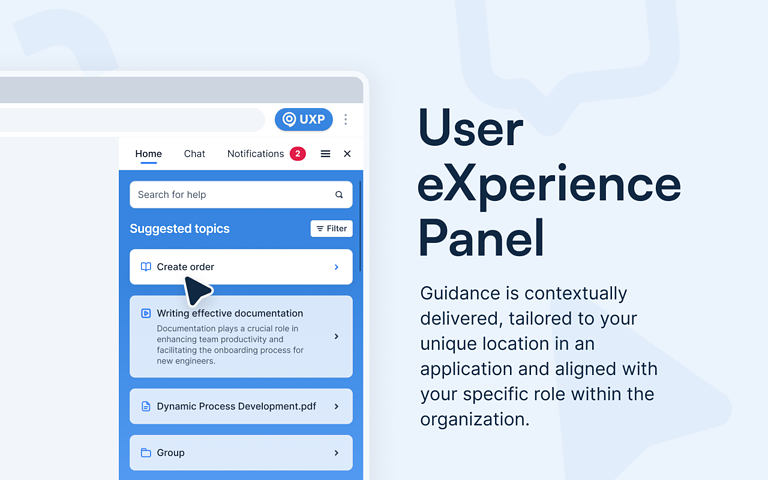
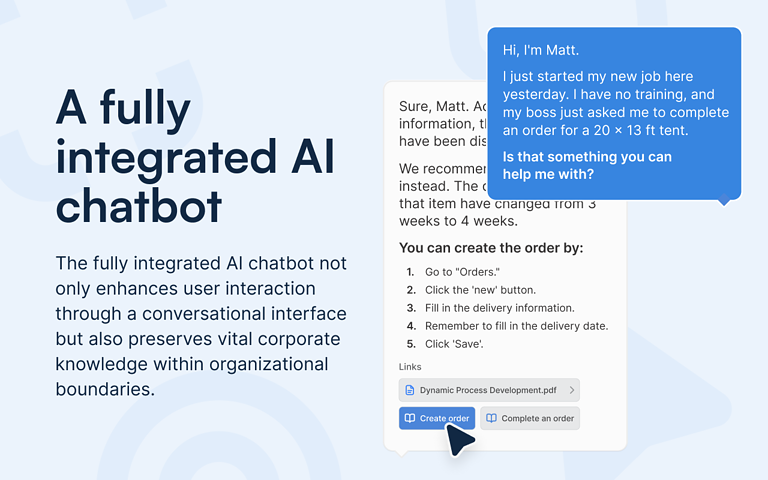
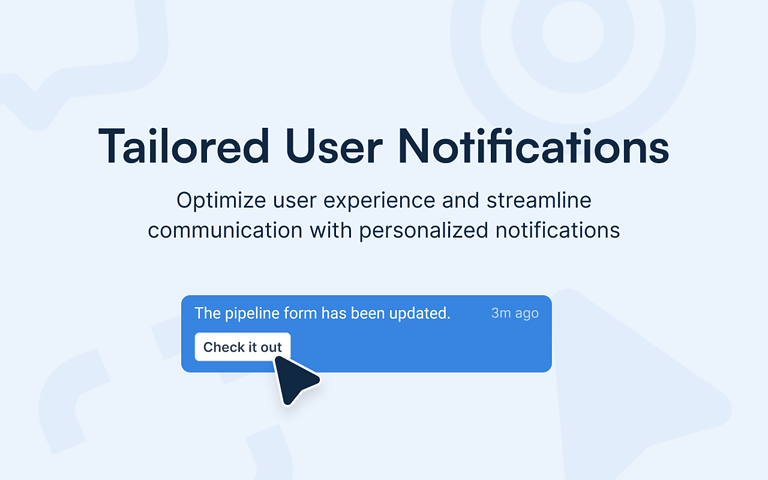


#2: Produces training in 7 formats
Ensure the right learning for everyone
ClickLearn produces the right learning format for any training situation in Customer Engagement. PowerPoint slides for classroom training, interactive videos for self-learning, .pdf or .docx (Word) for printing and sharing, HTML for SharePoint, website, or even directly in your business application. Users access training materials through the AI-powered user interface or the custom learning portal.
#3: Capture every task in Customer Engagement
ClickLearn writes all the documentation
Simply click through your work processes in Customer Engagement, and our digital adoption platform does the work for you. By automating your content production with ClickLearn, you can create a full set of documentation, interactive videos, and training materials and build these into your Microsoft Dynamics 365 CE.
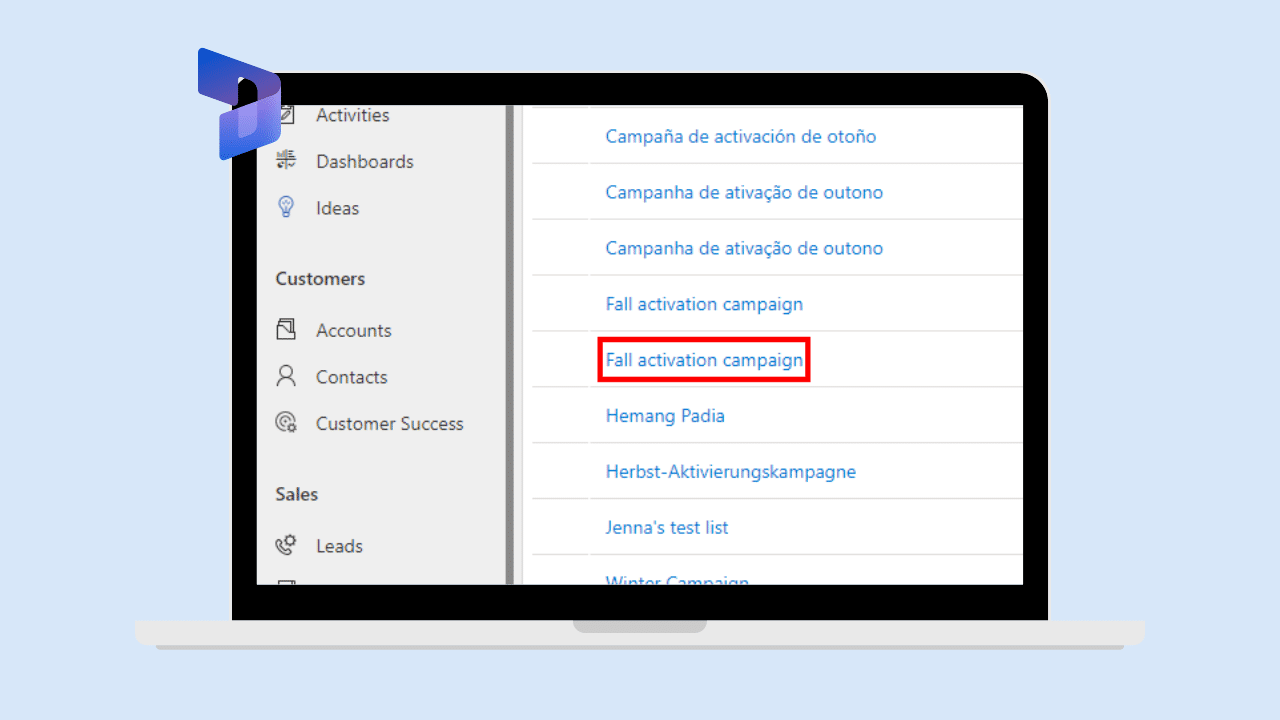
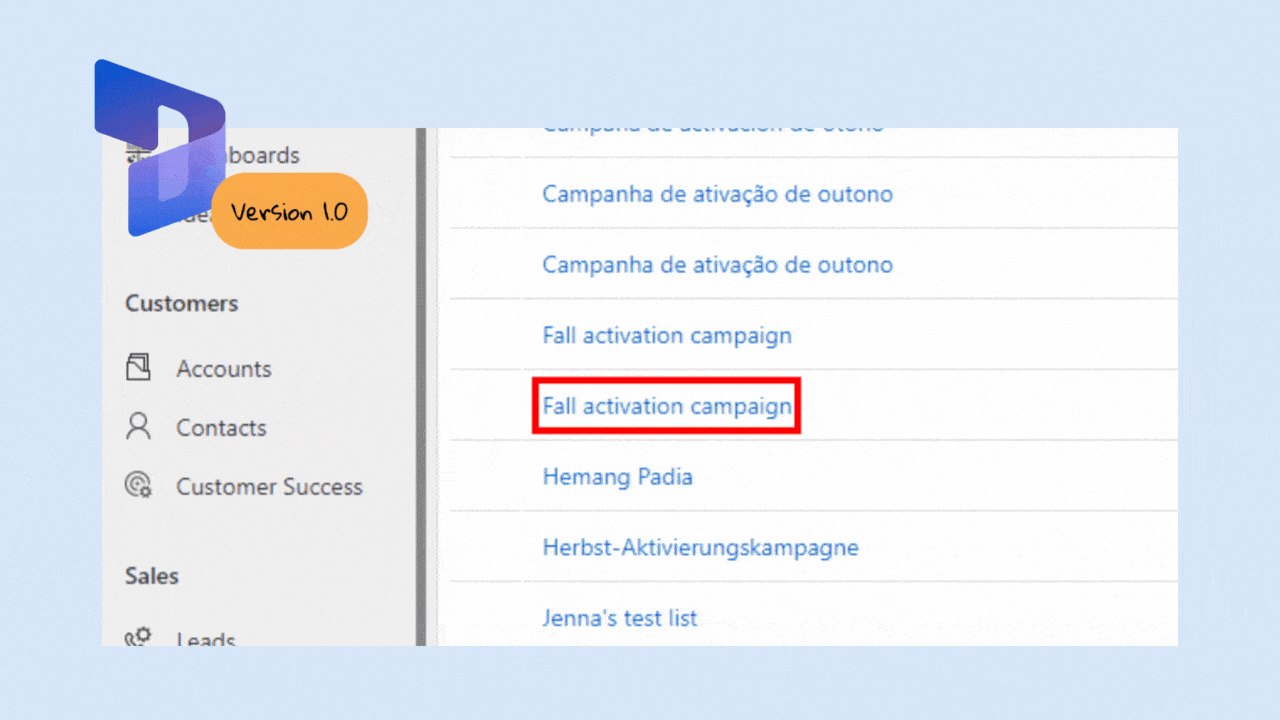
#4: Maintain & automatically update documentation
Keep your documentation up-to-date
Automatically update documentation and training materials when changes are made to Customer Engagement. ClickLearn is the ideal solution when upgrading from CRM to CE.
#5: Embedded in your D365 Customer Engagement
Works inside the platform
ClickLearn is embeded in all Dynamics 365 products so you can with live, on-screen guidance inside the Dynamics 365 Customer Engagement creates high quality and compliant training documents. You can work across platforms for full coverage through various business processes and non-support programs.
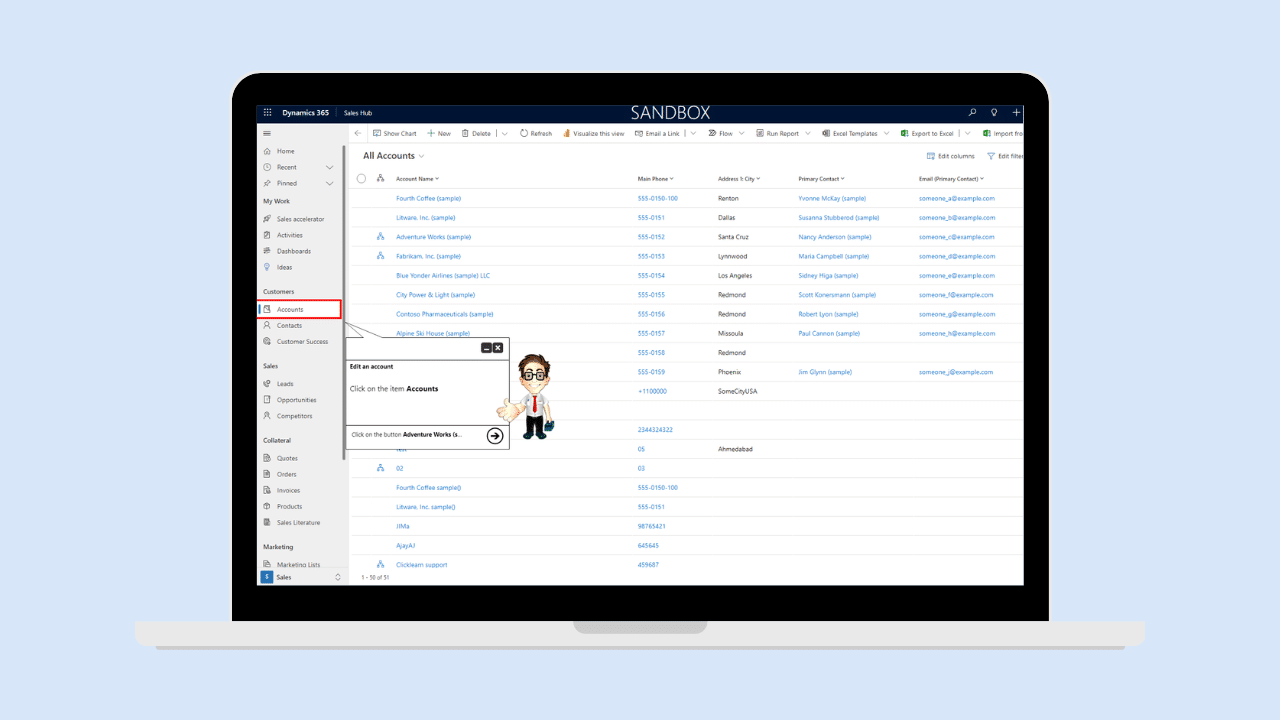
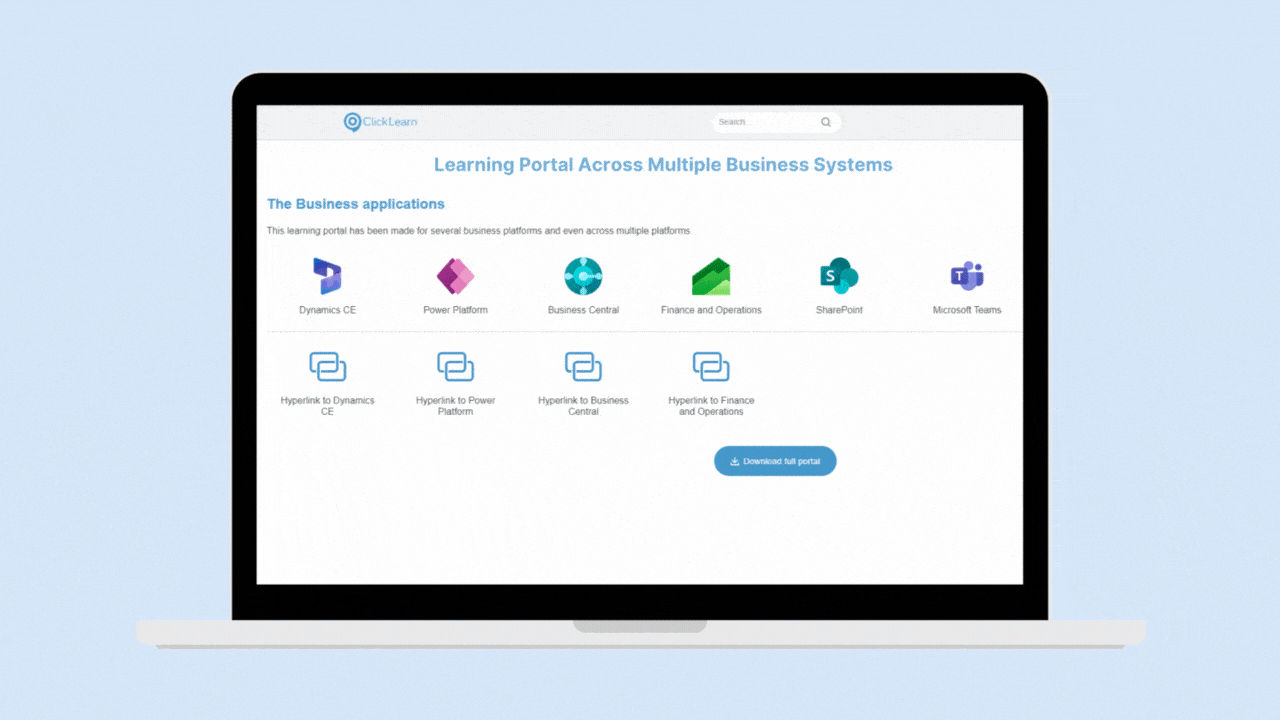
#6: Your own eLearning portal
A user adoption portal for your users and staff
Build an interactive library covering each business process related to Microsoft Dynamics 365 CE training and encourage users to troubleshoot independently. Save time and reduce support costs with our digital adoption platform that keeps your documentation automatically updated and centrally accessible to your employees around the clock.
#7: Implement immediately at no cost
We make your digital adoption a success
We help you implement and train your training managers so they know how to use ClickLearn in Customer Engagement. Together, we set goals for your company, training managers and the staff so you succeed with your digital transformation. Implementation, support, and guidance are free in ClickLearn.
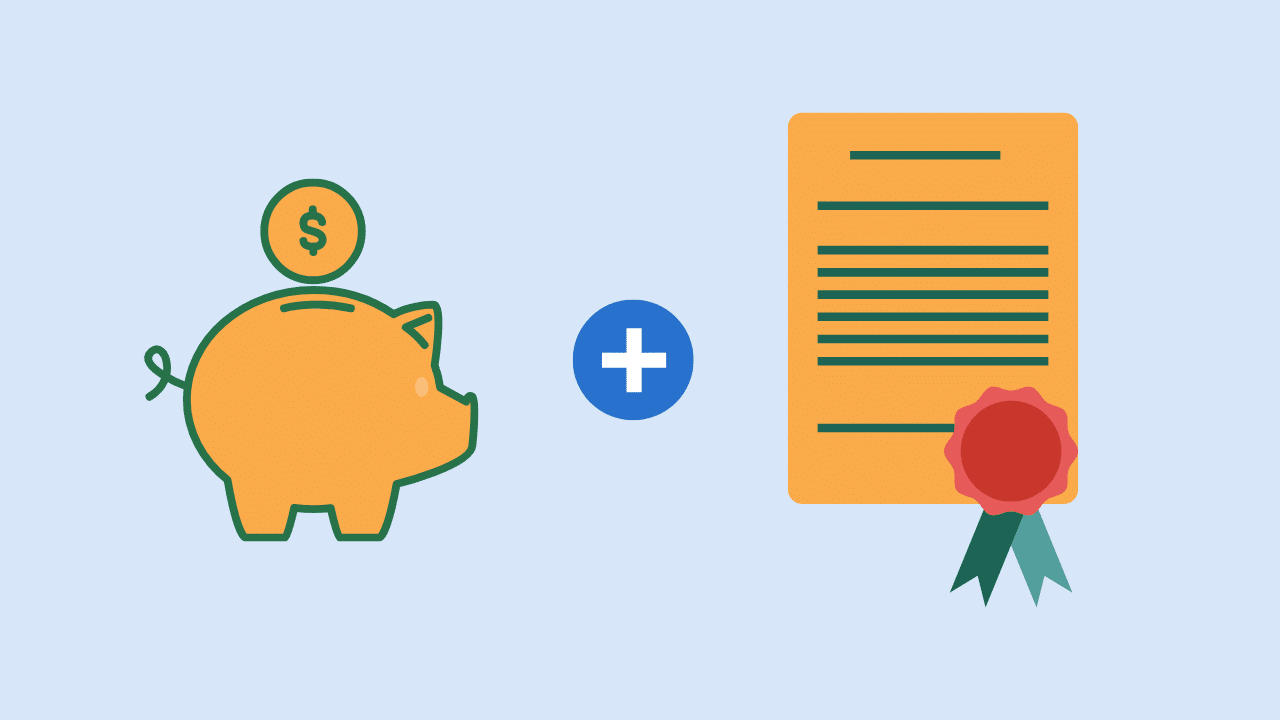
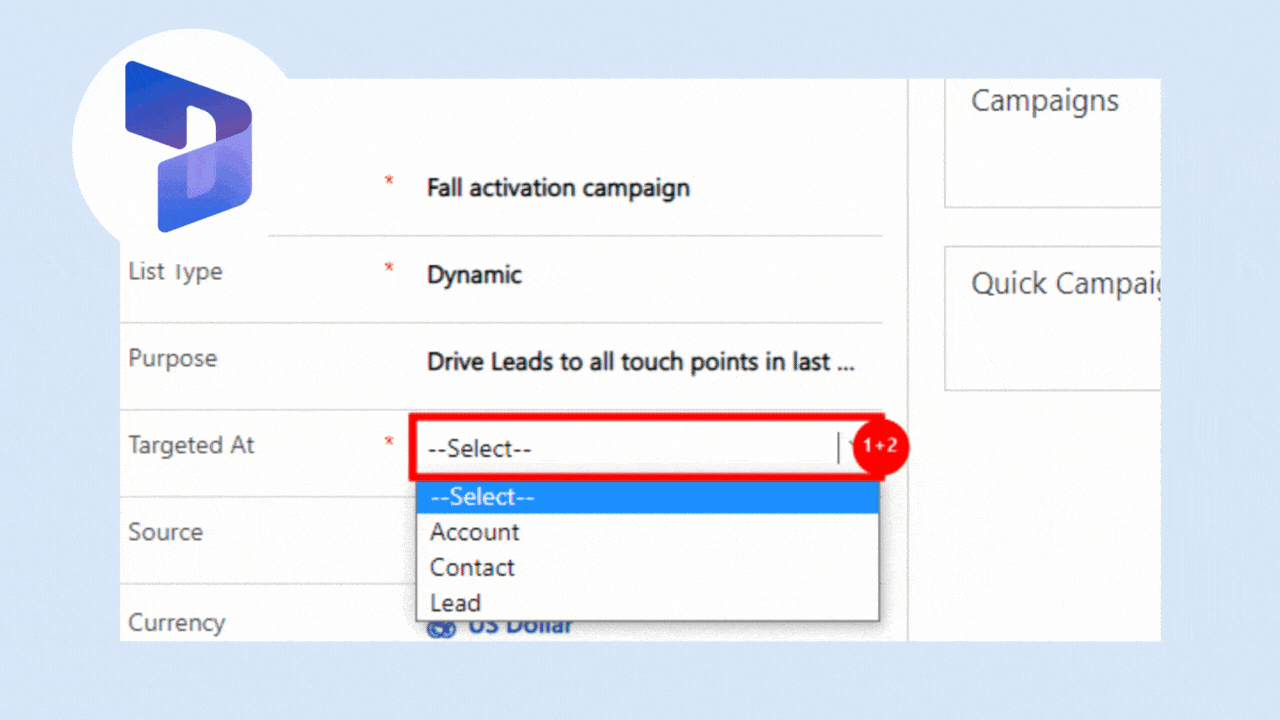
#8: Record across platforms
Create e-learning across platforms
We understand that most business tasks span multiple applications, including both old and new technology.
ClickLearn supports the way employees work in their Dynamics 365 solutions, by enabling you to record processes across all Microsoft and other web-based applications. Create and curate a digital adoption plan tailored to your organization.
Digital Adoption Success Stories
ClickLearn customers share theirs…
Georg Fischer needed support with fast documentation updates and multilanguage support when it comes to keeping up with all the Dynamics 365 updates. ClickLearn’s Dynamics 365 Customer Engagement solution was exactly what the organization was looking for.
More related resources for D365
Best ways to learn Microsoft Dynamics 365 Customer Engagement
Mastering Microsoft Dynamics 365 Customer Engagement (D365 CE) requires a holistic approach that combines theory and practical application. To achieve the best results, it’s essential to engage in a mix of interactive tutorials, hands-on practice, and comprehensive guides as part of your D365 CE training regimen.
Adapting the learning path to suit individual learning preferences – be it visual, auditory, or hands-on – is crucial for deep comprehension and proficiency in D365 CE. Incorporating practical, real-world examples and direct application exercises enhances user understanding, making the training more relatable and effective.
ClickLearn offers a dynamic learning platform designed specifically for Microsoft Dynamics 365 Customer Engagement. Our platform provides customizable learning experiences, including real-life scenarios and interactive tutorials, significantly enriching practical software skills and user adoption.
How to learn Dynamics 365 CE with ClickLearn
ClickLearn simplifies mastering complex software like Dynamics 365 CE. Get started in four simple steps:
01 | Start a new recording
Log in to your ClickLearn account, and start recording your business process.
02 | Click through your process
Navigate your way through your D365 CE processes. ClickLearn will capture your actions, creating tailored training content for D365 CE.
03 | Check your recording
The authoring tool automatically compiles various training materials, from interactive presentations and demos to videos and comprehensive guides.
04 | Start training your team
Roll out your personalized training content across your organization and monitor its adoption and effectiveness.
Creating great training content for Microsoft Dynamics 365 Customer Engagement
Creating impactful training content for Dynamics 365 CE involves a balance between informative and engaging elements. Training materials should guide learners from basic to advanced functionalities, presented in clear and accessible language. Using scenarios drawn from real business settings enhances the practicality of the software.
Incorporate varied interactive elements like quizzes, simulations, and practical exercises to cater to different learning styles. Including videos that showcase D365 CE features or provide expert commentary can further enhance learning. It’s important to regularly update training content to reflect the newest developments and practices in D365 CE.
ClickLearn simplifies the creation of engaging, multimedia training materials, complete with videos and quizzes. The platform ensures that training content remains current with the latest features and capabilities of D365 CE, providing learners with the correct resources at all times.
Keeping the training costs of Microsoft Dynamics 365 Customer Engagement at bay
The costs associated with training for Dynamics 365 Customer Engagement can vary based on the complexity and scope of the training program. Effective D365 CE training can significantly boost efficiency and productivity, yielding a noteworthy return on investment.
Budget considerations for training should include aspects like instructor fees, creation and maintenance of training materials, and investment in tools for hands-on exercises. It’s also important to consider indirect advantages such as improved user satisfaction, decreased error rates, and more efficient operations, which all contribute to a stronger ROI.
ClickLearn offers an affordable and comprehensive training solution for D365 CE. The innovative recording technology and eLearning environment enable organizations to enhance their training efficiency and productivity in D365 CE.
How to tailor Dynamics 365 CE training for industry-specific requirements
Adapting Dynamics 365 Customer Engagement training to meet the unique demands of different industries is essential for best training outcomes:
Retail
Focus your D365 CE training on advancing inventory control, sales monitoring, and customer data analysis. Emphasize how to incorporate point-of-sale systems and improve customer relationship management (CRM).
Healthcare
Customize D365 CE training for efficient management of clinical trials, regulatory adherence, and logistics, with an emphasis on securely managing sensitive data.
Financial Services
Tailor D365 CE training towards effective risk management, CRM, and compliance oversight, highlighting the integration with existing financial systems.
Manufacturing
Modify your D365 CE training to address supply chain management, production planning, and quality assurance, including leveraging IoT for real-time insights and predictive analysis.
Microsoft Dynamics 365 Customer Engagement training FAQ
A combination of interactive online resources, practical case studies, and specific feature-focused training ensures effective learning.
Training materials should combine instructional content with interactive simulations and real-life case studies, focusing on customer engagement scenarios.
Using Digital Adoption Platforms for in-app learning and support can significantly enhance user adoption rates.
Beyond immediate training costs, consider the long-term benefits such as improved customer relations and sales efficiency.
Tailoring training to specific industries ensures that the content is highly relevant and enhances the application of Dynamics 365 in real-world customer engagement situations.